GlassWire Firewall premium version comparison
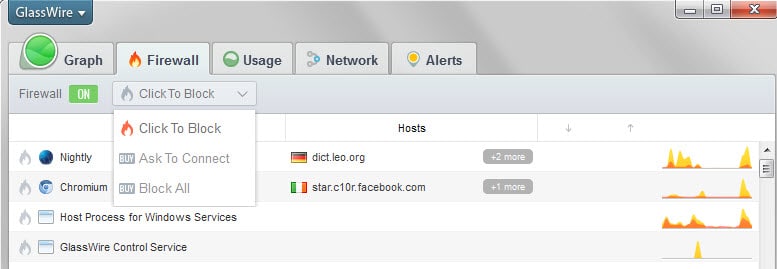
Remember GlassWire? The firewall for Windows launched backed in 2014 as a free beta version that featured a simple elegant interface that provided you with information about connections on the PC it was running on.
The firewall itself lacked some features. While it supported the blocking of programs for example, it did not offer the means to do so automatically.
If you run GlassWire on your system you may have noticed that new features were added in recent updates that have a "buy" tag associated with them.
This is for instance the case in the firewall under "click to block". There you find listed the two additional options "ask to connect" and "block all" which both become available when you purchase a premium version of GlassWire.
Similarly, the network tab displays an option to purchase GlassWire to add network device detection to the feature list of the firewall.
The buy page, publicly available already, lists three different premium versions currently that you can purchase.
Pricing starts at $49 per year and goes all the way up to $199 per year.
| Basic | Pro | Elite | |
| Price | $49 | $99 | $199 |
| Devices | 1 | 3 | 5 |
| History | 6 months | 1 year | unlimited |
| Remote Connections | 3 | 10 | unlimited |
| Ask to Connect | yes | yes | yes |
| Lock Down Mode | yes | yes | yes |
| Mini Graph | yes | yes | yes |
| Who's on WiFi | yes | yes | yes |
| Webcam/Mic Detection | yes | yes | yes |
| Skins | yes | yes | yes |
| Hide activity | yes | yes | yes |
All versions share the same advanced feature set and the only differences between versions is the number of PCs you can run GlassWire on, history retention and the number of remote connections.
- Ask to Connect and Block All mode - The two modes improve security by blocking network connections of new processes or even all processes when activated.
- Mini graph - Displays a small graph on the desktop highlighting activity.
- Webcam and Mic detection - Alerts you whenever a process activates the webcam or microphone.
- Who's on your WiFi or Network - Lists devices connected to the network or WiFi.
- Multiple server monitoring - Monitor multiple devices from one system
While the free version is not listed on the buy now page, GlassWire confirmed in the product forum that it remains available in its current form. The company revealed as well that it plans to test a one-time payment for a period of time.
The feature additions make sense and improve the capabilities of the firewall significantly, but the main question is how users will react to the subscription scheme offered by the company. Having to pay at least $49 per year for a firewall is quite steep especially if you consider that free alternatives such as Windows Firewall, Private Firewall or Comodo Firewall are available.
Now You: Would you pay yearly for a firewall?
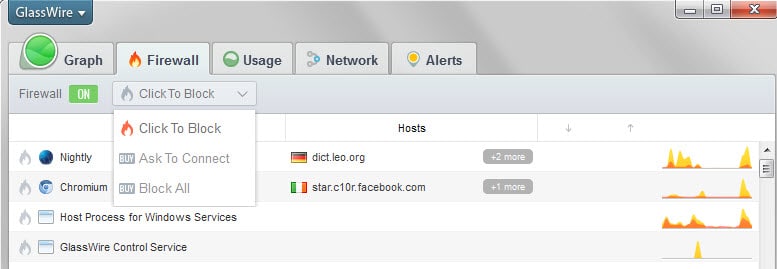


















I have been using the little known, but very simple to use ‘Windows 8 Firewall Control’ (Which is now Windows 10 Firewall Control) by Sphinx Software. Like GlassWire, it also just adds easily manageable functionality to Windows Firewall. And it has so called ‘Ask to connect’ feature in the free version since the begin (the very reason I use this little program).
I seriously find the pricing of Glasswire absurd. I will continue with Windows 8 Firewall Control and Windows’ built in Resource Manager.
The scary truth is that most firewalls don’t pass muster when actually run through a basic security audit:
http://www.matousec.com/projects/proactive-security-challenge-64/results.php
Notice how I said BASIC security audit. In other words, if your firewall can’t even pass these tests it is not worth a second glance especially since actual attackers will almost surely be using more advanced penetration methods.
Comodo is best. Comodo is free.
I use a layered approach. “NetWorx” (free) to let me see in real-time how much and how fast data is being sent and received. “Net Limiter 3” (commercial) to log how much data each app and Windows process sends and receives. “TinyWall” (a free front-end for the Windows firewall) to block/unblock selected apps as desired.
This lets me see any unexpected activity, determine when and where all activity is coming from and to, and block whatever I want to block as needed. There is feature overlap and I don’t actually need all 3 apps, but this approach gives me all the granular control I would ever need.
my Win7 Pro system uses PrivateFirewall, NetWorx and common sense for zero cents
my Win8.1 system uses the same things for the same cost
only the OS is from MS, because that’s what they’re good at making once in a while
:-)
Most Internet Security suites offer their own firewall, so I don’t see why I should buy one separately.
A tangent as an aside.
https://bugzilla.mozilla.org/show_bug.cgi?id=435013
Right in the middle of saving settings!!!!!!!!!!!!!!!!
I use WFC (windows firewall control) as a front for windows firewall.
http://www.binisoft.org/
I tried Glasswire and to be honest i didn’t like it. Yes, you get some information but the not given option to block outgoing connections plus that it is close source plus that it phones home on install and uninstall.. it didn’t cut for me. Besides all that, it was a memory hog if your logs start to become big.
But i found a little diamond that it uses the logging of the build-in Windows Firewall and you can control your connections through notifications. That means there is no running service or process, it just triggers when something is written on the Windows Firewall log! It is open source and still in development.
Called Windows Firewall Notifier, give it a try and thank me later. https://wfn.codeplex.com/
(It was reviewed also here on ghacks some years ago)
https://www.ghacks.net/2011/07/28/windows-firewall-notifier/
WOW skins for firewall? :D
It looks like coders focused their attention on the GUI to be acceptable by childeren ;)
Jeeez what they call “Network Time Machine” is called in the IT world – log since many years :D
In times when reputable and long developed Outpost costs 29.95 USD with similar price for the lifetime licence in many promotions, suggested 40 USD and up sounds like a joke indeed.
But the price is not the biggest issue I suppose.
The sense of the fw is the security not how it looks like – many colors is not the best recommendation.
I can’t find anything important from the security point of view how fw works, nothing about stateful inspections, upgrading attack definitions what is very important these days, checking the net files based on md5 or whatever to be sure nothing has been changed, etc.,etc.
Thanx for this information Martin about new software but definitely in today’s world full of net attacks, botnets, ads, spies, etc. it seems to be a bit risky to check this firewall out.
Just my cents
F.
Flyer as always, I agree with you ;)
How does this compare to the excellent Windows Firewall Control? WFC is a control panel for the built-in windows firewall, and offers a ton of features. I’ve used it for 2 years or so now. Like glasswire, it has a free version and unlocks all features for ten bucks.
http://www.binisoft.org/wfc.php
One major difference is that Glasswire’s UI is gorgeous and WFC’s, err, sucks. But this is a security product, so I primarily care about functionality.
I have always wondered why people would want to install a third party firewall when modern version of Windows already come with a firewall. I have always used Windows firewall and have absolutely no issue with it, but then again, I know exactly what I install on my computer and where I surf.
I’ve been using Glasswire for several months and I really like it. It’s a very capable front end for Windows Firewall much to the chagrin of those who think it’s its own firewall and might compare it to free Outpost or Commodo. Glasswire is quite a bit more than that, providing ALERTS to much of what goes on under the hood (i.e. system file and app changes). But I did nearly fall off my chair at the absurd pricing; I hope they continue with the free model. Even if I did want to buy, at this point… no. One cannot manipulate the Firewall pane listings and it quickly fills up with TEMP stuff due to installs that connect out from that variable. These cannot be removed. Nor do uninstalled apps remove themselves, OK but they also cannot be removed. As well, small four-item windows, not sizable, open to examine histories that contain dozens and dozens of items. Sorting and right click context (no copy, etc.) is non-existent. Overall, the UI is long on pretty and short on data presentation and access. But that’s the “modern” way.
I’d pay yearly for it, to support continued development, but the price is definitely ridiculous. Lastpass (different market altogether) has it right in my opinion. $12 a year, I don’t even have to even think if it’s worth renewing every year.
pay for a firewall? no
outpost firewall is free, comodo firewall is free, windows firewall is not free but…..
I bought Outpost Firewall and Security Suite with lifetime licenses. I don’t see that GlassWire offers half the features of outpost yet it costs 4 times as much.
Windows Firewall is free actually .. Windows comes with a built-in one.
It however, is hard to add rules for specific apps and ports etc. That is where apps like WFC come in handy.
WFC, for example, is not actually a firewall. It is a much more user-friendly way of using the built-in Windows one. And yes, it is free. If you want, you can donate to active these non-essential features:
v Notifications System which provides notifications for outbound blocked connections.
v Create temporary rules which are automatically deleted when they expire or on program restart.
Neither of these extras are necessary.
AND It works on Win10 :)
Windows Firewall is the firewall and it is not free, you pay it with the OS :-)
Windows Firewall Control is this http://www.binisoft.org/wfc.php and yes it is free
I don’t understand why should I pay a SUBSCRIPTION for a firewall…
Lots of security products require a subscription, so they’re taking advantage of that market in a time when all sorts of software types are moving to a subscription model. It kinda sucks and I – like many people – am trying to avoid it.
The best Firewall I’ve used is Jetico. It’s increased in price recently but then so have bread and milk.
I did use Glasswire for an easy way of monitoring bandwidth usage and not for its firewall features.
When I first saw the ‘buy’ options show up, I stopped upgrading and kept the last beta before their introduction.
The pricing is REDONKULOUS for a software based firewall. And it is NOT compatible with Win10 as of yet. Given that MS is close to RTM (code is locked other than for bug fixes I understand), it is totally unacceptable for what is priced as premium software not to updated.
The built-in Windows Firewall is actually pretty good, if not horrible to configure for usability. WFC (Windows Firewall Control) which is free (or donation to unlock just a few features .. $10 lifetime) makes the configuration simple, for both allowing/blocking both inbound and outbound connections, etc etc.
I find the price quite high as well and would still if they would change it to a one-time payment instead.