Is Microsoft's Windows 10 Candy Crush Saga deal bad for consumers?
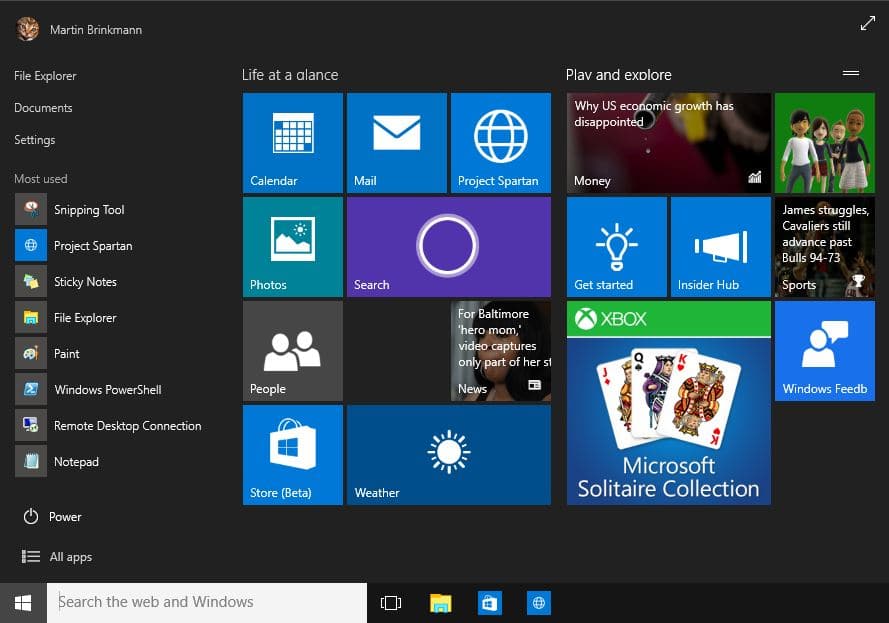
Microsoft announced today that its upcoming operating system Windows 10 will ship with the popular match-3 game Candy Crush Saga.
I run a weekly series on Betanews about new applications in Microsoft's Windows Store. While I think that the quality of games and apps has improved, especially with the release of Windows 8.1, it is still lacking when compared to Apple's or Google's store.
Popular games and apps are usually released late on Windows, that is, if they are released at all. While I would not necessarily say that this situation is keeping Windows 8.1 from performing well, it certainly impacts the attractiveness of the operating system on touch-based devices.
King's Candy Crush Sage is without doubt a smash hit. It is a match-3 type game in which you try to match three or more of the same candy type in each level to progress to the next.
Gameplay is highly addictive and the game uses various techniques to entice games to buy their way to the next level. While it is theoretically not required to part with money to play the game, level design in later stages of the game make it an extremely frustrating (some would say unfair) experience.
Most Windows editions ship with games, for instance classic Solitaire, Minesweeper or Hearts games. Windows 10, some editions at the very least, will ship with universal application versions of classic games.
Besides those, Microsoft announced that Candy Crush Saga will ship with Windows 10 as well. It is a third-party game that will be installed on upgrade systems as well as clean-install systems.
It is unclear how the integration will look like in detail right now, for instance whether it will be listed in the start menu or just under all apps.
Is it bad for consumers?
There is not really a downside to the deal right now apart from the storage space that the game takes up on the device.
Since it is a Windows app, it can be removed from the system just like any other app on it. If you are not interested in the game, uninstall it and that's that.
The operation should not take longer than half a minute tops to remove it from the system.
Neowin calls it bundleware and while that is certainly fitting, the integration is less of an issue when compared to other types of bundleware, for instance trial versions of security programs or software added by the manufacturer of the device.
The main reason why it is less of an issue is that it does not impact the system in any way apart from the storage space that it is taking. It won't start with the system or take up system resources while Windows 10 is running.
It is interesting to note that Candy Crush Saga is not the first third-party game that Microsoft shipped with a Windows operating system. The first third-party game was 3D Pinball which the company shipped with Windows 98.
My opinion of the deal would change if any of the following would happen:
- Candy Crush Saga cannot be removed from the system.
- The system advertises the game to you, for instance by displaying notifications to you.
- The system advertises other King (or partner) games and apps to you because of the deal.
- The game takes up Gigabytes of space.
Now You: What is your take on the bundling?
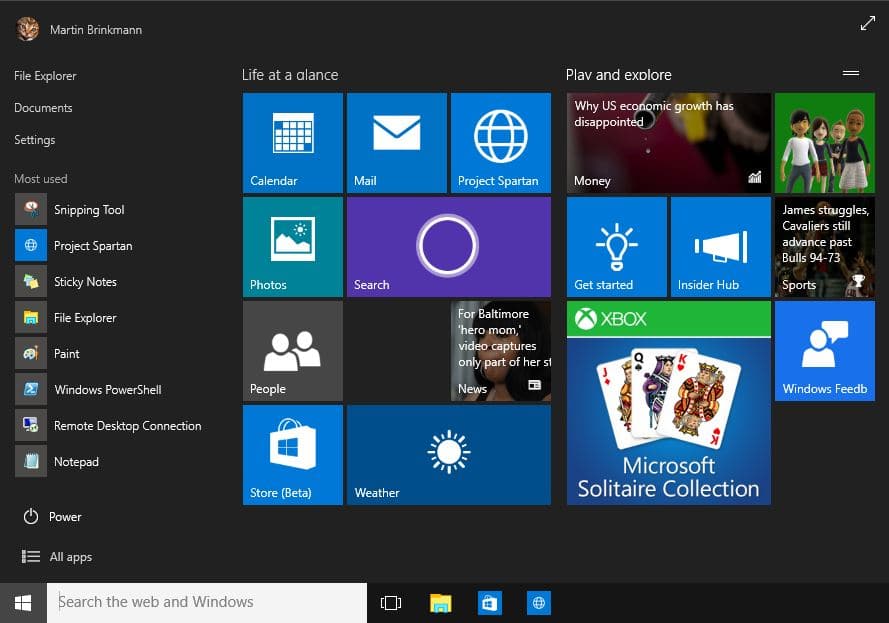



















This deal will make my nephew’s wife happy. She’s on level 595. I gave up after level 7. :)
Iobit Uninstaller 4.3 is the best way to uninstall Windows Store apps. You can uninstall one, batch uninstall, and force uninstall. Powerful Scan removes Registry Settings. Geek uninstaller is best for uninstalling software though. Mail, Calendar, Photos are part of Windows so you can’t uninstall them.
I have no problem with them adding Candy Crush app. Uninstalling will be easy.
BEWARE: Iobit Uninstaller sometimes is bundled with Advanced System Care and other times with Driver Updater. You can opt out at the bottom of the installer page.
Don’t use Driver Updater. It disabled my video and audio. I now only get driver updates from Windows Update.
Anybody remember the old days when you had to go to Windows Update site (Windows 95) to install everything manually? Things sure have changed for the better. :)
> Since it is a Windows app, it can be removed from the system just like any other app on it. If you are not interested in the game, uninstall it and that’s that.
Good. I would be pretty upset if this were not the case. I am strongly opposed to King for a lot of their business practices and I don’t want any traces of their stuff on my systems.
The purpose for including CCS is that it probably because was showcased at the MSFT build event as the ‘1st’ mainline non-Windows app to use the new ‘tools’ to convert it to run on Windows 10. Due to its dedicated fan base it would be a boon for both parties to include it with the install. It is also a bit of a sirens call for other non-Windows app developers to take advantage of the tools to bring their wares to an established, eager, and potentially sizeable install base. Since apps are all about the consumer and the consumer always has options to play, not to play, install, or uninstall then in the end it is an advantage for the consumer.
I enjoy games, all kinds. I like the puzzles and word games and even the mindless ones on occasion. What I don’t like are pop-up ads asking you to purchase levels or the upgraded version, or timed-out sessions where I have to watch a commercial, or anything else that interferes with the game play, so if I really like it, I’ll purchase it to get rid of the nags. Microsoft can put anything in version 10 they want, but I’ll delete anything I don’t want. That sounds fair!
I’m not exactly happy about because I still have to waste my time to uninstall it. Of course I was very disappointed in Microsoft when I found out the solitaire and minesweeper games for Windows 8 had ads so I can’t say I am surprised.
I don’t think that the game would take much space or that it’ll be unremovable. Nothing bad about it, except some people would lose some money because of the IAPs. Otherwise, it’s all OK.
I’m neither for nor against this move… I don’t see the point, but if Microsoft did, it’s their OS… :)