How to disable Pocket in Firefox
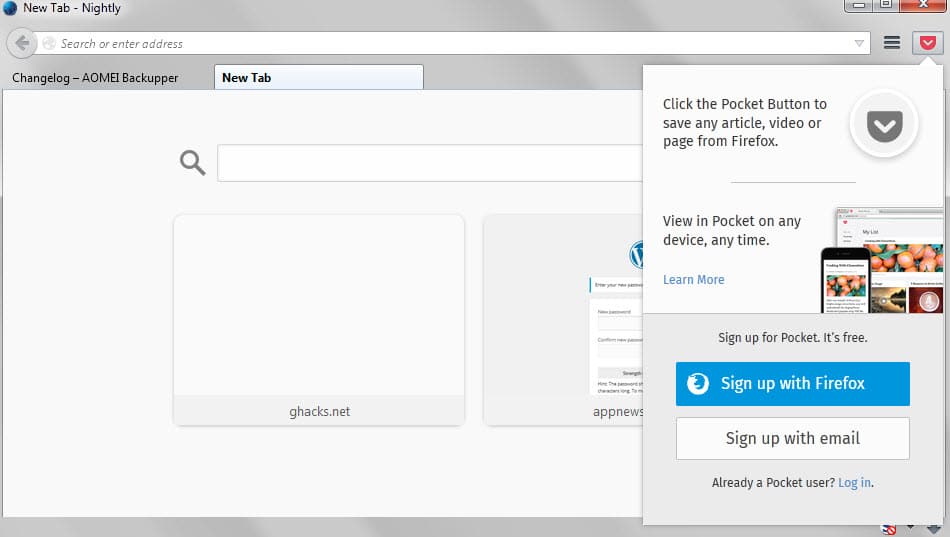
Mozilla has added Pocket, a "save for later" service, to Firefox recently. I love Firefox. It is my web browser of choice because it gives you more customization options and control than any other browser out there.
I do value Mozilla's work on the browser and think they have made a great job at catching up to Chrome when it comes to performance or memory usage.
Sometimes however, I question decisions made by Mozilla and the integration of Pocket in Firefox is one of them. Pocket was a third-party service when Mozilla integrated it into Firefox; that has changed in the meantime with Mozilla's acquisition of Pocket. Still, Pocket is only useful to some users and that is better handled by add-ons in my opinion.
If you are running Firefox, you may have noticed a new icon in the browser's address bar. The Pocket icon integrates the service in Firefox.
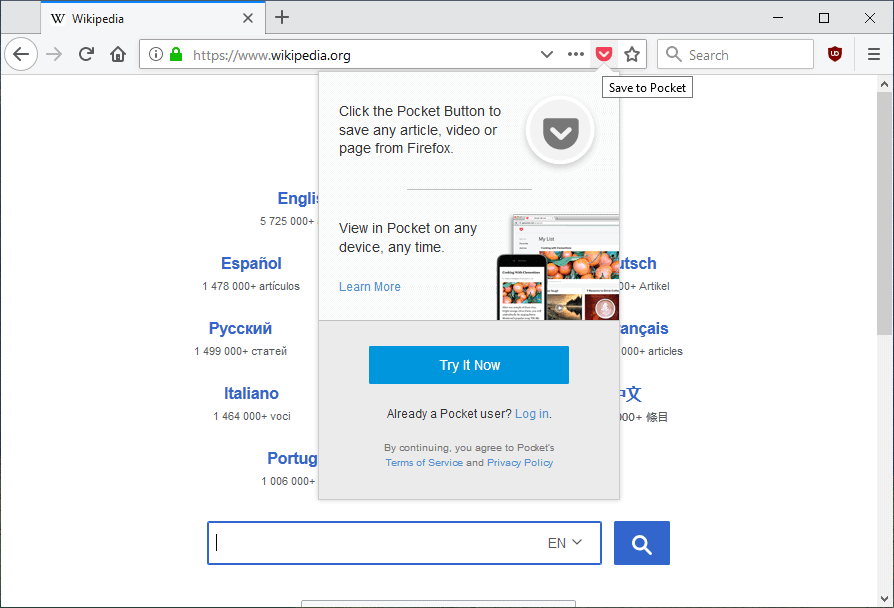
A click on the icon displays options to sign up for Pocket or sign in to a Pocket account if you are a user of the service already.
While you can hide the Pocket entry in the address bar, it won't disable Pocket in Firefox.
For that, you need to do the following
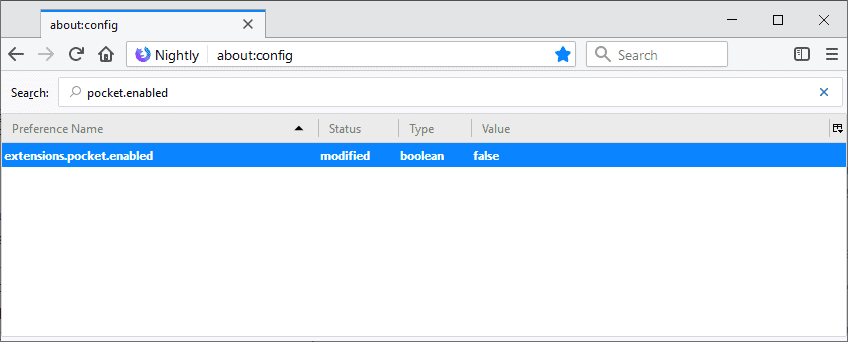
- Type about:config in the browser's address bar and hit the enter-key afterwards.
- Confirm that you will be careful if the prompt appears.
- Search for pocket.enabled.
- Double-click on the preference to toggle its state from true to false.
This disables Pocket in Firefox and the icon should be gone once you restart the browser.
Update
Please note that you may end up with an "View Pocket List" entry in the bookmarks menu when you disable Pocket this way.
If you want to get rid of the bookmarks menu entry as well, you need to handle things slightly different.
- Make sure Pocket is enabled in Firefox (browser.pocket.enabled is set to true). The icon should show up in the main Firefox toolbar.
- Click on the Hamburger menu icon and select customize from the options.
- Drag and drop the Pocket icon away from the toolbar so that it is not visible anymore.
This hides the bookmarks menu entry as well.
Mozilla's comment
If you choose to use the Pocket feature, the impact on Firefox’s performance or memory use is minimal, similar to opening Pocket in a new tab in Firefox. For users who choose not to use the feature and remove the button from their toolbar, the impact is reduced even further.
Closing Words
The integration is bad for several reasons if you ask me. The most obvious reason is that the service is not useful to some -- I would say the majority -- of Firefox users but is still deployed for all by default.
This is a shotgun approach that is going to annoy Firefox users who don't plan on using Pocket.
It is puzzling that Mozilla went the direct integration way as there is already a Pocket extension for Firefox that interested users can install.
Even if it is for testing purposes, e.g. integration of Firefox accounts with third-party services, it should be offered to users as an optional component and not something that is baked in.
Mozilla has been working on a feature called Reading List which works similar to Pocket but made the decision to put Reading List on the backburner to integrate Pocket instead in the browser. This seems wrong on many levels, Reading List does not rely on third-party services for instance.
This is going to be another PR nightmare for Mozilla in the end. Users are already complaining about the integration on sites like Reddit, and while some welcome the integration, the vast majority of commenters dislike it or put it in words that I cannot possibly print here on Ghacks.
There seems to be a disparity between what Mozilla does and what Firefox users want, and the integration of Pocket is just the latest feature that highlights that.
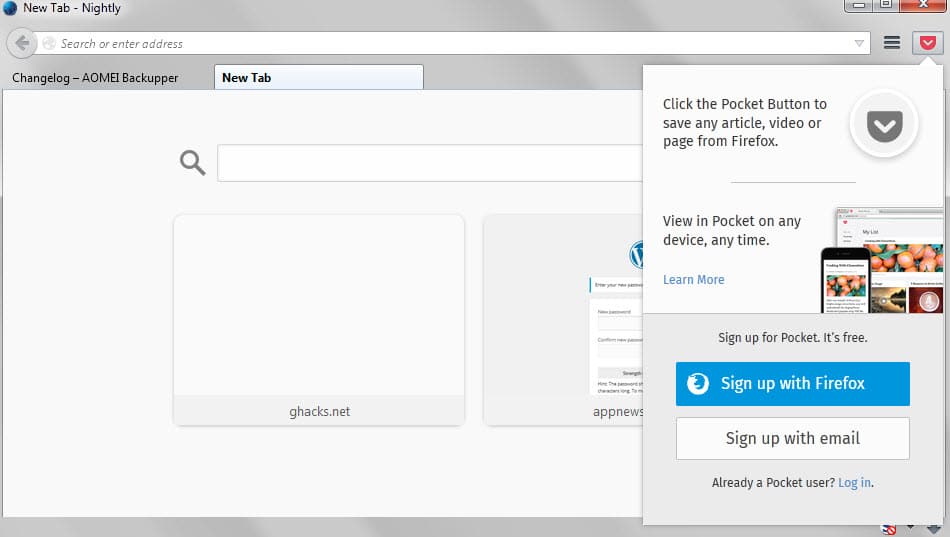





















You didn’t even ask me if I wanted Pocket on the home page. I shouldn’t have to remove it myself. YOU REMOVE IT. I use my computer a lot – and I do use Bookmarks. Please remove Pocket. I took the Icon off the desktop but your system will not let me even shred it.
Can someone please tell me what the hell the “Hamburger Menu Icon” is?? I have no idea what this means.
That’s the three bars in the top right corner of the Firefox window.
Instead of bookmarking you could also right click and ‘save page as’
Jeez, this comment thread has quickly gone from fixing Firefox to leaving it dead in the road (where it belongs) and talking Pale Moon.
I encourage Pale Moon initiates to mention it on all similar threads because there are loads of ppl seeking (false) relief from Firefox’s stupid attitude shift and non-optional icons who don’t know they can just plain walk away from Mozilla but still have “Firefox”. I didn’t know there was a viable alternative until I stumbled here.
BTW I don’t trust Google and Chrome either — “Do No Evil” is a laff…The motto should be “Eradicate ALL Privacy.”
I figured it out. I am now enjoying Quick Dial, clearly this Pale Moon browser is the most stable thing I’ve used in a loooong time.
is there any way to make Pale Moon open to the Quick Dial tab as “Home Page”??
thank you, I understand now why it is greyed out.
I noticed a setting in Pale Moon called “when opening a new tab, show the QUICKDIAL PAGE”
but Quickdial is greyed out. I am using version 25.5.0 (Atom/WinXP).
QuickDial reminds me of OPERA which I uninstalled because it became unusable. But I would like to use QuickDial in Pale Moon and make it my “Home Page”.
You might have to build up a browsing history for the Quickdial page to populate automatically. Sorry; I don’t use it. There is a Pale Moon forum thread about it here: http://forum.palemoon.org/viewtopic.php?f=13&t=3119
The Firefox add-on “Speed Dial” is a lot more powerful than Pale Moon’s built-in Quickdial page looks to be, and you can set it to automatically load in new tabs. I no longer use it — not because it’s bad, just because I changed my approach to browsing — but I’m pretty sure it still works fine in Pale Moon. (If it didn’t, I would definitely have gotten an earful from a friend who relies on it heavily.) Bonus: You can export and import your customized Speed Dial settings, so if you use Speed Dial in both Firefox and Pale Moon, it’s easier to maintain consistency between the two browsers if you want to.
I have been using Pale Moon for over a week now and I am impressed at the stability, lack of crashes, only 3 instances / issues with the dammed plugincontainer.exe. It let me configure the toolbars and buttons as I wanted, no issues. Let me say that I have been dealing with firefox crashes for too long and this browser is a refreshing change.
Another anecdotal opinion, from someone running Pale Moon x64 on Windows 7 x64:
Crashes in Pale Moon have been extremely rare for me.
The last time was when Mozilla released that big bolus of corruptly signed Firefox add-ons. The Pale Moon development team diagnosed the problem and released a temporary patch within around 24 hours. (I gather that the permanent solution required Mozilla to fix the signature corruption, which they did, but it took them a little longer.)
Before that, Pale Moon would occasionally hang when (1) I had a buggier graphics driver than I do now, (2) I still had only 4GB of RAM, (3) I had at least one other application besides Pale Moon running, (4) I had more than, say, 80 tabs with loaded content in Pale Moon, and (5) several of those tabs contained buffered, buffering, or playing Flash videos. In those circumstances, if I tried to switch to a different tab, Pale Moon would sometimes stop responding for too long to be worth trying to wait out. But I haven’t had that problem since I updated my graphics driver and upgraded to 8GB of RAM.
To be fair, I haven’t used Firefox other than for short sessions for maybe a year or so, so I can’t speak to how stable the current version is. But before that I used both Firefox and Pale Moon equally since very early versions, with pretty much the same ~50 extensions installed in each, and historically, Pale Moon has been dramatically more stable for me. I remember times when Firefox crashed regularly, multiple times a day. With Pale Moon, it’s been more like a couple/few times a year, at most.
I am trying Pale Moon and so far so good!! I too got tired of Firefox issues and the same old “start in safe mode”, “disable addons” troubleshooting baloney. Seems like they have the same old pat response for every problem. We have to move on, firefox is no longer useful. I don’t use IE or Chrome, they suck too. My question is: if PM is based on Mozilla, are we really getting away from Firefox ??
Firefox isn’t the problem. Mozilla’s direction and attitude are the problem — In particular, adding these options and icons no one can opt-out of. THAT’s what I want to leave behind. –Just hope the people of Pale Moon do a great job and don’t get tired of it.
I cut these icon additions out of FireFox and they return with each update. FF and I are done — after 10 years.
Mozilla isn’t going to listen to user feedback and change the direction of anything … apparently it isn’t in the nature of such software organizations and companies (Yahoo, Microsoft, etc.) where they subscribe to Moe Howard’s “You’re gonna Take it and you’re gonna Like it.”
I’ve gone to Pale Moon. I’ld never heard of PM before so I thank everyone here who encouraged going to it, you helped all disgrunted FF users with the suggestion. The only extension problem so far was AdBlock Plus — Substitute with the PM version — and Menu Editor — Substitute (the much better anyway) Menu Wizard.
I suggest everyone vote with their feet. You’ll be much happier just leaving FF and the frazzle behind.
@Near Sighted, again:
Just so we’re clear, I’m not Martin Brinkmann, the owner/author of this site. I’ve already changed my handle a couple of times to avoid being mistaken for other users, and I guess I had better do it again. But I agree that this site is pretty great!
Maybe Change your handle to ImNotThatMartin? :)
I’m seriously getting racked-off with what’s being done to Firefox. Nearly all worthwhile open projects end-up doing this type of crap.
I’m half expecting social elements being integrated into 7-zip sometime soon. Firefox should have native save-to-pdf instead.
Each new update has me delving into about:config on the first run – something I nearly never had to do before. I won’t touch Chrome because I don’t trust it, so my options are wearing thin.
@Near Sighted:
I don’t trust Google Chrome either. I’m only half-joking when I refer to it as a full-featured tracking and data-mining engine. Even though I recently added more RAM and can probably now run Chrome without my system grinding to a halt, I still haven’t reinstalled it.
I agree that native Save-as-PDF functionality in Firefox would be great. In the meantime, printing to CutePDF Writer seems to work adequately for static text and graphics, and the “Mozilla Archive Format, with MHT and Faithful Save” extension has worked amazingly well — for me, so far — for complex pages with multimedia. MAFF is actually my preferred archival format for webpages, although if I have to share with people who don’t use Firefox, I usually also save an MHT and print to PDF as well. That reminds me: there is a LibreOffice extension called MultiFormatSave that allows you to save a LibreOffice document in multiple different formats with a single save command. Something like that would be handy for what I do in Firefox. [Pale Moon is actually my primary browser, but everything I’m talking about here works exactly the same in both Pale Moon and Firefox, so I’m saying “in Firefox” for simplicity. I doubt very much, however, that Pale Moon is going to copy Firefox when it comes to integrating support for Pocket.]
Thanks Martin. I still don’t care much for the Mozilla Archive Format and would prefer pdf. Images text and working links is all I want. I will look into Pale Moon – as I’ve seen much mention of it as of late. I guess a lot of Firefox lovers are now looking sideways because of the recent shenanigans. Great site btw.
Your article is mentioned on Life hacker : http://lifehacker.com/disable-pocket-integration-in-firefox-to-save-memory-1704470743
If I don’t have time and there is an article I want to read, I print it as a PDF and store it locally.
Many sites provide a print option, sometimes a little Hack-the-web is required.
Mozilla appears to abandon Firefox tracking protection initiative 5/28/2015
http://www.zdnet.com/article/mozilla-abandons-firefox-tracking-protection-initiative/
I don’t think I would be using FF if it weren’t customizable and Classic Theme Restorer
https://addons.mozilla.org/en-US/firefox/addon/classicthemerestorer/
The advanced tab had an option to turn-off pocket (it does the about:config process for you).
Configuration Mania is another addon that externalizes about:config options in a helpful way.
All-in-one sidebar is a great add-on. One of the things it does is it makes managing bookmarks super easy.
Syncing, in any fashion, is such a low priority on our list, it doesn’t even register. There is no need for
syncing in our environment and it keeps the noise/clutter down, while maximizing focus and concentration.
Many of these new features remind me of what Prof Donald Knuth said about email. “Email is a wonderful thing for people whose role in life is to be on top of things. But not for me; my role is to be on the bottom of things. What I do takes long hours of studying and uninterruptible concentration…” (http://www-cs-faculty.stanford.edu/~uno/email.html). The point being, not everyone needs these features, and they may even be a detriment to productivity, so making them optional is imperative.
thank you for the hack to remove the pocket icon from Bookmarks. I did not ask for this and I do not want it.
it came with a “security update” that Firefox kept nagging about. I do not trust these updates anymore, not to mention I do not trust Google either which is invasive, as bad as Homeland Security.
Where is our privacy and our CHOICE going ?
Thank you for the instructions! I stared at those stupid icons for days.
Hi, the problem with removing the Pocket via the Hamburger menu also deactivates all my Bookmarks, i.e. they cannot be managed anymore, not deleted or anything. They are blind, i.e. there is nothing you can do. So we are stuck with the thing…. or can you help?
Thanks.
This has just been pushed on me. I had never before heard of “Pocketâ€. In line with Martin and most commenters, I find this problematic.
Amongst other things from a legal perspective. Firefox installed it as an update to Firefox. No consent. Reading the “Terms of Service†and “Privacy Policy†of Read it later, inc., it is my professional opinion that Mozilla will break / have broken the law in several european countries.
From the ToS:
– The Pocket Technologies may be accessed from countries other than the United States. We control and operate the Pocket Technologies from offices located in the United States and all servers that make it available reside in the United States. We make no representations or warranties that the Pocket Technologies are appropriate for use or access in other locations. If you access and use the Pocket Technologies outside the United States, you do so on your own initiative and you are responsible for complying with United States and your local laws and regulations, if and to the extent such laws are applicable.
The last two sentences, alongside the choice of venue and a lack of privacy may be acceptable in the United States of America, but it will be struck out on the european continent. Is “disabling†the spyware the only way of rolling back the forced installation?
I connot get ride of the red eyecatching icon (“View Pocket List”) in the bookmark tab. Does someone have a solution?
I have the same issue. It appears at the top of the bookmarks dropdown menu:
http://s18.postimg.org/3skd1fsad/Clipboard01.png
I removed it by carefully modifying the Value for “browser.uiCustomization.state” in about:config.
Thank you Martin. I tried that originally but it didn’t work for me. However I achieved the same result by adding the following line to my UserChrome.css file:
#navigator-toolbox menuitem[label=”View Pocket List”] {display: none;}
John, thanks for posting your solution. It is rather strange that Mozilla decided not to remove the bookmarks item if Pocket is disabled in Firefox’s about:config menu.
Okay this is weird but I have the solution. You need to re-enable Pocket in about:config to display the icon again in Firefox’s interface. Once done, customize the interface using the main menu and remove the Pocket icon from the toolbar. This removes the Pocket entry under the bookmarks icon as well.
Can you post a screenshot of that? I don’t see it anywhere.
Thanks for the answers
I don’t like the fact that it could not be used right off the bat with out signing in. I do prefer the add-on better than the new version. However I do feel they should give use the option when installing the browser to enable it or not. Also the option to choose a sevice; Firefox reading list, Pocket, Readability, Instapaper
Firefox Communicator
It is possible to remove it by changing config but I’m sure it’s temporary and they will put it permanent in future releases. They just try to destroy FF as soon as possible. I remember the golden time that there was a race between IE and FF ( I can’t recall version) and finally Microsoft gave up by sending an IE cake to FF. Wonderful time. And now? They made it just a piece of crap.
Andrew May 14, 2015 at 11:38 pm #
300? wtf? How do you even manage those email addresses? How do you manage all the passwords for those?
————-
I was wrong. I only have 262 email addresses [lol]. That includes my gmail addresses and my own domain email.
The disposable email app I use is from spamex.com. They give me up to 500 email addresses for $10/year. They provide an app to manage email addresses (what the address is, who you allocated it to, is it active, etc.), ability to create new email addresses, ability to search for emails, etc. Their app is pretty basic but it does the job.
You can keep passwords in the spamex app also. But for me, I keep all passwords in the free Keepass. I use different email addresses for each web registration (forums, credit cards, news sites, etc.).
Wow… that’s just crazy… random question… Why not just use a only a few email addresses to manage and enable two-factor authentication so you don’t have to worry about hacks?
Plus i’d think if Spamex went belly-up you’d be SOL
edit: Got it, it’s a forwarding service, it’s not an actual email account and such… nevermind on my questions… this service kinda looks cool, I might have to look into it.
I have no connection with the company and the UI is kind of klugey – but it is worth $10/year.
These are good addresses to use for domain name registrations, for example.
Yes, they all forward to one primary email account. Also nice is when you reply, they strip out all evidence of other email addresses, so you don’t have to worry about cleaning up anything on a reply.
Sorry to go off-topic, but is anyone else unable to open a New Private Window from within Firefox 38.0.1? A friend pointed it out to me, and I just confirmed it. I’m not sure if it’s a browser issue or one of the extensions we have in common. Launching Firefox in private mode from the command line still seems to work, though.
I can open private windows in Firefox 38.0.1.
The culprit was Tab Mix Plus, an extension I cannot live without. My primary browser, Pale Moon, is unaffected, so it’s no big deal to me, but it’s definitely kind of a big deal for a friend of mine. Anyway, mystery solved, and bug report filed with the developer.
Thanks. I was reminded just minutes ago by someone at Mozilla’s Bugzilla that I should test the bug in Safe Mode, with all extensions disabled, and sure enough, the bug is extension-related. Now comes the tedious process of elimination… My apologies for posting a needless distraction.
Wow! This saves me the trouble of having a Pockets folder on my Bookmarks Toolbar that I can drag and drop the address bar or a link onto. What’ll they think of next. :-)
There has _got_ to be an ulterior motive for “integrating” this trivial function.
> When you find something you want to view later, put it in Pocket.
Well I solve this by just having the tab open. Alternatively you could use some magic invention called “bookmarks”.
Why would I send my browser tabs to some 3rd party website?
Understandable, but it works good for specific situations. For example, I use it at work, but I don’t want to sync my bookmarks with my work computer. So if i come across something I want to check out later at home I put it in pocket.
“have not experienced any issues with them exposing my privacy in any way, shape or form” – None that you’re aware of. That’s the insidiousness of social media – they hoover up your personal data (reading preferences, surfing history, user stats, etc.) without your awareness or permission.
“have not experienced any issues with them exposing my privacy in any way, shape or form” – None that you’re aware of. That’s the insidiousness of social media – they hoover up your personal data (reading preferences, surfing history, user stats, etc.) without your awareness or permission.
———–
I use disposable email address everywhere. I KNOW if they have gotten compromised!
Having used disposable email addresses for many years, generally only a very small percentage ever get compromised. Out of the 300 or so email addresses I have, only maybe 5 or 6 have been stolen at some point of another.
Perhaps you should stop being so paranoid and get on with your life?
300 email addresses. Look who’s paranoid.
Ad hominem remarks will get you nowhere; they’re usually used when someone has no effective argument or cogent comment to make.
300? wtf? How do you even manage those email addresses? How do you manage all the passwords for those?
Pocket recently informed me that I was in the top 5% of ALL Pocket users! [lol]
That being said, I would of course have to take issue with your statement that:
“The integration is bad for several reasons if you ask me. The most obvious reason is that the service is not useful to some — I would say the majority — of Firefox users but is still deployed for all by default.”.
Pocket is particularly useful on cellphones since attempting to read most articles in a small format is a major PITA. You save the articles on the cell and then use Pocket on the PC to access and read them. Pocket can be useful anytime you want to save an article for future reading into a single repository.
In the 18 months or so that I have used Pocket, I have not experienced any issues with them exposing my privacy in any way, shape or form. It does get old when some people immediately declare that ANY service that collects a little personal info (of which anyone can just use fake info in the first place) exists merely to capture personal info.
As to forced integration into the browser, I think that is a poor decision by Mozilla. But FF likely got paid for doing this and as a company, Mozilla is probably feeling desperate to find more revenue.
After all, FF browser usage is down to 10% and still falling. The ugly truth is that given another 3-5 years, FF looks to be solidly on the road to being abandoned and forgotten, unless they can effect some significant change(s).
So far, following in the footsteps of Google Chrome for the UI and release schedule has done nothing but LOSE users. Bloating the browser is not going to help. What Mozilla needs to do is return FF to its roots.
I love pocket, I use it quite often to save pages at work for viewing later… But still, Firefox shouldn’t be integrating a 3rd party like that.
Save for later – oh, you mean bookmark it? The only reason a “save for later” service that requires you to sign up for it exists is to capture your personal information. This should be an add-on, not integrated into the browser. Wonder how much Mozilla is being paid for this.
While I totally agree about the monetization aspect (and I don’t use any such 3rd party service for that reason, privacy), there are other reasons to prefer a “save for later” – for example, when your internet connection is down, for syncing across multiple devices etc. Example – I use Scrapbook X – in which i keep snippets and pages of tech kb stuff among other things (some of which are no longer online) and I can search them locally. Its also in my sidebar, and I dump things there to read later and then delete rather than “mess up” my speed dial / bookmarks. Cloud based services like pocket can sync your lists across devices as well as remove clutter. Its a tradeoff between privacy and convenience. There’s nothing wrong with that as long as its made clear.
The link to the addon you provided is not relevant anymore.
Pocket itself abandoned their Firefox extension and forced its users to migrate to “native” solution.
That, in my opinion, is a shame, because former extension was much more functional than what we currently have.
Martin you should write a article on ” How to de-bloat Firefox ” which has all the links to other articles like this one and pin it to the sidebar.Great article + will be good for SEO and maybe will get shared a lot.
An article on removing bloat from Firefox would be great, even if it would start as a work in progress and was to be developed developed with community contributions.
Here is an opened bug asking for an open sourced read it later service instead of pocket:
https://bugzilla.mozilla.org/show_bug.cgi?id=1163434
There was one in the works. Then they implemented Pocket and filed a bug to remove the open source one. Unfortunately it’s one of the few bugs that didn’t end with the usual resolved-won’t-fix so I wouldn’t hope mozilla brings their open source solution back.
Here’s the url https://bugzilla.mozilla.org/show_bug.cgi?id=1155515 . Spent too much time looking for it and can’t edit the comment anymore.
I think it’s good that developers are working to improve firefox but also am more than a little sad at some of their decisions. If this venture, “integration”, is something that helps keep the browser popular, or maybe sponsor development, then that is probably good, though not ideal.
It seems updates come rapidly these days, so why not offer these integrations on a monthly basis?
Simply have one service for trial of a month, then on next main update option to keep service or remove? At least that way non-tech users will be given option to try, maybe like it or uninstall if they don’t like it. Tech minded users can tweak browser anyway
Except if you use Pocket (which is a great service to me) ;)
>Except if you use Pocket
I loved the old Pocket extension and used to use it daily. Previously, it was so easy to click drop use. This new integrated version is an abominable crap that harms both Pocket and Firefox.
I’m a tab-fiend and I used pocket to alleviate some of the problems of overloading my browser, so I don’t mind…
EXCEPT! It doesn’t work and the AddOn has been removed online and forcibly uninstalled from my browser.
Way to go! Pissing off the people who don’t want it just wasn’t enough. Now I’ve got to find a new AddOn that is convenient and spread my personal information even more.
Sure to you, but you can install add-on. But ll of us who don’t use it can’t (completely) remove it.
I understand they need money, but it’s a and incredibly shitty move from them.
Old comment, I know; but, it’s true what Mozilla has been doing (with Firefox) & they are tethering on the edge of destruction… Except, there’s no alternative; even Opera is gone (!), to be replaced by Opera Google Chromium, blah. (Omg.)
I think this is a unwarranted idea to pursuit Firefox’s alteration like this. Bad forecast for Mozilla.
Could they finally stop BLOATING firefox?
I really liked this browser for years and it’s still my favorite, but I’m really annoyed of the decisions Mozilla is taking in the last months.
I have to disable multiple entries with every firefox release, I even had to write myself a damn list for settings I disable in the about:config.
Boo Mozilla, Boooooo!!!
“Bloating”, yeah – they had killed it; ever since version 4.x and the problem is that there can be nothing done about that situation… New versions of the browser are (constantly) needed, because of how the dynamic of the Internet has been affected by -evil- companies such as Adobe (Flash, Shockwave, etc.); & the security updates and graphics rendering (and moar, meh.)
If you don’t approve of the ‘directions’ Firefox is being herded to, I recommend looking at the Pale Moon derivative. They’ve kept the pre-Australis look and removed many seldom used features. It uses less resources but does require some modern processor features such as SSE2. See http://www.palemoon.org/technical.shtml
The ‘new’ Firefox requires too many extensions to restore usable functionality for me. It won’t take much more to push me off completely.
You know what’s funny? I had a chance to run Firefox 2.x when I started a pc I had stopped using years ago. The amount of config option that mozilla managed to remove over the years is mind-boggling. You can still check that out by running a portable version of Firefox 2.x. While the dumbing down may have been most noticeable with australis, it’s a process that started soon after Firefox gained significant market share. God damned Opera has more options in the gui after turning on “advanced” and “power user” settings.
Firefox used to be an excellent browser that was used as a browser and addon platform. Now it’s a mess that doesn’t serve any purpose particularly well and includes social api, hello, seer and other useless stuff.
It’s really a shame what it became… I believe the demise began when they adopted the ‘rapid release’ schedule
Isn’t Mozilla supposed to be integrating Disconnect into Firefox as well, or did I dream it?
Go to about:config and set ‘privacy.trackingprotection.enabled’ to true
Ignore this fool, here’s the proof: https://www.ghacks.net/2014/08/14/mozilla-to-integrate-tracking-protection-in-future-firefox-versions/
Oops. I went to ‘short:pier’ and set ‘long.walk’ true instead.
Oh God Why /meme
Doesn’t seem to be enabled by default in ff40 on ubuntu
Wow they really want to destroy Firefox.
They have already managed to destroy Firefox with the advent of abominable Australis.
Yes!.. And, yes. Australis is *making* us use a theme -& Pocket is making the -already-bloated- file-size even bigger…
Australis is nice now. It’s not that awful locked-down version that they first shipped.
Wow, it’s only been, what, six months since australis landed? Back then, I really did expect many users to flee due to the change (until I saw how well the “classic theme restorer” extension tamed australis). Nowadays, australis seems like a lesser “sharp stick in yer eye” compared to the continually added unwanted “features” like Pocket. Lots of similar snipping services exist, so what makes Pocket a standout? fx Accounts integration? Maybe one of pocket’s principals was a former ‘zilla Summer of Code contributor & the mozilla+pocket “partnership” represents nepotism?
Personally i prefer Australis over the old theme.