This is Flickr's new upload tool for Windows and Mac
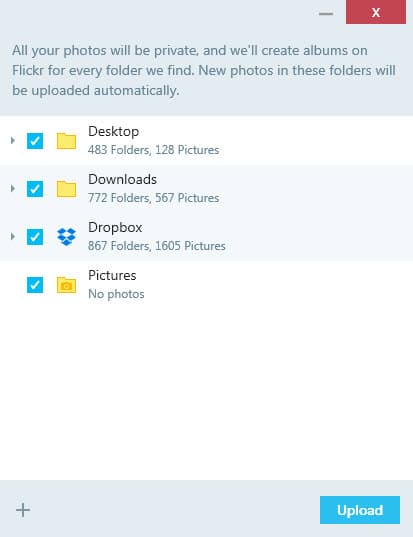
Remember Flickr? The last big update the site received dates back to 2013 when it upgraded free accounts to 1 TB of storage and introduced several other changes to the site.
In a blog post entitled "It's finally easy to upload, access, organize, edit, and share any photo you've ever taken" Flickr announced the next major update to the site that it just launched.
What's interesting about this update is that it does not only introduce new features to the Flickr website or apps but also a new uploader tool -- called Uploadr -- for Windows and Mac systems.
It is a simple but effective tool that you can use to upload images from desktop computers to Flickr. What sets it apart from programs of its kind is that it monitors folders for new pictures to upload them automatically to Flickr.
This works similar to the automatic upload feature of the official Flickr mobile application and other file synchronization and online storage apps.
To get started sign in to your Yahoo or Flickr account after installation of Uploadr on your system. The program suggests prominent folders automatically for synchronization but leaves it up to you to accept the suggestions or pick custom folders instead.
The number of folders and pictures is listed for each folder but not the overall size. While it is unlikely that most users will hit the 1TB limit anytime soon, it would be useful if the program would highlight the remaining free space and the size of all images in the upload queue.
A click on the small arrow icon in front of folders lets you expand subfolders which can be useful if you only want some of the folders to be monitored and synced with Flickr.
A click on the plus icon opens a folder browser that you use to add new custom locations to the desktop program.
Flickr notes that the program supports internal hard drives but also external drives and other devices that may not be connected all the time to the computer.
The uploading begins once you hit the upload button. This may take a while depending on the number of images, their size and the upload speed. Uploads seemed rather slow during tests though so expect them to take a while right now.
Progress is indicated only for the image that is uploaded to Flickr at that point in time but there is no overall progress bar or time estimation to give you an idea when the whole upload completes.
All images that you upload to Flickr using the Uploadr tool are private by default so that you don't need to worry about sharing the wrong photos publicly or with a group of friends.
In fact, the program itself offers no options to change the visibility of photos which means that you need to open Flickr in your web browser of choice to manage that and all other photo related features that Flickr offers (or one of the apps on your mobile).
Verdict
Uploadr is a nice to have tool if you need to push large quantities of photos or images to a Flickr account. It is ideal for the initial upload after you join but also handy if you add photos to select folders on your desktop computer running Windows or Mac OS regularly as it automates the uploading for you.
The program is labeled as beta and while it works fine as it is, Yahoo should consider adding more information to the upload progress and program as a whole to improve its usability.
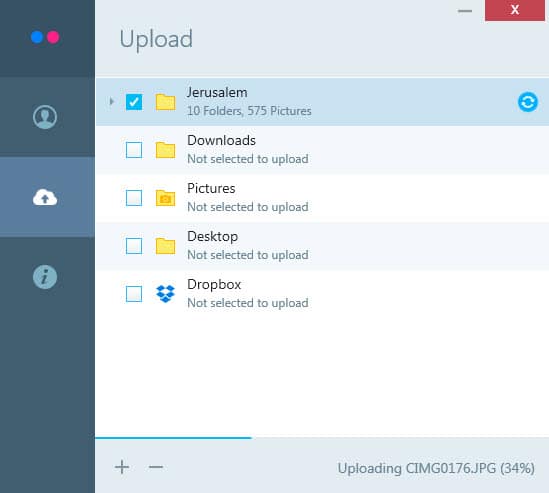



















Martin, thanks for the heads up!
Not only is the upload feature changing, but the site recently has gone a significant look and feel change. Now you can sort streams by Date Taken, not just the upload date (duh). Warning – many links direct to specific album pages may be broken.