AntiAdware blocks download wrappers and adware on popular websites
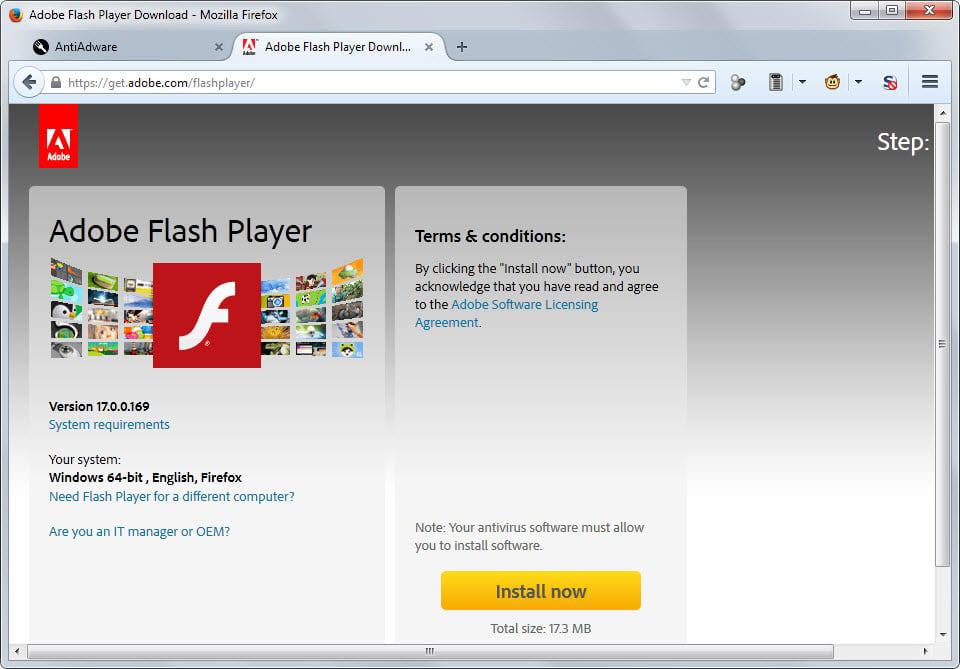
Depending on where you download your software from, you may get nasty surprises in form of adware with it.
This is done to increase revenue for the site's parent company at the expense of users visiting it.
Some sites give you options to opt-out of using the site's custom installer while others don't.
What makes things even more problematic is that offers come in all forms and shapes. There is no general procedure to follow to avoid installing adware as installers may require that you uncheck boxes, click on cancel or none, click on continue instead or perform other operations that are often not obvious and hidden to increase installs.
A whole industry has been created that is creating tools to remove adware from user systems or block it outright so that it never lands on computers in first place.
AntiAdware is a so-called userscript that protects you from installing adware from dozens of popular sites that are known to throw adware installers or offers at you. A list of supported sites has been posted on GitHub.
The list of supported sites includes cnet, filehippo, softonic, sourceforge, sendspace, afterdawn, several Google domains or Adobe's Reader and Flash Player download pages.
How it works depends largely on the site in question. Checkbox offers are removed on most sites for instance so that offers don't get downloaded with the installer when you hit the install or download button.
This is for instance the case on Adobe's website which displays an offer to install McAfee security software by default when you click the install button to download and install Flash Player or Adobe Reader.
On most download sites, it skips download wrappers automatically so that the software itself is download directly to the computer.
While it is doing a great job at that, it is important to pay attention to the process to make sure it works on the site you are on.
In addition, it is important to note that the software itself may still include adware offers as the script does not take care of those.
Firefox users need to download and install the Greasemonkey extension for the browser or the latest nightly version of Scriptish before they can install AntiAdware.
Google Chrome users are encouraged to download and install Tampermonkey first before they install the script in the browser.
Closing Words
AntiAdware is a useful script as it protects you from adware offers and download wrappers on dozens of sites. While it is certainly possible to bypass all these offers manually instead, it may not be a bad idea to add another level of protection to the process.
Less tech-savvy users may benefit from this the most. If friends or family download from these sites regularly (and install adware on their systems because of this that you may have to clean), then you may want to consider installing the script on their systems along with other helper tools like Unchecky to limit exposure to these threats.
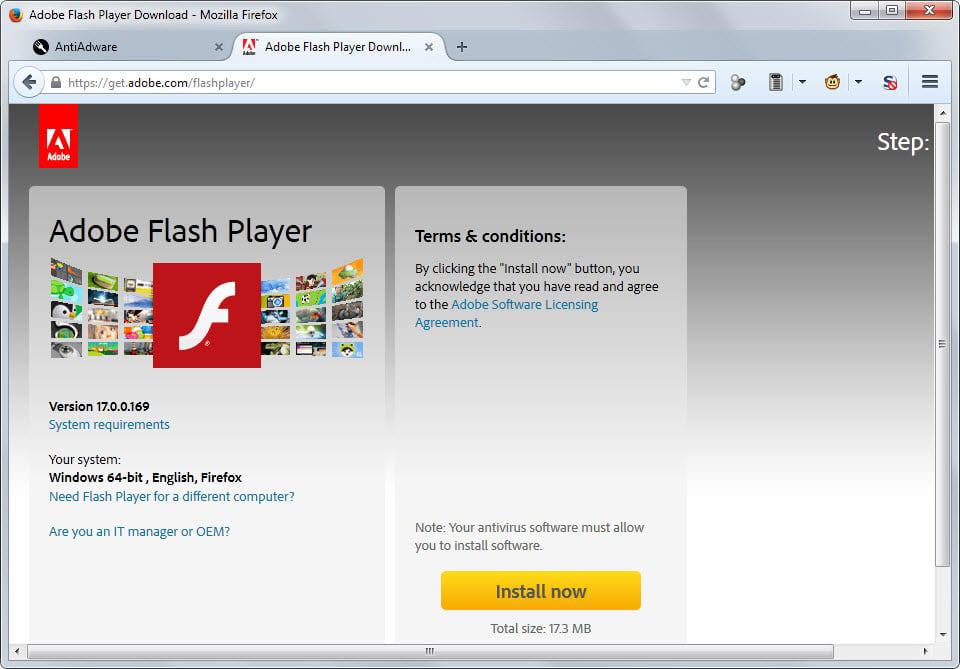
























A site which has the most popular applications only without PUPs and Adware and what you have is https://ninite.com/
Another good site with a lot of applications is http://www.filepuma.com/ So far I have not encountered any added nasties.
I also use http://unchecky.com/ as a extra pair of “eyes” to uncheck those PUP boxes.
After installing, Chrome Version 42.0.2311.135 m disables AntiAdware automatically. If you re-enable it, it just automatically disables it the next page load.
I’m not experiencing this in the latest Chromium build with Tampermonkey installed.
I’ll give that a try – Thanks!
I’ll have to check this out, been using http://unchecky.com/
works great
Missing in this article: AntiAdware also supports certain file upload services (let’s just leave them at that).
@Ficho The developer (also the author of another script called AdsBypasser), however, frequently answers support topics on the sites where AntiAdware is legitimately published.
sounds like a good idea, but as long as the installers themselves try to fool you into installing adware, that’s only a minor improvement to the hassle that is installing software on a computer today. might still check it out though.
Isn’t there a Firefox extension somewhere that fixes download sites so that you just get the download? What was that called?
Great script, but not regularly updated lately.
An updated version has been released yesterday.
It should fix all issues reported so far.