How to restore the old Bookmark Manager in Chrome
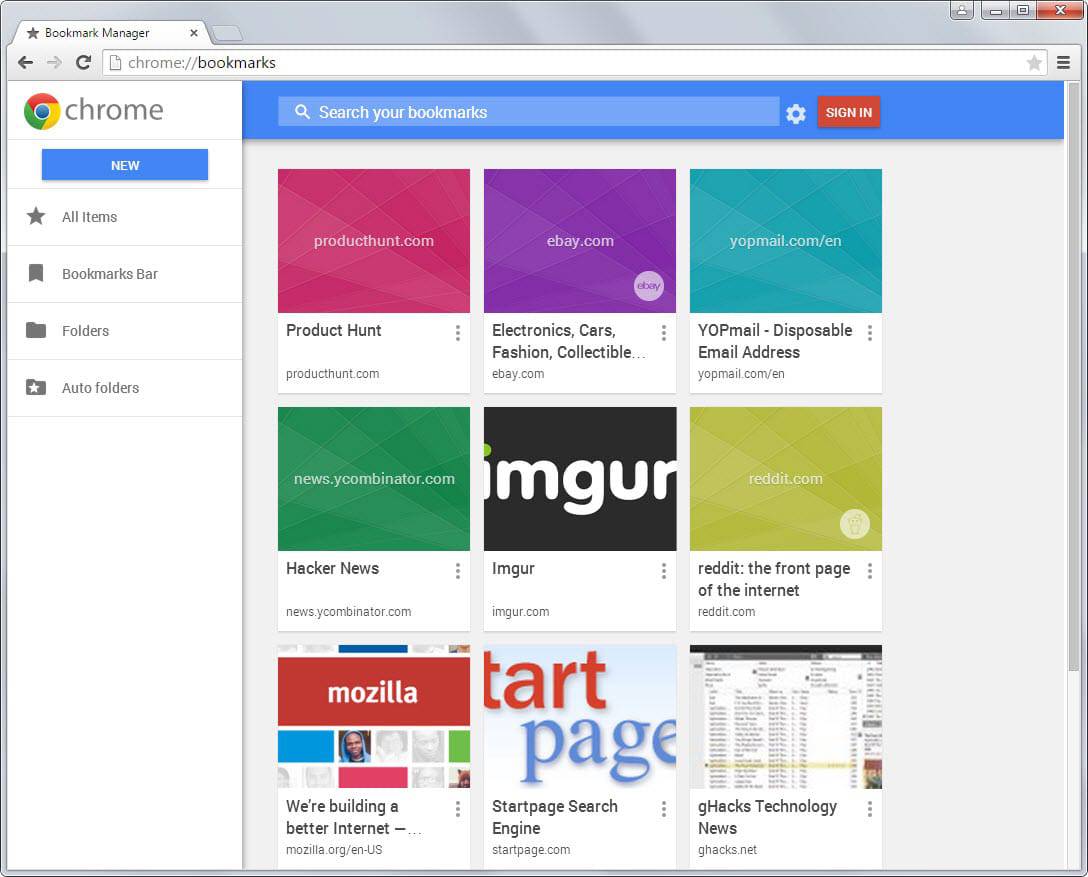
So Google rolled out a new bookmark manager in Chrome Stable introducing several core changes to the look and feel of the application.
When you open the new bookmark manager in Chrome for the first time, after getting a prompt asking you to sign in which you can thankfully skip, you will notice that the display has changed significantly.
Previously, bookmarks were listed as text only information one per line. The new bookmark manager uses a mobile-friendly display with large boxes for each bookmark.
While that may not be an issue if you have only a handful of bookmarks in the browser, it becomes less usable if you have more than that.
Thankfully though, there is an option to switch to list view instead in the cog menu at the top. This does not bring back the default list mode though as each item in the bookmark manager is using more space and larger fonts than items in the old manager.
If you compare the functionality of the new system to the old, you will notice that the option to sort bookmarks by title has been removed in the process.
Extensions such as SuperSorter may bring back sorting options though. This particular extension lets you select a preferred sorting order for bookmarks so that title sorting becomes an option again in the browser.
Another feature that is missing is manual sorting. The old manager allowed you to drag and drop bookmarks to a new location in the same folder while the new does not seem to support that feature at all.
Getting rid of Chrome's new Bookmark Manager
Google calls the new bookmark manager an enhanced version. For now, it is still possible to restore the old version in Chrome.
In fact, the old version seems to be the default on non-stable versions of Chrome for now.
Here is what you need to do:
- Load chrome://flags/#enhanced-bookmarks-experiment in the Chrome address bar.
- Switch the state of the preference to disabled.
- Restart Chrome.
When you load Chrome again, the old bookmark manager is available again with all of its functionality.
It is unclear for how long this option will be available in Chrome. If Google's track record is anything to go by, it will be removed at one point in time in the browser.
If you like the new Bookmark Manager and use a different version of Chrome, you can use the same preference to enable it in that version of the browser. Just set the preference to enabled instead and restart Chrome.
You should get the new interface afterwards.
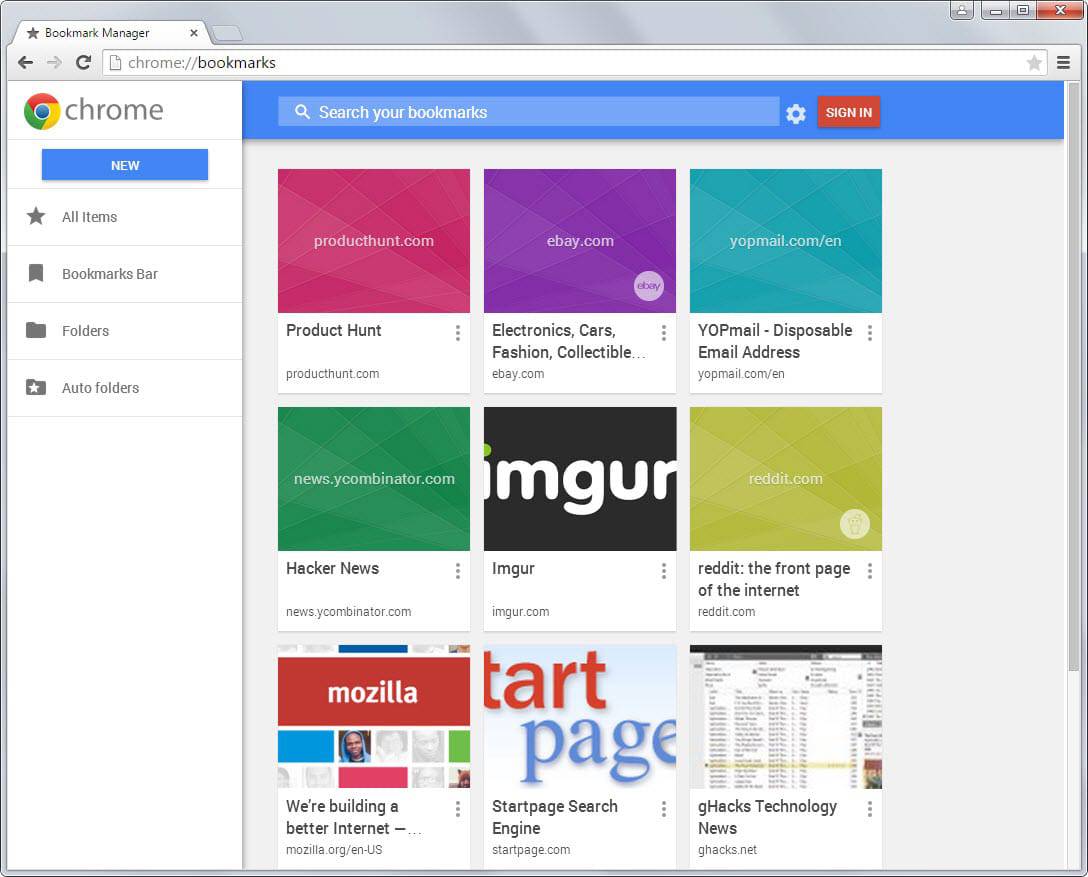

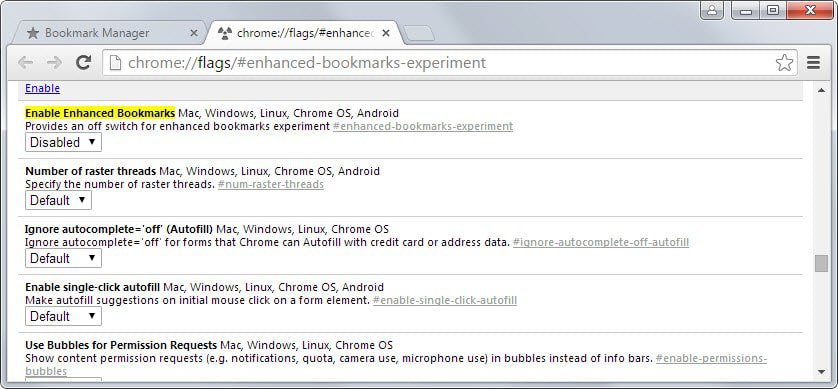
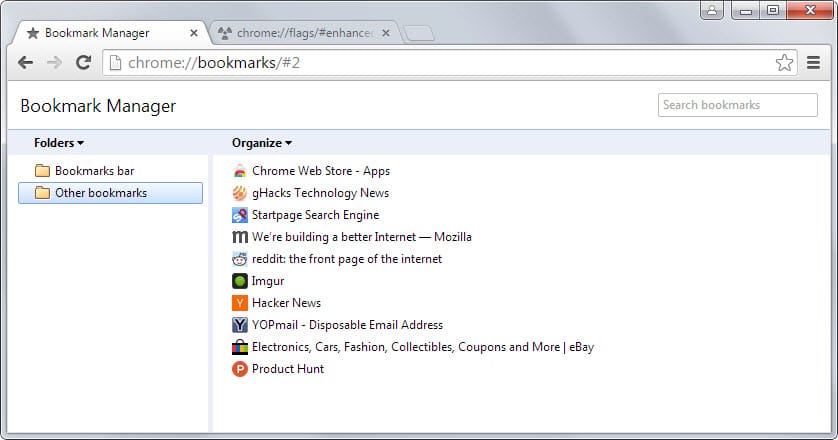

















I HAVE KNOW WAY OF UNDERSTAND WHAT YOU’RE TALKING ABOUT. I JUST HAD IT. BUT NOW. I HAVE LONG LIST ON MY BOOKMARKER. HOW DO I KEEP MY BOOKMARKER VISIONABLE?
I hated the new bookmarks but saw no choice but to get used to them. (I am not a developer so I am technically challenged.) But, in the beginning there was a folder called “Old Bookmarks” (or I might have found some way to find and restore that, at one point)–it is in my Bookmarks list–all the old bookmarks are there. Google has stored them all on a web page with lists of all the links and categories. So, I used to be able to sort through them, in that folder, when I had time, and then click on each link, and save it as a new bookmark and then delete it from the list. (Very tedious, yes.) But now Google will not let me access them at all. When I try to, I get a message that says: “We are sorry, but you do not have access to this service. Please contact your domain administrator for access.” Well, I try everything, but can never get in. I have two google accounts–one for work and one for me (home)–that I have had forever, and all those bookmarks were originally saved in my own personal account. But it seemed like my work account was somehow interfering, because at one point, when I could not do the two–step verification process required to get into my work account (because I had changed both my phone numbers)—-that seemed to be when I was no longer able to access my bookmarks–which makes no sense, since all those bookmarks were saved originally, long before I even had the work account. But I had the admin at my company disable the two-step verification, and briefly I was able to access those bookmarks again, but now, the message is popping up and I cannot access them, even though I still do not need to use the two-step verification. I am afraid to try to use the link provided above, in this post, because I now have so many new bookmarks in the new bookmark manager, and it does not say what will happen to them, or let me know if I can continue to use the new bookmarks (when and if I am able to restore the old ones). Of course, I don’t want to restore the old ones only to lose all my new ones. I don’t need the old bookmarks manager installed again—I just need to access the web page where Google has stored all my old bookmarks. Why the HELL don’t they have an 800 customer service number? Any advice would be appreciated! Thanks!
Thanks Veryyyyyyyyyyy Much!
I have to go back to the old format because whenever I try to go to the bookmark manager. All I get is this color flipping dot which I guess it means its loading. But it neer loads. I had to come here to realize that it works to some people. So yeah. Kinda need this.
Thank you for the information. I do not like nor can I use the new Google Bookmarks as I have little use of right arm and too difficult to maneuver. How can I contact to Google to let them know my thoughts. Everyone I know that used Google Chrome does not like the new version. They should have just left well enough alone.
Tank you tank you tank you…
You have saved my life !
Sucks! Going back to Safari.
The new version of bookmark manager is so bad for me to use as a PC user. It is very hard to use when saving a new link and hard to find existing bookmarks. The new version is not a user friendly version for PC users at all. Hopefully Google will keep the old version of bookmark manager for PC usage.
Oh man, thanks so much for this! I use bookmark manager to manually sort my mobile bookmarks as I can’t do that in Chrome for Android. They really didn’t improve anything for me!
Glad can get back to the old bookmark manager coz it’s really really easy & more friendly to use than the new one.
Thanks Martin !
@Natalie : try reinstall chrome, perhaps can be solved.
Hi,
I just tried this, and it makes bookmarking things easier (back to the old interface), but I can not access my bookmark manager. It gives an error code that is just ERR_FAILED. Is there any way I can fix that? Thanks
Natalie
My Chrome bookmarks were totally disorganized, screwed up, and had no idea how to find, access them, even bookmark them to the proper folder.It then dawned on me, there’s got to be a better way and instantly thought of doing a search on this horribly vexing
nightmare. Fortunately, I came across your site and in a matter of seconds the problems was solved. Thank you so very much.
Marc savoy
I really do hope that there’s still somebody at Google that gives a rat’s ass about the opinions of it’s actual users of chrome.. I have not heard a single even remotely positive comment about the new system. For me the bottom line is, for a power user, usability. That means not just bookmarking, but videos need to run reliably, unexpected Flash, Java and HTML compatibility issues just cannot keep occurring, and pages and web archives need to be downloadable, reliably. On Mac OSX, Chrome does this very well, but Safari absolutely does NOT. Ever try to download a text file on Safari? “You cannot use the TXT extension for this text file. The proper extension is HTML”.
No shit..There’s a lot of other Safari issues, such as (at least before) Java incompatibility.. downloading a 64 bit update and then no Java apps work, and it’s almost impossible to revert back to a working javba.. etc etc. SO I need to keep using Chrome. If they don’t fix the bookmarking issue, and remove the Windows 10 button format, (Remember how well that worked out for Microsoft?) I may have to block automatic updates, and perhaps use two copies, if the newer one is needed for banking, etc. I hope Chrome support gets the message…
I have heard that IE is coming out with a lightweight fast browser – I will take a look and if we are still forced to use this new bookmark instead of the older version – then I am outta here
For someone with over 500 bookmarks the new Chrome system is IMPOSSIBLE
When I first encountered the new functionality it took a while to learn the new bookmarking method. As my bookmarks were initially imported from IE the new sequence to bookmark is both cumbersome and unreliable. I found that I had to check and make sure that my bookmark had successfully been made to the proper folder and subfolder. Today after adding several bookmarks and folders I attempted to alphabetize the new material. What a shock when I discovered that an alphabetizing method that I had only discovered a few months ago was no longer available. I don’t understand developers first of all whose code puts in a new folder at the bottom of the list of folders no matter what name is given to the folder and secondly then doesn’t provide the user with a way to alphabetize the list of folders. All in all the new way of bookmarking only seems to have one advantage, that of searching the material of which I do see value. However given the time and unreliableness of the new bookmarking method, I’ll take the old method with it’s lack of searchability. I’ll continue to keep my bookmarks alphabetized in anticipation of losing this functionality in the near future. Thanks for the way to restore the old functionality.
I set the flag to disable and still have this new bookmark manager – even after shutdown/restart…Any ideas?….
I answered my own question…I found a second parameter that needs to be disabled:
Enable managed bookmarks for supervised users Mac, Windows, Linux, Chrome OS, Android
Enable the managed bookmarks folder for supervised users. #enable-supervised-user-managed-bookmarks-folder
Disable
Thanks I appreciate this. I have around 8000 pages bookmarked into about 15 different folders and sometimes I may have to sort a large amount of web pages into these different categories. The new update made this incredible tenuous. If they remove the option to revert it I may have to move over to firefox.
It looks like Windows 8. Yuk!
Thanks!
The horrible new interface lacks a proper navigation pane and does not allow bookmarks to be sorted via drag-and-drop. Even sorting a handful of new bookmarks was a nightmare considering how difficult it is to navigate to the desired folders.
Thank God there’s a way to turn this nonsense off. I’m using twin 24 inch monitors, and loads of bookmarks, and have no need of these giant clumsy squares (aka mobile design) on the desktop. What really burns is that they also take away functionality (alpha sorting) at the same time that they introduce this ridiculous redesign.
THANK YOU!!!!!!!!!!!!!!!!!!!!!!!!! What a rude shock I received when I tried to bookmark a page.. Not only was it a real space waster, but there seemed to be absolutely no way to navigate to preferred folders. Clicking on the bookmark astar bookmarked the page without allowing for any option to, saty not book mark it after all, and finding the folder was impossible. Who comes up with these wacky horrible , essentially 3 year old child’s level formats…
THANKS mate, you are the life saver. will this work forever? hope this crappy new manager newer comeback to my computer. I just dont get those updates sometimes. why would you brake something if it works just fine.
Because I use the DEV version of Chrome on purpose just so I can continue to use 3rd party extensions as I understand how all four versions work: Canary is the version where cutting edge stuff is tried. DEV version is a refined version of Canary and stuff introduced previously can be removed. It is where developers test their software/extensions. Beta is the test platform for the public release and basically the same thing as the public version. Of course the public release is the final version which can still be buggy if no one bothered sending in reports in Beta or DEV then they will never know.
I’m not a developer I just like my 3rd party extensions which will not work in Beta and Public releases anymore. But I will send in reports when I hit a glitch or experience trouble. This will help refine the versions down the line.
Thank you.
This is like the Windows 8 debacle –
“Let’s give the user what WE think they should use and make it easier for us to program on multiple devices.”
Thks, useful info. Tis new bookmarks manager doesn’ correspond to my needs.
I’m afraid this possibility will be provisional
You Sir are a Saint and deserve a cookie and one hell of a big one at that! Thanks a Million I was going bonkers over this!
Thank you so much! I spent far too much time trying to reorganize my Bookmarks with the NEW Bookmark Manager. I can now FINALLY get back to being organized!
Thank You Again!
God Bless
For the DEV version it has been removed since the 2nd last update thankfully because I hated it. Regardless of the folders I created, it spawned new ones on it’s own based on some weird criteria unknown to us because it put the weirdest things in the weirdest places.
Much like my storage drive, everything is in it’s own folder and that is the conceptual idea behind Windows is it not? Chrome goes one step further and tried to do the thinking for us and make its own set of folders apart from any of the ones we already created and if what we want put in a specific folder, it would automatically move it to it’s own folder. Besides the dozen or so main folders I created I had to contend with the dozen or so it created. Sometimes a single item would go into a new folder when I already specified where I wanted it to go.
So I am soo glad all the complaints lodged by us users reported to them on our experience of that crap system, they finally came to some sense and removed it. So don’t get too used to it as it will be removed shortly.
Chrome Version 44.0.2369.0 dev-m (64-bit)
I think they trying to do it for people who dont use folder structure or any system. I ve got my system and all folders for years I did look today at this new manager and how it restricts me, nothing just a headache. so glad it is over.
Then for those people a MAC is what they need, not a PC lol….
Thank you for the invaluable tip. When the new “BM” hit my browser I lost an incredible amount of functionality doing work because of the larger icons and then larger list per number of bookmarks I use to open new tabs regularly. I even voiced in the comments section how this apparent nod towards cell phone users was of no use to me while working with hundreds of daily bookmarks and how disappointed I was Google didn’t provide the information for reverting back to the old reliably useful method. Oh well, who am I in relation to the almighty Google.
Thank you again.
Thank you, thank you, THANK YOU!!!
chrome://flags/#enhanced-bookmarks-experiment
disable function
drug n drop adress bar in the folder. worked. NOT USABILITY
The biggest problem I have is the small window when you click the star. If I could make that bigger, my life would be better.
This doesn’t work for me. It just shows error, and nothing.
thank you — very helpful.
It will be a very happy day when developers get past this “big colorful square” design style that we are currently plagued with.
For me there is a really odd issue.
I have been on the Dev channel of Chrome for years now. And I can’t get this New Bookmarks thing enabled. I even installed that specialized Bookmarks extension from Google, enalged the Flag.
Nothing, My bookmarks are shown in the old format no matter what.
HYUK! That’s because it’s been *removed* from the Dev version. Just read it in another comment. You do seem to have a unique problem, using the only version of Chrome that doesn’t have it, and actually WANT it ;-)
Phew. These google prettification exercises are stressing me out.
Thanks.
Thanks. Thanks. Thanks. Thanks. Thanks.
For the time being anyway.
I’d love to watch a video of a meeting where google execs write a recipe for toasting a slice of bread.
btw
I’m on a 10yr old Dell pc , XP chrome
Thank you! This has restored everything back to how it was before this unwanted intrusion. Much easier. Thanks again. :-)
Awful trend as most have said, BUT thankfully you can still manually sort by holding left click on the bookmark and dragging it where you want.
The sort by title has to come back!
Fortunately I had all my bookmarks sorted (OCD rules! ) and only found this when I modified a bookmark :(
I think you will like the following Chrome Extension. I am also OCD with the sorting and many months ago I did some googling and found this awesome extension that can sort for you and has some other very handy features:
https://chrome.google.com/webstore/detail/supersorter/hjebfgojnlefhdgmomncgjglmdckngij?utm_source=chrome-app-launcher-info-dialog
You can thank me later for many hours saved sorting in the future.
lol for ocd rulez :)
I tried drag and drop and it did not work for me in the same folder.
Drag and drop is working here, in the same folder and between folders. I’m missing the feature to copy a bookmark to another folder, which worked with the old manager.
“….uses a mobile-friendly display with large boxes for each bookmark.” This design trend is so annoying and lazy. I mean, yeah I get it, mobile is a huge thing now but you have your seperate application for mobile devices, why touch desktop version too? If it’s for tablet PCs then ask the user if they want it. You said that even if you turned it off the margin properties are still large so one has to go into “not-end-user-friendly” territories to fix it.
Spotify also did this with the “let’s make the design huge and remove every aspect of the software for the sake of simplicity and looking cool”. Most popular websites look so “cool” now that they all use HUGE fonts and elements. But it is what it is, I guess. Catering to trends and end-users were always around, it’s just more noticeable now that the internet and media in general are more accessible.
Opera is the first that has turned this nonsense on! If they keep these “Enhanced bookmarks” I move back to Firefox…
On twitter I only found about 1 in 1000 actually like the new bookmarks. This is what I tell them
copy & paste to urlbar. set flag to disabled >> click relaunch button chrome chrome://flags/#enhanced-bookmarks-experiment
Huh. I haven’t been using Chrome regularly for a while, except during development, so this change sailed right by me. It looks a lot like the bookmarks manager in the new Opera browser, which I was not a fan of. Less features and rather cumbersome to use with a large number of bookmarks.
copy&paste to urlbar. set flag to disabled >> click relaunch button chrome chrome://flags/#enhanced-bookmarks-experiment
Thanks for the reply Dwight. You’re right, it’s possible to disable this feature, which is apparently still classified as “experimental”. Since Chrome isn’t my main browser anyway, this isn’t a big concern for me.
Enjoy the old functionality while it lasts, I say to you and everybody else. As past experience has shown, there’s no room for two different applications of the same feature in Chrome, so one or the other will be removed sooner or later. Chances are, it will be the less modern one.
People should be aware how the Chrome/Chromium development process works in practice: first they introduce new features, which can be activated through a flag or command-line switch. Once testing is advanced enough that most bugs have been eliminated, the option will then be activated by default. Then, a few months later, the flag/switch will vanish entirely and no amount of complaining or wishing the old functionality back will impress the developers (or community spokespersons from Google), if they can even be bothered to reply to you in the first place.
“I can’t at” the mobile-friendly aspect for CHROME. It’s Chrome and most people use Apple devices for mobile. If I’m on Chrome I’m clearly not on my iPhone (or iPad if I had one, I wish). This is pathetic and maddening.
If Android users like it keep it away from regular Chrome for laptops, etc.! Doesn’t that make more sense?
Returned to old interface, still can’t sort bookmarks.
This new update really su**, similar to that new tab update. Atleast that option is still there to remmove “Enhanced Bookmark manager” crap, thanks a lot for the first hand info. Wish there are alternatives like “empty tab” for circumventing google’s BS new tab.