Which program is the most thorough software uninstaller on Windows?
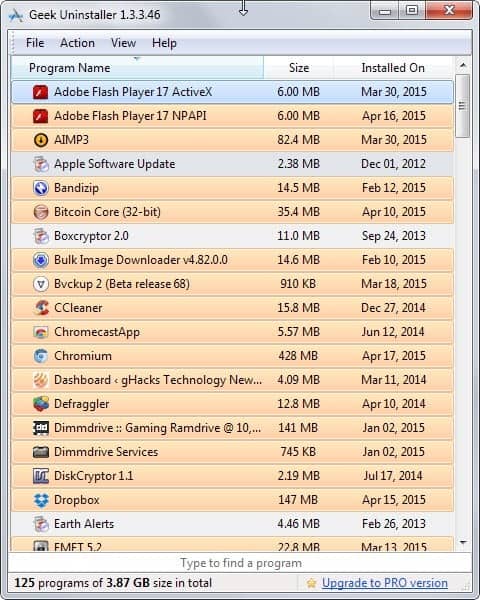
Whenever you want to uninstall software on Windows, you have two core options to do so. You may install it using Windows' remove a program control panel applet or use third-party tools for the job.
The native option in Windows gets the job done most of the time but lacks advanced features such as cleaning up leftovers.
If you have removed software in the past from your computer you may have noticed empty Start Menu folders for instance which were not removed with the program.
These leftovers are not a problem usually. They may take up a bit of space on the hard drive or clutter the system but they usually do not cause any functionality issues on the system.
When it comes to advanced uninstallers, the following three are mentioned the most: Geek Uninstaller, IOBit Uninstaller and Revo Uninstaller.
Which of the three is best at cleaning programs and leftovers on Windows PCs? Lets find out.
Geek Uninstaller, available as a portable version.
IOBit Uninstaller, needs to be installed.
Revo Uninstaller, available as a portable version.
All three programs are compatible with all supported versions of the Windows operating system.
Programs listed
First test: how many installed programs are recognized by the three uninstaller programs.
- Geek Uninstaller listed 125 programs
- IOBit Uninstaller listed 118 programs
- Revo Uninstaller listed 84 programs
The free version of Revo Uninstaller does not offer full 64-bit compatibility which means that it won't list 64-bit programs in its interface.
That's a serious issue right there as it limits program functionality on 64-bit systems.
The difference in the program count between Geek Uninstaller and IOBit Uninstaller is not as easy to explain. IOBit did not pick up some programs, Boxcryptor or Apple Software Update for instance, which Geek Uninstaller did list in its interface.
Removal
How thorough is the removal process of each program? To find out, I installed the three random programs Tomahawk, Telegram Desktop and SlimBrowser, and ran uninstall operations on each using each of the three removal programs.
I ran each program once and accepted all suggestions before I closed it and ran the uninstaller. The moderate uninstallation mode was selected in Revo Uninstaller as it is the program's default mode that is likely used by the majority of its users.
Tomahawk
Geek Uninstaller
Listed Tomahawk with a size of 115 Megabyte and today's installation date. The selection of uninstall ran the native uninstaller of the program first and then the leftover scan.
The scan found 78 Registry items that it linked to Tomahawk.
IOBit Uninstaller
The program listed Tomahawk with a size of 115.65 Megabytes and today's installation date. It ran the uninstaller of the program first and found 39 Registry items in its own leftover scan.
Revo Uninstaller
Listed Tomahawk with a size of 115.65 Megabyte and today's installation date. It ran the regular uninstaller first before it ran its own scan for left over files.
Revo Uninstaller found 303 different Registry items that it associated with Tomahawk.
Revo was the only program to list leftover files in a local directory. It found 24 files in the directory.
Result
Both Geek Uninstaller and IOBit Uninstaller missed the data directory with 24 files that Revo Uninstaller did pick up. Revo did find additional Registry items that the two other programs did not find.
Telegram Desktop
Geek Uninstaller
Geek Uninstaller listed the program with a size of 25 Megabyte in its interface. It found no leftover traces.
IOBit Uninstaller
Listed Telegram with 25.08 Megabyte and today's installation date. Found nine Registry items associated with Telegram Desktop.
Revo Uninstaller
Listed Telegram Desktop with a size of 25.08 Megabyte in its interface. It found 9 leftover Registry items that the regular uninstaller did not delete on the system.
Result
Geek Uninstaller failed to find the nine Registry items that Revo and IOBit found.
SlimBrowser
Geek Uninstaller
The leftover scan found three Registry items and no files.
IOBit Uninstaller
IOBit's program found 66 leftover items in the Registry but no files on the system.
Revo Uninstaller
The program found 69 Registry items and three leftover files.
Result
Revo Uninstaller picked up 69 Registry items and three local files, more than the other two programs.
Final Results
| Tomahawk | Telegram | SlimBrowser | ||||
| Registry | Files | Registry | Files | Registry | Files | |
| Geek Uninstaller | 78 | 0 | 0 | 0 | 3 | 0 |
| IOBit Uninstaller | 39 | 0 | 9 | 0 | 66 | 0 |
| Revo Uninstaller | 303 | 24 | 9 | 0 | 69 | 3 |
Closing Words
Revo Uninstaller turns out to be the most thorough uninstaller of the three tested ones. It is held back however by its lack of 64-bit program support which will become more and more of an issue in the future as programs shift to 64-bit.
The test was not run under scientific conditions and results may vary if you run it using different programs.
Still, it is interesting to see that there is a huge difference when it comes to leftover files and Registry items found by program uninstallers.
Now You: Do you care about program leftovers?
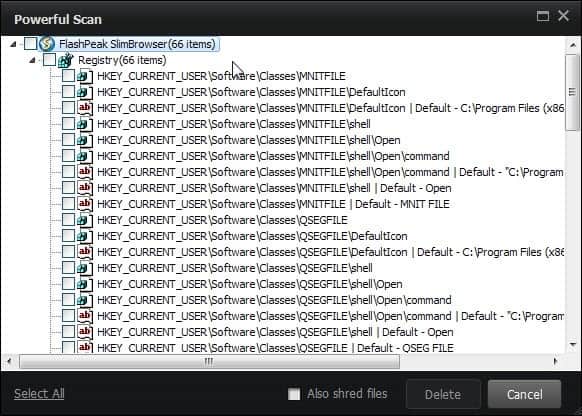


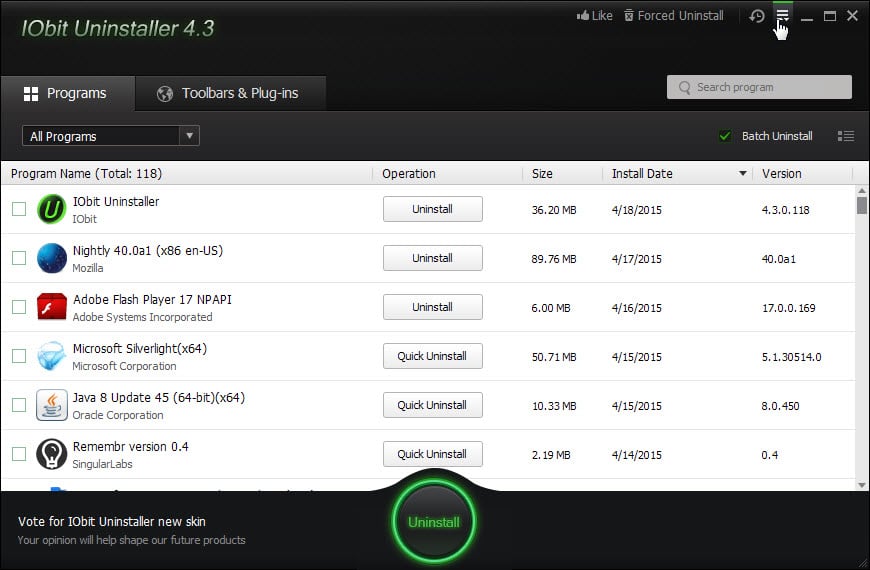
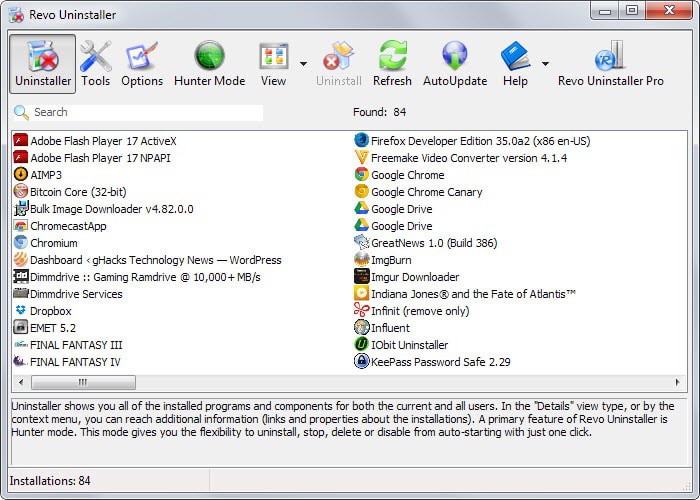
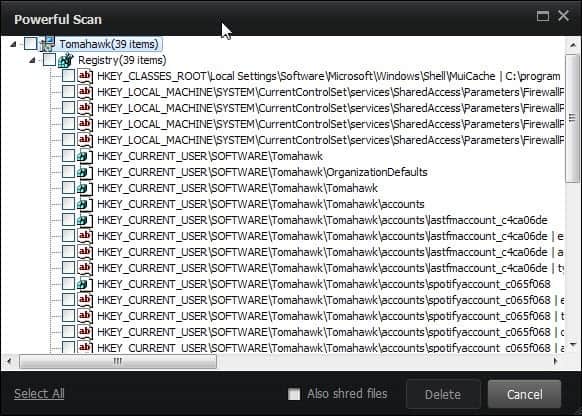
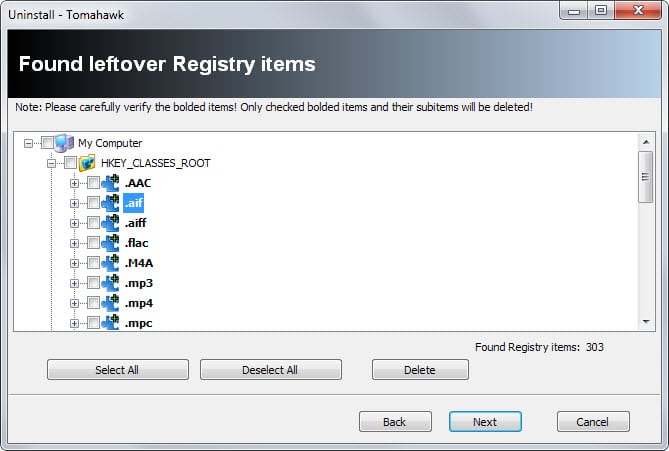
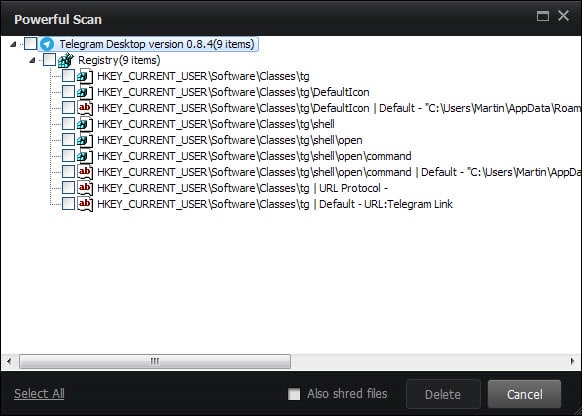
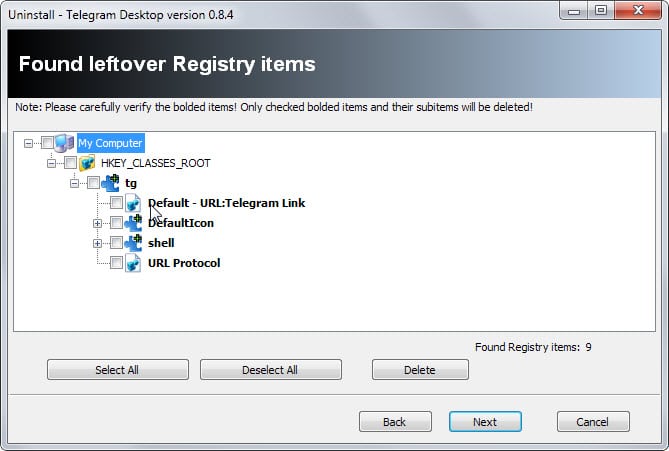
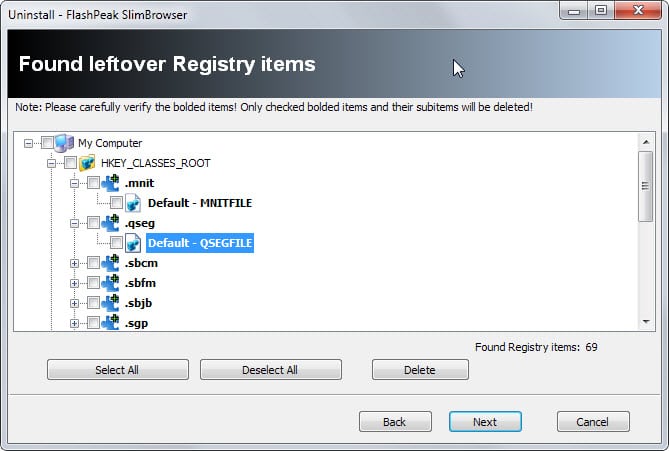















Can you compare revo and your uninstaller?
I wonder if you have tried BC Uninstaller. It takes a whle to load up but is extremely thorough in both Left over Registry entries and folders and files. It even gives you a graded recommendation wih details of the entries so you can decide with as much information as possible.
Interesting, just installed the portable version.
Complementary to products such as Revo Uninstaller, not a replacement.
Does not have the capability to log installs, then uninstall by reverting the logged operations. That’s the main reason why it cannot replace most other uninstallers.
However, gives more information on installed software than Revo, in some respects (not all). Has a richer, more sensible, more usable interface than Revo’s clunky excuse for a GUI.
Has been devised to mass-uninstall a lot of software on a lot of computers, with IT pros in mind.
Has been developed as open-source by a lone Polish programmer.
Revo Uninstaller 2.0.0 has been released; the free version now detects and removes 64-bit applications. Here is the full changelog:
August 4th, 2016
Added: Full 64-bit support.
Added: Details Panel about selected program in Icon view.
Added: Export command(for the list of installed programs and leftovers).
Improved: User Interface.
Improved: Hunter Mode.
Improved: all 8 additional tools. (Appears not to be available in the free version)
Many minor improvements.
Softpedia offer a free portable version: http://www.softpedia.com/get/PORTABLE-SOFTWARE/System/System-Enhancements/Portable-Revo-Uninstaller.shtml .
Thanks, AJ North.
I have a question though. I installed Revo trial (I think 30days), so will this portable version replace my trial, that is if I install the portable version will it be free for 30days or more?
Thanks in advance.
Hello Eky,
I don’t know; you might ask Martin if he has more knowledge of this than I.
While not knowing how the portable version phones home, the free version (like the free installed version) has no time limit. Though I have not verified this, if one had been using either full version of Revo, my guess is that after thirty days it should simply revert to the free functionality.
Thanks Aj for the tip! This is your doing: https://www.ghacks.net/2016/08/04/revo-uninstaller-2-0-64-bit-support/
Outstanding, Martin — and you are most welcome!
And THANK YOU for your continued dedication to this essential site!
Cheers,
AJ
Martin, any reason that Advanced Uninstaller Pro wasnt tested? Its free and have been happy with it for several years. Revo is nice but not free and IOBIT never seems as thorough.
Revo most certainly is free. The only noteworthy differences between the free and paid versions are Forced Uninstalls and the ability to modify the GUI a bit. Neither of which matter much.
Aha, but forced uninstalls is one of the main reasons to use a third-party uninstaller. Uninstalling is often messy, and there’s no telling when you might botch one and find yourself with a still-installed, yet impossible to uninstall program.
However, the main reason to buy the paid-for version is the traced mode. The free version cannot trace your installs, and that’s the safest way to uninstall. The free Revo has its uses. It’s a great way to get introduced to third-party uninstallers. I’ve relied on it for a long time. But the traced mode makes the difference — with forced uninstall as a second-best feature : you won’t usually need it, but when you do, you’ll be glad it’s there.
However, if you’re going to pay for an uninstaller, you might as well consider Total Uninstaller, which I do not know but is highly praised by its users. It’s actually cheaper than Revo if you settle for the Standard version — and many people won’t need the Professional version anyway.
I think I just picked the three most popular programs back then to see how they’d perform.
Total Uninstaller is really the best!
I ran a series of tests similar to the one in this article (thanks for it by the way!) and, in fact, the conclusions are very similar with a huge caveat: Total got all the leftovers but it did NOT mess with other programs while Revo suggested deleting quite a few Registry keys which had absolutely nothing to do with the program to be uninstalled.
Great features in TU are the opportunity of :
– getting a peep of what it will be doing before launching the uninstaller;
– monitoring the installation of a program so that a future disinstallation will be more accurate.
Caveat: it is not free. But then again, you pay for what you get…
Regards
Start computer in ‘safe Mode.is an option.
I have used Revo Uninstaller for years. Its great -and its free. For programs that dont show up in Revo I use Puran Uninstaller. With Puran Uninstaller you can force an uninstall of any program. Just navigate to the program executable (.exe file), click on “Force Uninstall” and follow the prompts. It works fine.
I think that in Revo uninstaller, if you check the boxes: “show the system components” and “show system updates”, in the options menu, you get a bigger list of programs in the programs menu. But that is not the point.
For me, the “mine is bigger than yours” criterion and the “look what I’ve found!” criterion, are important when comparing Uninstallers, but the most important is, how safe is the Uninstaller.
In other words how safe for the average user is, to press “next” or “ok”, when they see that strange list of registry entries, without worrying losing important system files.
Unfortunately, there are some bad programmed software out there, that makes it difficult for Uninstallers to do a good job and not mess up the system. So when using an Uninstaller it is important that you pay attention to the files that are being deleted.
I prefer Revo Uninstaller because i believe it to be the most safe Uninstaller. It is not perfect, but it’s close. As the tests showed in today’s article, It can find folders and files that other Uninstallers can’t. It can do a registry back up and/or a system restore point before any uninstallation, but most other Uninstallers do that also. It also has the Autorun Manager tool which i find very handy, in order to prevent some programs from starting with windows and slow the system on startup. The Junk Files Cleaner is also very safe and useful. And in paid version you get an option to force uninstall a program, which means that you can also remove any program which is not showing in the list of Installed programs.
Like a lot of folks I too have used a plethora of uninstallers over the years well actually over the past 25 years or so and never really settled on any until about a year ago. The tool I use is paid for but it has never let me down but like all it will miss one or two little things namely desktop shortcut only sometimes. A minor irritation but one I can live with. The program is Uninstall Tool by CrystalIdea and it costs $24.95.
The fact that like many popular uninstallers that include an installation monitoring facility wasn’t what drew me towards this one albeit a useful function which in this case actually works extremely well. The program currently splits programs and components into three categories APPS, SYSTEM and HIDDEN. I guess this aimed at the more advanced user who is more familiar with how Windows works but a useful feature for those of us in the know.
Do I think it is important to have a good uninstaller? damn right I do!
Interesting. Thanks for sharing, Tek. I’ll have to give that one a shot.
There is a page over at Gizmo’s Freeware with reviews of some [free] uninstallers (and a couple not mentioned here — http://www.techsupportalert.com/best-free-program-un-installer.htm). Though it hasn’t been updated since August 2014 (currently, there’s no one maintaining the page), there are some fairly recent comments posted that some may find useful. Some important points are mentioned in their review of Geek Uninstaller, including that it does not create a Restore Point (such as Revo does) and that to be on the safe side, one ought to manually create one before performing the operation; another has to do with the aggressive deletion of Registry entries.
There are also the Wise Program Uninstallers, both portable and installed versions (though I have read some comments about them removing too many Registry entries and breaking Windows — another reminder about being conservative in all things Registry…).
I was unaware that revo gave you the full version for a 30 day trial. DoPDF installed novapdf even after I unchecked it. I thought I had removed it with regedit. Revo’s full version took it out. I’ve never heard anything bad about Revo Uninstaller so purchasing it is high on my list.
Me neither. I keep seeing these posts where people claim Revo did some sort of damage to their system, but I have been using the program for well over 6 years without a single issue. I’m more inclined to believe that the user is at more fault than the uninstaller.
I just uninstalled Revo Uninstaller and use now TotalUninstaller, since it’s more unique and can be controlled by power users like me. There are a lot of more options, compared to other products.
Have used both Revo Uninstaller free and Pro as well as Geek. Both are good but found Revo Pro extremely tedious when you have to check the ‘bolded’ registry items only so’s not to remove valid registry items. Revo uninstall Pro came up with > 20,000 registry entries during a Quicktime player removal and I think MS Silverlight was a close second. I finally gave up before I went blind. I’ll take my chances with Geek if it even gets only 75% on it’s own. These 2 pgms were probably exceptions but once your into the clean-up what can you do but keep going or leave some of it behind.
QUOTE Jungman:
“…found Revo Pro extremely tedious when you have to check the ‘bolded’ registry items only so’s not to remove valid registry items.”
Older versions of Revo stated at the top of that box that ONLY BOLDED ITEMS would be removed. So if you “select all” and delete, the unbolded ones are not touched. I am sure this is still the case, but they stupidly and unhelpfully don’t give that info any more >:(
Martin, I had IoBit Uninstaller installed on my computer not long ago,in fact I had the whole kit and caboddle of IoBit program installed. I uninstalled it because when I ran a scan (I think it was the program ‘DO I Need This’) it came back loaded with malicious everything. So unless it has been cleaned up I would steer clear of that one. I do have Revo but have not used it as much as I use Gleary uninstaller more. I will look at a couple of these you listed but thanks to your column I don’t download too many things anymore after reading your pro’s and con’s about them so I don’t need to uninstall as much these days.
ioBit is a reputable company. Do not blame them or their utilities because you went out and downloaded a dirty version of their software. I cannot stand when people do this. Learn how to scan your software before installing it. And if you’re unable or too lazy to do this, then stop downloading software from questionable sources. But whatever you do, please do not blame your idiocy and/or laziness on well-established companies.
Now I use Geek Uninstaller for normal programs and Iobit for toolbars and Windows Store apps. Iobit also has batch uninstall.
Might as well just use a different uninstaller for each file type. I wonder which uninstaller is the best at uninstalling uninstallers?
Total Uninstall is best:
http://www.martau.com/
…
Definitely the best one.
Agreed – Total Uninstall is best, been using it for years. It’s not free. It can monitor installations. Gives detailed info on what it found. Options for backups and system restore points.
third.
i have tried them all over the years, total wins.
I think so too, does a great job in all respects.
Second that!
You need to test an uninstaller that runs in memory AND tracks installations in realtime. This is the only way to insure ALL changes to the system are eradicated. Something like Comodo’s Programs Manager is a good example. I used to use Revo but because it wasn’t a realtime tracker of installations – it missed too much. I turned to Comodo Programs Manager and it wiped the floor against Revo and other uninstallers I worked with.
I’m sure there are other realtime trackers of installs but I only worked with CPM (on XP and Win7). I have since switched over to Linux (a year ago) so I’m not certain of the current state of Comodo Programs Manager now.
Agreed. What I wanted to find out was how good software uninstallers are that scan the system for leftovers. You do get better results if you run a software installation monitor on your system.
The only *real* way to get rid of everything is to track the installation. Advanced Uninstaller Pro was the only free program that I know of which did this, until they added that inane other program to the installation package which wasn’t freeware & could only be removed by zapping AUP as well. That’s too bad because it was a really *good* and free uninstaller.
FWIW, http://sharewareonsale.com/shop is currently giving away Smarty Uninstaller and it *does* offer installation tracking. It’s not the best product out there but it’ll do the job if you use the tracker and it’s *much* better than the freeware out there, at least IMHO.
The bottom-line, though, is that a leftover line or two (or even a couple of hundred) isn’t going to affect the registry, much. If it did, MS would do something about it.
You might want to include a warning pertaining to all of the problems people have had using “tracking” or “logging” uninstallers. They’re quite infamous for making erroneous tracks/logs during the install process, due to things happening in the background and “confusing” them. This results in files being deleted that were not related to the program being uninstalled. Many people have literally had their Windows crippled by these types of uninstallers. You really need to know what you’re doing to use them safely. Hence the reason the “other” method of installation is so much more popular these days, even if it is not quite as thorough.
Actually I have been using Advanced Uninstaller Pro for a very long time, works on both 32 and 64 and seems to find leftover registry and files. Also schedules deletions of locked entries after a reboot. Would be interested in seeing how this compares?
Good call. Along with Revo, these 2 are my picks for most solid uninstallers. I’m quite surprised this wasn’t included in the comparison as well.
Something wrong with the mobile site, I only see 9 comments in Firefox on android.
I don’t care too much about leftovers. These uninstallers have been known to remove things they shouldn’t and that worries me more. Same thing for tools like CCleaner, you learn the hard way that removing too much can have pretty bad results. Occasionally I’ll look through Appdata and ProgramData for leftovers but not obsessively. Same goes for the registry.
Any reason why you didn’t use something like regshot to see exactly just how much each one missed?
That’s simply not true. The only uninstallers that have been known to remove things that could potentially cause problems are the ones that make installation logs and then refer back to them during the uninstall process. These 3 are actually the exact opposite. They have been known to keep systems running smoothly, as they’re very careful about making sure not to delete any important/core files. And if you messed up your computer with CCleaner, you probably shouldn’t be using ANY tools that remove things from your computer. Sounds like your just clicking things all willy-nilly without knowing what you’re deleting. CCleaner is also very well known for being extremely safe & reliable, as long as you don’t start clicking random checkboxes and/or dumping half your registry.
Could you please compare smarty uninstaller from today’s give away on sharewareonsale?
I just ran it on Tomahawk only. Funny thing is, it detected no extra Registry keys or files.
I would recommend to avoid IObit software as a whole. I had nothing but problems with them. They are pretty and I like ecstatically pleasing software, but they create only problems in a long run.
Here’s the PortableApps version of iobit Uninstaller: http://portableapps.com/apps/utilities/iobit_uninstaller_portable
The last time I tried Geek didn’t allow for mass-uninstallation at once
Thanks. I did not compare other features, only the removal part of the three programs.
Martin, I think that the last line should read: “Do you care about program leftovers?”
An update in August 2020 to supplement your excellent review published in 2015 regarding the free versions of three uninstaller programmes :
REVO Uninstaller works exceptionally well if you use the Advanced function. The 64-bit version with Windows 7 / 8.1 / 10 has never failed me. Likewise, Geek Uninstaller. However, neither they nor iObit Uninstaller will deal automatically with portable programmes ‘located somewhere on my HDD’
:-)
iObit Uninstaller is fine but seems to spend too much energy promoting sales of its Pro version. Geek Uninstaller, on the other hand, is as clean as a whistle.
And you “should care about leftovers” for example if you are trying uninstall/reinstall Microsoft Office. It is notorious for not allowing to be installed if any leftover files or register keys are left. Nothing else yet come to mind right now, but I had few programs that would not install unless uninstalled 100%. Problem is always with Microsoft Installer and they way it stores Microsoft Installer update/install files and register key linked to those update/install files.
MS offers their own uninstaller for Office, apart from the built-in version. And, yes, it gets rid of everything.
Thanks, corrected.
I use Iobit. Half of my programs don’t show up in revo.
Guess you have to weigh a few programs not showing up on the list vs. a bunch of crap being left behind that ioBit doesn’t find. Personally, I’d much rather have the thorough search capabilities considering you can just drag & drop a shortcut or exe into Revo to uninstall it.
To each their own, I guess.
Personally, I’ve paid for the Revo program and think it’s worth the small cost.
What Michael J. Tobias said.
Free software is attractive in theory, but paid software includes additional features, more attentive support personnel and the satisfaction of knowing you’ve contributed to the continuing development and survival of software you need.
That last is important to me. Useful tools go missing when developers get tired of working for no return. If I really need the tool and they insist on the free model, I send a donation. Unfortunately, it’s a nuisance to keep track of who got what, so I appreciate the developers who make it easy for me by requiring a payment up front. It’s also a relief not to have to decide what a tool is worth–for example, if I were to send Nir Sofer a sum that represents his value, I’d go broke, so I settle for as much as I can afford when I remember I’m overdue. But if someone puts a price on his work, I don’t have to drive myself crazy about it. I just pay.
Sorry for the rant. Back to the topic.
I don’t use Revo very often, but when I do, it’s because I really need it. What I paid for it is a pittance compared to the trouble it has saved me.
who’s the winner? :P
REVO is the best :D
I previously installed some lousy iSkysoft software and it totally is a hidden malware or whatever, anyway on every windows start or restart it appeared asking me to allow it to install (even though I already installed it and uninstalled it by control panel) and then I read about Wise Program Uninstaller and installed it which is total rubish, it couldn’t do anything and then even Wise Program Uninstaller couldn’t be removed.
I remembered I used Revo Uninstaller before so went to their website, dowloaded trial Pro version and uninstalled all rubish from my laptop. THANK GOD and REVO Uninstaller :)
And for the wise program uninstaller(I think the version was 1.94 or 1.97), I cannot point out enough: rubish rubish rubish rubish rubish RUBISH
Sorry, but I am just so annoyed…I mean a program that is advertised to be an uninstaller cannot be uninstalled (it showed some error saying: unclosed constant)=RUBISH!
But Revo FORCED UNINSTALLED it! If only I had any money, I would by Revo for a lifetime, can’t thank them enough…and by the way, I am just a student (from Croatia) not associated with Revo at all, just a satisfied costumer :)
I have never seen a word misspelled so many times in such a small sample of text. The word is “rubbish.” If you’re going to be obsessed with it enough to completely over-use it, at least know how to spell it correctly. :)
Well, Revo works best if you need to remove 32-bit programs. There is no clear winner when it comes to 64-bit programs. If you need full control, you may want to use an installation monitor instead: https://www.raymond.cc/blog/monitor-software-installs-remove-leftovers-install-monitor/
I use IObit Uninstaller most of the time as I thought it cleaned up “leftovers” …. WRONG!
When I uninstalled a certain (Chinese) program there were at least 100 leftovers that were impossible to delete in a normal way.
I had to use software like “Search Everything” and “Unlocker” to get rid of some leftovers.
Then I went to Regedit to use the Find function and deleted many leftovers there.
On top of that I needed to go into Msconfig to boot in minimal mode to finish the job.
All in all I don’t trust any of these programs.
I see leftovers from all kinds of software, using different so called uninstall programs.
I’m not sure why you and others keep saying Revo won’t list 64b programs, as I have several and all but one is listed.
http://www.mediafire.com/view/xb9jzgtvfcngbyv/Revo_Uninstaller-01.jpg
If you installed the program as a 64b program then it should show. Even if it installed from a 32b version with 64b support it will show. The only program of mine that won’t show is Firefox Nightly (40.0a1 (2015-04-19)-64b) and I’m not sure why. But even if the program does not show in the list, you can always use the, “Hunter Mode”, which allows drag and drop to stop processes, and un-install program from their shortcuts without reading a long list of installed programs.