The easiest way to save videos on Facebook
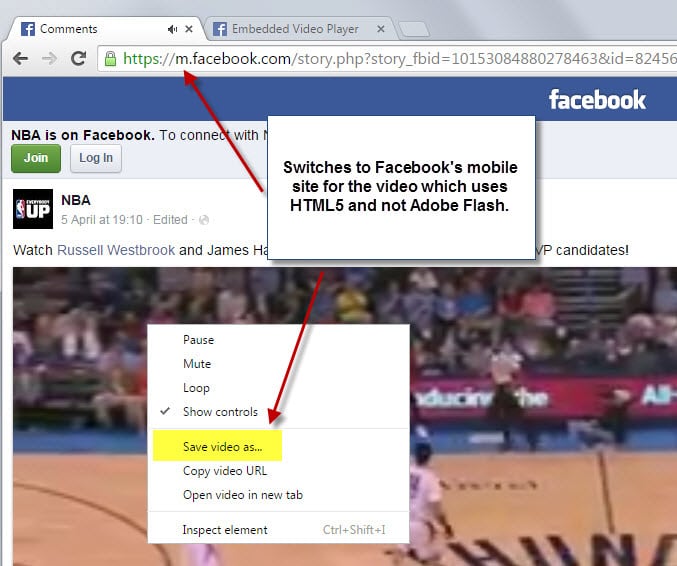
Facebook is one of the largest video hosting and streaming sites on the Internet. It is held back somewhat by missing options to embed most videos on third-party websites (you can embed videos that you have uploaded but not videos by other users), and lack of a proper video portal with search options and categories or tags.
Still, you may want to download some of the videos that you watch on Facebook so that you can rewatch them again without wasting data and have them backed up safely offline.
The following guide walks you through the steps of downloading any video on Facebook.
Update: Facebook changed the system that it uses in recent time. It uses HTML5 video by default now and not Flash anymore. The method described below does not work anymore, so here are two alternatives that you can try to download Facebook videos:
Using Developer Tools
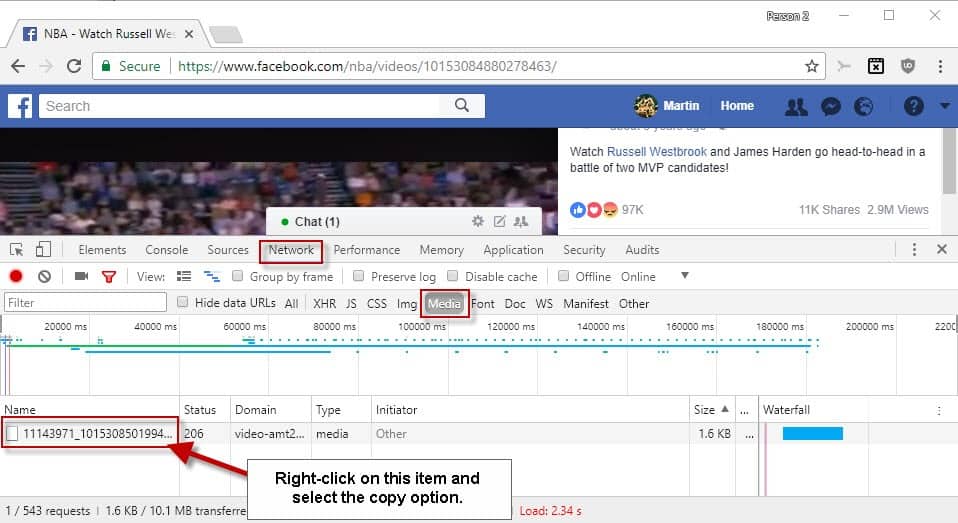
This method does not require the use of third-party software or services. It is a bit technical, however.
Here is what you need to do:
- Open the video page on Facebook.
- Press F12 to open the Developer Tools in your browser.
- Go to Network > Media in the interface that opens.
- Play the video.
- The video URL will appear in the Developer Tools area after a while. If it does not, switch to another filter, e.g. All, and then back.
- Right-click and copy the link address.
- Open a new tab page and paste the link address.
- Click on play.
- Right-click on video and select "save video as"
Using a free third-party service
Fbdown is a free service that you may use to download Facebook videos. Just paste a Facebook Video link into the form on the site and click on the download button. The service displays download links for SD and HD video copies of the video (if available), and all that is left to do is right-click on the one you want to download and select the "Save Link As" option. End of Update
Saving Facebook videos, the old (outdated way)
The company uses different technologies to serve video contents to Facebook users. By default, it is using Adobe Flash on most systems for that.
If you open this NBA video for instance on Facebook on a desktop system, Adobe Flash is required to play it in your browser of choice.
There is no automatic fallback to HTML5 video or an option to switch to the new standard instead.
While you could use download extensions to download the video in its original form from Facebook, there is an even easier option than that which may be sufficient for you.
Lets use this video url as an example: https://www.facebook.com/video.php?v=10153084880278463
All you have to do is the following:
- Replace the www part of the url with m. This would modify the example url to look like this: https://m.facebook.com/video.php?v=10153084880278463
- Right-click on the video and select the save video option displayed in the context menu.
- Select a location on your hard drive you want to save the video to.
That's it.
The method should work on all videos on Facebook.
It loads the mobile version of Facebook instead even if you are not using a mobile device to access the site. Mobile videos are served using HTML5 video and not Adobe Flash which in turn enables the HTML5 video player on Facebook which displays the save video option in its right-click context menu.
There is one drawback to the method though: the video quality is reduced when you switch to the mobile site. The player itself does not allow you to change the quality and it is unclear if there is a parameter that you could add to the url itself to improve it.
For now, you seem to be stuck with the lower quality unfortunately.
Still, this is an elegant solution that may work, for instance when you watch those videos on your mobile phone or device and not the desktop.
Related articles
- Facebook Videos Not Working, How To Fix
- How to download Flash videos on Facebook
- How to set a default quality for Facebook videos
- Resize videos for Instagram, Facebook, YouTube, Twitter online
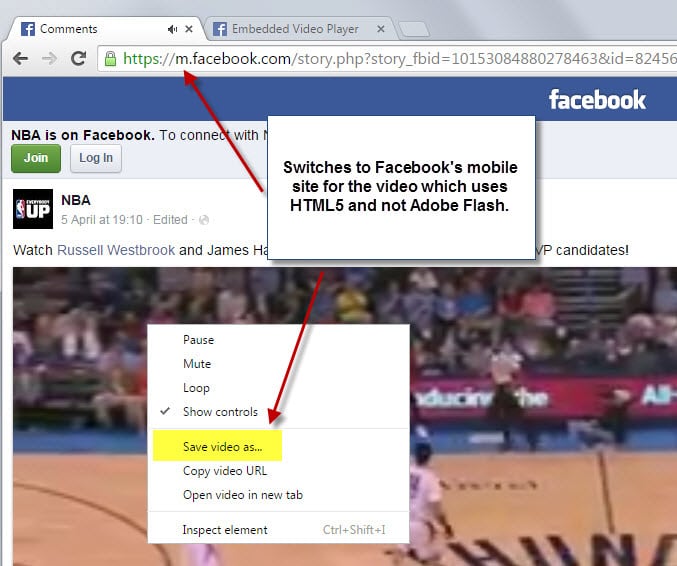





















If anyone reads this…
Load the page
Change the page to mobile version as described above in
“Saving Facebook videos, the old (outdated way)”
After you’ve loaded the page revert to the instructions described within
“Using Developer Tools”
yeah but it’s not working yet
wonderful but can i download from here?
Yep, it’s not working anymore. Does anyone have a answer to save FB videos?
Yes, it doesn’t work anymore for me either! Anyone have any ideas??
Due to the latest update, it isn’t working. Any other suggestions ?
I save videos like this all the time but ever since I did the latest update on my Macbook Air it’s not working for me either. Surely there is a solution!
This one works out perfectly!
Thank you! It worked, just as you instructed, and was simple and quick.
BRILLIANT!
This is a great easy simple tchnique, I was not aware of.. but,,,,,,
It only saves the SD version of the video, so for me its fine if there are only SD video published, but if there are HD version, this technique does not allow me to download the HD version.
To save HD video, you have to use getfbstuff dot com..
It works… And is really a Great way… Thanks for sharing…
We just need one caution, and it is to remove www. if it’s there, and put m directly after http://, i.e., put the changed link as http://m.facebook.c….
Just tried on my system Windows 7 (64 bit) Firefox and it says I needed quicktime to run. Needless to say I don’t want quicktime.
Strange. I did not need QuickTime when I tried it.