Create password protected private-browsing bookmarks in Firefox
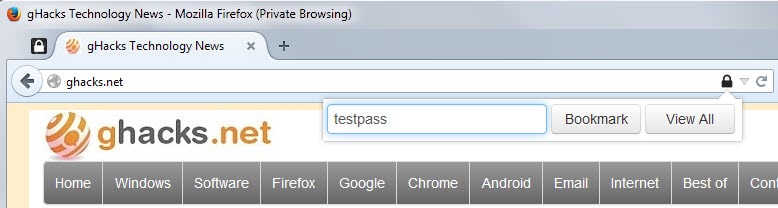
Hush is an add-on for the Firefox web browser that adds password protected bookmarks to the browser's private browsing mode.
Note: Hush is not compatible with Firefox 57 or newer. You can use the excellent Private Bookmarks extension for Firefox instead which is.
Private browsing is Firefox's name for a special mode of the browser in which most data that is usually written to the local system is not.
This includes cookies or the browsing history for example which are not available after the private browsing session is exited.
The effect here is that anyone, even the person that used the private browsing, cannot access the information in Firefox anymore after that session. Private browsing is useful in numerous situations.
Specific data sets are still written to the system however. If you add a bookmark for example, it will remain accessible after you exit the private browsing session.
Since you may not want to mix regular with private browsing bookmarks, that may be an issue.
Hush is a free add-on for the Firefox browser that comes to the rescue. It adds options to Firefox to maintain a password protected set of bookmarks in private browsing mode.
This works by setting a password for the storage when you add the first bookmark which needs to be entered the first time you access the encrypted bookmark storage in private browsing mode in a session.
You add bookmarks and the master password with a click on the new (black) lock icon the extension adds to Firefox's address bar. Please note that there is no option currently to change the master password after you have set it.
If you forget it, all encrypted bookmarks are lost for good.
The storage itself is opened with a click on the pinned tab that the extension adds to Firefox as well.
If you open the storage for the first time during a session, you are asked to enter the master password and bookmarks are only displayed if you enter it correctly.
Bookmarks can only be opened from that page or from the lock icon. While that may be a bit uncomfortable, it ensures that bookmarks are protected until the master password is entered. It may be a good idea to remove the pinned tab again if others have regular access to the browser.
The storage is independent from Firefox's own database for bookmarks. The sites you add to it are not listed in the regular bookmarks of the browser regardless of whether you open them in regular or in private browsing mode.
Export and import options are provided by Hush. This can be useful if you want to move the bookmarks to another computer or create a backup copy.
The bookmark manager is bare bones as it does not support folders for example. All you get is a large list of bookmarks and no search to find sites quickly. That's not an issue if you just add a couple of sites using Hush but if you add dozens, it becomes one.
Verdict
Hush is a useful extension for Firefox that adds much needed private bookmarking to the browser. While it could improve usability-wise, its core functionality works as intended.
Google Chrome users can check out Hush for their browser as well.
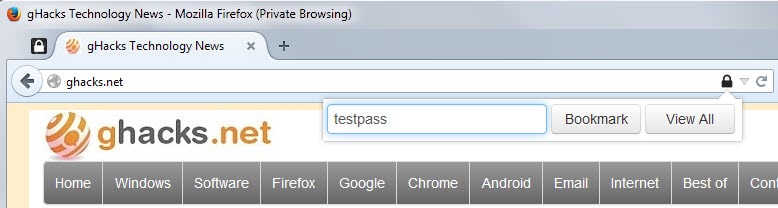


























Seems like it could be useful, then again I usually press Ctrl + Shift P and just copy and paste the login credentials. Here’s one thing I hate about Private Mode in Firefox and that’s when you open a link from Keepass. No matter what you have open the regular browsing mode or Private mode, the link always default regular mode, Annoyance!
Thanks for the Tutorial Martin
Thanks so much. It is just what I needed. You have helped me tremendously with your information and articles.
Thanks i tried it and i liked it