Noise Control brings tab audio indicators and muting to Firefox
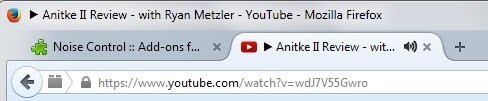
One of the Chrome features that I like a lot is that the browser displays audio indicators if audio is played in a tab in it.
Even better, it offers options to mute that audio with a single click on the tab. Gone are the times where you had to mute the browser's sound output, go through tabs individually to find the offending page, or even close the browser completely to disable the sound from playing on your system.
Mozilla has been at a disadvantage in regards to that feature. The core reason for that is that Chrome shipps with its own native Flash plugin while Firefox does not. This gives Chrome more control over Flash contents so that the developers can integrate code that picks up if audio is playing on a website or not.
The rise of HTML5 changes that. Since HTML5 video and audio don't require plugins, all browsers supporting the technology can theoretically display audio indicators in tabs or another location.
Mozilla has not added those yet and it is unclear if and when that will happen but a third-party developer has created the Noise Control add-on for Firefox which adds that functionality to Firefox.
Noise Control works pretty much as you'd expect it to work. It highlights any HTML5 audio or video playing in tabs in the Firefox web browser next to the tab title.
As you can see on the screenshot above, it works on YouTube but should work on any other website playing HTML5 media.
The indicator alone is well worth the installation but that is not all Noise Control offers. As the name implies, it lets you mute the audio as well with a single click.
Just click on the audio indicator icon in the tab to mute the audio in Firefox. A second click unmutes it in the browser.
Please note that muting won't stop or pause the video or audio file from playing on the target website. If you want the media to pause, you'd need to open the tab and click on playback controls on it to do so.
Verdict
I'm usually not a fan of integrating add-ons natively in the browser but this time, I'd like to see Mozilla implement Noise Control into Firefox.
It improves the handling of HTML5 media in the browser and since HTML5 is the future, it would future-proof Firefox in this regard and provide users of the browser with valuable information and controls to deal with audio on open websites.
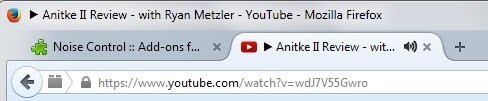

























This is the comment that I posted on a different website on the same day (just a few hours in fact) that this article was published.
“What I hate most about some of those damn video ads are the sudden and unexpected blaring sound that they produce when they begin to play, when this happens to me in the middle of the night, I go into a frantic frenzy trying to find the offending website so that it can be stopped (It is convenient for Google Chrome users that the speaker icon appears in the tab whenever sound is being played in a tab).
It happened to me a few weeks ago when I turned off all my add-ons.”
As noted on the add-ons webpage “It also shows an icon when a plugin (such as Flash) is active on a page, because there’s no way to tell if a plugin is making noise.” which means that it shows an icon only when a flash video is detected on the page regardless of whether it is making any sound or not, a bit of a bummer, but then again, I do not use flash anymore anyway. I am glad enough that this add-on works with HTML5 (a more future-proof element, unlike flash, which in my opinion is on the way of the dodo).
i was looking forward to this functionality, but noise control isn’t an ideal solution, imho, because a click on the volume indicator also activates the tab it is displayes on. it would be more comfortable if i can just mute/pause a video in another tab, without switching to it.
still, it’s good to see some progress on this front.
“it would be more comfortable if i can just mute/pause a video in another tab, without switching to it.”
+1! I love to have that option!