Ninite is a safe place to get Windows software
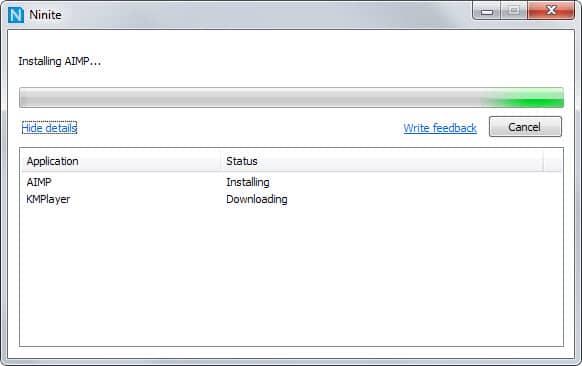
Whenever you download software for Windows on the Internet there is a chance that you get more than you hoped for.
I'm talking about adware that developers but also download portals add to programs to earn revenue.
While you could distinguish between adware added by software developers and adware added by download portals, the end result is the same as users who install these programs on their systems will receive third-party offers unrelated to the program they are trying to install.
That in itself would not be problematic but the way these offers are presented often is. Most of the time, these offers are selected by default which means that any user clicking next next next during installation may end up with toolbars, replaced search providers, a new homepage or software running in the background.
Safe havens are available. Some download portals, Softpedia for instance, don't use download wrappers. That does not mean that you should trust software blindly downloaded from those portals as applications may still ship with adware.
Ninite is a safe solution, at least for the more than 100 programs that you can download from the site. All programs offered on the site are free of adware.
When you first visit the website, a list of all supported programs is displayed to you. Select the programs that you want to install on your computer and click get installer to download it to your system. The installer itself is a stub which means that the programs that you have selected are downloaded by it once you run it on a PC.
The installation itself happens silently in the background. Considering that you can install multiple programs this way in one go, you may also save some time using Ninite because of this. Programs are installed to their default locations and if the target system is 64-bit, 64-bit versions are installed if available.
The two main advantages of Ninite are that the company guarantees adware free installation of software and that you can install multiple programs without user interaction on the system.
As far as program support is concerned, you find lots of popular programs supported by Ninite. From Chrome and Firefox over Steam and KeePass 2 to Sumatra PDF, 7-Zip and Dropbox.
The software is sorted in categories and you will notice that alternatives are provided. While the selection is quite good, you may notice that popular programs are not listed. Bandizip, an excellent archiver, SMPlayer, one of my favorite media players, or the Opera web browser are not offered currently.
This does not necessarily have to be Ninite's fault as developers or companies may forbid the inclusion of their programs on the site.
It does mean however that you may not find all programs that you want to install supported by Ninite.
Tip: Run the installer again at a later point in time to install program updates. You could create a new Task using the Windows Task Scheduler to run the installer regularly on the system to install updates automatically. The installer window will pop up each time it is run.
Ninite Pro and Updater
The company behind Ninite offers two paid programs. Ninite Pro is designed for businesses. It starts at $20 per month for up to 100 machines and comes with a business license. It offers PC management, disables update notifications from installed programs, allows you to download once only to distribute to PCs locally, offline installer support, support for additional programs (Microsoft .NET for instance), or software audits to display all machines and whether programs on them are up to date.
Find out more about Ninite Pro on this page on the official website.
Ninite Updater on the other hand is a background program available for $9.99 per year that monitors installed programs and checks for updates regularly. When updates are found, they are downloaded and installed.
Closing Words
Ninite is an excellent program especially if you run it on new machines as it is likely that you will install multiple of the supported programs on it anyway.
Not only do you save time in the process, you can also be sure that adware won't end up on your system after running the Ninite installer.
Probably the biggest issue of Ninite is the low number of applications it supports. The selection has not changed that much since our initial review of the service back in 2009 when it was still called Volery.
Another issue that some users may have with Ninite is that it gives you no control over the installation. You cannot change the installation directory or pick from a list of setup options if provided by the program itself.
Ninite is an excellent solution if you plan to install one or multiple of the supported programs on a machine running the Windows operating system.




























Been using ninite for years excellent – I trust it more than anything else out there.
Low number of applications and no control over the installation is what made me stick to manually updating and installing the applications myself, although very useful of you were running a little repair shop. I would usually install some of the software listed, it makes it a little easier. Plus not have to worry about Ad-ware or for that matter Carp-ware.
Thanks for the Preview/Overview Martin
I’ve been using ninite for many years. It is a HUGE time-saver when loading a fresh OS.
In fact, I used it just today. Upgraded an older laptop my wife uses for travel.
It’s ridiculously easy to use. Once you have Windows loaded, drivers installed, and Windows updated (all 200 of them!), just head over to the ninite website. Select the programs you want, download the installer, run it, and take a break. Everything loads cleanly.
One of the best uses as Martin mentioned is the ability to re-run the installer to update the programs. I have an installer with just the runtimes and use that on a regular basis. As I’ve mentioned before, I’m not particularly crazy about apps ‘phoning home’, so all those ”update’ programs that reside in the startup get disabled ( except AV).
Pro Tip:
When creating the scheduled task click “Change User or Group” type “system” in the white space then click “Check Names” then click “OK”. Now it’ll run the task in the background without popups. I do this with all sorts of tasks like RoboCopy scripted backups, etc.
All four Piriform softwares used to be available on Ninite at some time, but for reasons unknown to me those have been removed at some point. I really hope it will get a separate change log for added and removed softwares (and a reason for doing so) in the future.
Yeah, downloading was becoming a bigger pain in the a** to me in Windows – avoiding installers and third-party crapware. Even old, reliable sites like Softpedia were becoming questionable. I was using Ninite to update at the end of my Windows days, but of course, it doesn’t offer a lot of software yet. But, no worries in Linux! :)
Mr. Brinkmann:
A fantastic alternative to Revo Uninstaller (which I used for years) is Geek UN-installer.
It also has support for 64-bit . . . and you can also use it as a portable to put into your usb flash drive!
You can catch it for free here: http://www.geekuninstaller.com/
i
Seconded. Geek Uninstaller is very, very good, free, and has no nags.
Nice article. Thanks for the info!
Ninite is a favorite of mine as well. Good review. Just wish that it would also update the said software that it downloads.
It does. Just save the tiny installer exe, and run that every so often (I do it once or twice a week), and it will automatically update any apps associated with the installer that have available updates.
If you don’t want to have to remember to run the exe, you can have Task Scheduler run it for you at any time interval you like.
OneClick! Installer 3 provides the same thing (more or less) . The difference is the bulk installing ability of OneClick! Installer 3.
http://www.seizent.com/en/
Warring! Malwarebytes it flagging it as Trojan Agent.
Been using Ninite for ages. Great site. It also links in with your RMM tools too if you’re using things like Kaseya or Labtech.
One the programs there is Revo Uninstaller. Many programs don’t even show up in it. A way better alternative is Iobit’s Free Uninstaller Pro 4.1. It is the best one I have found. It has a feature called “Powerful Scan” that will remove registry settings of uninstalled apps. Corny name but very effective. All uninstallers leave somethings behind. Find and delete them with everything.exe.
I liked Teracopy but it crashed on me a couple of times in Win 8.1. There is no need to install Microsoft Security Essentials since it is built into Windows. Now it’s called Windows Defender.
Perhaps you’re talking about the free version of Revo… My understanding is that only 32-bit programs show up in it; both 32- and 64-bit programs show up in Revo Pro.
I, too, tried some Iobit programs briefly many years ago, but since learning more about Iobit and their misdeeds I no longer trust them.
Secure or not, I have never and will never install software by the means of a bundle tool, should it be as mentioned here for the sole purpose of remaining free to choose install options. I just dislike whatever authority limiting my application install prerogatives for the sake of easiness. N programs? Let it be one after the other, knowing what, where how you perform those installs. Not complicated, takes a bit more time and so what? Installing several programs on one go is not an everyday task so the very concept of a bundle installer seems to be not pertinent.