Hangar for Android displays app shortcuts in the notification area
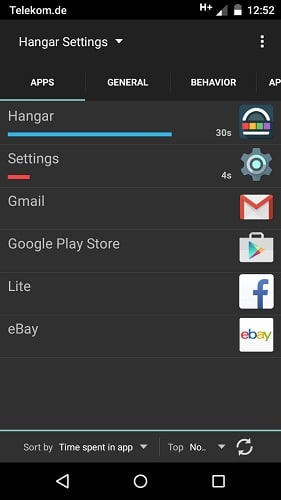
Most Android users start applications from their device's start screen or the all applications listing.
Launchers are designed to make this more comfortable, for instance to provide access to all applications from anywhere on the system.
Hangar is such a launcher app that attaches app shortcuts to Android's notification bar. Since notifications are accessible regardless of what you do on the device, it provides you with quick access to often used or popular applications.
The app requires two additional permissions of interest. In-app purchases which is used for the donation option in the app -- the app itself is free to use and without advertisement -- and device & app history which it uses to populate the app listing.
When you first start Hangar on your Android device you are asked to give it permissions to access the device's usage information which it uses for the apps listing.
It seems necessary to enable this in the beginning as no shortcuts seem to be displayed otherwise. You may disable the feature later on again however once you are done configuring Hangar.
As mentioned earlier, the first selection of applications comes from those information and if you leave it at that, Hangar will automatically populate the shortcut list according to that.
The app ships with an option to pin select apps as shortcuts which prevents that those shortcuts are removed even if other applications are used more often on the device. To pin an application open Hangar's apps tab and long-tap on an app listed there to display the context menu listing the pin option.
One of the strengths of the application is that you can customize the shortcut area to your liking. It ships with three options to display additional shortcuts in the notification area. The first is called multiple pages. It adds a new page icon to the end of the bar which you use to navigate between pages.
The second adds a second row to the launcher which doubles the number of app shortcuts on the same page and the third the number of apps displayed in a single row.
The default is set to seven which you can increase to ten or decrease to three. The default behavior is to pick the right number of shortcuts based on the device's screen size automatically.
Several appearance related preferences are available as well. It is for instance possible to change the location of shortcuts from the bottom of the notification bar to the top of it, to disable weighted sorting which sorts apps by most used and recency by default, the background color, or to change app icon sizes from medium to small or large.
Another useful option, at least if you let the program handle the populating of the shortcut bar, is to blacklist apps that you don't want listed on it. This is also handled on the apps tab in the preferences.
Verdict
The functionality it provides works well and allows you to open apps with just a swiping motion and a tap regardless of what you do on your device.
The one thing missing in my opinion is an option to disable usage stats right away and select apps from a list of all installed applications manually instead.



























I like Nova launcher – I can keep a dock at the bottom and have constant access there. Plus it offers a ton of features – folder appearances, fine-tune alignments, etc. :)
I’m using Notification Toggle at the moment. Will try Hangar. Looks cool but it is to be noted that Notification Toggle offers a rich set of features that will be hard to match.