WiFi Basics Part 1: Frequencies and Channels
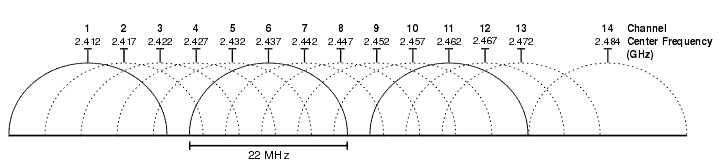
In 1947, the International Telecommunication Union (ITU), a UN agency, designated certain bands of the RF spectrum as ISM. The idea was to have an international standard of frequencies that were reserved for Industrial, Scientific, and Medical equipment. Ironically, telecommunications was not the original purpose.
Before we discuss any particulars, I just want to note that this article will be primarily based on the US regulatory domain. Different regulatory domains have specific requirements regarding transmitted frequencies and power settings.
Although there are twelve ISM bands, for now we’ll concentrate on just two of them. Most people refer to them as the 2.4GHz and 5GHz bands.
Let’s start with the 2.4GHz ISM band (2.400GHz-2.500GHz). This small, crowded set of frequencies is by far the most heavily used despite the fact that the majority of laptops, smartphones, and tablets come equipped with dual radios in the last few years.
The reason for this is physics. The general rule of thumb is that the lower the frequency, the longer the propagation and the better the penetration. Here are 2 real-world examples:
- You are sitting in your car at a stop light. Someone pulls up next to you with their radio blaring loudly. If you don’t like their taste in music, you might roll up your window. Some of that sound is reduced, but you’ll probably still hear that bass (low frequency) very well.
- Another example is a very specialized radio system used by the military to communicate with submerged submarines. It is called ELF (Extremely Low Frequency) and has a wavelength so long that the antenna required can be miles long.
Okay, so now we know that lower frequencies offer a larger coverage area and better signal penetration through obstacles. If the 2.4GHz band is so great, do we really need 5GHz? The answer is yes.
2.4 GHz Limitations
Only 3 non-overlapping channels. The 2.4GHz band is divided into 14 channels, most of them 5MHz apart. That 5MHz spacing was no problem in the very early days of wireless use. The technology at the time was limited to around 1Mpbs of throughput. Then in the late 1990s, 802.11b with its spread spectrum technology became the standard.
The advantage is that it could achieve 11Mbps throughput. The downside was that it used 22MHz of the spectrum. So if, for example, you are using channel 6, then at the very least, channels 4,5,7, and 8 are unusable. This limitation still applies today, whether you are using older 802.11g or the newest 802.11n(2.4GHz) WiFi equipment. This is one of the most significant limitations.
It is overcrowded. This goes hand-in-hand with the previous limitation. Although the 802.11a (5GHz) and 802.11b (2.4GHz) standards were released, due to cost differences, only 802.11b saw widespread adoption at the time. The result is that, even today the majority of WiFi traffic uses the 2.4GHz band.
Stand on a downtown street corner of any decent sized city and run WiFi scanning software. In all likelihood, you will see at least 20 signals; I’ve seen over 40 in downtown Washington DC. Now remember that all 40 of these signals are operating on just 3 channels.
It is an ISM band, and by definition, open to other types of devices. There are many non-WiFi devices that have the potential to cause interference: microwave ovens, cordless phones, Bluetooth devices, baby monitors, video cameras, garage door openers, etc.
These things can severely disrupt your network and are extremely difficult to detect without specialized spectrum analyzer hardware and software.
Next, we will talk about the 5GHz band
In addition to the standard ISM band (5.725-7.825GHz), the FCC has added spectrum from the UNII (Unlicensed National Information Infrastructure) bands to spur the use of wireless technology. Also note that the various regulatory agencies are working through the process of adding 195MHz of spectrum available in the 5GHz range.
5GHz Limitations
As we discussed earlier, higher frequencies do not propagate as far nor do they penetrate obstacles as well. Let’s compare with the 2.4GHz band in real world use.
- In the open air, 5GHz signals will cover about 1/3 to ½ the distance.
- Useable signal quality will degrade greatly after punching through 1 interior wall, as opposed to about 3 walls for 2.4GHz signals.
This leads to another less obvious disadvantage, cost. The price tag to deploy a 5GHz (well, dual band) WiFi network of any size is at least 2.5 times the cost of an equivalent 2.4 only network. You need a lot more access points, typically 2.5x to 3x. Add in the cabling, licensing, maintenance, etc.
Some channels are shared use. Specific channels are designated as DFS, Dynamic Frequency Selection. These channels, located in the UNII-2 and -2extended bands share the spectrum with some radar systems, mostly in Europe.
Because of this, the WiFi system must be designed to scan for radar pulses before using the particular channels. Of course if radar pulses are detected, it immediately disables those channels affected.
5GHz Advantages
As you can plainly see in the chart above, there are a lot more than 3 channels. Also notice the channel spacing – at least 20MHz. This means that no channels overlap; all are useable simultaneously.
Much less crowded. Unlike 2.4GHz devices, 5GHz devices have only become widely distributed within the last five or six years. There’s also the fact that it takes time to upgrade an infrastructure. There are still a significant number of businesses running 2.4 only networks.
Very few interference sources. Except for the aforementioned radar on certain frequencies, the chances of non-WiFi interference is extremely low.
Higher throughput capability. Theoretically both are capable of 600Mbps. However in practice, that is not the case because much of that enhanced capability depends on channel bonding. This is an optional mode where the device uses multiple adjacent channels simultaneously. Remember earlier how we discussed the fact that there are only 3 non-overlapping channels available in the 2.4 band?
This technique would use 2 of those 3. So, not only would you really irritate your neighbors, all the co-channel and adjacent-channel interference would probably make your network perform much worse. To summarize, DO NOT enable channel bonding in the 2.4 band.
There are some newer standards coming out that make use of other frequency ranges. We will discuss them in an upcoming article.
For a pdf of the FCC’s official spectrum map: http://www.ntia.doc.gov/osmhome/allochrt.PDF
I hope you enjoyed this article. I think my next one will be a discussion about the different standards.
If you have a topic suggestion relating to WiFi or general networking, let me know in the comments.
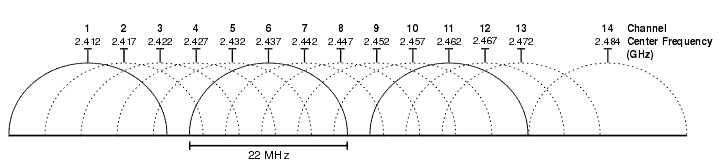

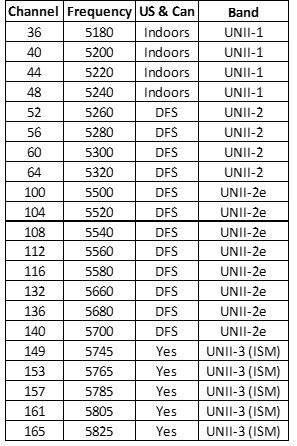





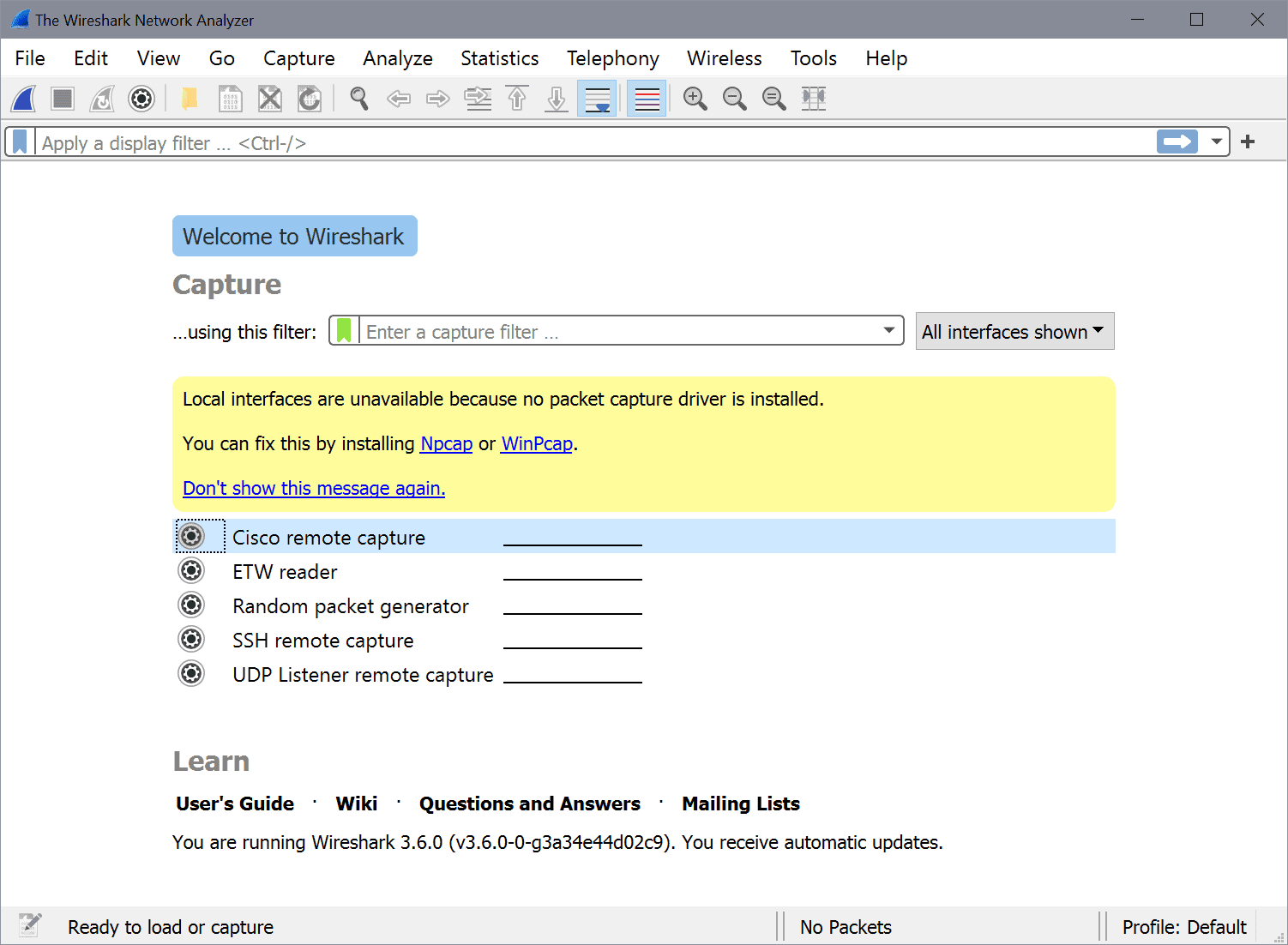











Certainly.
Simply put, a channel is widely accepted, pre-defined frequency or range of frequencies.
For an example, let’s use (US) television.
Channel 4 is actually transmitted across a band of frequencies from 66-72MHz.
Hi Kevin,
Firstly, Thank you very much for writing an article explaining Wi-fi in such simple terms for everyone to understand and I am looking forwrard to your articles in this series as well as home networking series.
I am unable to understand one particular term “channel” here. Could you please elaborate on the channels more.
Thanks,
Mohak
I just did a quick scan of all the devices in the range of the router that I have at home, luckily, all of the signals being emitted are functioning in the ideal frequencies (channel 3 and 6).
I change the orientation of the antennas of the router a few months ago after reading a few guides on improving the wifi signal, I was really surprised that it actually showed an improvement in expanding the reception zone, unfortunately I could not implement all the recommendations given the limitations of the set up that I have at home (the router is on the ground floor and it is right next to a wall, the router is connected to the network via fiber optic cable, therefore, it cannot be easily moved without doing a little surgery), rather than purchasing some SC/APC-SC/APC cables so that I could place the router on the first floor (due to dead zones) I settled on getting an extender instead, at-least with the extender, it now allows me to stay connected even when I am out in the garden.
I would strongly advise not to mess with angle-polish-connector fiber…unless you have access to a fusion splicer.
Adding an extender is the normal accepted way to increase your WiFi coverage area.
Unfortunately, I have not had good luck with them. They just won’t stay ‘up’ more than a few days at a stretch without a power-cycle.
I have an upcoming article where I detail my solution.
I meant channels 1 and 6.
Nice article, Kevin. Easily understandable. No need to have done Physics or some basic knowledge would be sufficient. Really informative.
Great information Kevin! Extremely easy to follow too.
Martin, I really appreciate you hosting this article. I’ll be looking forward to reading more on this subject in the future. Good stuff!
Thanks for the feedback.
I have a few more ‘in progress’ as part of the WiFi Basics series.
You did a great job of explaining the modern wi-fi landscape, in such a way that even a screwball like me can grasp! I recently ventured into the world of dual band routers. I’m still trying to figure out which devices to put on which bands. Fortunately, the airwaves aren’t too crowded in my neighborhood. What I’m not clear about is the bandwidth setting for 20MHz or 40MHz, and what the implications would be of using the wider bandwidth.
The 20/40 setting is the channel bonding I talked about.
As long as there are available channels in the 5GHz range, go ahead.
In practical terms you may not notice a difference. For most home networks, the bottleneck is the internet connection.
But, DO NOT set it to 40MHz in the 2.4GHz band.
I guess there is one exception to that rule…if you live in the middle of nowhere; no other WiFi around.
There is a subset of wireless technologies called WPAN (Wireless Personal Area Network). The key factor is the very short range. Bluetooth is the technology typically used for: cordless mice, keyboards, headphones smartphone earpieces, etc.
The reason it is mentioned in the article is that it operates in the 2.4 ISM band. Due to its frequency-hopping nature, Bluetooth very rarely causes problems, unless the device is malfunctioning.
Very clear article…Thanks Kevin!
And btw,
let’s remember that “frequency-hopping”
was actually co-invented (and patented in 1942)
by Hedy Lamarr,
the talented 1940s Hollywood actress.
Wikipedia article quote:
http://en.wikipedia.org/wiki/Hedy_Lamarr
…
“During her film career, Lamarr co-invented the technology for spread spectrum and frequency hopping communications with composer George Antheil.[3] This new technology became important to America’s military during World War II because it was used in controlling torpedoes. Those inventions have more recently been incorporated into Wi-Fi, CDMA and Bluetooth technology,[4][5][6] and led to her being inducted into the National Inventors Hall of Fame in 2014.[3][7]
Lamarr appeared in numerous popular feature films, including Algiers (1938) with Charles Boyer, I Take This Woman (1940) with Spencer Tracy, Comrade X (1940) with Clark Gable, Come Live With Me (1941) with James Stewart, H.M. Pulham, Esq. (1941) with Robert Young, and Samson and Delilah (1949) with Victor Mature.[8]…etc”.
2nd great link about
her invention, here:
http://www.usasciencefestival.org/schoolprograms/2014-role-models-in-science-engineering/834-hedy.html
$64 question: What is Bluetooth and how does it fit in with wifi?
Kevin, a future article on setup of a home network might include specific router settings, including such aspects as DNS, DHCP and subnet mask, for homes with multiple routers who want to have only a single network with everything connected to any of the routers visible to all users regardless of the router to which any device is connected, via either WiFi or Ethernet.
I was planning to write a series of articles about home networking. You’ve given me a few extra ideas. Thanks!
Your welcome reference to http://www.ntia.doc.gov/osmhome/allochrt.PDF looks almost as complex as a WinDirStat file map, but it is similarly informative. Thanks for so much info in one place.
Thank you for the feedback. It helps me to know what readers are interested in.
Thanks Kevin.
Great article, Kevin! Thanks!
Great article, this was very informative! Thank you!
Kevin, this is a great overview and I’m looking forward to your coming articles here on this site.
What I like in particular is that you describe these concepts in terms that anyone can understand.
Thank you Martin, for giving me this opportunity.