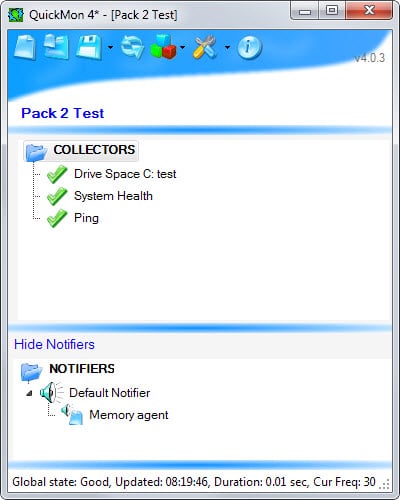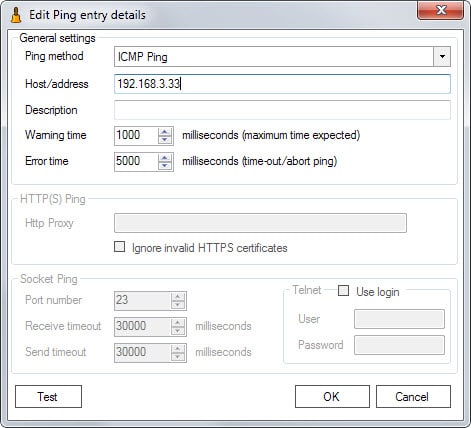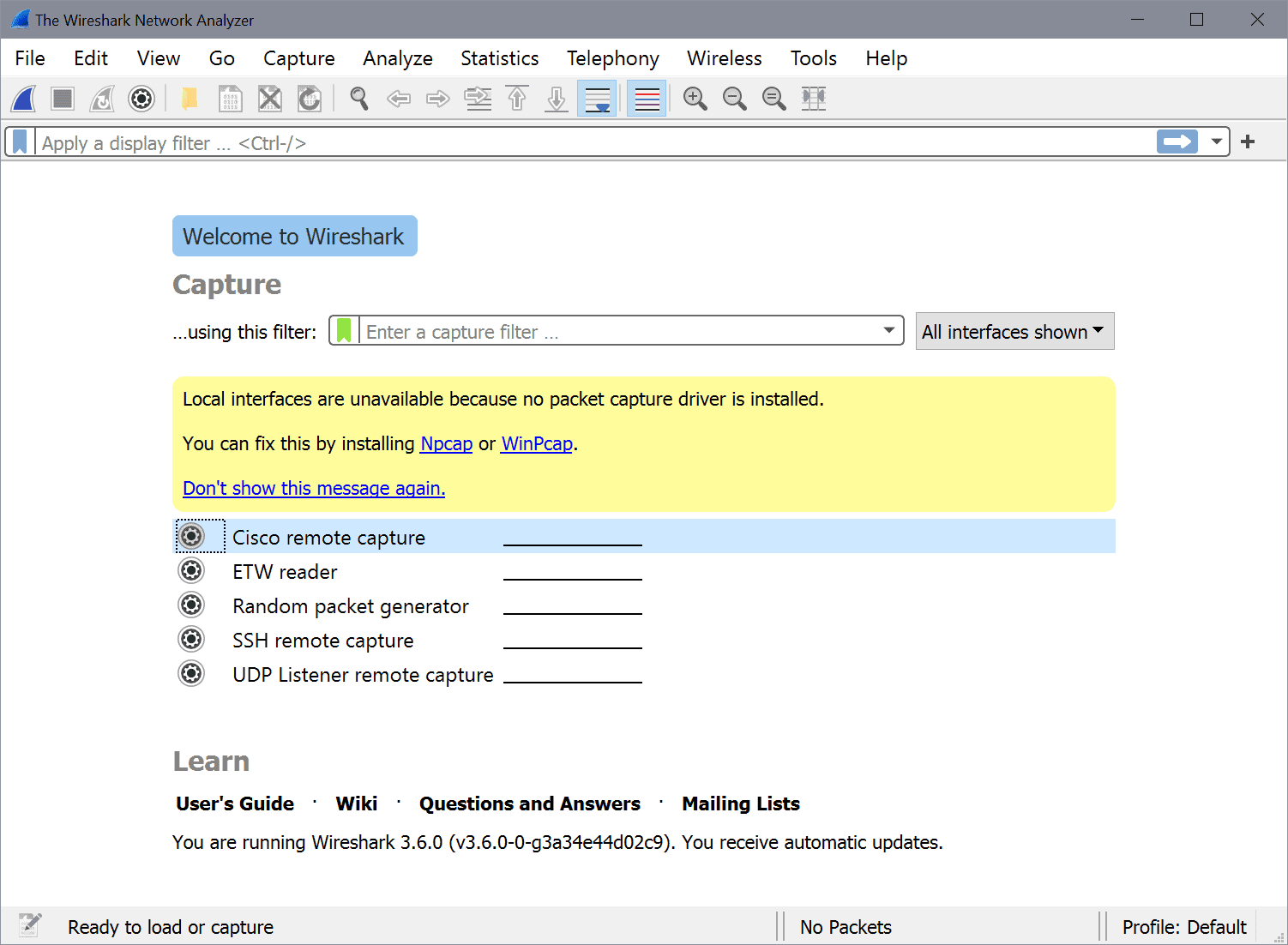QuickMon is a powerful Windows monitoring tool
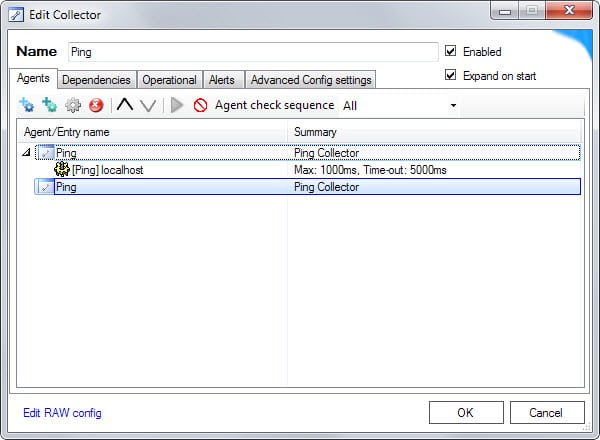
QuickMon is a powerful monitoring and alerting software for Windows that you can use to monitor specific local or remote events and receive alerts about them.
The program is not the easiest to work with as you need to understand what its monitor packs, agents and collectors do before you can get started using it.
Note: QuickMon requires the Microsoft .NET Framework 4.0 (client or full).
The presets the program ships with help get a better understanding as you can set them up with just a couple of clicks.
That's however just barely scratching the surface of what you can do with it.
The program displays a default monitoring pack right on start which you can use. It does not monitor anything yet as you have not added any agents to it. To do that, click on agents and then on add collectors.
This displays three preset collectors that you can add to it and an option to create a new collector from scratch.
The three available presets let you monitor drive space on the c: drive of the local computer, ping localhost, and monitor the local system health.
If you decide to create a new collector from scratch, additional options are displayed to you to get started.
First thing you do is pick the collector type:
- Event Log
- File System
- Performance Counter
- Ping
- Registry Query
- Windows Service State
- WMI Query
Once you have made a selection there, you are taken to the configuration page. There you may need to enter data to configure the monitoring.
If you select ping for example, you are asked to enter a host name or address that you want to ping. Everything else on that screen is optional but can be edited as well if the need arises.
This includes switching from ICMP Ping to HTTP(S) or Socket, and modifying warning and error times.
A test button is provided that you can use to run a test find out if everything is configured the way you want it to be.
You are then taken to the edit collector screen afterwards. There you find listed the new collector you have added and options to create a second agent to it.
You could for instance run ping checks on other hosts as well using the same collector. There you also configure alert suppression, corrective scripts that you want run when warnings or errors are returned, and dependencies.
If you set up a dependency, the collector will only run if the parent collector returns a good state (not if warning or errors are returned).
This provides you with options to chain monitoring events, e.g. first try a connection and if it works, run a query on the remote system.
Once you are back on the main screen you can add new collectors and agents, or edit or configure alerts. The program supports several alert types including audio alerts, log file alerts and alerts that stay in memory (you open the memory log with a click on the memory agent).
Another configuration option that you have is to change the polling frequency. This can be set for each collector individually or globally for the monitoring pack. The default interval is set to 30 seconds which you can customize as you see fit in the program interface.
Closing Words
QuickMon is a poweful program designed especially for network administrators to automate tasks that are run regularly on computer systems and devices connected to a network.
While that is the case, it is useful for other scenarios as well. Webmasters can use it to monitor their domains for example and even if you only have one PC running Windows, you could use it to monitor various areas of the PC using QuickMon.