Detect and Remove EpicScale from your Windows PC
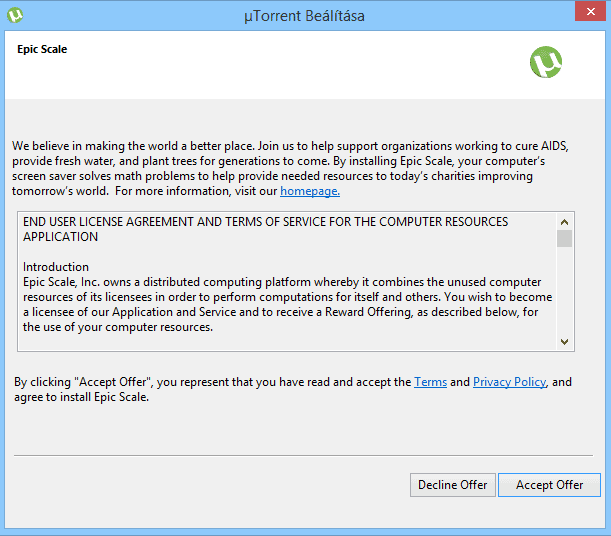
EpicScale is a Bitcoin mining application for Windows. It can be installed as a separate application but comes bundled with programs as third-party offers as well.
The program has come to some fame recently as it was bundled with the popular BitTorrent application uTorrent on Windows.
Things started to get heated after several uTorrent users reported that EpicScale was installed silently on their systems which uTorrent officials disputed later on.
The point is however that EpicScale landed on user systems. While silent installs should never happen when it comes to adware offers, the end result was that EpicScale was installed and running on user systems.
According to EpicScale, it is using a computer's idle time to run distributed computing tasks such as cryptocurrency mining.
As a user, you may notice performance issues while the software is running in the background and may see an increase in your electricity bill at the end of the month because of the increased activity.
Find out if EpicScale is running on your PC
The easiest way to check if EpicScale is running on your computer is to use Ctrl-Shift-Esc to open the Windows Task Manager and look for it there.
The program should be listed as EpicScale.com *32 in the Task Manager. You may also see EpicScale64.exe running in the Task Manager.
If you see the process there, it means that the software landed on your PC somehow.
Removing EpicScale
While you could start the removal process using Windows' program removal control panel applet, it is a bad decision because of several reasons.
- The uninstaller won't remove all files from the computer.
- Some users reported that EpicScale did not show up on their system even though it was running.
While you could use Epic Scale's own program uninstaller, it is likely that you'd prefer to use a third-party tool for the removal instead as you may not trust the company to do a particularly good job at removing the program from your system.
It is therefore suggested to remove the software manually instead as it gives you full control over the removal process.
Step 1: Stop the process
First thing you want to do is stop the process running in the background. To do so open the Task Manager once again (using Ctrl-Shift-Esc).
Right-click on any EpicScale.exe process in the Task Manager and select End Process from the context menu that opens up.
Confirm that you really want to end the process when the prompt is displayed.
 Step 2: Remove Startup entry
The EpicScale software is designed to start with the operating system. You need to remove the startup entry of the program so that this does not happen anymore.
- Tap on the Windows-key, type msconfig.exe and hit enter.
- Switch to the Startup tap once the System Configuration tool opens.
- Uncheck the box next to Epicscale in the window to stop it from running on startup.
Step 3: Removing the folder
Now that we have taken care of the process and startup item, it is time to delete the program folder as well.
- Open C:\ProgramData on your system using Windows Explorer or another file manager.
- There you find listed the EpicScale program folder.
- Right-click on the folder and select delete from the context menu.
Step 4: The Windows Registry
Last but not least, it is necessary to remove the software's Registry keys as well.
- Tap on the Windows-key, type regedit and hit enter.
- Navigate to the following key: HKEY_CURRENT_USER\Software\ and locate the EpicScale entry there (HKEY_CURRENT_USER\Software\EpicScale).
- Right-click on the key and select delete from the context menu.
If you want to be thorough, select Edit > Find, type epicscale and search the Registry for leftovers. You find them in cache keys for example such as HKEY_CLASSES_ROOT\Local Settings\Software\Microsoft\Windows\Shell\MuiCache
Step 5: Done
It is probably a good idea to restart the PC after you have completed the operation.
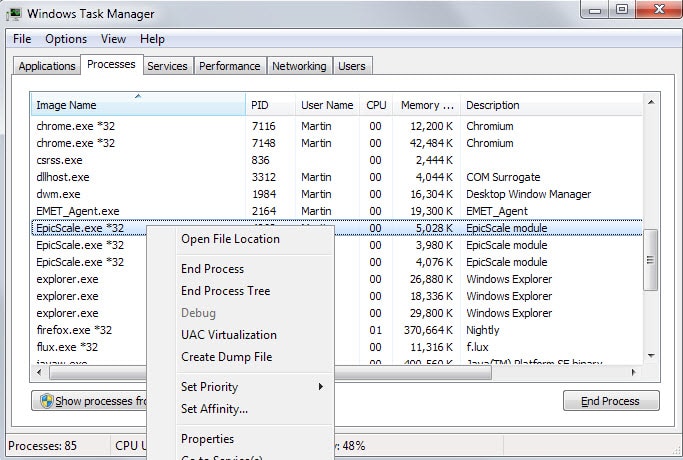


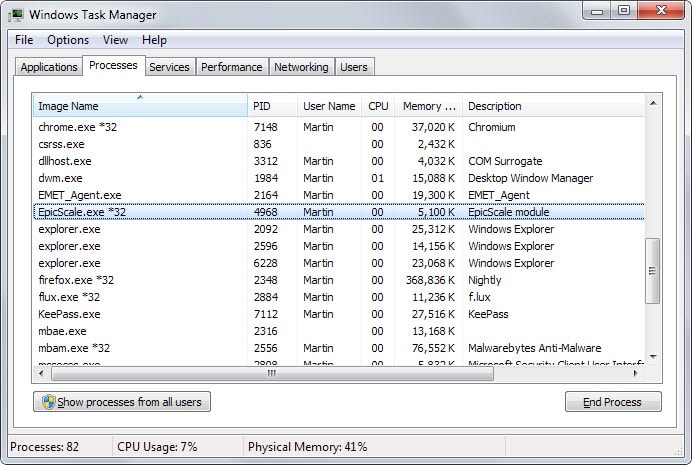
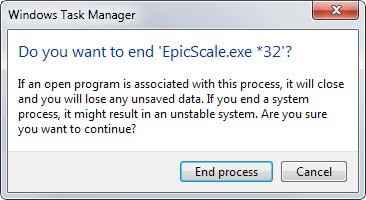
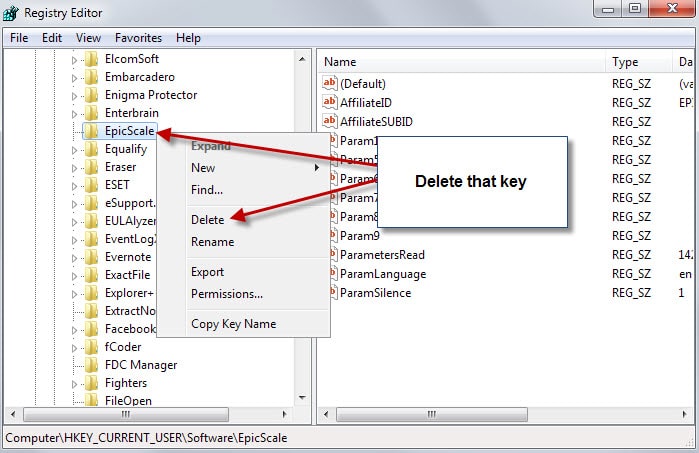
















utorrent has gotten so bad after BitTorrent purchased it. I mean every update, this once very small executable has ballooned in size thanks to the Crapware.
Bad faith.
If the default where to NOT install the offer and offer the person the option to install it, then it would be in good faith. As the default is to install the offer and the user has to Actively say no, this is done is bad faith.
This reminds me when Banks change your contract terms on their own and then assume that if you do not respond a letter you are agreeing to it. Bad faith. The default should be an I do not agree to it. I want to keep the original terms we both agreed to.
Martin your site is one of the best of it’s kind. Your English is much better than most even though for you a second language. I have just one comment to make.. the americans and american wannabees use “go ahead and”. You very rarely use but sometimes like today. The words are of no use at all for any article. IMHO.
Just a friend that truly enjoys all your words and I am currently going backwards to read all your articles. Now on page 650 and even though some are dated others are worth reading and re-reading.
cheers
Thanks, I removed it as it did not change the meaning. I’m currently updating 20 articles per day here on this site (going through the massive Firefox category currently) to make sure everything includes up to date information where possible.
Out of Curiousity, has anyone actually found EpicScale on their computers?, and if so, are there any reasonable factors to support the claim that it was installed through uTorrent?
It’s not impossible to believe it IS in the installer (they’ve had Open Candy in the past, so why not this?) however, the claim that it’s getting “silently installed” without the user’s permission seems to be refuted by more than just some talking PR head working for the BitTorrent Inc. company. Multiple (reputable – don’t take that to mean that I’m excluding gHacks, I’m only mentioning reputable so no one claims “crap site x or y that has ties to Epic Scale supports denial? Wow, never saw that coming!”) tech sites have mentioned that they haven’t seen the offer or noticed the install just magically “being there” after fresh installs of the offending uTorrent version.
Personally, I don’t have Epic Scale installed anywhere on the PC I have that particular version of uTorrent installed and I don’t recall seeing an offer for Epic Scale when I did install it (then again, I don’t pay attention to what the offers are, I just decline them automatically). I also believe that it’s a case of pure PEBKAC where someone didn’t pay attention to an offer’s phrasing (not the first time with recent iterations of uTorrent) and is now attempting to use that fact to try and further damage the program’s reputation (whatever reputation it has left these days, anyway).
Well I did not get the offer when I installed uTorrent to test it but installed it manually, and then removed it again.
What’s fairly certain is that EpicScale is offered when people install uTorrent but not all the time.
Hi Martin, There was no call out in the ‘PROCESSES” and no call out in the MSCONFIG. I then ran regedit and found about four keys and deleted them. Hopefully my machine will run faster.
Bob
EpicScale? More like EpicFail. ;-)
/m
Hope more people will start using qbittorrent or other alternative clients. In my opinion this behavior is unacceptable and utorrent is not anymore trustworthy (and the fact that it is closed source doesn’t improve my trust in it)
The portable GeekUninstaller will fully uninstall EpicScale including registry keys.
*sigh of relief* I am clean, no trace of EpicScale to be found anywhere on the system.
“Things started to get heated after several uTorrent users reported that EpicScale was installed silently on their systems which uTorrent officials refused later on.” That’s so typical, these uTorrent developers and moderators on their official forum seem to be in the group of being unethical and unfriendly internet guys. From banning people which post critism, unfriendly answers, and the usual lies, they are once again lying in this case. People, don’t support these scammy guys anymore. Use something trustworthy like the open source program qBittorrent, which is actually made with the goal to be similar like uTorrent, without any adware and scam bullshit (sorry if the word sounds offensive)
https://developer.mozilla.org/en-US/docs/Web/HTTP/Gecko_user_agent_string_reference
BTW. ghacks doesn’t recognize Firefox OS as mobile platform and displays desktop version in my face :)
What’s the user agent of Firefox OS? I can add it to the list of supported clients.
The user agents of Firefox OS are
Mozilla/5.0 (Mobile; rv:26.0) Gecko/26.0 Firefox/26.0
for phones and
Mozilla/5.0 (Tablet; rv:26.0) Gecko/26.0 Firefox/26.0
for tablets.
uTorrent officials refuted later on.refused?
Corrected, thanks.
“Things started to get heated after several uTorrent users reported that EpicScale was installed silently on their systems which uTorrent officials refused later on.”
change refused to any of these: contested, disputed
Nope, not corrected yet ;)