Mac Data Recovery Software Disk Drill ported to Windows
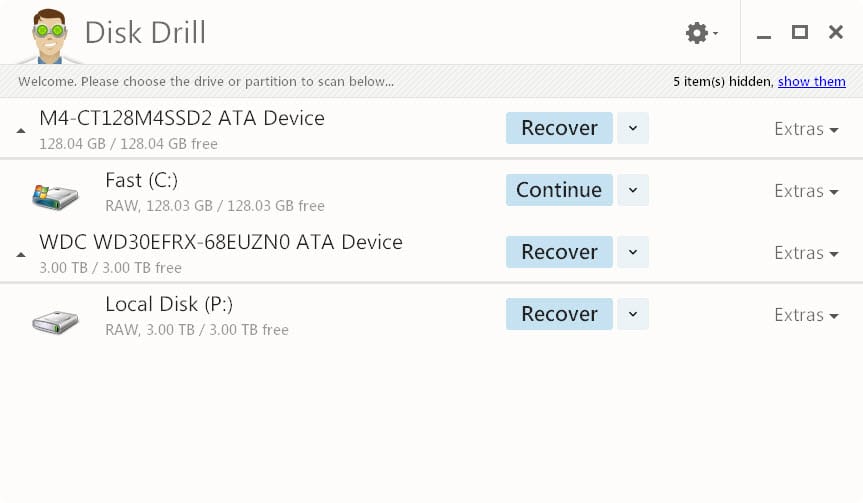
There is certainly no shortage of data recovery programs for the Windows operating system but if a popular program from another platform gets ported, it is worth taking a closer look.
The program itself is simple to use. It displays a list of all drives and partitions on start that you start recovery processes on.
Simply select the recover option next to the drive or partition, or click on the down arrow icon next to it to customize the recovery process.
The context menu displays various options including running a deep scan which is more thorough but takes longer to complete and a universal search for partitions which can be useful if a partition has been lost and needs to be recovered.
If you select any of the recovery options, Disk Drill switches to the scan page highlighting the progress of the operation and recoverable files that it found on the selected partition or drive.
The program displays the elapsed and remaining time as well as the the processed and total block count which gives you a good understanding of how long the process will take before it completes.
Results are updated in real-time which means that you can browse files already even if the scan is still ongoing.
The screen offers basic filters to only display certain types of files, to filter files by size or date, and a search that you can use to find specific files of interest.
Files are sorted into folders in the interface which improves the identification and recovery process. Each folder is listed with the number of recoverable files found in it and the total size of files that can be recovered.
Sessions can be saved so that you can continue the recovery process at a later point in time. Disk Drill warns you if you select the disk you want to recover files from as the session target as you may overwrite deleted data in the process which may affect the chance of success.
Once the scan completes, you may select one or multiple files or folders for recovery. This is done by clicking on checkboxes displayed next to each item found during the scan and selecting recover afterwards.
There you can also select a target directory for the files and folders which should not be on the disk or partition that you want to recover files from.
The program saves scan related activities to a log file that highlights devices found as well as errors. You may want to consult the log if something goes wrong or if a drive or partition is not detected correctly even though it may show up in Windows.
As far as drive support is concerned, you can run it on any storage volume connected to the system directly. This includes internal and external hard drives, flash drives, iPods and memory cards.
The software handles popular file systems on Windows, Fat and NTFS, but also HFS+ and EXT2/3/4 which means that you can use it to recover files on drives used on a Mac or Linux computer.
Disk Drill supports another feature or interest: its Protect option allows you to add a guaranteed recovery option to select folders on the drive you enable it on. It works by dedicating space to store deleted files on so that you can recover them whenever the need arises without having to worry about unrecoverable files due to locations being overwritten already by new data.
Exclusions can be added as well to prevent files from being included in the recovery vault. Select file types such as *.bak or System Volume Information are excluded by default.
Closing Words
Disk Drill is a handy recovery software for Windows. It is easy to use and ships with two additional features, partition recovery and protections, that set it apart from the majority of data recovery programs.
Clever Files, the company behind the product notes on its website that the product is "currently free" which hints at the possibility that it won't be free forever.
If you check the Mac version, it is offered as a basic free version and two paid versions.
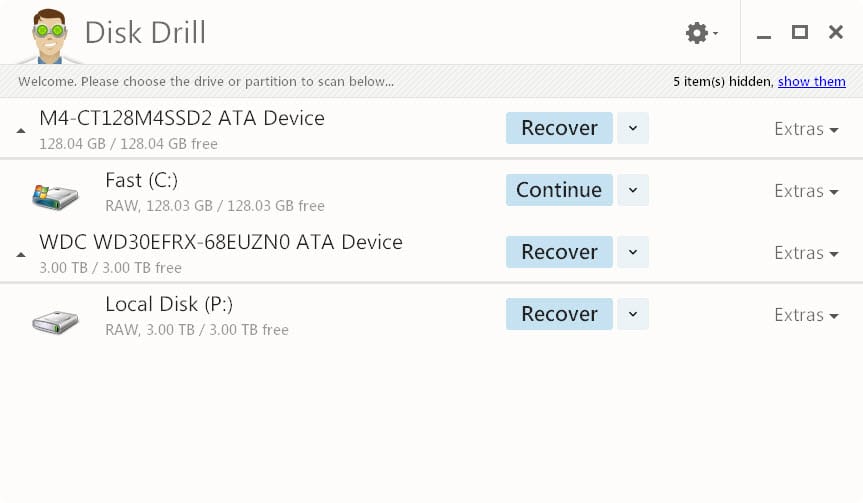











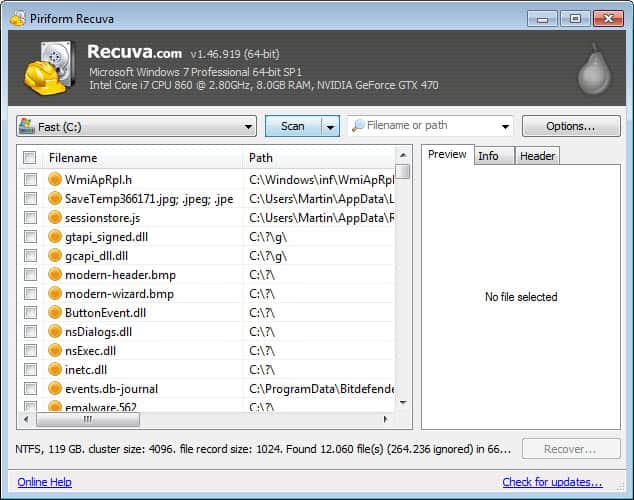















“Are you worried about lost data from your Mac system and looking for the best method to recover lost data? If yes, then make use of trusted and prominent tool called Remo Recover software and recover all the lost or deleted data on your Mac computer. Even I used Remo Recover tool to recover deleted files when I lost some files on my computerâ€.
at one point in time, only a year or so ago, this was the only software i could find that would recover my data, and i aint no dumby. glad to see it coming to windows
Excellent decision by DiskDrill. Portable versions are more useful than executable files that needed to be installed somewhere before getting it to work. Stellar Phoenix applications would also does the same and have been in market for over 20 years.
It would be great Martin if you could give it a shot.
Here you go.
Just unzip into a folder and you can run the exe directly.
https://www.dropbox.com/s/wnm8f8ls3ylizxg/Disk%20Drill.zip?dl=0
Thanks :-)
It was funny when I added it to bookmarks and it said “Totally Free” here’s what it said Disk Drill for Windows – Totally free data Recovery software and love how Martin pointed out that it’s “currently free” made it more funny. Honestly your luckly I even bookmarked it, didn’t really favor Mac hardware or software, but I’ll give it ago.
Thanks for the Tutorial Martin
If the application isn’t portable/runs from usb… how can you recover partitions, files… on C drive ?
If you extract the msi (thru uniextract or install using sandboxie and copy the files out to a folder), the program will run as a portable.
From there, you can drop this into a Win PE boot usb and voila – you can recover files using this program using the USB.
Thanks for your Review!