DelFix deletes portable disinfection tools from your system automatically
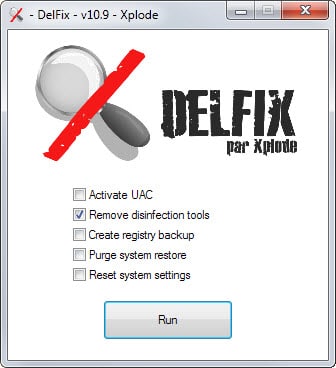
What sounds like a virus on first read is a useful system tool created by the author of Adwcleaner.
Like Adwcleaner, it is designed to remove leftovers on a system polluted by adware programs and files.
Unlike it, it is designed to remove the tools used to remove the adware from the system and not the adware itself.
The main idea behind the tool is that portable removal tools get updated frequently and that it makes no sense to keep them on the system because of that.
The Dr. Web CureIt antivirus program that you can download from the company website falls into that category for example.
Since most don't support automatic updates, it is better to download the latest version and use those instead.
This is obviously not true for all and especially not if you run those tools from a dedicated location on the system or a Flash Drive.
Delfix itself is a portable program that displays the following prompt when you run it on your Windows system.
The removal of disinfection tools is selected by default but there are four additional options that you can enable on top of that:
- Activate UAC - This makes only sense if UAC was disabled in first place.
- Create Registry backup - This backs up the Registry prior to the removal. Since Delfix may delete information from the Registry, it is recommended to enable this or create a manual backup of the Windows Registry instead.
- Purge system restore - This deletes system restore snapshots. Can be useful if you want to eliminate adware traces in system restore snapshots.
- Reset system settings - What it says but no information on what is being changed.
Warning: If you run the removal of disinfection tools, you get no confirmation prompt listing the program's findings. This means that files, folders and Registry keys may get deleted in the process without you being able to do anything about that.
I ran the program on a test system and it removed quite a few folders, programs and keys including:
- C:\AdwCleaner
- C:\Users\Martin\DoctorWeb
- Various files in c:\Windows including nircmd.exe, pve.exe, zip.exe and swreg.exe
- Various Registry keys including those created by AdwCleaner and Swearware (Combofix).
DelFix can be a useful program but its usefulness is reduced by the fact that it gives you no control over the removal process. Options to check and uncheck items found during the scan would improve the program significantly.
Since that is not the case, I'd not use it on a production system as you don't know what will be deleted in the process. While it is likely that it uses a list of locations and file names only, lack of that list in the program or on the website means that this does not help either as a safe guard.
It is safer for now to delete these programs and files manually. As soon as the author implements control options, I'd increase its rating.
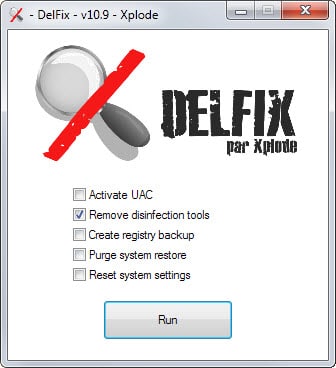


























“…I’d not use it on a productive system…” Martin, I think you mean “production.” :)