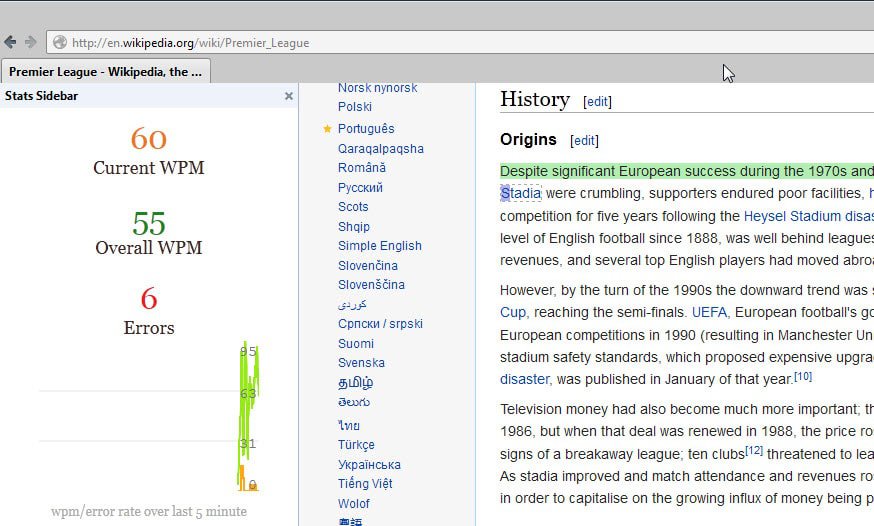Type the Web for Firefox turns any site into a typing course
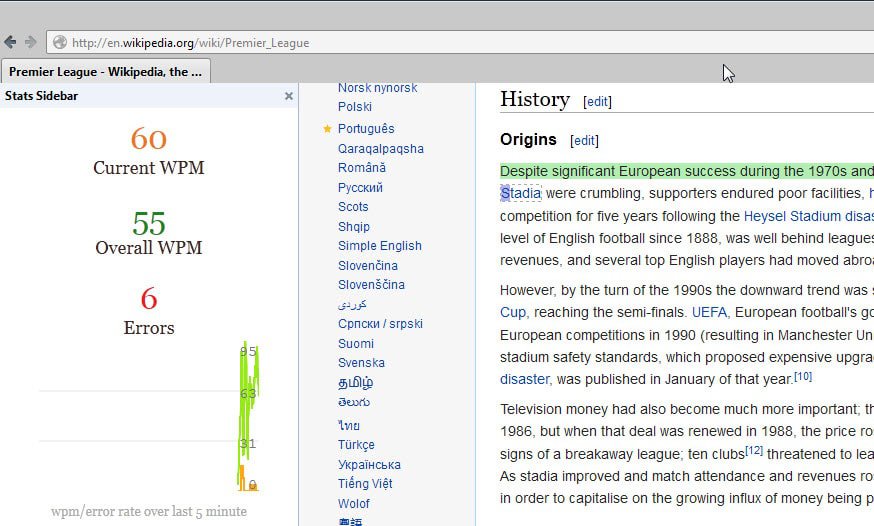
When it comes to working with the computer keyboard, there is a wide variety of user types. Some prefer to use a single finger to type, others use two while the majority of experienced users use six, eight or even ten.
As you can imagine, using additional fingers can speed up the typing significantly. Many inexperienced users on the other hand find it problematic to go from a typing method they know to one that is faster.
There is a learning curve and it only gets better with practice. Yes, you will make lots of errors in the beginning but once you get the hang of it, will type faster than before.
Before you can start to practice it is obviously necessary to know which finger covers which keys on the keyboard.
Once that is out of the way, you can start practicing. There are lots of online services, local programs or browser extensions available that help you with that. We have reviewed a few in the past, so check out our list of online typing resources or the review of Typing Web.
The Firefox add-on Typing the Web is rather unique however as it can turn content on any website into a typing course.
The basic idea is to activate it on a website with text to type that text and see how you do. The add-on keeps track of your performance so that you know how fast, or not, you have typed so far and how many errors you made in total and on average.
Since you can do so on any website, you set the difficulty level individually as well. Want a challenge? Try a science website or a site that uses lots of weird characters that throw you out of your rhythm. French accents? German umlauts? Crazy Ascii characters? It is all up to you since you are not restricted to texts that an online resource or programs provides you with.
Text selection may be a bit tricky in the beginning. A click on the extension's icon in the Firefox toolbar activates it which you can verify easily as it displays the stats sidebar when that happens.
You need to move the mouse over a text block then and click once to select it. Once you start typing, your stats are recorded.
It is possible to skip a block of text with a tap on the tab key on the keyboard.
Type the Web is open source. You can check out the source code on Github.
Verdict
If you want to type faster and know all the theory involved, then you may find Type the Web useful to help you in your practice. Since it is not limited to a single resource, it is up to you to pick a text of interest that is suitable for you.
Maybe start with children's books first and work your way all the way up to scientific publications.
The one thing that the add-on could use is an overall stats system that keeps track of your progress and the sites you used for practice.