Instant WordPress creates a local WordPress installation on Windows in seconds
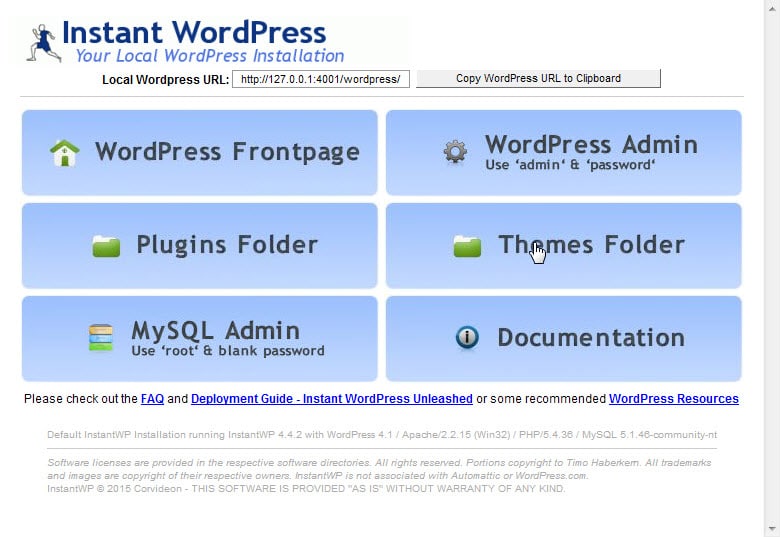
If you are a WordPress webmaster or administrator you know that there is always something to do on the backend of the site.
WordPress updates are released regularly and the same is true for plugins and themes that you may have installed on the blog.
On top of that, you may also work on the site's code, for instance its layout or what is being displayed to users when they open the site.
While you could work on the live site doing all that it is better if a local development environment is being used.
The main reason for that is that changes can be tested before they are applied to the live site. If a plugin or update renders the site unusable for instance, you'd have to restore the old version on the live site so that visitors can access it again while it won't harm anyone when you test it locally first.
Instant WordPress is a free portable program for Windows that you can use to deploy a local WordPress installation.
The program ships with everything that you need including the most recent version of WordPress and Apache, PHP and MySQL.
Since it is offered as a portable program, it is possible to move it around or copy it to a Flash drive that you can carry around with you.
All you need to do is download the 60 Megabyte file from the official project website and click on it to extract its contents to the local system.
Once done run the executable file in the root directory and everything is set up for you. The program launches a dashboard that you can use to open the blog on your local PC, access MySQL Admin or WordPress Admin.
All you have to do then is to copy the files and database of an existing WordPress installation to your local system to run it there as well if you want it to test updates and changes.
It is obviously also possible to use the local environment to test new themes and plugins, or to run a local blog that is accessible on a computer network.
To install themes or plugins, you simply extract their contents to the designated local folders and enable them in the admin dashboard afterwards.
Instant WordPress has no dependencies which means that you can create multiple copies of the environment if you want, for instance to test multiple WordPress sites independently of each other on your system.
Closing Words
It does not get easier than this. Download, extract and run, and you have just set up a local WordPress environment that you can use for development, testing or running a local blog.
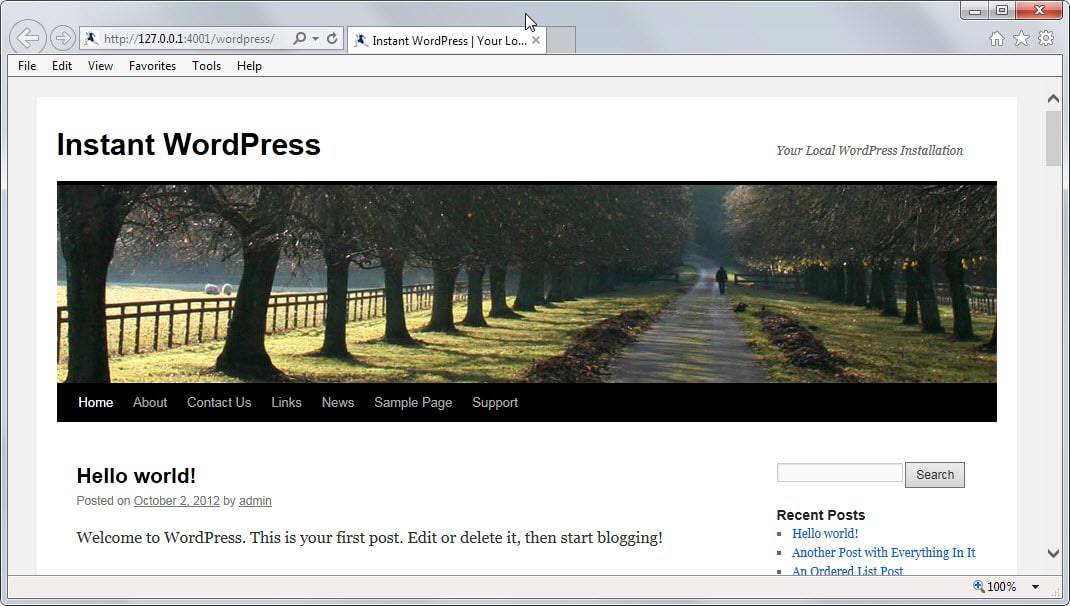


























Okay Martin this is why your site get’s more packets then any other place I visit in a run of a week, what took you so long. Feeling kinda down this week, trying to cool down from the overload of information and backlog crap that should’ve been attend to months or if not years ago, but this just made me happy. Valentines Day or not this is my Valentines surprise.
You just made my head spin in a good way, what more could you ask for when it comes to been a noobie like myself looking for some control or his/her blog and for that Thank You Again!
Thanks for Amazing Tutorial/Preview, why I say Preview because there’s going to be a lot more than just playing with local development environment, there’s so much you can learn, yet don’t really have to. I don’t even know were to start.. kinda did with MySQL.
Thanks Martin
P.S Cloudways from Muhammad Saad Khan is getting flag by WOT RED Stay way from this site, also thanks Scott for Bitnami
Looks slick indeed. I use Cloudways console to easily deploy WordPress on DigitalOcean in merely 5 minutes. They also provide Amazon & Google Compute Engine cloud servers.
I was browsing around on this very sort of topic earlier today, and came across Bitnami (https://bitnami.com/) which has all sorts of environments for easy deployment. In addition to an installable (and can be put anywhere, so sort of portable) version of wordpress, they have all sorts of virtual images, and things that add to the WAMP stack. Check them out!
Be sure you don’t have the Fancybox plugin re WordPress per
http://www.zdnet.com/article/thousands-of-wordpress-sites-hit-by-zero-day-exploit/?tag=nl.e589&s_cid=e589&ttag=e589&ftag=TREc64629f . The Article says Fancybox has been removed from WordPress, but I’d check anyway – mirrors take time to get updated.
Plugins are a great way to extend a WordPress blog but sometimes they do make it less secure as well. Was lucky up until now in regards to the plugin choices I made here on this site.
Kaspersky did not like this at all. When I tried to run it, it says its used by criminal organizations to access your computer.