You can refresh Firefox on the Mozilla website now

Firefox users who experience issues when using the browser that they cannot resolve can use the browser's refresh feature (formerly known as Firefox Reset) instead as an automatic option to fix those issues.
Firefox users had two options up until now to refresh the browser: either hold down the Shift-key before start to open the Safe Mode prompt with an option to refresh the browser, or open about:support in the browser (if it still opens) and invoke it from there.
If you visit the official Firefox download page on the Mozilla website you may have noticed that you can refresh Firefox on it as well now.
The page lists the refresh button prominently when you visit it.
The page displays a prompt when you click on the button that highlights what will happen when you start the process. In particular, it mentions that add-ons and customizations are removed, and that browser settings are restored to their default values.
If you click on the Refresh Firefox button when the prompt appears Firefox will reset itself. All of this happens in the background and what happens is that a new profile is created that is used from that moment on.
While some customizations and all add-ons are not migrated, other important data such as bookmarks, user passwords, open tabs, cookies or auto-fill information are.
This means that users won't lose all data but only extensions and customizations. You may find out tutorial to move extensions from the old to the new profile helpful as well. It is possible to do so in one go but we recommend to move extensions one by one to make sure they are not the cause for the issue that you are experiencing.
Additional information about the refresh feature are provided on the feature's Mozilla Support page.
Firefox users who want more control over the process can perform the operation manually as well. They do need to run Firefox with the -p parameter to open the profile manager on start which they can use to create the new profile. All that is left to do then is to move data from the old profile to the new to restore functionality.
It is unclear why Mozilla added the refresh option to the page. The most likely explanation is that it is more accessible to users of the browser as both existing options can only be accessed if users know about them in first place. (via Sören Hentzschel)


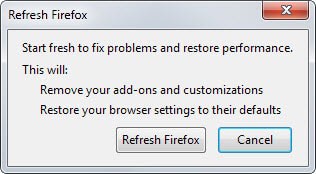



















See also https://bugzilla.mozilla.org/show_bug.cgi?id=1062345 (and its dependencies) for the reasoning.
It actually breaks down to that reinstalling doesn’t help in support cases, but rather using a new profile.