Seekr for Chrome lists Reddit, Hackernews and social links for sites you visit
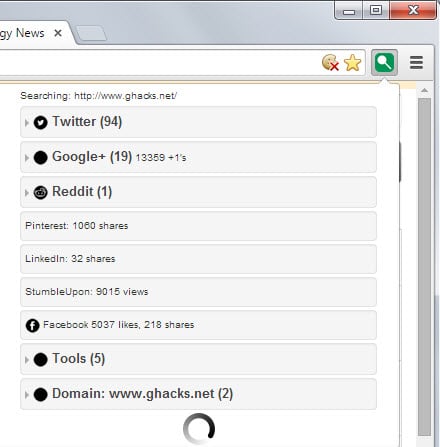
One of the things that I do for most software or services that I discover is to check for reviews before I try it out myself.
Reviews can reveal important information about a project and while it is still important to use common-sense and make your own experience, some may raise red flags so that I be extra cautious.
Finding reviews can be difficult at times. While it is sometimes enough to search for "name + review" on search engines, this search comes up empty regularly linking only to popular download portals in the case of software for instance with reviews posted on them that don't deserve that name.
Anyway, automation can help and Seekr delivers just that. It is a new Chrome extension that adds an icon to the address bar when you install it.
You activate it with a click when you are on a page that you want to find out more about. When you do, it pulls information from a variety of services to display them in a small overlay that it opens up on the screen.
Depending on the site, information may include the following:
- Twitter, Facebook, Google+, Stumbleupon, LinkedIn and Pinterest shares and views.
- Reddit and Hackernews mentions and discussions.
- Tools to access caches, the Wayback Machine, Google Search and TinEye reverse image search.
- Domain information including Whois and Alexa.
The information stay open as long as you don't click anywhere else on the page. Some link directly to sites that mention the page you are on.
You can jump right to Reddit or Hacker News for example to read discussion or reviews on those sites which can be useful in itself.
Some social signals the extension collects link to messages posted on sites like Twitter, Google or Facebook as well while others only reveal the number of shares or views but don't link to those sites.
So what can you use Seekr for?
- Find out more about an article, software or page by looking it up on Reddit or Hacker News.
- Find out how popular a site is based on social metrics and shares.
- Check your own site using the tool to find additional mentions and maybe join the discussion.
- Use linked tools like the Wayback Machine or caches to access a page that is not available right now or has changed recently.
Verdict
Seekr is quite the useful extension, not only for webmasters and Internet marketers but also for users who want to look up additional information about a page or service sometimes.
Even if all of that is not of interest, the extension's tools section may make it still worth your while.
I really like Seekr but would like to see it implement some form of caching so that results are not retrieved from the Internet each time you open it on a site (if it closes accidentally and you open it again, all information get pulled again from the Internet).
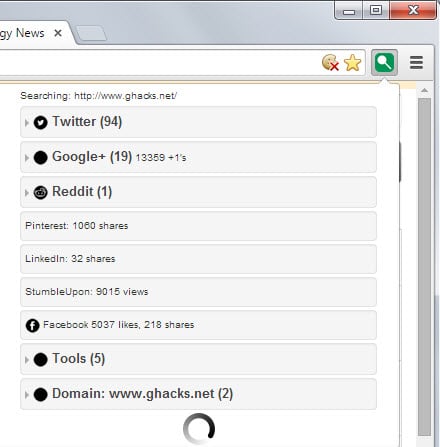























Neat.
For checking whether a site has been submitted to Reddit.
I use Reddit Anywhere. https://chrome.google.com/webstore/detail/reddit-anywhere/ldocbjabkdopnncieelmeokoigpnnilb
Another one is called Mostly Harmless http://kerrick.github.com/Mostly-Harmless/
Such extensions are rare, this Seekr seems to be 3rd or 4th of its type as far as Reddit support is concerned.