How to disable Flash Player protected mode in Firefox
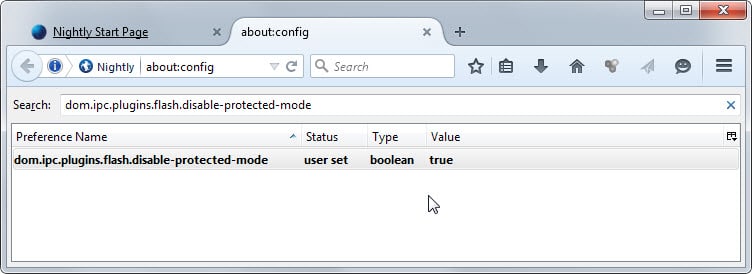
Adobe added Protected Mode to Flash for Firefox back in 2012 to improve the security of it. We covered the release back then and suggest you check it out if you want additional information about the mode.
The implementation runs Flash Player as a low integrity process that is restricted in terms of the resources it can access on Windows Vista and newer versions of the operating system.
That's a good thing most of the time which is why it is enabled by default and Adobe recommends to keep it enabled at all times.
Some Firefox users experience issues with Flash. This can be slow downs, crashes, or lag while playing games or streaming videos to the computer, and one of the solutions to fix those issues is to disable protected mode.
The only way to do so up until now was to edit the Flash configuration file mms.cfg on the system.
While that is still an option, it is not the only one anymore come Firefox 35. Mozilla implemented an option in the browser itself to disable or enable the protected mode feature of Flash Player in the browser.
- Type about:config in the browser's address bar and hit enter. This loads the advanced configuration list of the browser.
- Confirm that you will be careful if the prompt comes up (on first run).
- Search for dom.ipc.plugins.flash.disable-protected-mode
You can double-click on the name to toggle its preference between disabled (true) and enabled (false).
If you want to reset the preference right-click it and select the reset option from the context menu.
Note: The feature is still being tested. This means that it is not compatible currently with Windows 8 or newer versions of Windows. It works however if you run 32-bit versions of Vista or Windows 7.
You can test if Protected Mode is disabled by monitoring the FlashPlayerPlugin processes that pop up (or not) when you run Flash contents. Hit Ctrl-Shift-Esc to open the Task Manager and if you see a Plugin-container.exe process running it is disabled.
If tests go well, it will find its way into Firefox 35 stable which will be released January 13, 2015.
Mozilla makes it easier for Firefox users to disable protected mode in Flash Player. That's definitely a good thing and while it still requires that you edit settings on a page that is somewhat hidden, it is easier than having to find the mms.cfg file on the system to edit it manually.
Additional information about the implementation can be found on Bugzilla. (via Sören)
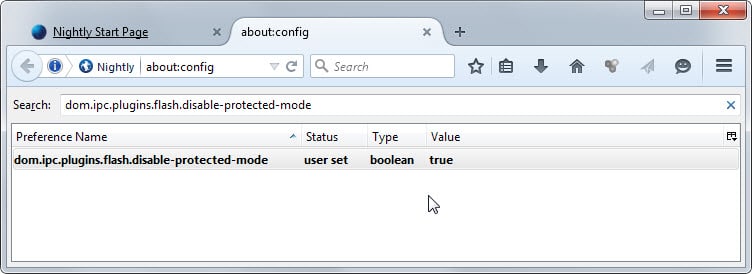

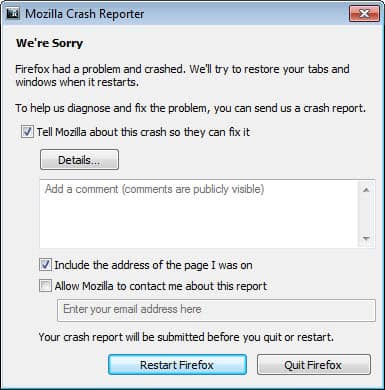



















how can i play
ADOBE SYSTEMS stock is the price that it is ONLY due to this forced policing action. Windows is the SAME excrement, we really should switch to Linux or something, maybe 2 soup cans and a long piece of string? That way we can lose some weight and maybe get laid again OR at least have some females in the USA that you’d like to lay? The corporation is THE SATAN of the BIBLE, “They gotcha by the balls” as George Carlin said. Every time this outfits do these “updates”, all they’re doing is protecting THEMSELVES from class action lawsuits, you really got NO new functionality. You get MORE system overhead, SLOWER processing and OOPS, now I need a quad core justto make a Skype call. ……BLOW ME…..
Your E-mail (will not be published)
THEN WHAT DO YOU WANT IT FOR….. FUN?
There is no such line in the config….
Just signed up to say that this is the SINGLE MOST EFFECTIVE TWEAK I’ve made to Firefox – and it feels like I’ve performed hundreds of them – to keep it from constantly slowing to a crawl and eventually crashing. All the wasted hours, but I’ve finally found my answer; an immediate transformation when browsing flash sites – feels like I’ve doubled my pc’s memory & processing power. THANK YOU!
Finally fixed the problem ending countless hours of frustration and futile attempts to solve the issue using Firefox and Adobe’s lame help sites.
Good for you whalil, I am struggling so now… can you help me
seemed to work for me with firefox 36.0.01 win 7 32bit..keep up the good work
Totally forgot about the mms.cfg for Adobe Flash Player, but I can tell you this much I won’t anymore because I have documented with all Firefox tweaks that I used over the years and will be doing so for this workaround, although technically it’s for 32-bit version it’s safe to say 64-bit ant to far behind.
Thanks for Tutorial Martin
I detest Flash. It’s the only plugin I am still forced to use and plugins are awful. How much work do browser devs have to do to make functionality Luke asm.js and WebGL, Shumway and pdf.js to get rid of the (Fl)crash nightmare?
Is it true that the Cisco h264 implemention can’t replace Flash on YouTube due to a lack of streaming support? That would be a classic case of promising a lot, providing very little (I’ve no current use case for WebRTC).
*sigh*
This is gonna be the first thing I do as soon as I get updated to version 35!
disabling it no longer works, protected mode still runs after u disable it from firefox v44 & v45, i open task manager & i see 2 flash processes running (one of the 1 is protected mode), in v40-42 i tried it to & then after disabling it there was 1 flash running, so it means we can no longer disable it