Passcape ISO Burner review
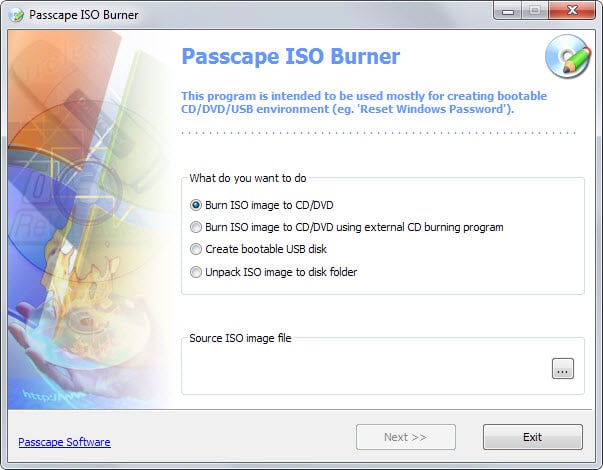
If you work with ISO disk images regularly you have multiple options at your disposal. Windows users can burn ISO images to disk natively for example and nearly all unpackers supports the extraction of ISO file contents to the local system.
And if you cannot use Windows' native burning tool for whatever reason, you can use popular third-party choices such as ImgBurn to do so.
Passcape ISO Burner is a free portable program for Windows that may come in handy in certain situations. First, it is fully portable which means that you can put it on a USB Flash Drive or disc and take it with you wherever you go to use it there.
Second, it is dead easy to use and offers several options that you may find useful.
The main interface displays all program options when you run it for the first time. The options it provides are:
- Burn ISO image to CD or DVD
- Burn ISO image to CD or DVD using external CD burning program
- Create bootable USB disk
- Unpack ISO image to disk folder
The difference between the two burn options is that the first uses the internal CD burner that ships with Passcape ISO Burner. The second redirects the burn process to the default application for that task on the system.
The internal burner comes with a handful of options that you can configure on the next screen. It lacks several features however such as controlling the burn speed or selecting to burn multiple copies.
The third option can be used to burn the contents of the ISO disk to a USB drive and make it bootable at the same time. This can be useful for installation or repair discs for example.
If you select the option you are asked to pick a USB Flash Drive from the list and select the firmware interface of the target PC (BIOS, UEFI or I don't know). The ISO image needs to have boot information set for the procedure to be successful.
The fourth and final option extracts the contents of the selected ISO image to the local hard drive or another storage location connected to the PC.
Closing Words
While Passcape ISO Burner does not add anything that other programs don't offer as well, barely any make it as easy of an operation as with this program.
Add to that the portable nature of the application and a size of less than 400 Kilobyte in total and it is clear that this is quite the useful program.
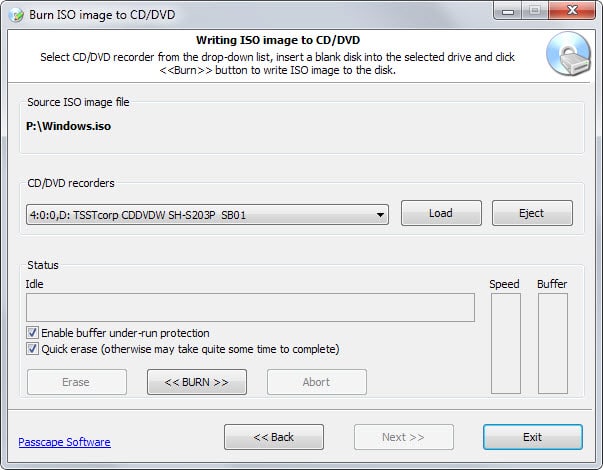


























Really useful feature, burn the contents of the ISO disk to a USB drive and make it bootable, plus run it portable, what more do you want. Here`s a few that I used over the years.
https://www.ashampoo.com/en/cad/pin/7110/burning-software/Ashampoo-Burning-Studio-FREE
https://cdburnerxp.se/
http://www.deepburner.com/
http://www.imgburn.com/
Thanks for the Tutorial Martin
Note: WOT is reporting the website Unsatisfactory, if that`s the case, DO NOT purchase anything from this website and scan all applications before installing.
Simple, lightweight, portable. Hard not to like it with
all the burner apps getting more bloated these days.
Landing page link is broken.I think you wanted this:
http://www.passcape.com/passcape_iso_burner
Thanks corrected it.