Save to Cloud Drive extension released by Amazon for Chrome
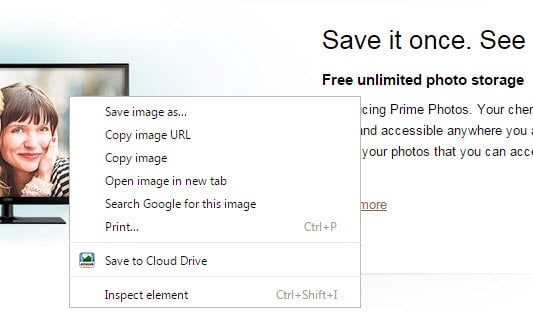
Amazon has been pushing its Prime subscription service quite a bit in recent time. Prime started as a service for Amazon customers to pay a flat fee for the shipping and handling of select goods bought on the shopping site but has been expanded to include TV and movie streaming as well.
In the US, this includes music streaming, access to more than half a million ebooks and early access to deals as well.
Amazon announced recently that Prime users get unlimited photo storage on Amazon's Cloud Drive on top of all that. The unlimited photo storage option compares well to other services that offer it. Google Drive with its unlimited standard size photo storage option and Flickr with 1000 Gigabyte of free storage come close though.
Considering that you pay for Prime but don't have to pay for the other two offers makes Amazon's offer interesting to existing Prime members or people who plan on becoming members.
Amazon released the Google Chrome extension Save to Cloud Drive recently which simplifies the process of uploading photos to your Cloud Drive.
It adds a new right-click context menu option to Chrome which you can select to save the linked image to Cloud Drive.
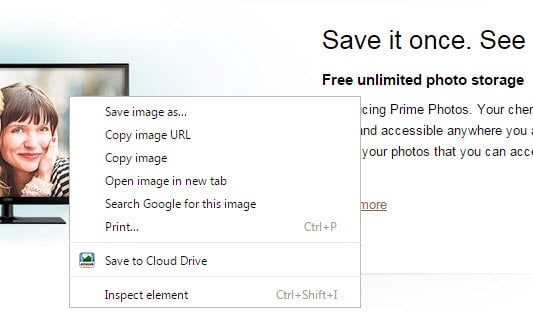
The process itself is as simple as it gets. If you are signed in on Amazon, the image gets uploaded automatically to your Cloud Drive storage so that you can open it at any time later on again on there.
If you are not signed in you will receive a prompt to do so before images can be saved. While designed with Prime members in mind, all Cloud Drive users can use it to save photos to the cloud storage.
A small popup notification is displayed highlighting the success or failure of the process in Chrome.
You can use it to get to your storage right away. Another option that you have is to click on the icon that the extension adds to Chrome to either sign out or view the files on the drive.
Last but not least, it is possible to change the Cloud Drive location in the settings from Amazon.com to another region such as Amazon UK or Germany.
Closing Words
The extension has been designed for all Amazon Cloud Drive members and can speed up the saving of images to the cloud storage provided that users use it to save images that are already available on the Internet.
Now You: Cloud Storage, which do you favor if any?








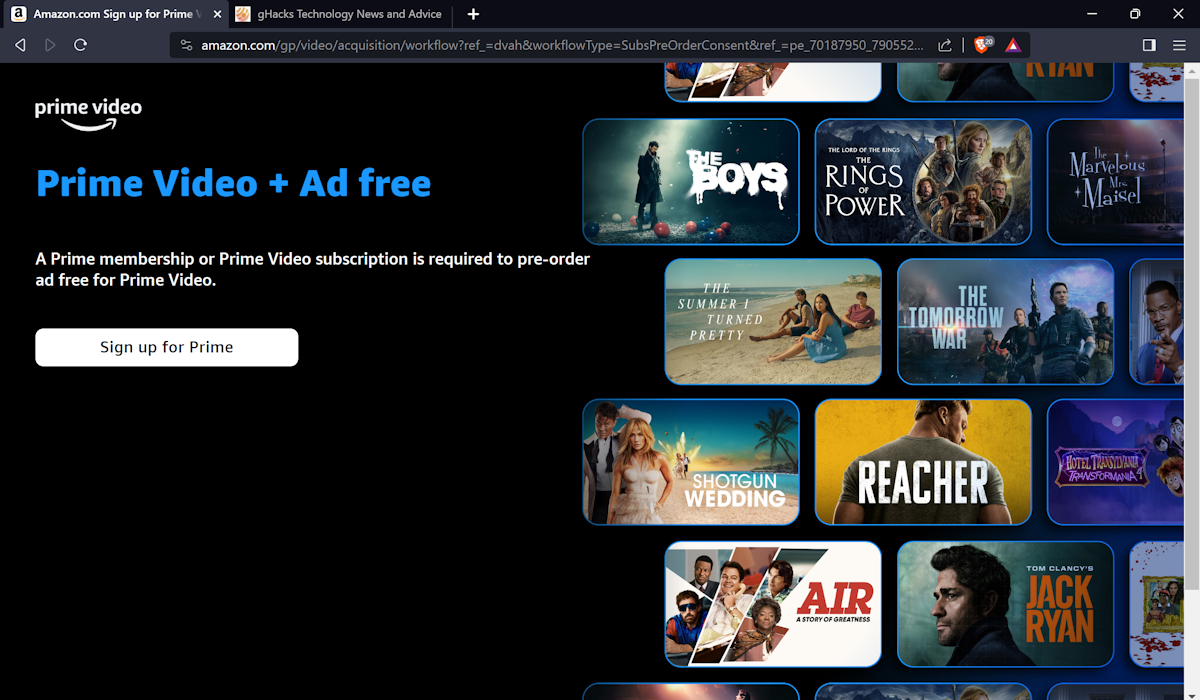
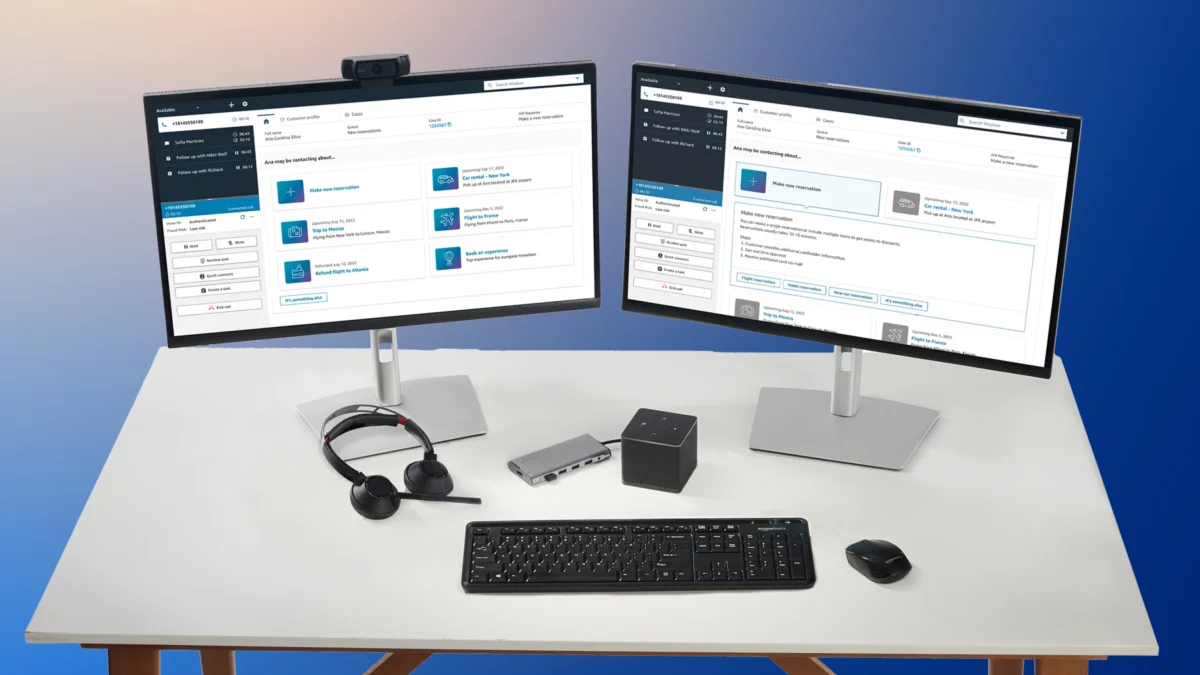

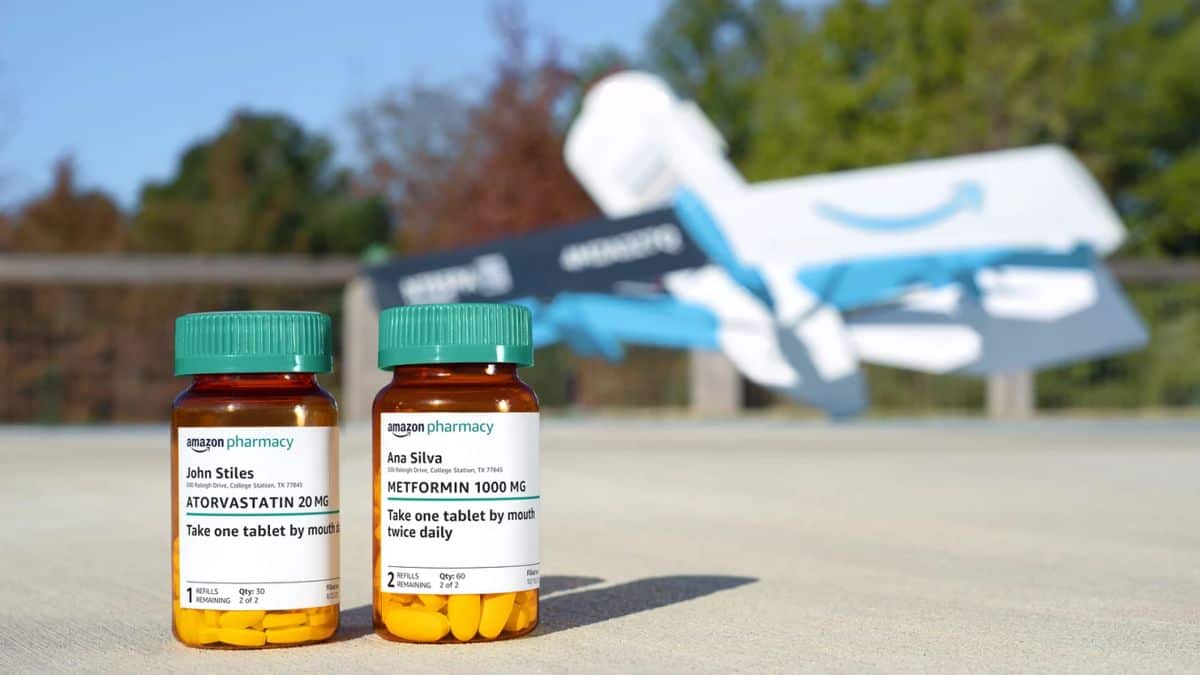
















Tried Prime for a while (I’m in the UK) though without the extended services which weren’t available then. Wouldn’t touch it again with a bargepole, new offers or not. Amazon would be better served sorting out their general delivery arrangements. Over the last year I’ve found their speed of delivery and standards of packaging to be woefully inadequate. In addition I’ve sourced quite a bit of stuff from non-Amazon sources because of Amazon’s new policy about under-£10 items.
Their cloud services don’t appeal any more than other cloud services. Handy for the odd file, but ultimately no use to those of us still on limited internet connections – doesn’t take long to discover what the A in ADSL means.
It’s all about online buying these days – but deliveries are the constant drawback. I’ve had to return a half-dozen parcels in the last year from a variety of suppliers because of en-route damage, not to mention total non-delivery. Deliveries by subscription – whatever the supposed financial advatanges – simply don’t address that fundamental postal/courier problem.
Frankly – given the other inroads into online business by Amazon – I’m amazed they don’t have their own delivery service by now, available to all customers as standard.
It’s the old, old story – business sets its own rules, only to discover the hard way that customers set the rules, not suppliers.