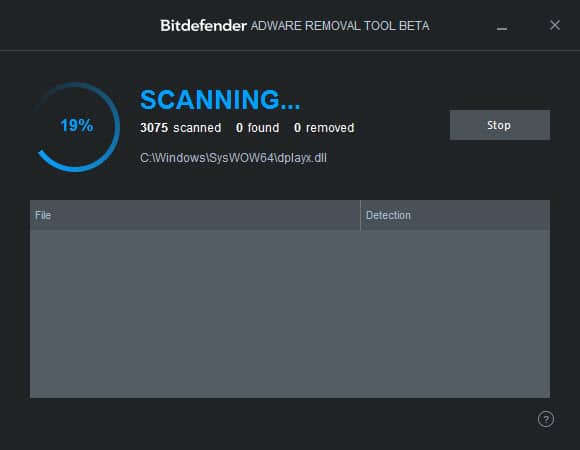Bitdefender Adware Removal Tool Beta for Windows released
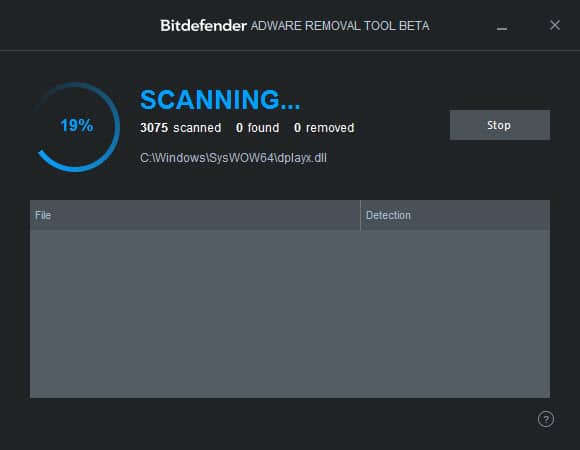
Bitdefender's Adware Removal Tool has been available for Macintosh systems for some time now. The company has released a beta version of the program for Windows today.
While it is not listed yet on the official website, at least not under free downloads, it is available on third-party sites such as Download Crew already. Update: You can download it from Bitdefender's Lab website.
The portable program has been designed to scan a system for various forms of adware. This means that it is not a replacement for antivirus software but an optional program that users can run on Windows PCs to find and remove adware.
The Adware Removal Tool is rather minimalistic when it comes to functionality. All you have to do is download the 42 Megabyte file once to run it on any compatible Windows PC.
A user license is displayed on start that you need to agree to. After that is out of the way the scan starts and information about the status are displayed on the screen.
The scan progress is displayed on the screen as well as the file that is scanned by Bitdefender's program at that time. Don't expect to see them all listed there though as it scans thousands of files in a matter of minutes.Other status information include information about the total number of files scanned, the adware found in files and how many have been removed.All hits are displayed by the program in its interface afterwards. Here you can select the files that you want it to remove from the system. One issue here is that it does not really display a lot of information about these files so that you may need to search for information online before you decide whether to keep a file or not.The program has a couple of other issues as well. There is for instance no option to select specific folders that you want scanned, or folders to ignore. This means that it will always scan all locations even if you'd prefer it to only scan the program folder or another directory.Less of an issue is that you cannot rescan the system after a scan finishes. You need to close the program and open it again to run another scan.On the positive side, it did not detect any false positives during tests. While that is a good sign, it is unclear what it will actually detect as adware as there are no information about that provided by it.Closing WordsBitdefender Adware Removal Tool can be a useful tool depending on the security software already running on the system. There is no real need to run it if running security software can detect adware already. The only reason here would be if adware is noticed by the user that slipped by the resident program.It can also be a useful second opinion scanner that you run from time to time just to make sure that nothing slipped by a system's defenses.