Offtime: block communication on Android to avoid distraction
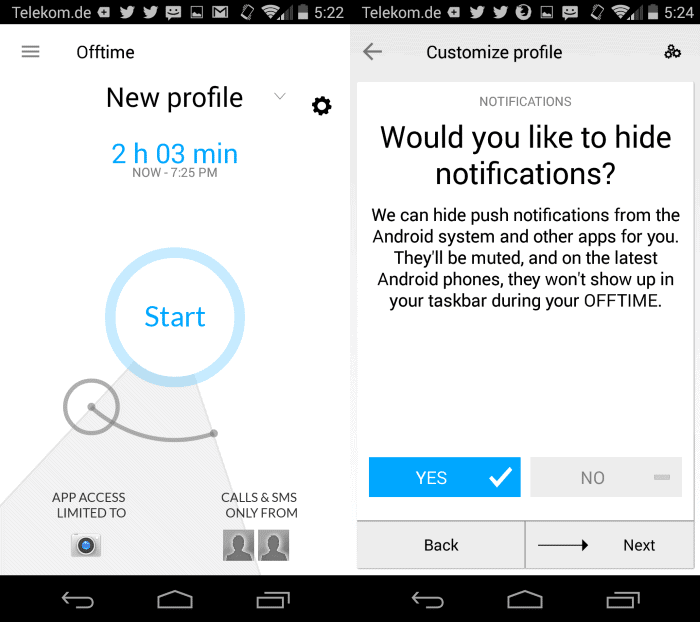
I barely look at my Android phone throughout the work day unless I have to make a call or get a SMS but some of my friends seem to use their devices nearly all the time.
These new ways of communicating and being entertained all the time can be quite distracting at times which is not always a good thing.
If you have a work deadline for instance or need to finish reading a book for class, you may want to block all those distractions for the time being.
While it should be easy enough to put the phone aside for the time being, it appears to be difficult for some.
The basic idea behind Offtime is to block off all or at least most communication so that you can concentrate on whatever task is ahead of you or just relax without being constantly distracted by a device.
The app ships with a selection of profiles such as focused work, unplugging or family, and an option to create custom profiles.
Each profile can block or allow the following:
- Notifications.
- Calls & SMS.
- App access.
It is possible to exclude contacts from being blocked. This can be useful to be available for emergencies, for your boss, or for any other person that you always want to be available for.
The same exclusions are available for apps but with the difference that mobile data is disabled during off-time so that the majority of communication apps won't work for example. Update: It is possible to keep the Internet connection enabled after all.
Offtime displays frequent contacts and recently used apps first but can display all of them so that you can make a selection using all contacts and apps installed on the device. A message is sent to mobile callers that are blocked.
It is last but not least necessary to set a period of off-time. This is done with a slick dragging motion around the clock. The app displays the start and end period of the "do not disturb" period as well as which apps are still accessible and which contacts are allowed to call or message you despite that.
The application requests many permissions. According to the developer they are used for two main purposes: the first is to control the core functionality of the app, that is the blocking of communication and apps. The second is to generate statistics about the phone's usage.
It provides you with information on how often the phone has been unlocked, how much time you sepnt with your phone on a given day, how many interactions you had, and computes an "offtime score" based on that.
Detailed insights become available after some time of use. The app displays the most popular contacts and apps to you, phone sessions, or how many SMS you write and how many calls you make on average per day .
This tracking can be disabled in the settings. There you can also disable the sending of anonymized statistics to the developers.
Closing Words
Offtime is for heavy phone users who need pressure to put the phone aside for a period of time. While it is certainly possible to bypass what the app provides, for instance by turning it off or uninstalling it, it may be enough to help some users.
Muting the phone may be sufficient for the majority though.
Now You: How do you handle this?
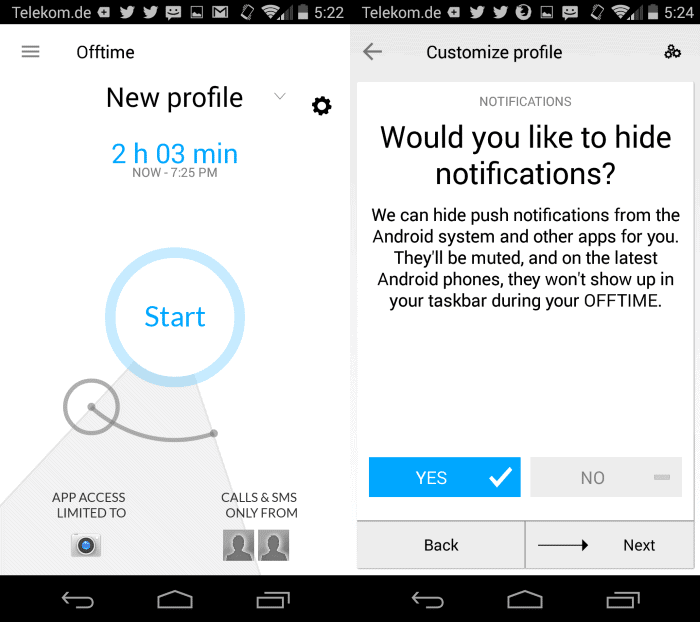


























@Trebuchette
Seems you not understand the Greenify app, it’s not good to greenify all things, apps that needs to be running in the background like sms, mail and such shouldn’t be greenified since this needs more battery. You should only greenify apps that you not often use like some benchmark programs like antutu ….
You can’t compare tasker and greenify, tasker is an all-in-one app that can control almost everything and greenify only hibernate apps. (Which theoretically could also be done with Tasker and some scripts).
To clean toasts spam you can try the Xposed module called “notify clean” that does not break any app, but you can control what toasts should be displayed and what not.
“a SMS”?
I just Greenify everything but Handcent (sms) and my voicemail app (and phone, of course), then I give things a manual peek-see when I’ve got the time. Even email is Greenified (anyone else notice that email apps aren’t so great at handling junk email as desktop?).
I had used Tasker too, but realized Greenify was just nicer for my purposes. I truly hated when my “work hours” ended and my phone BLEW UP with tweets, FB notifs, Messenger bubbles, snapchats, app stores, and instagrams all at once, LOL. Too much!!! So for me, Greenify is a nice solution.
Or just use existent tools like Tasker (the all-in-one solution for everything) and create a profile for airplain time, working time, sleeping time and such ….
Or you could just turn on airplane mode …
Hi John,
you might find this article interesting we wrote some time ago: http://offtime.co/blog/why-dont-you-just-switch-off-the-phone-isnt-there-already-an-app-for-this/
Best,
alex
Thanks for the good review! However, you can also leave the internet switched on and block access to certain (distracting) apps only as well as deactivate manual exit. Blocked callers can get the time when you are available again – the app is like a secretary. Best, alex
Ah that is good to know. I edit the review.
Great. Thanks, Martin!