Export Firefox Sessions to the bookmarks or HTML files

If you have configured Firefox to load the tabs from last time on start you are using sessions in the web browser. I use this feature to reload tabs that were open when I closed Firefox without having to worry about saving site information each time before I close the browser.
Sessions do work well most of the time and Mozilla has improved how session restore is handled by Firefox recently as well to make the feature more robust and less error prone.
One of the things that Firefox does not support out of the box is an option to export session information to different formats.
While you can save individual tabs to the bookmarks of the browser to save information about these sites permanently in Firefox, it is the only option available and only feasible to save individual sites.
Note: Session Exporter is not compatible with Firefox 57 or newer. There is no comparable extension available.
Session Exporter
That's where Firefox add-ons such as Session Exporter come into play. The free extension adds options to save Firefox sessions to HTML files or to save the open websites to the bookmarks.
After you have installed the extension in the browser you may notice a new icon that it adds to the main Firefox toolbar. You can move the icon away from there or hide it completely but you will lose access to the functionality as it is the only option to use it.
It provides the following core options:
- Save the current session (meaning the sites that are open right now in Firefox) to a HTML file (with or without tab history) or the bookmarks.
- Save one or multiple session files to a HTML file or the bookmarks.
- Export the bookmark folder to a HTML file.
As you can see from that list, the extension supports exporting the current session or previous session. Firefox stores previous sessions in the user's profile directory from where they are accessible.
You may want to open the preferences of Session Exporter before you start exporting sessions.
There you find options to change the input and output folder. The former can be useful if you want to export sessions from a portable Firefox installation for example.
The handling of duplicate tabs can also be configured in the preferences. It may make sense to enable the skipping of duplicate tabs when you are exporting sessions, especially when you are exporting multiple.
Session Exporter supports Tab Groups and will sort those groups accordingly.
Closing Words
Session Exporter is an excellent program for Firefox users who want to export the current session or session files stored in Firefox's profile directory to HTML or the browser's bookmarks.
This can be useful for a variety of purposes. Maybe you want to access all sites on a remote computer or the Internet, or save all sites to the bookmarks for safe keeping after you have completed a day of research.







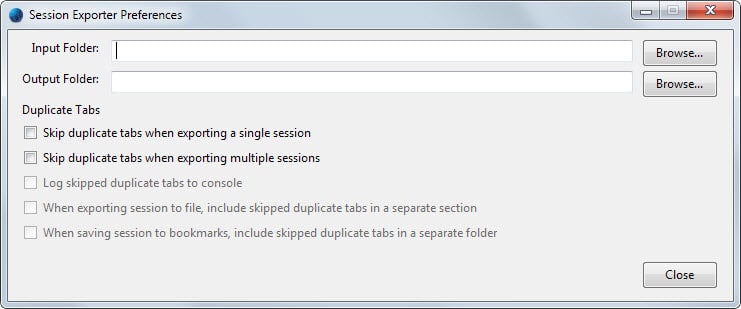



















@dmacleo-
I noticed that. It’s working now with the latest version.
Thanks much
– Sukhen
This addon is somehow in the middle of two features that would make working with open sessions/large sessions better.
An auto backup session to bookmarks to a predefined folder and a restore functionality that converts/reads a bookmark folder and restores a session (with unloaded tabs).
Thank you very much, I’ll write to him.
@ Sukhen
You can ask the FEBE dev, he is very friendly and fix things very fast. Maybe he is able to merge the changes from Pale Moon so that it works again with FEBE.
I’m using this universal tool, called FEBE: softwarebychuck.com
Works also on nightly’s but it can’t restore all things like the db’s from nightly to stable ff builds (due sql changes). Anyway very good and small backup utility.
Febe is a nice tool, I think I have reviewed it in the past as well.
@Sukhen
if you install febe from the developer website it works on latest palemoon while (as of 2 days ago) the version on mozilla didn’t work.
http://softwarebychuck.com/febe/febe.html#latest
Recently I switched to Pale Moon and now missing FEBE. Is there any way to use FEBE on Pale Moon?
If FEBE can not be attached to Pale Moon, is there any alternative to FEBE?
Needs a timer. It’s almost impossible to know when that one bug will kill all your session, including tab groups! Could be months or years worth of work destroyed. So ideally this add-on would have a timer so that it exports an updated session every X minutes.
Also, it would need to support importing again wouldn’t it? Otherwise only a life saver rather than a regular safety tool.
I think it is more for exporting session data into different formats and not importing it again.
I think you need to use the add-on Session Manager.