Force Firefox to reload from the network on startup
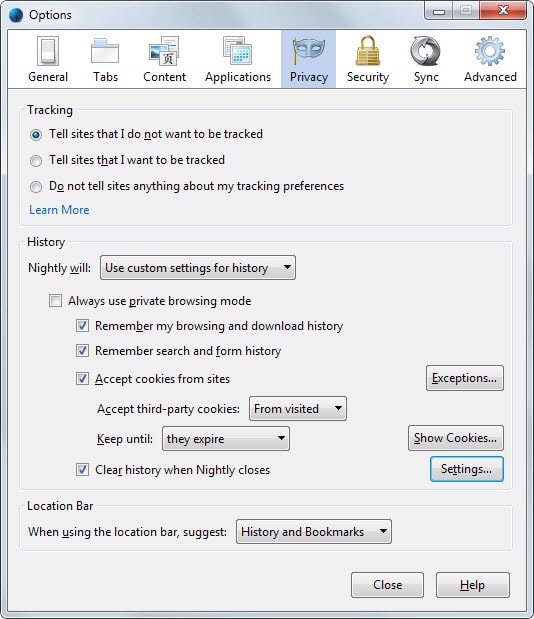
I have configured the Firefox web browser to load the last session on start. That's great as I can continue work right where I left off the last time without having to use third-party solutions to do so.
About 30 sites are open in the browser at any point in time and while that may seem overkill to some, others work with hundreds of sites and have these sites restored on browser start.
One of the things that has been bugging me for a while was that Firefox loaded the sites in question from cache and not the network. I noticed this especially here on Ghacks where no new comments were listed on first start.
Only a refresh of the page, by hitting F5 or Ctrl-F5, loaded the latest version from the server and displayed that there were new comments available.
Having to hit the F5 key regularly on browser start is not something that I'd call practical. There is however no option in Firefox to modify that behavior. While there are options to modify the caching behavior of the browser, only one seems to have an impact on the issue. By moving all cache to memory, Firefox cannot reload data anymore from cache which means that contents are loaded from the network automatically on start.
There is a second, easier option though. Since the loading requires cache to be present, it is also possible to clear the browser cache on exit automatically so that Firefox cannot use it to load site contents.
Here is how that is done:
- Tap on the Alt-key on the keyboard and select Tools > Options from the menu that opens up at the top.
- Switch to Privacy in the options window.
- Select "use custom settings for history" under history.
- Check "clear history when Firefox closes" and click on settings next to it.
- Make sure cache is selected here. Make also sure that Browsing & Download History is not as it will get rid of session information if checked which in turn means that Firefox won't be able to load the last session on start.
Firefox clears the cache on exit automatically once setup correctly. This frees up disk space and should not have any ill-effects on the browser or its performance.
All sites restored on start will be loaded from the network from that moment on so that the latest version is always displayed in the browser.
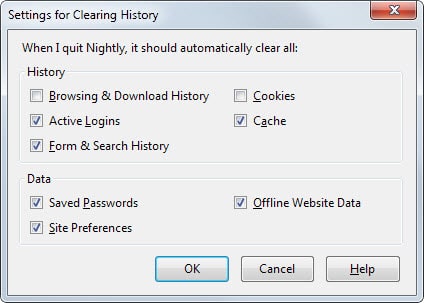



















“is not something that I’d call practicable” .. it’s “practical” .. only someone from yee olde-timey times (and with a moustache) would say practicable
I agree with you.
The correct English in this context is practical.
However, it is not a case of practicable being old and out of date.
Practical as a synonym of useful, and practicable as a synonym of doable and feasible.
http://grammarist.com/usage/practical-practicable/
I tried that with Firefox ESR 24.8.1 and it caused the firefox.exe process to hang on close for ~10 minutes. As I was tired of waiting, I killed the process from the Task Manager.
When I restarted the browser, it hanged again: the window didn’t appear for 5+ minutes (firefox.exe process showed 50% CPU usage the whole time, as before).
After another process killing, I was able to launch Firefox normally.
So I reverted your changes.
Does it work better on more recent versions of Firefox?
I have no issues clearing the cache on exit. What happens when you try to clear the cache while the browser is up using Ctrl-Shift-Del?
It seems to work as firefox.exe process returns to 0% CPU usage after about 10 seconds (it spiked at 15% for a few moments).
Found a few support topics about this issue:
https://support.mozilla.org/en-US/questions/979048
https://support.mozilla.org/en-US/questions/997918
And a bug report:
https://bugzilla.mozilla.org/show_bug.cgi?id=1005487
Based on the bugzilla comments, it wasn’t fixed in FF30 as stated in “Target Milestone” field, but in FF31.
I think Tools, Options, Tabs, “Don’t load tabs until selected” achieves the same thing, arguably more simply.
You are right Pd, but unfortunately the pin tabs are always loaded from cache.
In any case I found this interesting tip here:
http://betterbuiltsupport.com/kb/a26/how-to-force-firefox-to-reload-the-page-and-ignore-cache.aspx
Is not that only referring to when tabs get loaded on startup but not how?