Windows Inspection Tool Set
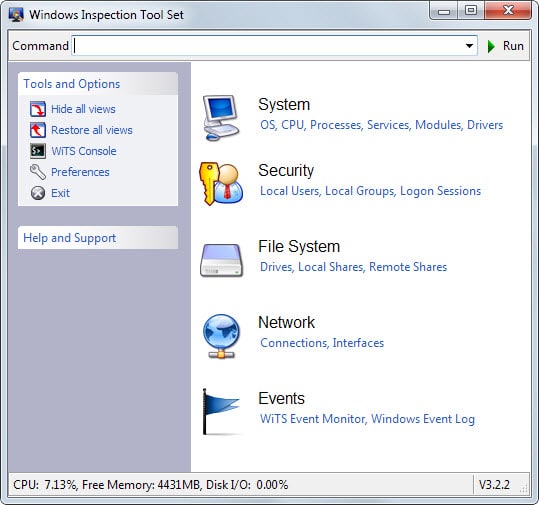
Windows Inspection Tool Set is a free open source program for the Windows operating system that provides users with a set of tools to manage various aspects of the operating system.
After you have installed the 32-bit or 64-bit version of the software on your system and started it up, it displays its core tools and options directly in the interface.
Here you can click on one of the listed system items such as the running processes, network connections or users to display information about it in a new window that gets launched automatically.
If you take the processes tool for instance: it looks like many other process managers on first glance. Here you see process names and IDs listed for instance.
What makes Windows Inspection Tool Set special however is interlinking of tools. You can click on a process to open its properties. Here you not only find out all there is to know about it, for instance its start time, file location or security information, but also get links to the network connections and modules.
It is naturally also possible to launch Connections right from the main window to see all incoming and outgoing connections on the system.
The application makes available a large selection of informative tools that you can access right away. You can display cpu and memory usage, list all drives, local or remote shares, or check the last logon sessions on the system.
The information the program provides are not often as extensive as those provided by top of the class programs. If you compare the process manager to Process Explorer for instance, you will notice that the latter offers way more information even though you can add information to the table in the program as well.
These tools are just the tip of the iceberg though. One of the things that makes Windows Inspection Tool Set special is its ability display and monitor events.
The event viewer displays all events in a long list sorted by recency. It is bare bones when you compare it to the Windows Event Viewer, especially the lack of search and filter options is something that makes the tool less usable than it could be.
The Event Monitor on the other hand offers options to quickly monitor certain system events such as the system resources, logon sessions or network shares.
You can monitor one or multiple of these items and new events, such as a new process or the termination of a process, are displayed by the program in its window and can optionally be saved to log files as well.
Closing Words
Windows Inspection Tool Set offers a mix of system information, management and monitoring tools that many Windows users will find useful.
The tools offer less functionality than top of the line products but are usually easier to use because of this. The feature that I like about it the most is the linking between system objects which speeds up the process of analyzing information using the software.
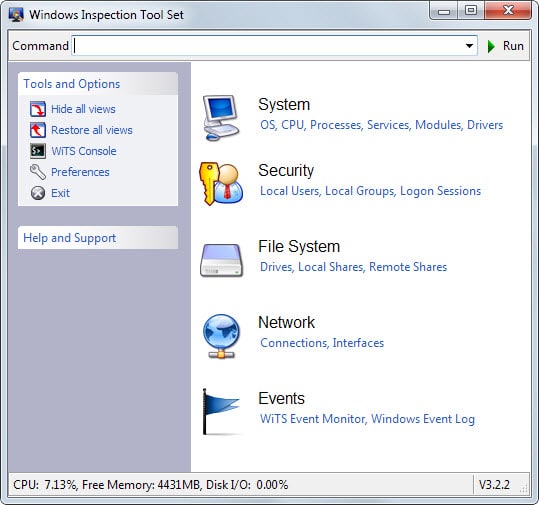


























Everyone knows Windows Event Viewer is not the best, if you were to look under Top Applications in the bookmarks I give you, you’ll fine a application called Event Log Explorer, that I fine better then Windows event viewer.
Thanks for the Tutorial Martin
FYI, the big green download button on the sourceforge page links to the 32-bit version. If you have a 64-bit OS, it won’t work. You need to click “Browse all files” and get the 64-bit version.
Also, unless I missed something, the installer doesn’t give you an option as to where it gets installed.
I would have preferred a portable version.
IMO, the Nirsoft Launcher with integrated Sysinternals Suite that Martin linked yesterday is far superior to this, but this isn’t bad for a simple ‘quick look’ tool.