Weather Timeline Forecast is a great weather app for Android
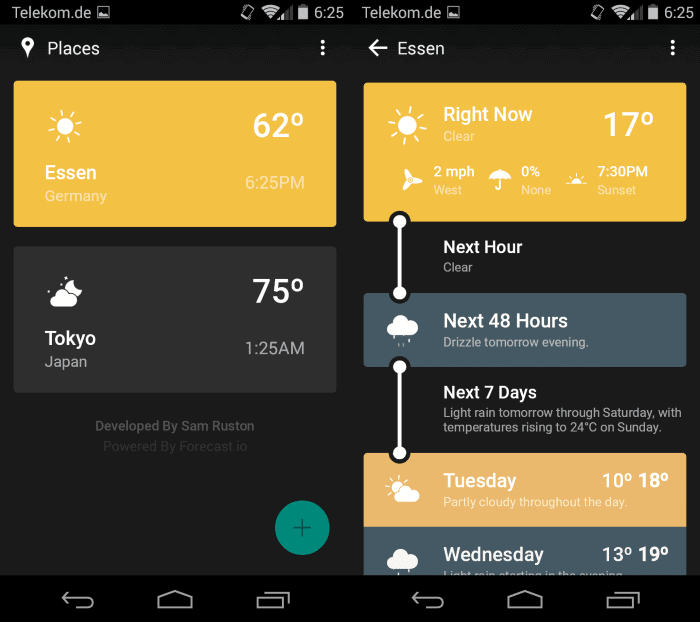
Oh no, not another weather app I hear you say. I agree that there is usually nothing special about weather apps and it is usually the case that the majority of apps offers a similar functionality and design.
Weather Timeline Forecast for Android is special however. First, it is not free and I would like to get that out of the way near the beginning to avoid hopes getting crushed in the end when that fact is revealed. It costs a Dollar and I think it is well worth that price.
With that out of the way, lets take a look at why I think it is special.
The first thing you will notice when you open the apps' page on Google Play is that it makes bold use of colors to display the information on the screen.
I don't like colorful apps most of the time but it works excellent in this case.
Once you start the app you need to add one or multiple locations to it using the plus icon in the lower right corner of the screen. Location results are shown as suggestions while you type which worked really well during tests.
Once you have added one or multiple locations information about the current weather are displayed on the apps' start screen.
A tap on one of the locations switches to the forecast screen. Here you see a forecast timeline starting with the current weather at the top followed by the next 48 hours and thereafter the next seven days.
You can tap on some information, the 48 hour forecast for instance to display additional information, an hour by hour forecast for example.
As far as information are concerned, the app displays the highest and lowest temperature, wind speed and direction, precipitation and humidity.
The information are retrieved from the weather service Forecast by the way.
Another interesting feature of Weather Timeline Forecast is its time machine feature. According to the developer, it can be used to check weather months or even years in advance or in the past.
Looking up the weather history can be useful, for instance when you check out potential holiday destinations and want to know how the weather conditions were the last couple of years ago.
The Time Machine functionality seems to be the same that is available on the Forecast website as well. According to information there, it is using statistics to forecast for any day in the future.
Verdict
I like Weather Timeline Forecast a lot. It displays all the information that I require from an weather app, is not cluttered and real easy to use because of this.
The lack of data, wind chill, visibility, dew point or pressure for instance may make it a no-go for some users who need to look up these information regularly.
Now Read: The best Windows weather apps
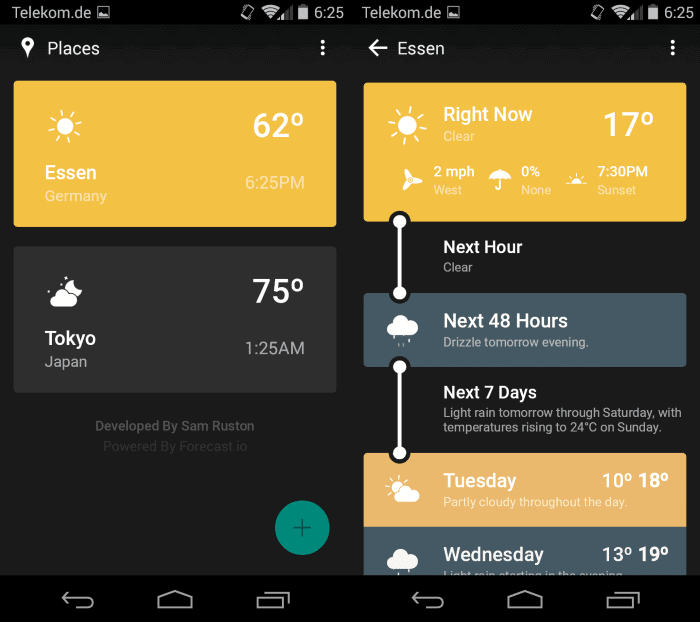


























I use Weather Animated Widgets it looks great on my phone https://play.google.com/store/apps/details?id=com.tennumbers.animatedwidgetsfree
I actually prefer the default weather/time/appointments widget for Samsung phones. It not only has the current weather, it has daily, extended 5 day and hourly forecasts. Shows time and has a birthday reminder from the built in calender. When I rooted my phone I was using CM Battery Doctor as well as their CM Clean Master Apps which when given root access claimed to help but ended up bricking my phone because I followed their suggestions. The built-in weather widget not only uses APK files, it requires a few other databases which CM claimed were useless junk and prompted me to deleted them. Once deleted, the widget ceased to function, only time, no weather, nothing.. .big box with tiny time indicator. While trying to regain the ability of that Widget I lost, I tried ALL weather apps and none of them were like the original widget.
Bottom line do not give CM products root access as they don’t know what they are talking about. I did recover my phone by flashing the original o/s back in. Due to CM and their suggestions, I lost the weather Widget, more than half of the built-in widgets disappeared or stopped working, the camera kept crashing, no picture gallery, couldn’t shoot video, no music/video player. Basically my smart phone turned into a dumb phone and all I could do was make and receive calls. I couldn’t even send text messages.
Check out Arcus.