The best free RSS readers for Windows
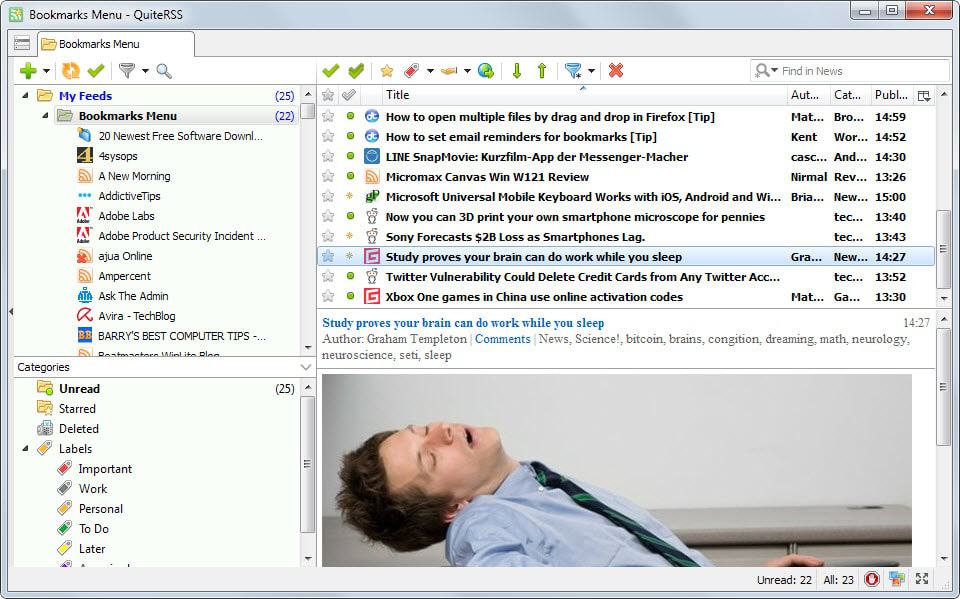
As is the case with many tools out there, I prefer a desktop RSS reader over an online solution. Sure, online services such as Feedly have advantages. You can access them for instance from any Internet capable device and they require less space than local solution.
On the downside, you depend on the service. If it goes down, has a bug or decides to become paid only, you may not be able to access the service for the time being or ever again.
Desktop RSS readers work similar to mail clients. You add one or multiple feeds to them and whenever you start them, see which sites have published new posts.
These information are stored in a local database so that you can access past records even without Internet connection. In addition, using a local client may be faster than using an online service and you are always in control of the data.
We start with the requirements that all RSS readers need to match first.
Requirements
- A free version needs to be available.
- The program has to be compatible with all recent 32-bit and 64-bit versions of Windows.
- The main feature of the program needs to be RSS reading.
Top RSS Readers
All readers listed below support the following set of features: import OPML files and notifications.
FeedDemon
FeedDemon is a long standing client for Windows. You can import an OPML file on start into the client or add individual RSS feeds manually to it. All feeds can be sorted into folders or tagged to improve the manageability of feeds.
Unlike other programs of its kind, FeedDemon embeds the contents in its interface which seems to take a bit longer and may pose more security risks than delivering a custom version of the page that is only displaying contents.
Powerful filters can be created which list items based on keywords being included or not included in articles. It is possible to add one or multiple keywords and define exactly where FeedDemon should search for those keywords.
Feedreader
Feedreader has been one of the first desktop feed readers dating back as early as 2001. The program allows you to import an OPML feed or add individual feeds to it instead.
All feeds can be sorted into folders and tagged individually. Feedreader displays notifications automatically when new items are discovered and these items can be read directly in the program interface or in an external browser.
FTP server or local file synchronization is supported by the application. It ships with a small amount of other features of interest, for instance its enclosure browser which can be used to browse media directly embedded in feeds or the option to preload feeds.
Overall though, its features are straightforward.
GreatNews
The program seems to have been abandoned by its author. While that appears to be the case, it is working fine at the time of writing.
It displays the feed listing on the left and the actual contents on the right. Here you can select from different styles that define how contents are displayed on the screen.
The program lacks options to display individual feeds in a compact manner on the screen. The closest style available is called brief but it displays entries in two columns instead of just one.
Omea Reader
The light version of Omea Pro supports most of the features that you expect from a reader. It can import one or multiple OPML files, offers customizations to display news the way you want, and ships with a powerful search and filter engine as well.
On top of that, it can be used to browse bookmarked web pages, subscribe to newsgroups or manage podcasts that you are subscribed to.
Another interesting feature is the ability to create clippings that the program stores for you and a note taking module to take notes of your own in the program.
QuiteRSS
QuiteRSS is a full blown RSS reader for Windows that is in active development. The program ships with all the bells and whistles you'd except it to. You can import individual feeds or OPML files, define how and when feeds are updated, use filters or notifications, and customize how contents are displayed to you.
What makes QuiteRSS attractive is the impressive set of features that it offers and the fact that it works fine out of the box. While you can customize the program to your liking, for instance by configuring it to automatically clean the database and old entries on exit or modifying font styles, it is not mandatory to do so.
Many users will however appreciate that options are provided to do so.
RSS Bandit
RSSBandit development seems to have stopped in 2013 and while most program features work as advertised, some show the age of time. There is for instance still an option to synchronize feeds with Google Reader, Google's online service that the company retired in mid 2013.
The functionality that RSSBandit provides is for the most part quite good. You can import individual feeds or OPML files into the program, customize how contents are displayed in it, subscribe to newsgroups and make use of the top stories feature which tries to determine the most popular stories so that you can concentrate your attention on those.
You will notice however that the internal browser is not the fastest, especially when you compare it to other programs listed on this page.
RSSOwl
RSSOwl requires the Java Runtime Environment so make sure it is installed on the system before you start the application. Feeds can be loaded using OPML files or individually into the program.
The default layout displays folders and feeds in a sidebar on the left, the selected folder or feed on the right, and the selected post underneath it.
How things are displayed can be modified in the options. Here you can also use the password manager, a feature missing from other applications of its kind, to save login information for sites that require authentication.
Other options provided are to configure the notifier in detail, define if an embedded or external browser should be used to display contents, and configure shortcut keys for fast access to program features.
Comparison table
| Program name | Cleanup | Filters | Customize | Search | Sync | Other |
| FeedDemon | yes | yes | yes | yes | no | preload feeds |
| Feedreader | yes | no | no | yes | yes | preload feeds, media browser |
| GreatNews | yes | no | no | yes | no | |
| Omea Reader | no | yes | yes | yes | no | newsgroups, bookmarked web pages, podcast support, |
| QuiteRSS | yes | yes | yes | yes | no | |
| RSSBandit | no | no | yes | yes | yes | newsgroups, top stories finder |
| RSSOwl | yes | yes | yes | yes | no | requires Java, save searches |
Recommendation
The feed reader that I favor right now is QuiteRSS. It has been the main feed reader on my Windows system for quite a while. What I like about it is that it offers everything that I require. This includes a great interface that lets me browse feeds fast as well as excellent filter and search options.
It gets my vote but may be too barebones for some. If you require synchronization, you may want to pick another client supporting that for instance.
Now You: Have another favorite desktop client? Feel free to share it with everyone in the comment section below.
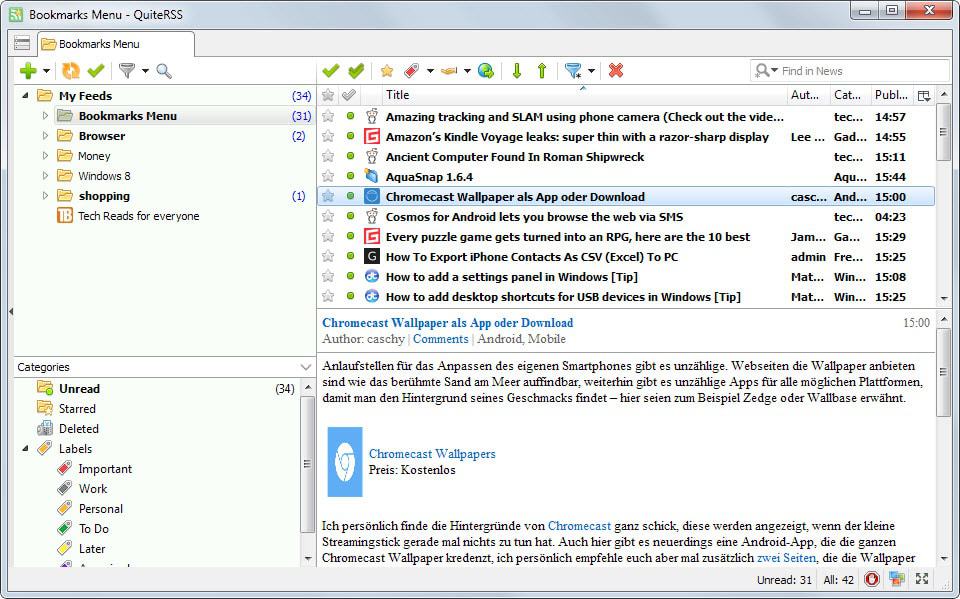

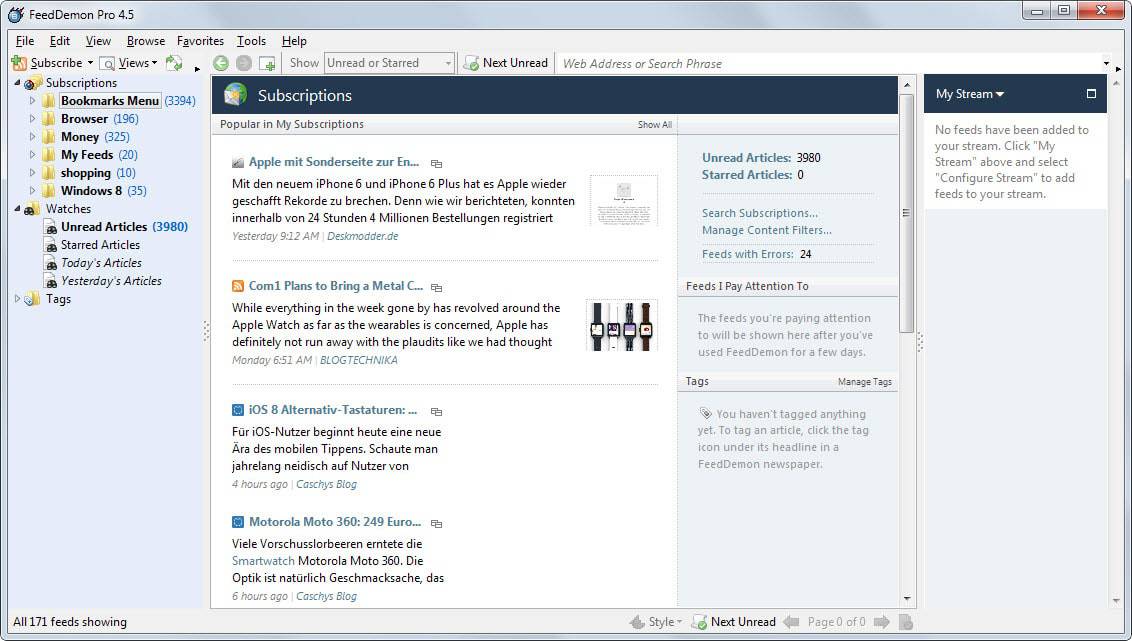
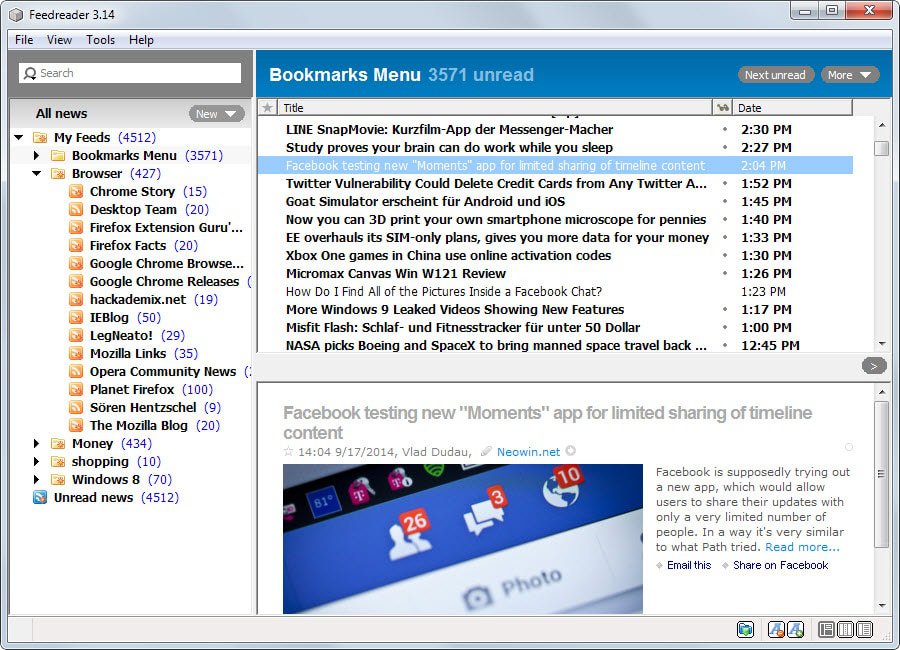
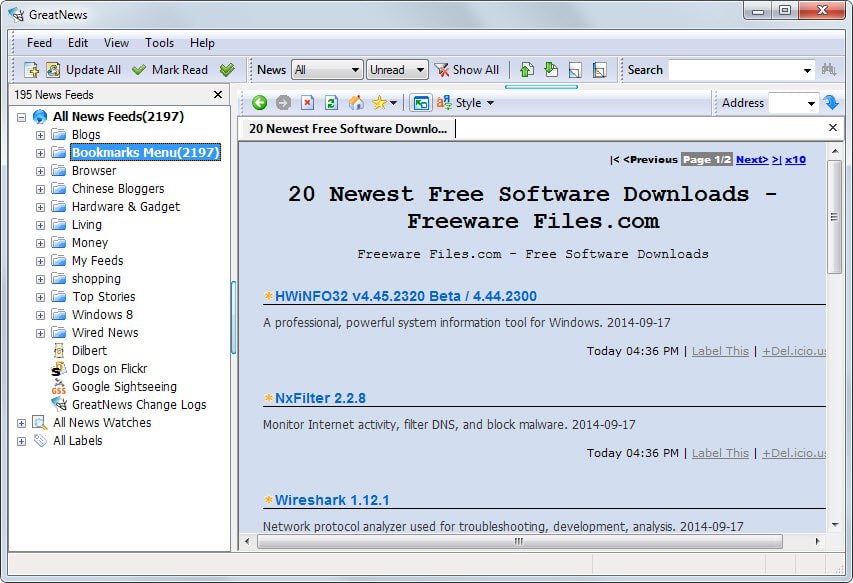
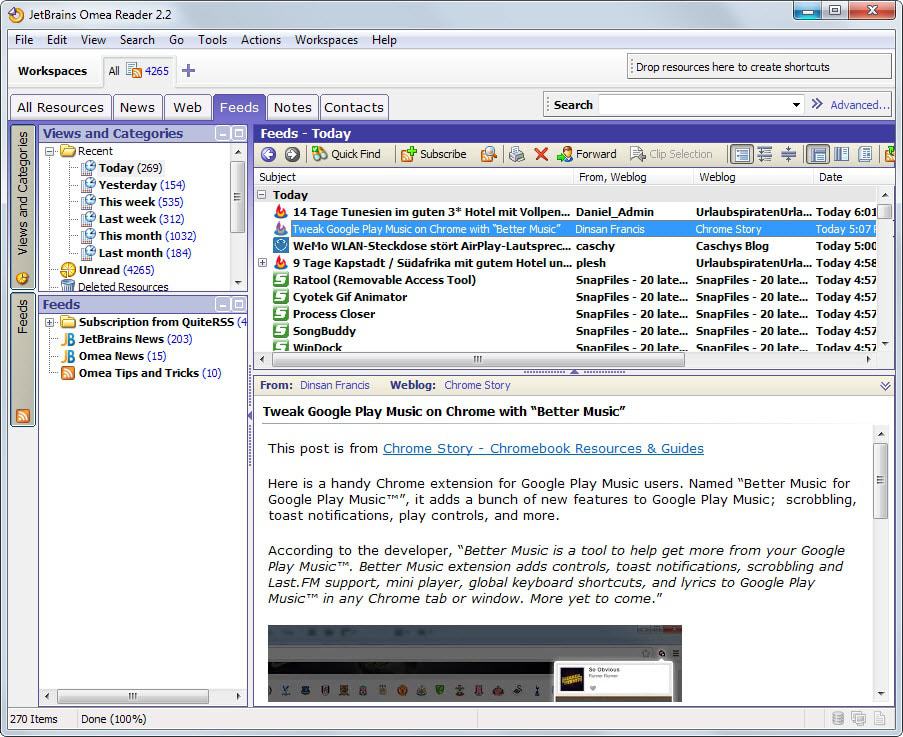
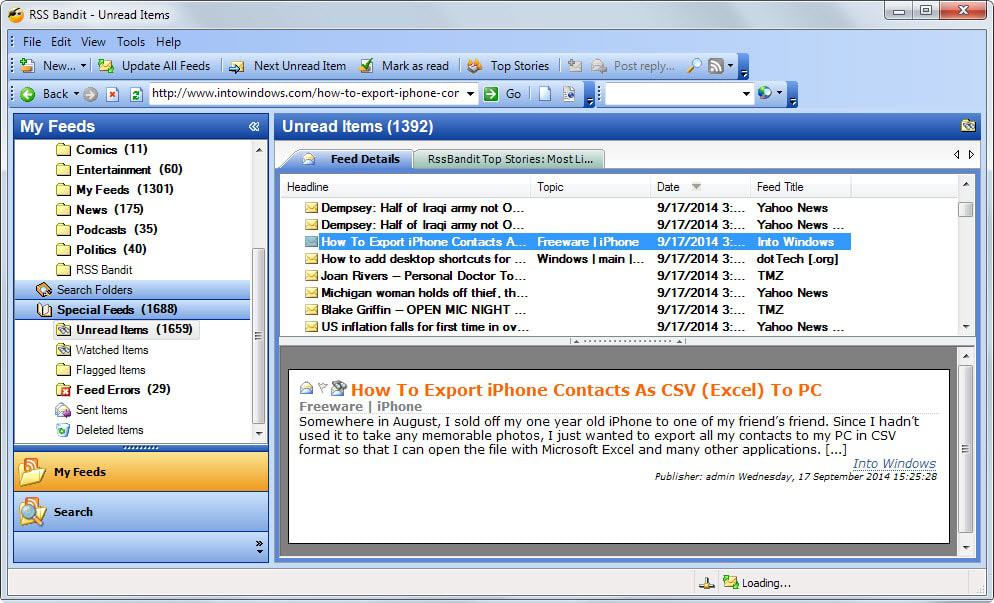
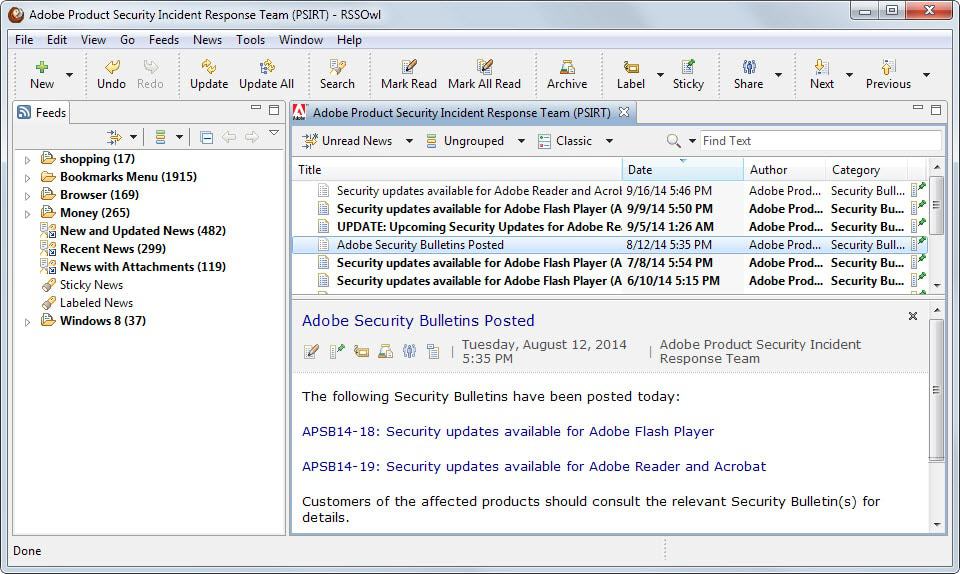




















Very late to the party, sorry about that.
RSSOwl user here. While it is my preferred RSS reader, QuiteRSS is good as well.
RSSOwl does work even when you do not have Java installed.
I discovered that the Oracle client software came with all the JRE files from a normal Java installation. however, Java is not installed as a result of installing the Oracle client software.
As a test I copied this JRE folder (and structure) into the folder where I extracted RSSOwl into. RSSOwl asked me to configure the Java folder when starting RSSOwl for the first time, pointed it to JRE folder in RSSOwl and it worked.
This same “trick” works great with all other Java-based software on my system as well.
I assume that any Java based tool checks for JAVA_HOME first. If it cannot find JAVA_HOME, it then checks if there is a JRE folder in the “root” folder of the tool you start.
Omea reader is from 2006 is to old (its looks like windows me) and show to many errors in windows 10.
RSSOwl not run in my windows10 (I dont now why?)
FeedDemon is simple and nice!
I tried quiteRSS on my feedly OPML file and it is so painfully slow that is almost unusable. Even changing from tab to tab makes my windows freeze for a minute. The built-in browser also has some issues. I do not recommend it on Windows 8.
Hello Martin is anyone of these desktop readers able to email posts showing contents.
Thunderbird used to do it but not anymore.
I´m using RSSOwl anyway but it does not show images sometimes.
Thank you.
Fernando
Good question, don’t really know. QuiteRSS, the reader I’m using does not support the option.
â–ºCome on guys! FeedDemon stopped development (that was certainly the best desktop RSS reader). RSSOwl and RSS Bandit are quite interesting but they have not been updated for years. The others have terribly poor functionnalities!
â–ºI’m affraid there’s no good desktop softawre nowadays for the Windows platform… In the MacOS environment you have ReadKit and Reeder. In the Linux world, you have Liferea. All of them are still active!
â–ºTo respond to the online/desktop critics in comments, let’s say that If you want your datas to remain confidential (companies with information security principles), you have to work with a desktop version or, better, with a self-hosted platform like Tiny Tiny RSS, Fever, Leed or Selfoss for example.
Thanks for the QuiteRSS recommendation. Had never heard of it and am using it now. I really like it.
So what do you guys recommend as the top 10 or 100:) RSS feeds?
Ghacks! :P
Is there any Windows desktop RSS reader that offers full Feedly integration (i.e.: syncing)? I liked my former setup (until July 2013) where I primarily used Google Reader but regularly synced to FeedDemon as a kind of backup and to have an alternative to web based RSS reading.
I am currently using Feedly as substitute to Google Reader and would like to have some sort of syncing to the desktop again, like I did with FeedDemon in earlier times.
I use RSSOwl and sync it using Dropbox, I had to load it on ” each desktop” modify the config to look at Dropbox but it works brilliantly. Previously tried this with google drive which gave me all kinds of grief
I may be old fashioned these days, but Gmail and its functions like Label still work to meet my needs.
Thanks Martin. I have just switched to Inoreader over Feedly though.
Shame, but if I ever consider a desktop one FeedDemon looks good.
I’ve tried all of those and I’ll stick with Great News.
I use GreatNews every day and it is my opinion that it is the best of the windows clients even if it hasn’t been updated in a while. It allows you to add your own css templates, so if you want to see the news in a different way it takes a short amount of time to make it behave the way you want.
I’m glad to see a revisit of RSS Readers as I’m always checking to see if something new has arrived and as always there is a possibility that I miss something.
I’ve tried them all.
QuiteRSS is by far the best!
Innumerous advantages.
Inoreader is NOT a standalone desktop program (it is browser-based and also available as an iOS and Android app) and requires an account.
Feedreader development is apparently stalled with the focus on the program’s online version by the new developers.
For QuiteRSS:
– Has Adblock? Check.
– Auto and manual updating of feed and even the program itself? Check.
– One of the most robust RSS readers in terms of customization options? Check.
– Tabbed browsing? Check.
– Open-source? Check.
– Support for proxies? Check, but within the program.
There is something about QuiteRSS I guess it worths to be mentioned. It has a portable version made by PortableApps. You can expand it on a USB stick or an external HDD and it works fine on different workstations. Using this version you don’t need a sync function. It “knows” what is read and what is not.
I liked Opera’s standalone mail client which is also a capable RSS reader.
A feature that I’d like to see in such post, is support for RTL languages.
There are some that might recognize well formed RSS, but mostly, it is needed as an explicit option.
FeedReader has it, and lately, it was added to QuiteRSS.
QuiteRSS still crushes sometimes under a very large number of RSS.
Thanks for this post. I thought RSS clients were an “endangered species”
I’d tried so many RSS readers before , but FeedDemon is my favor.
I always liked the Live Bookmarks in Firefox. But now that I have switched to Chrome 64-bit I use FeedDemon.
I actually use the built-in rss reader in IE. It’s capable enough and I don’t need all the belt and whistles.
I mostly use feedly for RSS reading, but there are certain time-sensitive RSS feeds that I like to have popup notifications for immediately. For that I really enjoy Feed Notifier, a nice little app for Windows and Mac.
http://www.feednotifier.com
Follow the sites you like on twitter. I really don’t mind doing this instead of a “pure” rss solution.
FeedReader has a database cleanup functionality.
Go to File > Database Information, you can then cleanup from there according to age of the feeds.
Unless you mean something else for cleanup in your comparison table above.
I use RSSOwl and FeedReader. I’ve forgotten what it was about QuiteRSS that I didn’t like, but I definitely like FeedReader and RSSOwl.
Thanks, corrected!
The RSS reader that comes built into Windows fits those requirements as well. ;)
I have sorted out about ten readers so it is not complete :)
@Fer Castellanos
Nope. Although Outlook has a way to read RSS feeds, I was talking about the one that’s built into Internet Explorer (it’s just called ‘Feeds’). The built-in Windows 8 ‘News’ app will also read RSS reeds, but I find it really horrible for reading RSS feeds, so I wouldn’t bother with that.
I’m not sure what Microsoft will do with Windows 10 and the new ‘Spartan’ Browser though. For some reason there seems to be an anti-RSS Feed movement by big US corporations to try and kill RSS, but hopefully Microsoft don’t join them in ditching RSS like some of the other corporates (*Cough* Google, Twitter *Cough*)!
Maybe Microsoft will create an RSS Reader universal store app, so that RSS feeds can be synced across multiple devices via Microsoft Account. Who knows. It would be a hell of a lot more useful than pointless apps like the ‘Reading List’ app.
Tim what Reader is that Outlook?!
I guess Thunderbird could be better than Outlook and any of the above.
I used to use FeedDemon across multiple computers because I could use the Google Reader service to keep it all synchronized. This had the added benefit of letting me use the Google Reader mobile app in conjunction with this, with the app and the desktop clients all being synced with each other. When Google Reader was discontinued, I had to seek an alternative – this was difficult, as having no sync or having no mobile app were both deal-breakers for me.
I realize this isn’t actually an RSS “client” (unless you count the mobile app) but I ended up in the NewsBlur camp – it gives me everything I wanted in an RSS reader, and it does it much better than Google Reader/FeedDemon ever did, to be honest.
At any rate, I’m glad to see that there is still interest in RSS feeds in general. I hope the protocol never goes away, at least not without a suitable replacement.
I understand you like PC based readers, but INoReader works so well.. it feels and act’s PC based and not web based. Super fast too, great support and packed with features
#1 InoReader
#2 CommaFeed
+1 For InoReader.com as well!!!
Hey there, Joe. Small world – we know each other in real life. :)
Me too!!!
#1 Inoreader
#2 QuiteRSS