Firefox 32 Find out what is new
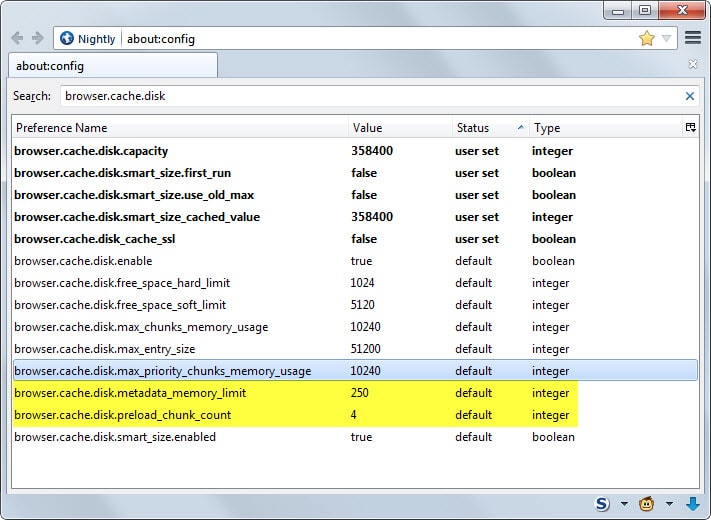
Mozilla will release the Firefox 32 final to the stable channel in the coming 24 hour period. In addition to that, the organization will also move all other channels to the next major version in line.
This results in the release of Firefox 33 Beta, Firefox 34 Aurora and Firefox 35 Nightly in the same time period.
While the update has not been released yet officially, it is expected that the update announcement will be made in the next couple of hours.
As usual, it will be made available to the bulk of users via the browser's automatic update feature.
To find out which version of Firefox you are running, type about:support in the browser's address bar and look for the value under Application Basics.
Firefox 32 Download
Several third-party download sites are already hosting Firefox 32 final downloads. In addition to that, the release can also be downloaded from the official Mozilla FTP server.
Note: While it may be tempting to upgrade early, for instance to avoid the rush or patch security issues, it is generally recommended to wait for the official release announcement as last minute changes may promote another build instead of the one that is available early.
Check out our how to download Firefox guide for further information, including how to download a full offline installer.
Firefox 32 Changes
Firefox 32 is a minor update in terms of changes that it introduces. While that is the case, it does introduce several recognizable changes.
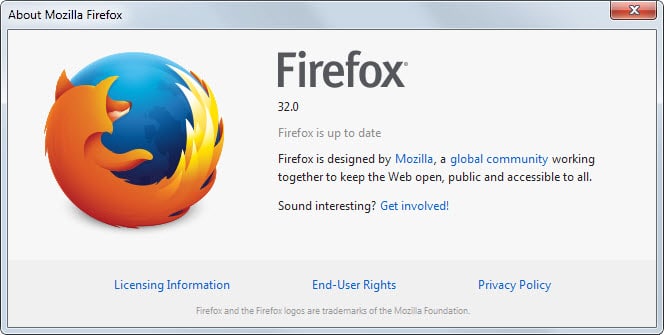
The following list contains changes that found their way into the desktop version of Firefox. Some of these changes may have also been added to the Android version of the browser. Scroll down past the desktop changes for Android-specific changes and feature additions.
HTTP Caching (v2) enabled by default
Mozilla started to test a new cache backend for Firefox back in 2013. We reviewed the new cache back then and it was clear that work had to be done.
The goal behind the project was to improve the loading and paint time for all users of the browser along with better protection against caching related hangs, freezes and even crashes.
Mozilla did enable the new cache on the Nightly channel back in May 2014 and fixed several issues that users were experiencing on sites such as YouTube or Google Drive.
The new technology is introduced to all channels of the browser with the release of Firefox 32.
The feature introduces two new preferences that Firefox users can experiment with:
- browser.cache.disk.metadata_memory_limit sets the number of kBs that the browser reserves to keep recently loaded cache entries metadata (default value is 250).
- browser.cache.disk.preload_chunk_count defines the data that Firefox preloads to speed up the loading of large contents such as images (default value is 4). Firefox loads four chunks of data in advance by default which means 1 MB in total as each chunk is set to 256 kB)
Public Key Pinning support enabled
Public Key Pinning was a topic on this blog a couple of days ago. I suggest you read the article that I wrote it back then. Here is a short summary:
The security technique is used to protect against some forms of man in the middle attacks. It allows websites to pin certificate authorities which it considers trustworthy.
Firefox will oblige the request on the second visit as it gets the information on the first and cannot do anything about it then. Once it has the information, it will only accept to establish a connection to the site if one of the trusted certificate authorities are available.
Mozilla will built some pins right into the browser starting with Firefox 32. Over the course of the next couple of releases, it will add support for Google, Twitter, Mozilla, Dropbox and Tor properties so that they use the technique even on the first visit.
New icon row on right-click context menu
Mozilla has added a row of icons to Firefox's right-click context menu. When you right-click you get a top row now that provides you with the means to navigate back and forward, reload, stop the loading of the page, and to bookmark it.
Follow this link to read a full review of the new feature.
Other Changes
- Findbar highlights found item count now. When you hit F3 or Ctrl-f to search, Firefox will display the number of matches on the current website in the findbar.
- Generational Garbage Collection which helps reduce GC fragmentation. According to Nicolas Nethercote, the effect is rather small and needs tweaking.
- Performance improvements to the password manager and the add-on manager.
- The password manager displays metadata now. This includes first and last used dates, the date the data was last changed and the times it was used.
Developer changes
- Code completion and inline documentation added to Scratchpad. This adds autocomplete suggestions and popups with information on the current symbol in the editor.
- HiDPI support in Developer Tools UI.
- Inspector button moved to the top left.
- Hidden nodes displayed differently in the markup-view.
- New Web Audio Editor.
- Standard directory to store data now provided. In a second step, a new API will be made available that will make it easier for add-on developers to store date in that folder.
- User Agent styles in the Inspector's Rule view.
- Full page screenshot button added.
Unresolved issues
- Repeating background image causes weird text layout issue with HWA off [bug].
Firefox 32 for Android
Most of the changes that found their way into the desktop client have been integrated into the Android version of Firefox as well.
Most notable for some users is that Firefox for Android does not support Android 2.2 and ARMv6 processor chipsets any more.
Here are additional changes that only found their way into the Android version:
- Firefox users can switch between different languages, all 54 supported ones, without leaving the browser. This is done with a click on the menu button in the top right corner and the selection of Settings > Language > System Default.
- The Gamepad API has been finalized and is now enabled.
- The browsing history can now be deleted from the history control.
- URI autocompletion is now supported for composition focused keyboards such as Swype.
Security updates / fixes
All security updates will be added once they become available.
MFSA 2014-72 Use-after-free setting text directionality
MFSA 2014-71 Profile directory file access through file: protocol
MFSA 2014-70 Out-of-bounds read in Web Audio audio timeline
MFSA 2014-69 Uninitialized memory use during GIF rendering
MFSA 2014-68 Use-after-free during DOM interactions with SVG
MFSA 2014-67 Miscellaneous memory safety hazards (rv:32.0 / rv:31.1 / rv:24.8)
- Removed and turned off trust bit for some 1024-bit root certificates. Follow this link for all the details.
Additional information / sources
- Firefox 32 release notes
- Firefox 32 Android release notes
- Add-on compatibility for Firefox 32
- Firefox 32 for developers
- Hacks Mozilla on Firefox 32 developer changes
- Site compatibility for Firefox 32
- Firefox Security Advisories
Now Read: Firefox Release Schedule
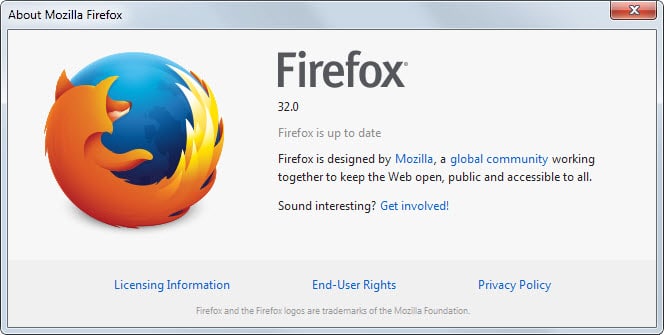

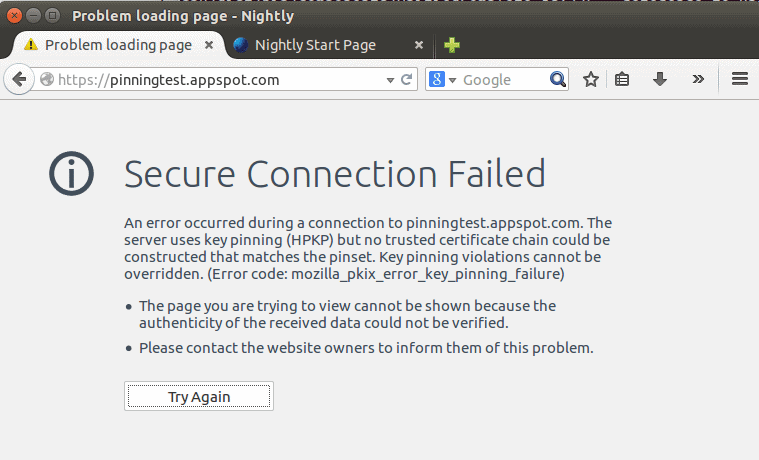
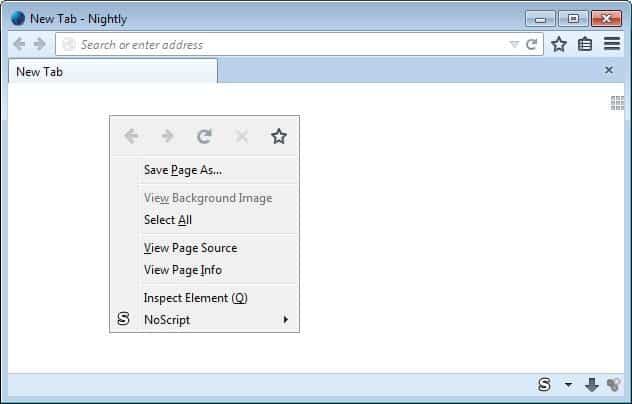
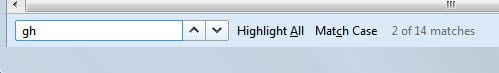
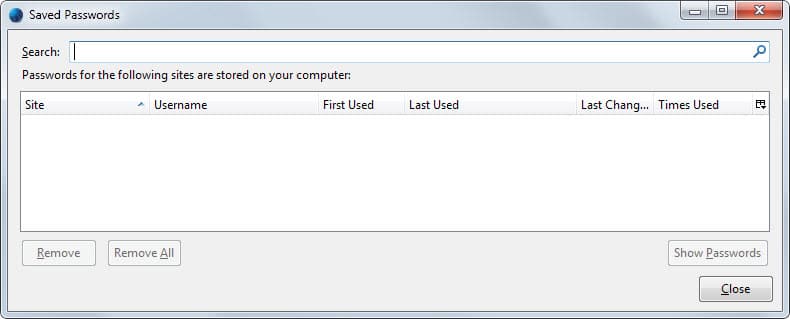
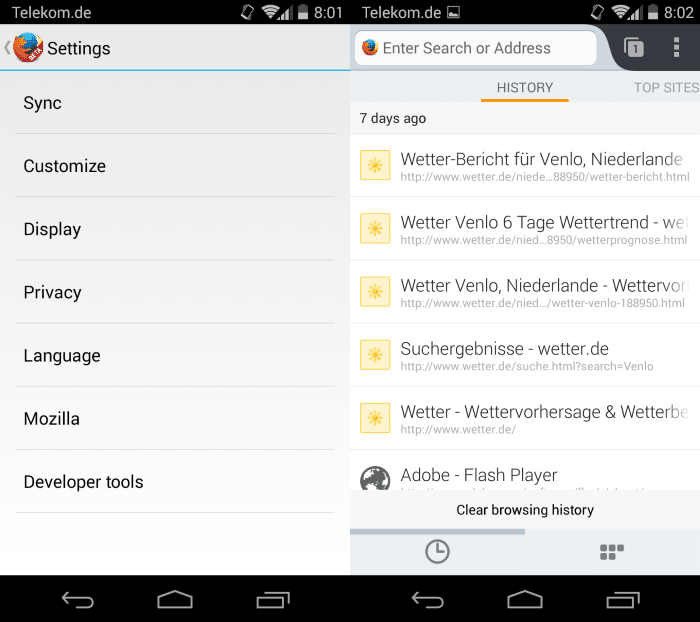



















as the icons used in the menu are quite big, I think the border elements could be reduced a little, the menu seems a bit top heavy
is it just my browser or are gif image transparency backgrounds showing as a visible box since the upgrade?
For gui fanatic guys
Classic Toolbar buttons
https://addons.mozilla.org/addon/cstbb
Works also with 34a1 nightlys (use the beta version for this).
Good jobs. Now we need better Thunderbird.
Better spam filter
Better ui
And others
I downloaded it from Softonic. But watch out for their bloatware.
Why on Earth would you download it from Softonic?
Well the main reason is that download sites have it before it is officially published by Mozilla.
The Release notes just come out:
https://www.mozilla.org/en-US/firefox/32.0/releasenotes/
Will there be anything like Firefox 64-bit?
It will take some time before Mozilla will release a 64-bit version of Firefox to the stable channel. Now that Google has done so, it is likely that Mozilla will consider doing the same as soon as possible though.
Found it, thanks!
I think N.Nethercote was talking about Generational Garbage collection’s impact on RAM usage being smaller than hoped, but it has had a definitely noticeable impact on my daily browsing in terms of smaller “mystery lags” and better speed on Javascript-heavy sites.
Looks pretty good to me.
“Full page screenshot button added.”
Where is it? I’m using the nightly version but I suppose it should be here?
You need to enable it in the options of the Developer Tools first.
Nope. They don’t fit at all. Also it drives me crazy when I first hit right click in a sessions and it takes a few hundred milliseconds to load the buttons. It feels so wrong.
(This was intended to be an answer to @Nebulus.)
I think the row of icons is brilliant.
Just love the row of icons. Makes perfect sense: saves context menu’s space.
There’ll always be some initial resistance.
Am I the only one that thinks that the row of icons doesn’t fit in the right-click menu? :)
Annoying as hell, like some of the other changes that have started happening after Firefox 30. I am running a desktop browser not a smart phone, please leave well alone. I have two mouse buttons and two brain hemispheres, sadly whoever is redesigning firefox seems to be missing the left hemisphere.
It’s pretty annoying. Sometimes I wish these apps came with a “build your own interface” ability.
As long as it’s convenient, who cares?
Ugly !!!
Hopefully a script or Add-on will permit to remove it… Firefox Power = Back to the Past !!!! ;-)
I don’t have any. I’m on the beta channel, but since 32beta (the last 6 weeks) I had only a large blank space where the buttons would have been – the icons were missing but the actions were there (kind of a separate issue). But because I don’t use them, and the empty space was annoying, I used “Menu Editor” ( https://addons.mozilla.org/en-US/firefox/addon/menu-editor/ ), which I have been using for a while, under the “Main Context Menu” down the bottom were four new entries [ context-stop -reload -forward -back] which i simply disabled and voila .. no more big fat icons, in fact, no more empty space at all.
No, you’re not the only one. I also think it makes no sense.
No, it does not make sense there at all.