Get a quick overview of all USB devices
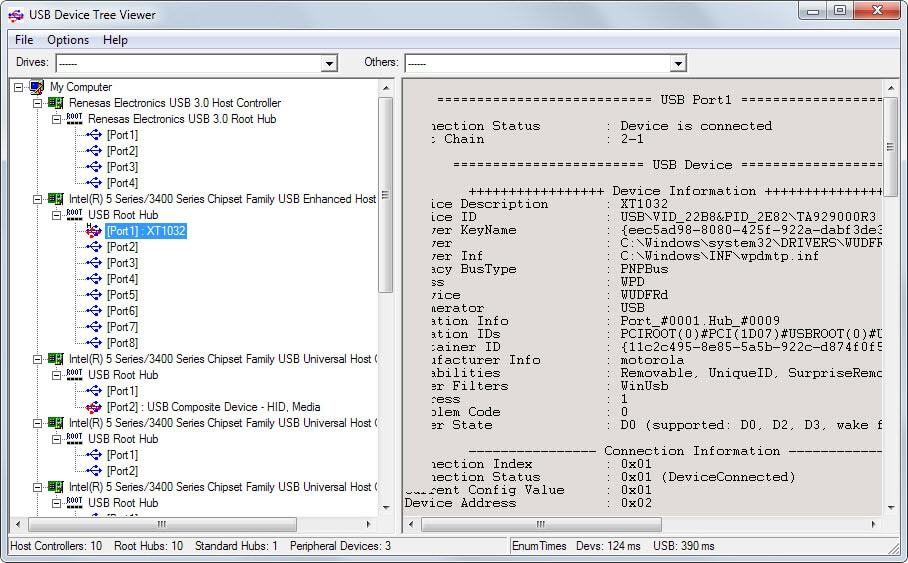
The Windows Device Manager may have its uses but it is certainly not the best tool when it comes to displaying a quick overview of installed hardware devices or in this case USB devices.
While you can find some information there, especially if you click a lot to look at detailed information, it is simply not suitable when it comes to a quick assessment of connected or installed hardware.
USB Device Tree Viewer has been designed to provide Windows users with such an overview for all USB-related devices on the system.
The program is fully portable and can be started right after download and extraction on the system. Note that it ships with separate 32-bit and 64-bit executable files.
Once started, it displays controllers, hubs and devices in a tree view on the left side of the interface. Since it is using a tree structure, it is possible to hide some of the information to limit what is being displayed on the screen.
Since all devices are laid out in front of you, it is easy to find out which controller and hub a device is connected to. In addition to that, you also see if a device is connecter properly or not.
A right-click on any item listed here displays a context menu. Here you can restart the port or device, remove the device safely, or open its properties.
When you select a device, hub or controller, information about it are displayed on the right side of the program window. These information are extensive and while some of them may be useful to all others, driver information for instance or the Device ID, others are likely only of interest to users who need to debug the device.
The drives and others menus at the top can be used to jump to an external hard drive or other device connected via USB. Here you may find listed the mouse of the computer or a printer for example.
It is not really necessary in many cases unless a lot of devices are connected to the PC.
The listing is refreshed automatically in intervals so that changes to a device's state are visualized in the interface without the need to press refresh to do so. The auto refresh mode can be disabled however in the options.
Other options here are to change font characteristics and background colors.
Data can be exported to a report, with options to export all data or only data of selected items.
Conclusion
USB DEvice Tree Viewer is a handy portable program for Windows. It displays information about each connected USB device which can be useful when it comes to troubleshoot issues for example.
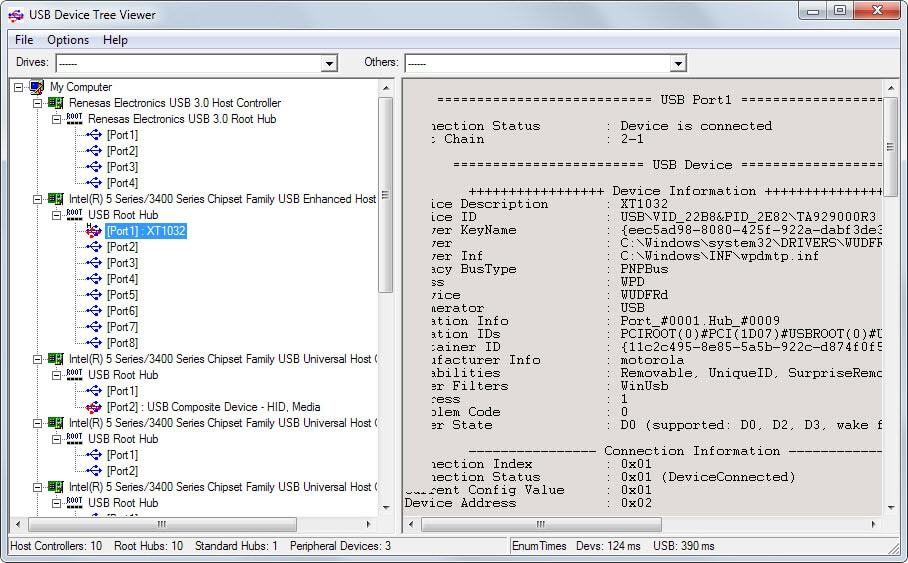


























being an Administrator on a community friendly tech forum I can attest to the personal time that
it would take Martin to research, prepare and post his reviews… nice work man… sometimes a thankless job
but it is not always about the kudos its about the sharing of information :D
Me thinks you try too hard, and daily reviews, though nice can be time consuming, and in some cases lack lustre over other reviews as some may have commented already that some reviews were not quite up to par. While others seem to make no point really and were as if you were rambling. And if there is anything I know is, “rambling”, as my replies tend to go on and on lol… sorry my bad.
I wouldn’t mind 2-3 quality posts a week instead of every day. I wonder how everyone else thinks about this?
I agree
The number of applications, softwares I’ve discovered on gHacks is amazing, and always fully commented, detailed, explained, always with a fair sens of critic. USB Device Tree Viewer id yet another one, exactly what I’ve been searching for. Thanks again :)
Tom thanks for the praise. It is getting harder to find these gems though.
Gem_Detector-v1.2-[Portable]-BRINKMANN ( requires .Martin v4.5 )
I Second that, Tom!