Calibre 2.0 ships with ebook editor and other improvements
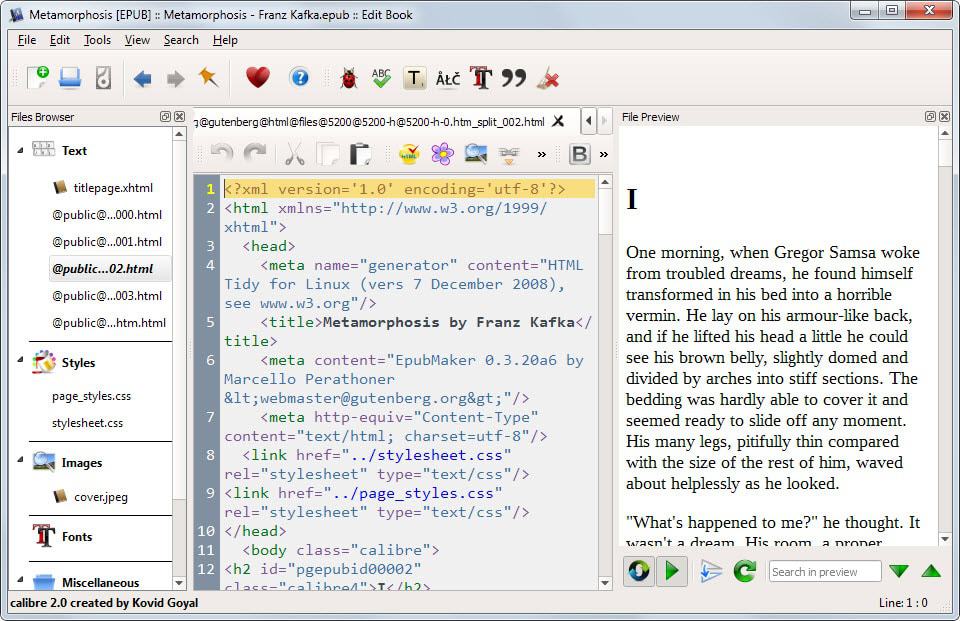
Managing a collection of ebooks on your desktop system, be it Windows,Linux or Mac, may not be the easiest thing to do due to a lack of programs that let you do so.
While you can use online services such as Google Books for that, it means moving all your documents to the cloud to a remote server you have zero control over.
Calibre is an ebook management tool that aims to be the complete solution for all things ebooks. Up until now that meant an interface to manage all local ebooks in a central local location, sending books to devices, connecting to applications such as iTunes, and converting ebooks into a different format.
The developers of the program have released Calibre 2.0 yesterday which includes an ebook editor as a major new feature.
The editor supports the formats epub and azw3 (Kindle) for now, which means that you may need to convert other formats into a supported one before you can use the editor.
To use it, simply right-click on an ebook and select the edit option from the context menu there. If it is in the right format the editor opens, if not, you are reminded to convert it to a supported format first.
The editor divides contents into three panes. The left pane displays all files including styles, cover images or individual book pages, the middle pane code, and the right pane a preview of the selected file.
You can only edit in the code directly, but can click on a word in the preview area to be taken to the position of it in the code which simplifies things a lot.
As far as editing goes, you can edit text but also the code itself. It is possible to add images or hyperlinks for example, or change text formatting.
Files can be replaced as well. You can replace the cover with another one, or load a different style sheet that is from then on used to format contents.
The top menu lists additional options such as editing the table of contents, checking the spelling, fixing the HTML code or to display additional information using the view menu.
Another new feature that you find attached to the editor is the option to compare books. Once you have loaded an ebook into the editor select File > Compare to another book to do so.
Calibre displays the books side by side highlighting differences so that you know exactly how those two books differ.
As far as other features are concerned: support for Android phones and tablets has improved on OS X. The ebook manager should recognize Android devices automatically now and connect to them just like it does on Windows and Linux.
There is also support for Windows 8 touch-screen tablets now and an option to mark books temporarily with icons.
You can find out more about the improvements at the official Calibre blog.
Conclusion
The new ebook editor does not get in your way which is the right choice when it comes to it. While some users may find it useful as it helps them create or edit ebooks, others who only use Calibre to convert, read and manage ebooks won't be using it at all.
Still, the addition makes sense considering that Calibre is a management software and not an ebook reader.
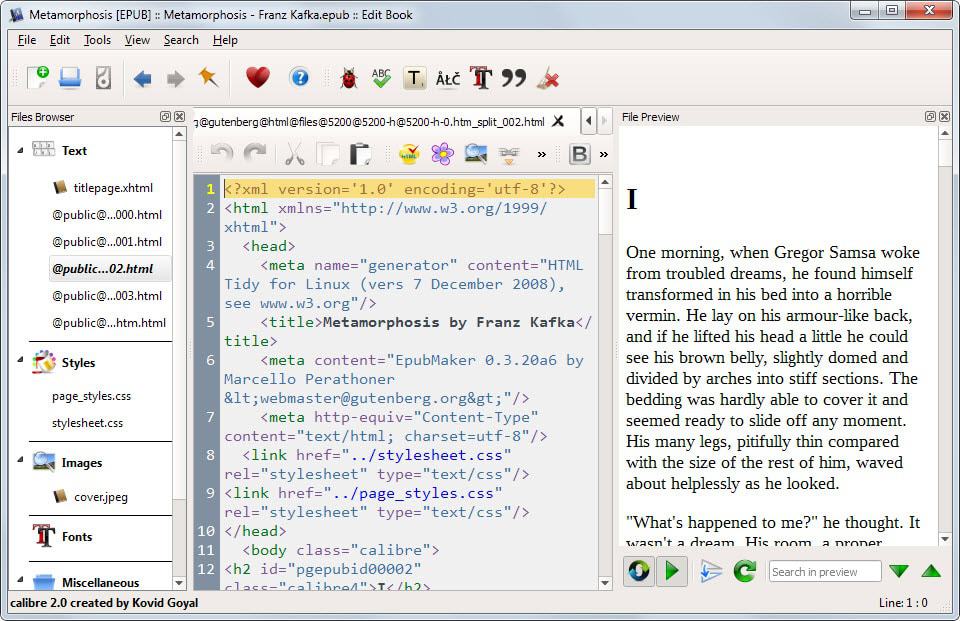


























So .. if you upgrade to Calibre 2.0 and use the inetpub plugin, you need to upgrade the plugin as well. This is not done automatically as you originally had to manually add it. Required as Calibre moved to qt5 as part of this upgrade.
@cty8 – you can change the icons by going to the folder Calibre Portable\Calibre\resources\images (or similar if you installed) and just swap out the pngs.
Calibre is also available as a Windows-only portable version (read: self-extracting archive in which the contents to be extracted are inside the folder “Calibre Portable”).
My UI suggestions for Calibre are making the icons customizable, even more customization for the Cover Browser, and reducing the space between the items on the left sidebar.
hmmm .. I thought it had been around a lot longer .. since … ” Release: 1.15 [13 Dec, 2013] : A new book editor, capable of editing files in the EPUB and AZW3 (Kindle) formats” ( http://calibre-ebook.com/whats-new ). Not sure why its being touted as new in version 2.0
You are right, now that is strange.
I used to use Sigil (portable) and point to it from Calibre (portable of course) so I could edit books directly from calibre – but calibre added the ebook editor back in v1.46 (2 months ago?). I’ve used it – seems as good as anything else.