NativeWrap for Android turns websites into apps to improve your privacy
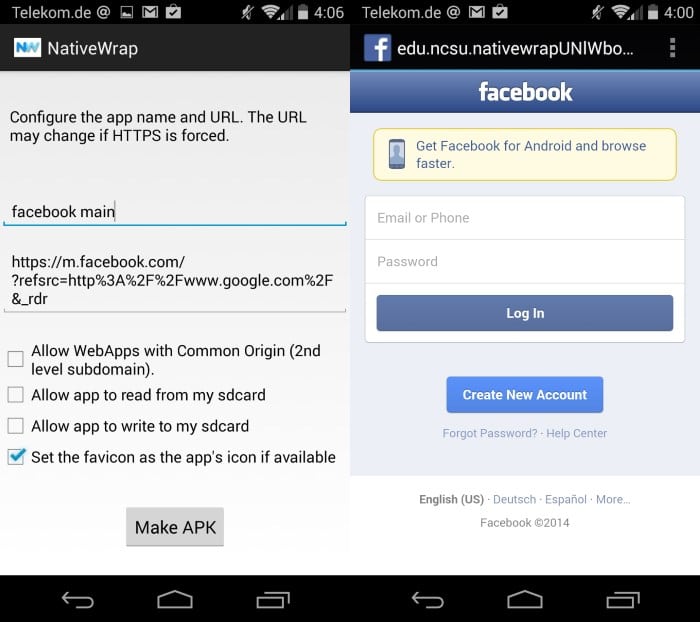
If you want to access a website or service like Facebook, Twitter or Google on your mobile device you have two options. You can either open a mobile browser and point it to the service, or install an app that provides you with access.
Both options have privacy and security implications. With apps, it is all about permissions that you grant the app to have. While the permissions are often justified, they are not all the time so that additional information can be retrieved even though that's not needed for the apps' functionality.
With websites, it is a tracking issue mostly. Websites can use various tracking methods to track your movement on the Internet.
NativeWrap for Android introduces a third method. It allows you to turn any website you visit into an Android app. Not only does the app require less permission that the official one, it is also blocking tracking as cookies that get set during a session are not shared.
One interesting side effect of this behavior is that you can easily work with different profiles as all are kept separate from each other. If you have two Facebook profiles or two Gmail accounts for example, you can create an app for each so that you can use all accounts without having to worry about logging out and logging in all the time to do so.
Setting it up
The NativeWrap application requires no permissions at all. Once you have installed it on your system, you can use a browser's share option to share a web address with it.
Here is how you'd set up Facebook.
- Open your preferred browser on Android, I'm using Atlas for this but any browser with sharing functionality works.
- Visit the website that you want to turn into an application.
- Select the share functionality and pick NativeWrap from the available options.
- A menu opens. Here you select a name for the app, and decide whether you want to allow the app to read or write data from the sdcard, set the favicon of the site as the app's icon, and whether you want to allow it to access subdomains such www.facebook.com as well (from m.facebook.com).
- Hit the make apk button afterwards and wait for the process to complete.
- You can load the created app right away but will find it listed among other apps on your device so that you can start it from there at any time as well.
Note: You need the "unknown sources" preference enable in the settings of your phone to wrap urls. The app will guide you to the preference, and the author recommends to only enable it for this and disable it afterwards again once the app has been created.
You can find out more about the technology and idea behind Nativewrap on the NC State University website. There you also find the source code linked.
Conclusion
NativeWrap offers several advantages over other methods of accessing contents on the web using mobile devices. Primarily, it improves a user's security and privacy, and while it requires the creation of apps for each site and profile you want to use, it is well worth the effort in my opinion.
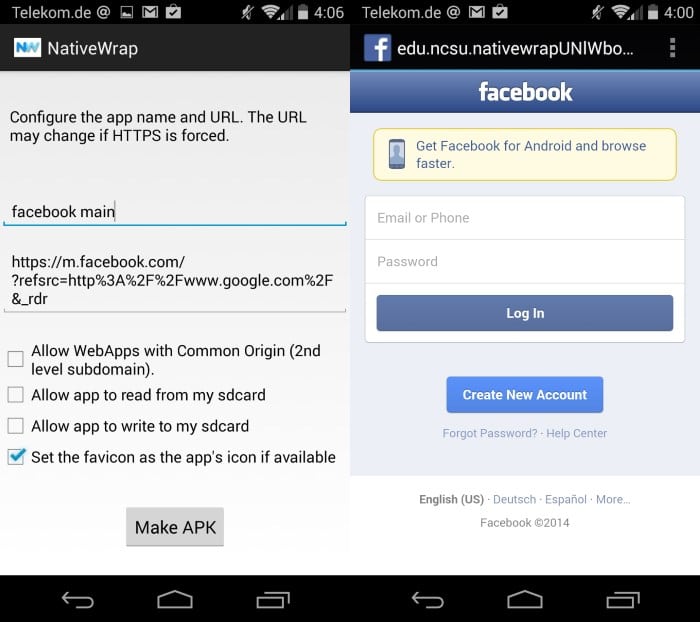

























Why not just create a bookmark on a web browser? It is more transparent what happens with a web browser, with functions like in-cognito/in-private etc. It’s very difficult to know what is going on through NativeWrap when compared to browsers… there are all sorts of tracking, web bugs, scripts, cookies etc so what Native Wrap does with these is unknown, save for the NSA!
Not working on Nexus 5 with Android L -at least not with FriendScout24 … :-(
Update: Seems to be a problem with the mentioned web site -with Facebook it’s working!
nice, ghacks app created in no time but…is it NSA who founded this privacy tool? I don’t know what to think,confused :(
According to the app’s listed website, “[NativeWrap] was funded in part by the National Security Agency,” so the app is purportedly open to any intrusion by the NSA “at any time”.
i thought you tried to avoid using google products :p
but what do i see in that image ;)
a ref from google :p
Well I had to use a quick example and since I don’t use a mobile browser at all other than to write articles, I did not change the default search engine of the Atlas browser yet.
excuses :)
nah i understand :)