WikiWand is a modernized Wikipedia frontend
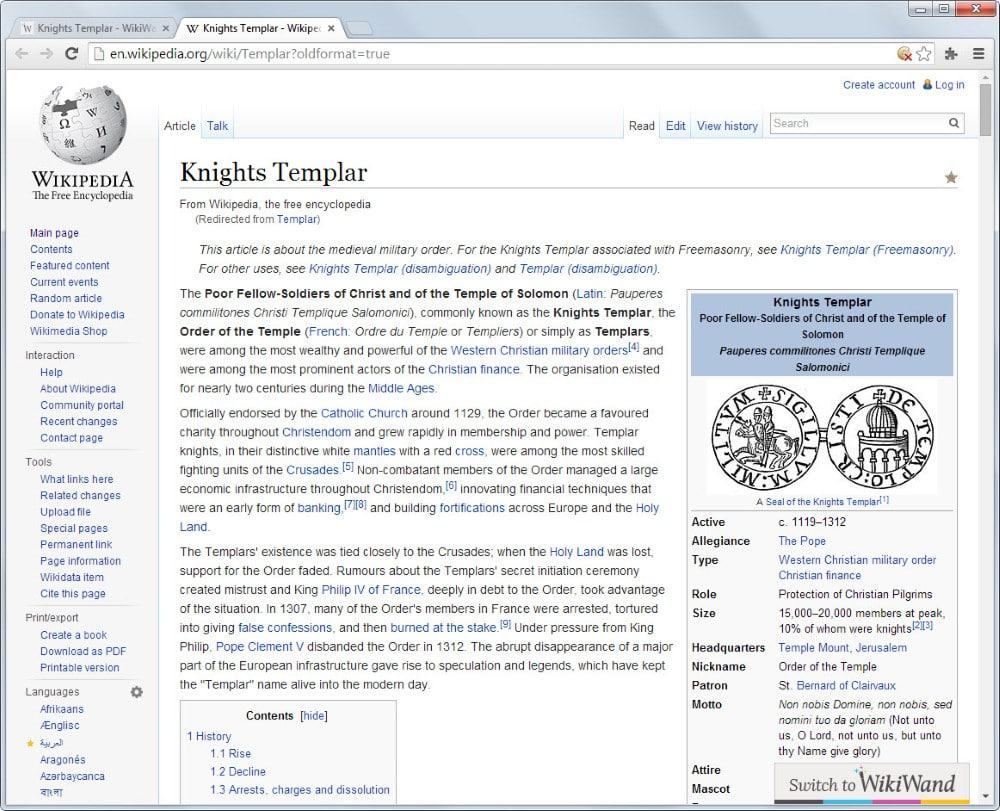
Wikipedia is a great service to look up things you are interested in or want a deeper understanding of. While it may not be 100% accurate on everything, it does offer a solid starting point for research or getting an overview on many topics.
Wikipedia stays true to the encyclopedic nature of the site by throwing pages of texts and lots of links at you when you open an article. While you find an occasional picture as well thrown in, it is usually just text and links that it makes available.
That may not discourage users from using the site, but it does not mean that the layout, design and presentation could not be better.
That's the premise of the WikiWand project. It takes Wikipedia articles and modernizes to improve their readability by a mile.
Here is how it works:
You either visit the WikiWand website directly, type in a search term and select one of the results that it makes available to load the modernized design of the article, or you install the Chrome extension which redirects Wikipedia links automatically to WikiWand.
Here is an example, first the original Wikipedia article and then the modernized WikiWand version of the same article.
Here is a list of core changes that WikiWand introduces:
- The layout has been optimized. You find a static sidebar menu on the left that links to the different chapters or parts of an article so that those are only a click away. The Wikipedia sidebar with links to all languages, tools and other information unrelated to the article have been removed from there. It is possible to hide the sidebar menu so that the article uses all the width of the page.
- The typography and design adjusts automatically based on the size of the browser window.
- When you hover over a link that points to another Wikipedia article, you get a preview of the contents right on the page.
In addition to all of that, loading times are faster as well. According to the creators of WikiWand, up to three times as fast under certain circumstances. I did not really notice any speed improvements but that is likely because I'm using a fast Internet connection. If you are on a slower line, you may very well notice improvements in this regard.
WikiWand provides you with the means to switch to another language easily at the top of the screen. This needs to be done if you want to search the site (and thus Wikipedia) in a different language than the default language English).
Some options, such as printing the article, editing it or downloading it as a pdf file, are still available as well but link to Wikipedia when selected. You find them located under the dropdown menu at the top.
Conclusion
If you spend time on Wikipedia regularly you may like what WikiWand has to offer. It improves the readability of Wikipedia articles quite a bit without sacrificing any of the information in the process. Thumbs up.





















I hate Wikiwand. its fat,hard to read and helpful.
and worst of all there are no instructions on how to remove it.
FAIL!
As usual such an extension needs to access all your browser history and all websites you visit. Wasn’t it sufficient to know all wikipedia pages you visit?
Also as usual they sell your non personal data and give away your personal data “to affiliates that provide services to us with regards to our Website”
http://www.wikiwand.com/privacy
“It takes Wikipedia articles and modernizes to improve their readability by a mile.”
No it doesn’t. It makes it worse. There might be improvements, but the abominable giant header image is just a no go. Sure, it might look great, but isn’t wikipedia what you go to for information? So WikiWand is probably great for people who spend all their time on picture focused sites like pinterest, but for anyone else I can’t see how it is an improvement instead of several steps backwards.
There are hundreds of style for wikipedia on userstyles.org.
IMO, dozens are superior to this website in what they offer.
Mediawiki doesn’t need a frontend upgrade, it needs a backend one. It’s annoying to set up as most things you have to edit into config files, no addon manager etc. Just ancient compared to any other “cms” systems. Can’t even change the site logo through an admin menu for for christ’s sake.
Editing pages sucks out of the box too, infobox system is bonkers. Mediawiki needs tons of work but the frontend isn’t the problem.
I’m using this, it’s called WikiEd to edit and write some articles.
https://en.wikipedia.org/wiki/User:Cacycle/wikEd
Nothing is perfect but works quite good for me and does what I want. :)
Thumbs down from me. WikiWand looks far worse than Wikipedia- the Windows 8 looks and feel is abominable. I can download any Wikipedia article in different formats, I can convert it, I can customize its look using browser tools. Why should I tolerate the highly intrusive message to install WikiWand add-on? No, WikiWand’s flat look that totally ignores the articles’ structure is simply abominable. For me WikiWand is absolutely nauseating.
^^ +1
Personally I have my own userstyle to create a “dark” theme (more like darkish gray with pastel text for headers, various types of links in blue, pink or red), and to remove some elements for a cleaner look.
I do however like the idea of the contents in the sidebar :)
Bookmarklet Challenge: please someone ?
Came up with this one :
javascript:(function(){var%20wl=window.location,l=wl.host.split(‘.’)[0],h=wl.href.split(‘/’);window.location=’http://www.wikiwand.com/’+l+’/’+h[h.length-1];})();
(extracts the language part of the original wikipedia url, then the article part and rewrites the location towards a direct wikiwand url).
Excellent. Very well done N. you are a star. Thnx