Access blocked files and folders with Long Path Fixer for Windows
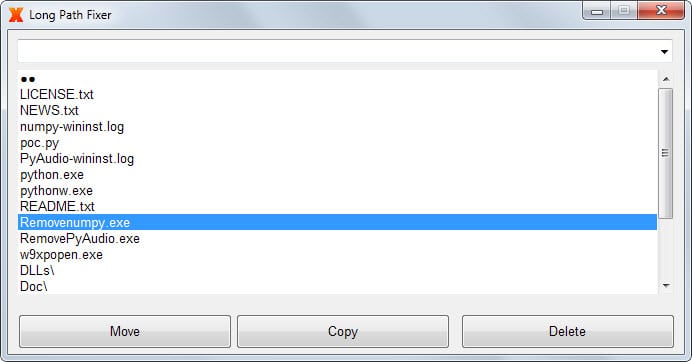
Sometimes when you move files or folders from another system to a Windows PC, you may notice that you cannot work with those files or folders in the usual way.
While the files and folders may be transferred without incident to the system, for instance by downloading and extracting an archive on it, it may not be possible to delete, rename, move or copy these files.
The main reason for this is that the maximum path length of the Windows API, with some notable exceptions, is 260 characters.
If a path uses more characters, access to file operations will be blocked in Windows Explorer and many other programs running on the system.
Long Path Fixer is a free software for the Windows operating system that has been designed to overcome the Windows API character limit so that you can manipulate those files and folders on the system directly.
Using the program
Long Path Fixer is a portable program that you can run right after you have downloaded its archive and extracted it on your system.
It displays a basic interface that consists of a file and folder browser at the top and an action bar at the bottom.
You can drag and drop folders into the interface or browse to a select drive and folder manually from within the application.
All files and folders are displayed automatically here and you can load any of them with a double-click.
The move, copy and delete buttons at the bottom are applied to the selected file or folder on click. If you select delete, a confirmation prompt is displayed, while a target browser is displayed for both the move and copy operation.
A right-click on a file displays these options and additional options. Here you can use the unlock command, provided that you have installed the company's Lockhunter application.
The two remaining context menu entries can be used to copy the short or full path of the file or folder to the clipboard.
What's missing?
The program is bare bones. It is for instance not possible to select more than one file at once, which can be problematic if you want to move several files or folders to another location on the system.
The second feature that it lacks is an option to rename files or folders. Sometimes you may want to reduce the character limit of the path manually, and one of the better ways to do it is to rename long folder or file names.
Conclusion
Long Path Fixer lacks several features that you may require from a program of its kind but the features that it makes available make it an interesting option nevertheless, especially since it is a portable program that does not take up lots of space on the system.
Now Read: Fix: Cannot Delete File, The File Name You Specified Is Invalid Or Too Long
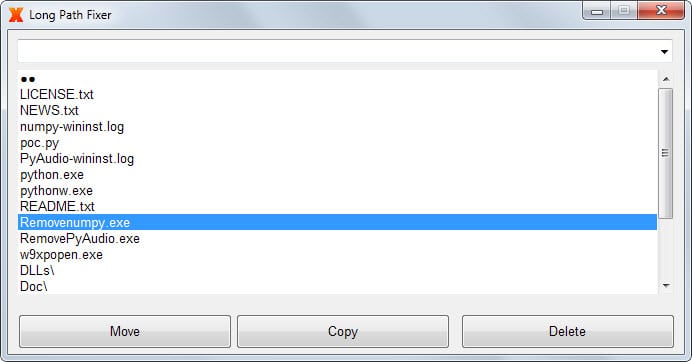


























This is a useless program.
If you have Windows 10 or Windows Server 2016, you can solve it with a GPO:
“Enable Win32 long paths”
Details at: http://www.sysadmit.com/2016/08/ruta-demasiado-larga-solucion-con-gpo.html
I used to have similar problems too, but after using “long path tool” everything was solved. Try this software and you would be glad on using this software.
hello friends,use long path tool,its great
Hi.
I may have had a problem with this particular software in the past but I have been using LockHunter as a standalone Program for quite some time – – and it does the job of unlocking and deleting stubborn files in a commendable way!
(It’s a great tool to have in your arsenal) and it ALSO shows if another program has Control of the file you are trying to unlock/delete.
i
You certainly did not have problems with this software “in the past”. It’s only just been released!
Why do you keep saying that!?
-fm
7-Zip’s File Manager can rename/move/delete files and folders with long names. Not many people are aware of this feature.
@Arthur (July 24, 2014)
“7-Zip’s File Manager can rename/move/delete files and folders with long names. Not many people are aware of this feature.”
Excellent contribution!!! I use 7-Zip constantly but was not aware of this.
I Had 9 HTML files saved in MyDocs from my web browser over a year ago in Sandboxie that couldn’t be moved or deleted because the PathName was too long in the Sandboxie folder structure. (Sandboxie will allow a browser to save filenames up to the length that would fit in one’s actual destination folder, but the sandboxed version of that folder will always have a longer PathName than the actual destination folder. If the resulting sandboxed PathName is too long, neither Sandboxie nor Windows can delete/move/rename the saved files.):
C:\Sandbox\(username)\DefaultBox\user\current\Documents\TooLongFileName.html « (pathname too long)
C:\Users\(username)\Documents\TooLongFileName.html « (flename fits fine here)
Ran across your comment today and was able to delete/move them all just fine via 7-Zip File Manager!
I’ll still check out Long Path Fixer, but it seems like using 7-Zip will be simpler.
—Thanks! :)
@foomonger (August 1, 2014)
“I didn’t know about this, either. Nice tip, or seems so. I tried it and got this:”
http://i.imgur.com/ACYkbVA.png
Hmmm. I was able to replicate your results (by deliberately renaming some test files with TooLongPathFileNames from within 7-Zip File Manager and then attempting to delete them to the Recycle Bin)…. …but I hadn’t noticed that before because I rarely delete to the Recycle Bin (i.e., I usually completely delete files from the file system by holding down the Shift key while deleting).
If you right-click on the TooLongPathFileName file (within 7-Zip File Manager) and hold down the Shift key while selecting ‘Delete’ from the 7-Zip context menu, it should delete the file from the file system.
…Interesting that files with TooLongPathFileName can be moved from one folder to another within 7-Zip without shortening the filename (and even moved to a folder with a longer PathName), but cannot be “moved” to the Recycle Bin.
I didn’t know about this, either. Nice tip, or seems so. I tried it and got this:
http://i.imgur.com/ACYkbVA.png
Epic fail!
I deleted the same file with Long Path Fixer.
-fm
@BMO –
Seems like I was able to go to the command line and issue a ‘rmdir’ command with wildcard to delete a pesky directory.
First, make sure your wildcard won’t come up with dirs other than the one you want to nuke.
(from the parent directory)
dir reallylongdirnamethatwewanttode* (if you get just one, good!)
rmdir /s reallylongdirnamethatwewanttode*
I’ve not tried this in quite some time, so my memory may be faulty.
Seems like I’ve also just renamed the directory to something I could deal with:
ren reallylongdirnamethatwewanttode* shortdirname
I hope this helps,
Wally
Just downloaded Long Path Fixer for Windows x64.zip, extracted Long Path Fixer.exe and submitted it to VirusTotal :
http://preview.tinyurl.com/qjsozwn :
Detection ratio: 1 / 49 found with Antiy-AVL : Trojan/Win32.Agent
That’s for security. For utility I’m reading the article’s description, I do have LockHunter installed (great by the way), and I’ll have to give Long Path Fixer for Windows a try, although creating a test scenario is not obvious for me : guess I’ll have to wait for the unfortunate day to deliver annoyance in order to check this application’s effectiveness :)
I am not certain if this is the software I used last year that placed a virulent Trojan on my computer system.
My computer was SO compromised that I had to enlist the help of an Online IT specialist to help me get rid of this particular entity
(As I mentioned above, I am not sure if this is the same product I used but I would still advise caution if you decide to download/install this)
i
It’s only been released for a few DAYS. So this is pure FUD!
Maybe you work for one of the software companies charging crazy prices to do the exact same thing?
BTW, I see Cor has updated it since and it now does renaming and deleting to recycle bin.
-fm
ps. I know the author, so I can say with certainty that there is no virii, trojans or anything like that in his software (it’s made with AutoIt AFAIK, so that always causes the really stupid AVs to get upset. The major AVs are more thorough).
Well, Virustotal says 4/50 infected. So, yeah. The listings for NANO-Antivirus, F-Prot, Jiangmin and Commtouch all say it’s some kind of trojan. Personally, I’ve used it twice so far, and restarted my computer twice since then and haven’t had any problems yet, though I know thats not really comprehensive =P
Sadly, this wasn’t able to remove a folder I have that is too long to delete. And mang, I’ve tried everything. That one commandline thing that is supposed to delete them, safe mode with the same thing, other tools like this…. if anyone has any idea other than a format to remove such a thing, and I don’t care if it’s some detailed friggen DOS thing I have to do off a pen drive and a tool, please, let me know. It’s driving me nuts, because I can’t perform a Windows Backup until I get rid of it.
Thank you!
Run it as administrator.
-fm