Mozilla rolls out update hotfix for old versions of Firefox
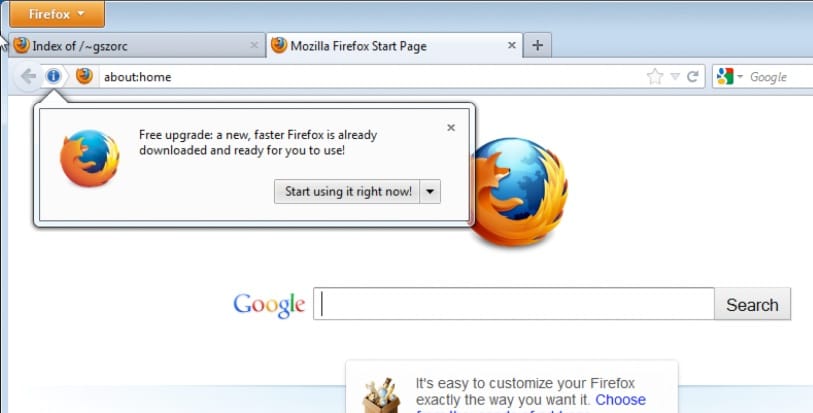
Mozilla will install a hotfix on Firefox 10 to 28 Stable versions on Windows that have automatic updates enabled to get those installations to the latest release version of the web browser.
Most Firefox installations are updated automatically thanks to the built-in update functionality of the web browser. Stable and beta versions of Firefox check every 12 hours for updates while Nightly channel versions every two hours.
Firefox users and system administrators can block automatic updates deliberately in the browser. While it is usually not recommended, some users of the browser do so to block certain major changes from landing on their system.
The most recent is probably the Australis interface that launched with Firefox 29, but there are other situations, for instance when changes were made to Firefox's add-on engine which rendered add-ons useless unless updated.
There is another reason why Firefox may not be up to date: stuck updates. About two percent of all Firefox installations are stuck on old versions of the browser because of this behavior.
Mozilla announced back in May 2014 that it had the intention to deliver an update hotfix for stable versions of the browser that were not yet on the latest version to resolve the issue for the majority of systems where this is the case.
What you need to know about the update
Here is what you need to know about the hotfix:
- Mozilla will roll out the update hotfix for Firefox 10 to 28 that are on the stable channel. This means that pre-Firefox 10, Firefox ESR, Firefox Beta to Nightly, and post-Firefox 28 installations won't receive the update.
- Updates will only be offered to 32-bit version of Windows XP SP2 and newer systems.
- Mozilla will honor the update preferences. It won't deploy the update on systems where automatic updates are disabled. Basically, it will only deploy it on systems with automatic updates enabled that match the criteria mentioned under 1) and 2).
The hotfix will download the full installation package of Firefox in the background and install it on the system to update the browser to the latest version.
Users may be informed about the update via a notification in the browser. It is not clear if this is the case all the time, or only under certain circumstances, for instance if the option "check for updates, but let me choose whether to install them" has been selected instead of the option to automatically install them.
If you are running an older version of Firefox and don't want to be upgraded, you may want to make sure that automatic updates are disabled.
Additional information about the hotfix's code are available here. (via Sören)
: How to go back to an old version of Firefox
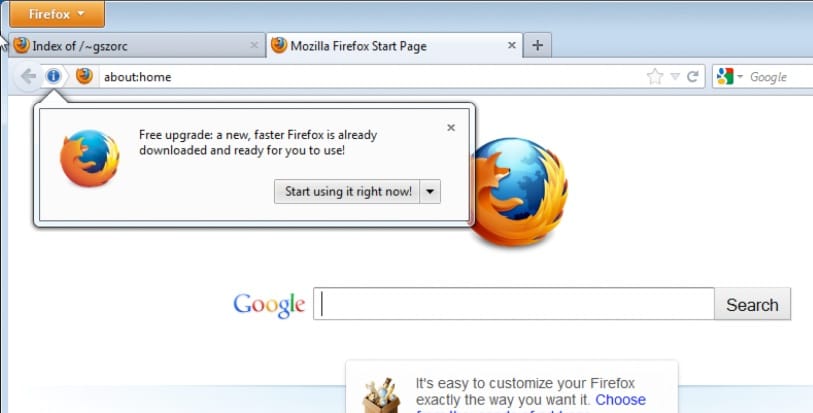



















Brb updating to FF31
I haven’t updated since V22.0 SPECIFICALLY because it works EXACTLY the way I want it to on MY computer. Seeing a thread here? Yes, I despise arbitrary and unsolicited changes to my computer. I didn’t upgrade to Win 7 until last year because I was happy with XPPro. I probably won’t bother with a newer OS till Windows 12 or 13.
Why don’t you try Linux?
https://www.mozilla.org/security/known-vulnerabilities/firefox.html *facepalm*
After running Chrome beta for a very long time, I was displeased with small but annoying behaviors, so I played with IE11 on Win7x64 for a few days, trying to understand its advantages and limitations. Still not happy, I went to FX30, and after a few days of playing with it, I couldn’t be happier using Firefox 30 as my default browser. FWIW….
I manually updated from Fx30 to Fx31, and new features are there or not there as reported. All seems well on initial testing.
I suggest pale moon instead of using an old version of Firefox to avoid the new look :)
No Chrome for me. Not unless I want to give up my privacy. And the malleability of Firefox for my work productivity. Pale Moon would be my second choice.
Yes, and along with it, all browser settings, about:config configurations you patiently discovered, set, returning to its default positions, with most add-ons, extensions becoming uselessly incompatible with this latest browser update. It’s simply all a ruse to get everyone updated to their latest version.
I was a Firefox sycophant from Day 1 when it debuted in 2004 or so, staying with it despite the terrible frustration, the sense of betrayal, of constantly being lied to, dealing with their incredible intrusiveness, idiosyncratic behavior,horrible memory leaks,
characteristic incompatibility, their most recent lies, dishonesty. I finally had enough of Firefox’s terrible drawbacks, shenanigans, switched all four of my computers to Chrome, and Pale Moon, a much more compliant, less dictatorial version of Firefox and haven’t been happier.
Yep: I’m not falling for it either. No Chrome (that’s just as bad, if not worse), but FF28 on casual machines, and Pale Moon on everything else. I even took FF off the phones.
Agreed!