FossaMail is an optimized version of Thunderbird for Windows by the Pale Moon author
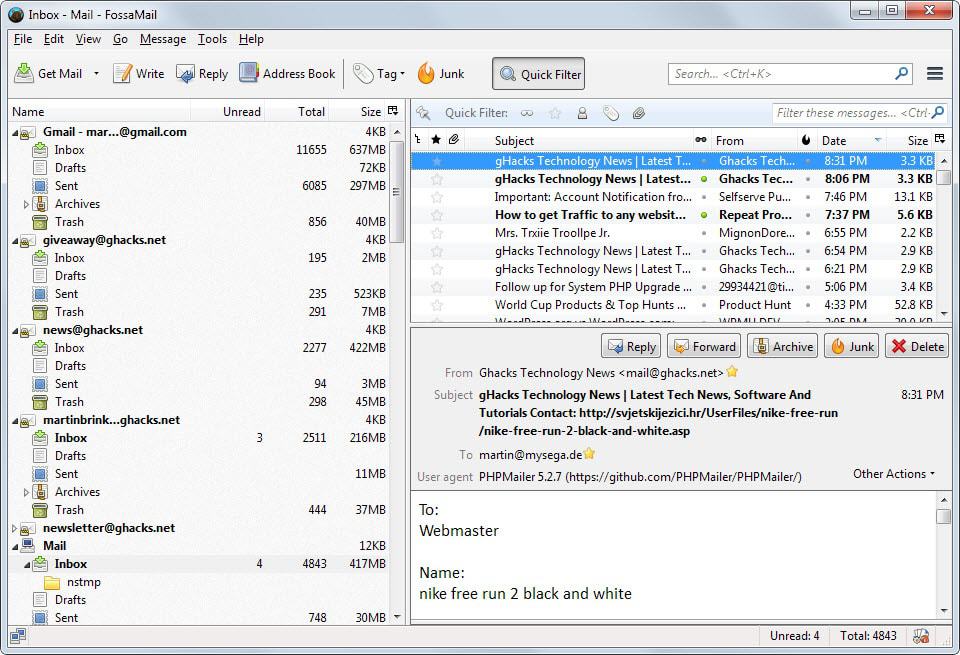
Fossamail is an email client for Microsoft Windows and Linux systems that is based on code of the popular Thunderbird email client.
Update: FossaMail has been discontinued due to a lack of time, funds and users.
I prefer desktop mail programs over cloud-based web mail services for a variety of reasons. Mozilla Thunderbird has been my preferred desktop email client for many years.
I consider it one of the best clients in this regard even though Mozilla more or less decided to put it on life support. While most see this as a bad thing, it does not necessarily have to be, considering that there is not much that you can add to an email client in terms of functionality once you have the basics covered.
A couple of things could be better however. A dedicated 64-bit version for Windows is missing for instance. This is similar to how Firefox is treated on Windows, but with the difference that a 64-bit Nightly version of the operating system is provided.
The author of Pale Moon, an optimized version of Firefox that is available for 64-bit versions of Windows, maintains the email client FossaMail as well which is based on Thunderbird and offers similar traits as Pale Moon.
The most noticeable difference is that FossaMail is offered as a 32-bit and 64-bit version for Windows just like Pale Moon is offered in the same way.
FossaMail
The program uses its own profile folder, located under %APPDATA%\FossaMail by default so that it won't interfere with Thunderbird profiles that may be available on the system as well. Since it does not interfere with Thunderbird, it is easy to test FossaMail on the system to find out if it works better than Thunderbird.
It is however possible to move an existing profile into the FossaMail profile folder to integrate it into the mail client right away.
You won't notice many differences when it comes to interface or functionality. FossaMail is based on Thunderbird ESR releases and the author will follow those so that you can update the mail client shortly after those versions of Thunderbird are updated by Mozilla.
A special 64-bit version of Lightning is being made available on the official website as well which you can download and install in FossaMail to use the calendar add-on that Mozilla integrated into Thunderbird some time ago.
Most extensions for Thunderbird -- and plugins -- will work just like in the mail client. Since both clients use the same core it is unlikely that you will run into any issues in this regard.
Plugins on the other hand will only work if the right architecture is supported, but since plugins are not really used much or even at all in email clients, that should not be much of an issue as well.
As far as requirements are concerned, FossaMail requires at least Windows Vista and a processor with SSE2 support.
There is no Linux or Max version available of the email client.
Closing Words
So why would you want to use FossaMail? The most obvious reason is 64-bit support for Windows which means that it can address more memory and perform 64-bit operations. So, if you want that, FossaMail is definitely an option.
Add-on and plugin support may be an issue depending on API usage of said programs.
Thunderbird users will have no issues using the email program as it uses the same interface which makes switching to FossaMail a breeze.
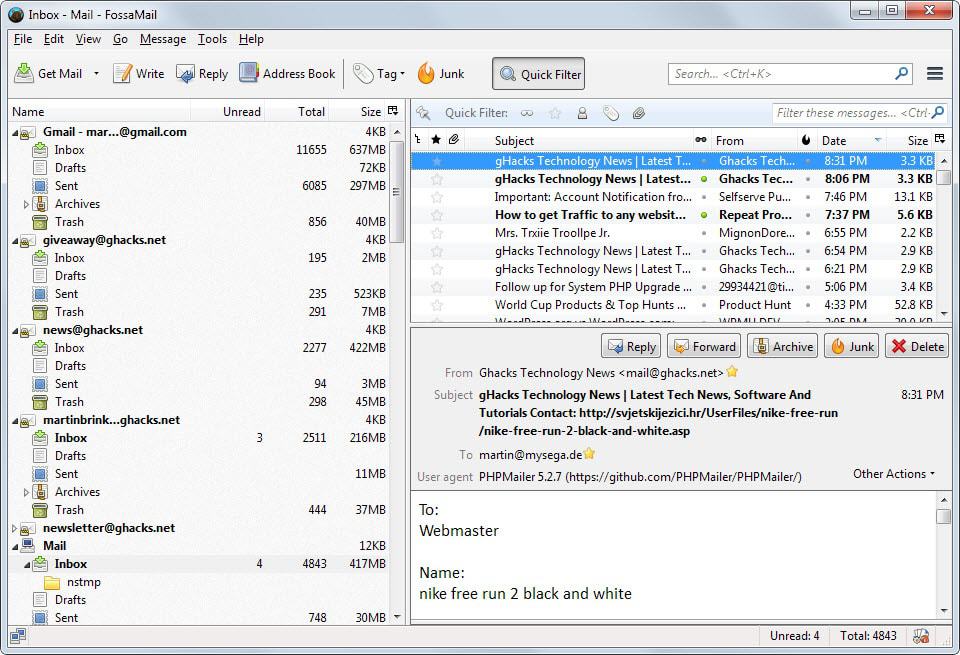


























Is it possible to transfer contacts from windows live mail to fossa mail?
Ok, to be fair, the performance related issues are mostly due to AV software scanning mails, not due to TB (or Fossamail) itself. There are workarounds on the Mozilla-forums to exclude TB from AV scanning to gain normal performance. Works!
Not only does my desktop email program (Thunderbird by the way) not need 64-bit support, it doesn’t need 32-bit support. As far as memory addressing goes I dare say it doesn’t even need 16-bit support. It barely needs to be more than an editor, text viewer, and list processor. Just because you can do a thing, it does not follow that you should do a thing.
I have a hard time believing that 64kb is enough memory for email of a desktop client…
btw, have you seen how much memory notepad takes up nowadays? Thus is digital evolution…
I will be the first to jump from Thunderbird to a new local storage email program when someone comes up with a filter for all Chinese spam. Why hasn’t this been done already for us mere mortals who don’t embrace the cloud? Gmail and Yahoo do a pretty good job with it but no filter (other than making your own out of the 80,000+) Chinese characters that exist. I understand that Chinese only uses around 3,500 or so characters which covers 95% or more of the modern written language. Will Fossamail step up to the plate?
Oh man so many forks,what’s the point if they have the same functionality!
Firefox -> Pale Moon and Thunderbird -> FossaMail here, both an everyday pleasure on a 64-bit Windows 7 platform.
I just moved from Thunderbird to FossaMail a while ago, anticipating the coming curve of Thunderbird, bound to copy Firefox’s disastrous “revolution” in coming versions. Runs nicely, not one problem.
Mozilla’s code architecture remains the basis, deeply modified here and there, optimized and rethought often, but from now on I know I can rely on Moonchild Productions for E-mail and for browsing without getting mad over the mutations of what was at one an independent state of mind. Mozilla is having big problems, Firefox is on the decline when it could have emerged if it had not been the extravagant decisions of a messed-up team of deep thinkers who made the wrong decisions at the wrong time. Moreover, a relevant example is that of Mozilla forums’ administrators who have a very incorrect trend to spit on those who do not follow Mozilla blindly : Mozilla’s state of mind, that of its employees, is on the decline. I wouldn’t bet on the company’s future, it reflects what can become of an enterprise when excess of community thinking handicaps the efficiency of a clear executive.
Hey, that looks interesting! I’ll give it a try since I’m looking for a TB-alternative for a long time. I hope this one is more responsive than TB.
Tried it out and found no huge performance gains.
It’s a bit snappier than TB. But programm start still takes too long (from an SSD) and selecting more than one mail with the CTRL-A command feels like working with a 15 year old computer in TB. FossaMail made it to feel like aworking with a 10 year old computer. It may be caused by the sqlite database format which seems to be generally slow.
I forgot a new client in my list, Mailbird. Initially very promising, they were inspired by Sparrow on OSX, but ultimately slow and buggy.
I prefer to read RSS feeds in my browser, and use Bazqux. Check it out if you’re stuck on feedly, it’s cheap (admittedly not free, though), minimal, and VERY fast. UI is better and faster than the old google reader.
@Martin
Martin, many thanks, your tip helped me fix the issue with system integration prompt- the value of ‘mail.winsearch.firstRunDone’ was set to ‘false’ and when I set it to ‘true’ the problem disappeared. Perhaps the problem arose from the fact that before I installed FossaMail and created a profile I extracted the FossaMail installer with 7-Zip and ran the FossaMail.exe just to check whether it looked like the latest build of Thunderbird. However you saved me from this nuisance with your tip- many thanks!!!
@Rodalpho
I agree that nowadays there is a shortage of good mail clients for Windows, I have tested almost all clients you mentioned plus DreamMail (abandoned), KooMail (abandoned), Popcorn (abandoned), Koma-Mail (abandoned), i.Scribe (free with limitations- only one profile). Pegasus Mail and Foxmail and I like none of them. Perhaps Koma-Mail is the nicest, lightest and fastest but it is no longer developed. The situations with mail clients is similar to that with RSS readers- just few in active development. I still prefer Thunderbird (using a very old version) mainly because it is at least stable and because I can easily create a back-up in case of re-installation of OS- there are some dedicated tools to back-up of Thunderbird and many general back-up programs support Thunderbird as well.
I use a simple batch script to backup my Thunderbird. Even password protects it and deletes the backup that is two-weeks old. So I have a running handful of backups that replace themselves. Thunderbird is so simple to backup and restore. I adore this feature.
Thunderbird is terrible. The UI is archaic and ugly, and it’s dog slow on my very large mailboxes. It’s barely usable on a SSD. On a hard drive, forget about it.
Unfortunately, as far as I’ve been able to tell, Thunderbird is the best email client for windows. And I’ve tried them ALL. Seriously. Outlook of course, The Bat (I try The Bat yearly now. I want to love it, so much), Mailbox (great UI, but slow), Postbox, opera, ports of linux clients like evolution, sylpheed, and claws, you name it. They all suck more than Thunderbird.
With the push to webmail, development seems to have halted on email clients… on Windows anyway. There are quite a few possibly great OSX clients.
http://www.faqforge.com/windows/how-to-speedup-slow-mozilla-thunderbird-email-client-on-windows-7/
Good to see this. Too many Thunderbird forks don’t go anywhere.
I like the power you get with Mozilla email applications, but there’s some great free alternatives like M2 and Windows Live Essentials Mail (both propriety of course). There’s also a working port of Evolution for Windows now with all bells and whistles you want for a business solution. Martin, how about a review?
Im using opera mail https://www.ghacks.net/2012/07/08/thunderbird-alternative-opera-mail/
I´m using FossaMail for two months now, at least for me the performance is better than Thunderbird.
The only downside is the lack of linux support.
I have already downloaded and tested FossaMail and at least it is not as ugly as the latest Thunderbird with its oval tabs.
I have encounter a problem (which may appear in newer versions of Thunderbird as well, but I don’t know- I am using Thunderbird 2.0.0.24) which I cannot solve- I cannot find a way to disable the annoying prompt for system integration anytime I start FossaMail- http://postimg.org/image/un1i14wuh/
If anyone can give me a tip how to disable this prompt I will be grateful.
I really miss the 2x version of Thunderbird. It went all crap from there with indexing and tabs.
How reliable and safe is it to run the 2x version now?
Do you have an account configured in the program?
I have downloaded and installed 64 bit Fossamail to replace Thunderbird.
One thing bugs me -every time I click on the icon it opens FOUR instances of Fossamail windows! Go figure! Why would it do this?
Also, you can install Fossamail in Linux Mint. I have done so -in my dual boot system.
That’s a strange behavior, maybe consider filing a bug report. I will update the review soon, it was written in 2014 and maybe then, only Windows was supported. Thanks for letting me know.
Yes, I do- Gmail account via IMAP.
I am using Thunderbird with POP3 while I am testing FossaMail with IMAP.
That’s strange then. Check the config editor in the preferences and search for mail.winsearch.firstRunDone
Set this to true if it is not set this way.
I too prefer desktop email clients as well. However, after reading this article I question what the benefit of moving from Thunderbird to FossaMail would be, save for the 64-bit execution. Or am I missing something more?