How to download software programs to your computer

I never thought that I had to write a guide about downloading software but recent trends have made it necessary. I'm not saying that there were not any black sheep back in the days but what is happening right now in the download industry is problematic to say the least.
I'm talking about adware installers first and foremost that many download portals use these days to distribute software. So, instead of offering a clean direct download of an application that you are interested in, you get a download wrapper instead that acts as a net installer.
When you run the installer you get one or multiple adware offers before the actual download of the program starts. As is the case with these offers, it is often easy to click on the wrong button and end up with toolbars, changed homepage, search providers and other changes in web browsers or on your system.
Reputable and popular sites such as Cnet's Download.com use it to make money. Nothing's wrong with that on first glance, but it comes at the expense of the user and sometimes also of the business who created the software.
These adware installers are not the only issue on the other hand.
Sites that use adware installers
The following sites use adware installers for some or all downloads offered on their sites. Some offer direct downloads as well while others may not.
- Brothersoft
- Cnet's Download.com
- FileHippo
- Softonic
- Sourceforge
- Tucows
If you know of another site that is not listed here leave a comment below and I will check it out and add it to the list.
You can spot wrappers fairly easily. Not only do they use the same icon at all times, they also add text to the file name. On Download.com for instance, the file name begins always with cbsidlm- so that you can spot it easily. It is also using the same icon and has the same size (907 Kilobyte).
How to download software
Whenever you download a program, you should use a priority list to determine where to download it from.
- The author's or company website.
- A clean software repository.
- Unclean repositories
- Other sites
The author's website is the best location most of the time. You download the program from a trusted source -- the authority when it comes to the program -- which is always great. Plus, you may get additional information about the program that other sites may not offer.
That does not mean that you should blindly trust those sites as they may offer different versions of the same program as well. KC Softwares for instance, makers of popular programs such as SUMo or VideoInspector, offer four different downloads for most of their programs. There is a full version with adware, one without Relevant Knowledge, a lit version, and a portable version.

Tip: When it comes to different versions being offered, it is usually better to download the portable version of a program as they won't include adware installers and offers.
There is another issue that you may experience while downloading from author sites directly. Some display a lot of ads on the download pages which often display download offers as well.
This too can be highly confusing and may lead to miss-clicks.
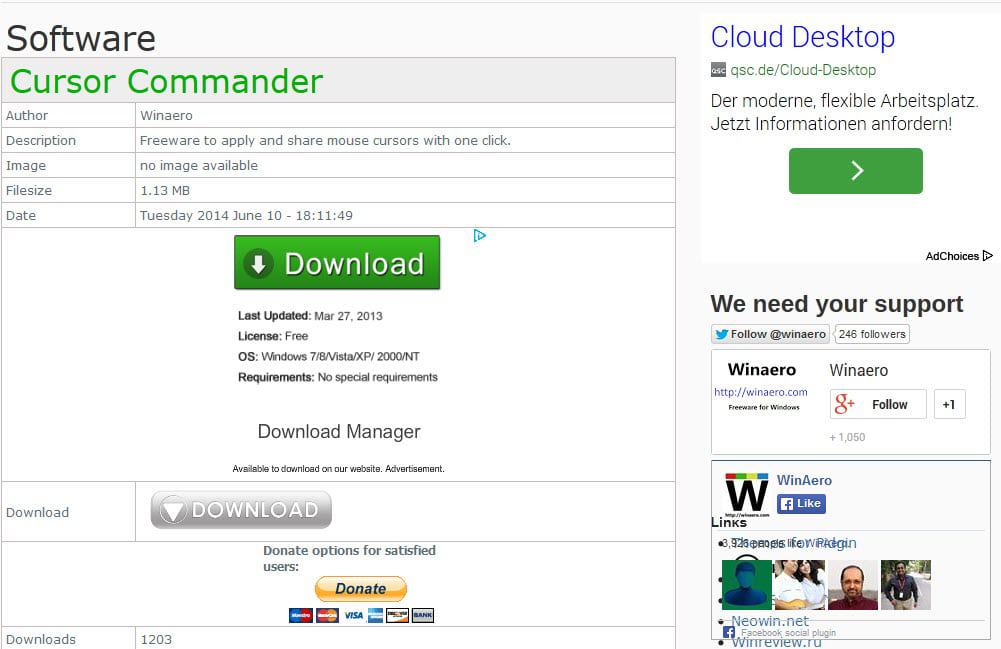
Clean software repositories such as Softpedia, Major Geeks or Freeware Files are your next best bet. If you cannot find the author's site then you may want to give those sites a try.
This can be the case if the author's site is not available anymore, or if downloads are not hosted on it but only on third-party sites.
A search may help you find download locations easily, but beware of deceptive advertisement in search engines that may make it seem as if you can download the program from the sites they link to.
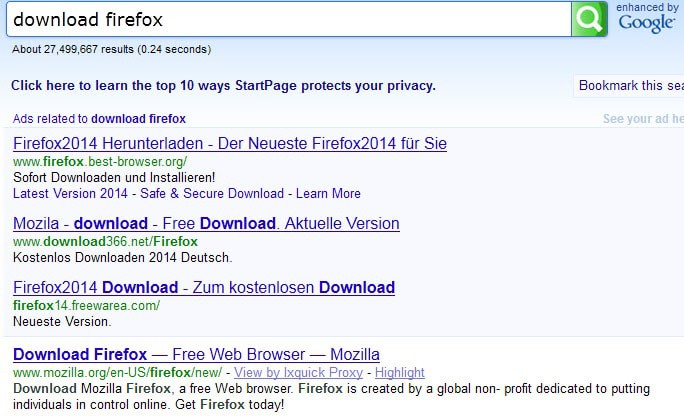
As you can see on the screenshot above, there are three ads on top of the link to the legitimate website where you can download the Firefox web browser.
If you can distinguish between ads and organic results then you should not run into any issues in this regard, but if you always trust what the search engine displays, then you may be in trouble.
Further reading / information
If you are new to the trickery and user deception in the online world, then you may find the Dark Patterns video useful. It is a half-hour long presentation that highlights how companies trick users using design.
Links
Download full programs from Softonic, Cnet and other software repositories
Secure download resources or a malware cesspool – How trustworthy are download portals nowadays?
Unchecky protects you from unwanted third-party offers during software installations
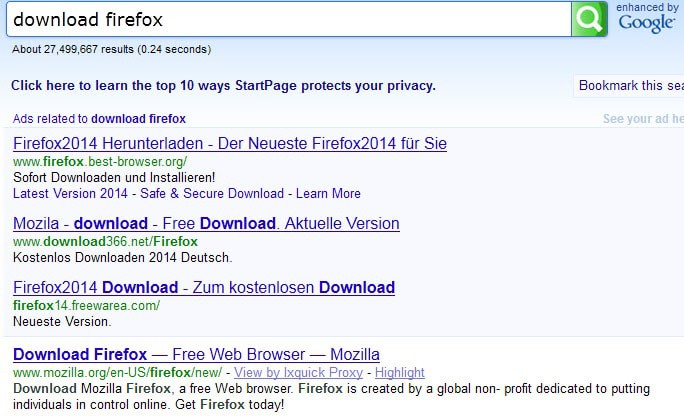

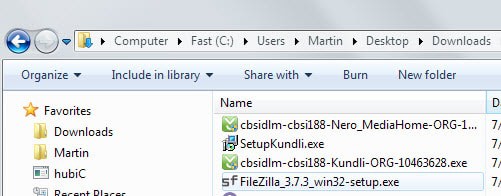




















Use jDownloader, it totally owns anything there is regarding these issues: http://jdownloader.org/download/offline
Get the v2 beta. Don’t be put off by the oboom banner. It’s annoying but harmless.
jDownloader works perfectly on CNET and I’m sure it does for a bunch of other sites you mentioned, too. It will extract the clean installer after parsing a CNET link you provide, and then download it. Not to mention how useful it is for all kinds of one-click-hosters.
Given that the guys update daily, I’m sure its only a matter of hours until Filehippo is supported.
Occasionally one can avoid the these kind of wrapper installers by simply seeking out the hidden link for the clean version but it becomes tiresome at times, what is needed is some sort of userscript to redirect to the clean links at all times on various website.
I am aware there is one for sourceforge which works fairly well from what I have seen but it would be nice to have a unified script to handle a broad range of sites and applications.
Unchecky is great and DDownload is also another decent option.
In regards to Freemake Video converter then yes it is annoying and I am sure there is an alternative link for an offline installer which probably has less additional rubbish to it but even then Freemake is annoying because even if you pay for the gold pack you are still faced with banner ads during the convert process for there other software, there is a business edition which one would assume is the clean version but the ads can be blocked via firewall on the gold pack version anyway.
Snapfiles.com
When I download software, from any site at all anywhere in the world, that will be so excited about themself and their own freebies that they will hijack my homepage, and do other little tricks….. I just delete it and warn my friends, who warn their friends and so on. Hopefully the people that are so nondescript in their desire to assist you with unrequested things will burn in hell and never die. And I know wha I just said and mean it.
Frankly there is no point to listing sites that do and do not use container installers (wrappers as you call them). Potentially all sites will go that route as it is a possible income source for them. I always use the custom install option instead of letting programs have free reign when installing but there are some that regardless of what options we select. Any options, “yea or nah”, will install the 3rd party software. I have not come across Relevant Knowledge yet, but I do keep running into Conduit which not only adds a toolbar, it changes homepage, search engine across any and all browsers installed including Linux based machines.
It is very crafty because it has root capabilities and embeds itself in the registry as an innocent directory named something as simple as, “File Explorer”, or “My Files”, “Homepage”, etc… And typical un-install even with Revo PRO won’t fully remove it as it mainly removes the program you wanted to install but not the third party programs installed by the container. Plus conduit not only comes on it’s own, it too comes bundled with the bundles.
Example: if you want, Freemake Video Converter 4*, it like many softwares come bundled with other offers. But there is no mention of Conduit anywhere. I checked the custom option, and unselected all the bundled software, and began installation. On exiting many programs launch your browser with a message like, “Congratulations”, or “Thank-you”, it is at that time if you watch carefully how the browser gets opened, we begin noticing subtle or major changes only if we are lucky. Other times the browser does not open so we won’t notice anything until we open it.
I use a custom homepage (FVD SpeedDial) in both Firefox and Chrome, so immediately I will know if something got changed. Afterwards I immediately check the search engine, and revert it back to my preferred engine, then delete all mention of Conduit from my system, including searching the registry manually. Conduit installs via 3rd party so does not have an uninstaller itself.
*Freemake Video Converter 4 (written for multi-core CPU) is currently the freeware competitor to Movavi, which isn’t even in the same league. Typically to convert a video file from one format to another the length of the video file is the conversion time***. But Movavi is a whole new ballpark and utilizes GPU** cores to do the converting.
**Intel HD graphics 3rd Generation or any nVidia card with CUDA enabled
***A 2.5hr movie in Freemake conversion takes 28 minutes using all cores of a multi-core CPU, but in Movavi (using the default auto settings), the process took less than 7 minutes for the version I have (Movavi v4.01). I tested the trial version of v4.03 and it finished half of the file (trial limitation) in 12 seconds!!! But knowing the program would use the GPU cores, I cranked up all fans to maximum prior to beginning the conversion. Even in 12 seconds GPU temperature bounced dangerously close to max possible (105C). Freemake will not work unless the 3rd party softwares are left in place. If you uninstall the known 3rd party softwares, it automatically uninstalls Freemake but leaves Conduit behind.
Bottom line, regardless of how careful we are, everyone will potentially use containers for their software for extra income sources.
Martin,
Just an idea:
It might be useful for GHACKS
to have a special “ALL LISTS” page.
In this reference page (ghacks.net/REF),
you would include all useful lists
from any of your posts,
(like the List on this page = “D/L sites which include Ad Installers”).
This “ALL LISTS” page would be a great, quick
permanent reference to all your readers.
Alternatively, you could use Ninite automated installer to install all your apps in one fell swoop, without any bundled crap, and fully configured. Great for bulk office desktop roll-outs and deployments, and quickly re-installing your laptop after the base OS. http://www.ninite.com/
But there are a very limited number of apps and it seems that you get duplicate installs if the software upgrades itself and you run ninite late… at least from what I noticed.
Yep. I always stick with Major Geeks and Download Crew. And yes, Avast has become a pain in the ast.
It´s funny how Sourceforge use universities around the world to store files for free, and now they bundle with adware?
I witnessed the start of this trend 4 years ago (I think), and now I only download direct from the source.
Using Noscript + Adblock I avoid me a bunch of trouble.
Even more nefarious than stealth crapware packaged with legitimate software is stealth crapware packaged with a software update obtained via the program’s interface. Avast is guilty of this. I once updated the program via a link in its interface and received some stupid crapware that was impossible to remove. I had to do a system restore to get rid of all of it. Avast gets my Sh*tware of the Year Award. Now I never allow software to automatically update itself and I’m wary of all software links that let you “check for updates.” I only download updates from the software’s website.
Sumo, which you show above, is another major offender. It installs Relevant Knowledge even when you download the No Relevant Knowledge version, and even when you uncheck all the boxes for installation of additional software. It gets a Dishonorable Mention in the Sh*tware of the Year Award.
Ugh. Thank God I switched to Linux. I still muck around in Windows from time to time because I still help some folks with their computers, but geez, this is ridiculous.
Yes to Linux. Too bad the official Ubuntu etc. repositories often don’t have the most recent version of software. There are always PPAs and other workarounds, though.
On those download items (“Ads related to download xxxx”) that show up at the top of a search: they can link to bogus downloads too. I was in a hurry and clicked the “official” GIMP for Windows download … and got hosed. Check the URL, check the URL, check the URL and do it again.
+1 for Linux here!
It is wise to use adblock on any of the download portals to avoid confusing miss-clicks.
Freewarefiles.com is 50/50 now concerning downloads, after having been 100% clean and then having tested a 50% tricky process. Now are displayed “Direct Download 1” and underneath “FreewareFiles Direct Download” : at least things are a minimum clear.
Great article. The attitudes of some download portals are really unfair, hence stupid when we know that business plans on the Web require equity if they aim a long-term efficiency.
DDownload (which you reviewed last year Martin) is a nice companion : provides direct download links, even portable versions if they exist and gives information if the software is adware. Doesn’t prevent the original publisher from bundling other software within the installer (which is why portable versions are useful), but at least you don’t get extra annoyances.
This might be worth a look Martin:- http://unchecky.com/
“automatically unchecks unrelated offers […] warns you when you try to accept a potentially unwanted offer […] install and forget”
For windows. Fairly immature ~ might be good for people not familiar with these internet shenanigans
My slightly related peeve is to do with updates from CCleaner, Java [which I’ve stopped using], Flash and Windows with toolbar offers opted in automatically [Windows updates I’ve hidden that damned Bing monthly update toolbar]
Does anyone know if there’s a Firefox setting that prevents toolbars being automatically installed?
[It might be as standard for all I know since I haven’t been caught out yet :) ]
My Windows monthly updates included three Bing optional updates yesterday
This hasn’t happened for months since I hid Bing updates
Why are they showing up now?
Ultra annoying
I believe because they been updated, but they shouldn’t automatically install
Majorgeeks.com but only for Iobit software but normally has a warning in red on the download page.
Dear Martin Brinkmann,
You mention FileHippo as one of the sites that use adware installers.
If you mean the adware that some software authors or companies includes in the original installers, of course, but in that case there is no original installer without the included adware. If one downloads the installer from the software author’s or company’s website, or from Softpedia or MajorGeeks, that adware included in the original installer will be there also.
But if you mean that FileHippo would use adware *wrappers* now, that would be new.
I checked the CCleaner, GOM Player, MBAM and SpywareBlaster downloads from FileHippo. All four have the original installers, no extra adware wrappers.
Did you really mean that FileHippo uses adware *wrappers* now, or were you mistaken, perhaps?
The same question applies to SourceForge.
I haven’t checked any SourceForge downloads, but if I’m not mistaken, the same applies to SourceForge as what I said about FileHippo.
EDIT:
I stand corrected!
It’s a new development!
Also see:
http://www.thewindowsclub.com/filehippo-starts-offering-downloads-via-installers
Best regards,
Spiff
It is new and seems to be enabled for part of the user base only.