Chrome users don't get Flash option on YouTube anymore
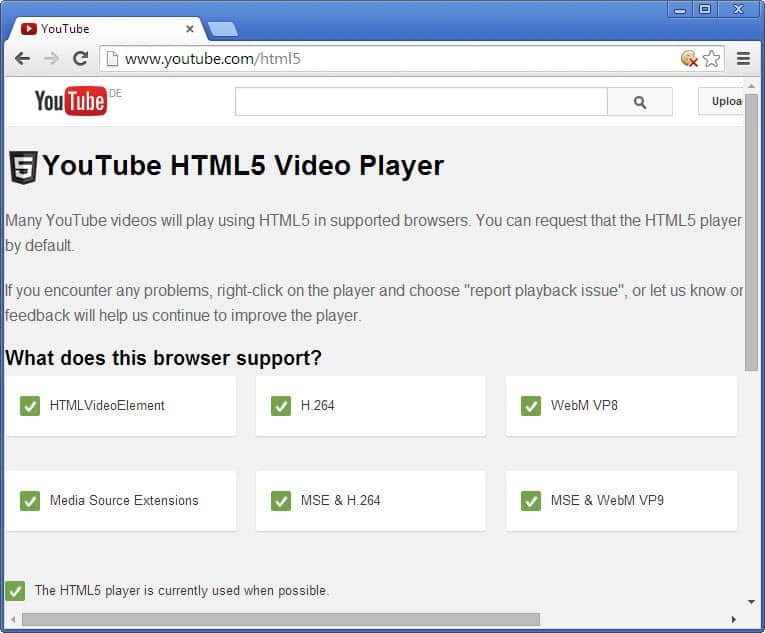
Google has removed the option to switch between Adobe Flash and the HMTL5 Video Player on YouTube for Chrome users.
You have two core options when it comes to playing videos on YouTube. You can use Adobe's Flash Player for that or YouTube's HTML5 video player.
Flash was the format of choice up until now regardless of browser used and the only exception to that was if Flash was not available or enabled on YouTube. If that is the case, YouTube tries to switch to the HTML5 player automatically which may or may not work depending on the browser's support for HTML5 Video.
If you wanted to use HTML5 by default, you can visit the http://www.youtube.com/html5 HTML5 Video Player page to activate it. When it started, it was called HMTL5 Beta but now it is just the HTML5 Video Player which suggests that it is out of beta.
So, that page displays whether you are using the HTML5 video player or not on YouTube.
Chrome users who have visited the page recently may have noticed that they cannot switch to Adobe's Flash Player anymore as there is no option to do so, and that HTML5 is selected by default.
The page opened in Chrome displays what the browser supports and lists that "the HTML5 player is currently used when possible".
What this means is that you cannot switch to the Adobe Flash player anymore if you are using Google Chrome. If you check the page in other browsers you will notice that you still get the switching option between HTML5 and Adobe Flash.
Why is Google doing that?
The most likely explanation is that it has something to do with the company's announcement that it will kill all NNAPI-based plugins in Chrome this year. Since Flash is one of those plugins, it is only natural that it won't be supported anymore on YouTube.
The wording makes it look like as if Flash may still be used at times, but that YouTube will prefer the HTML5 player whenever possible if you are using Chrome.
Is there a way around this?
I have not tested this, but it is likely that changing the browser's user agent may display the option again on the HTML5 Video Player page on YouTube.
You can use a browser extension such as User-Agent Switcher for Chrome to test that.
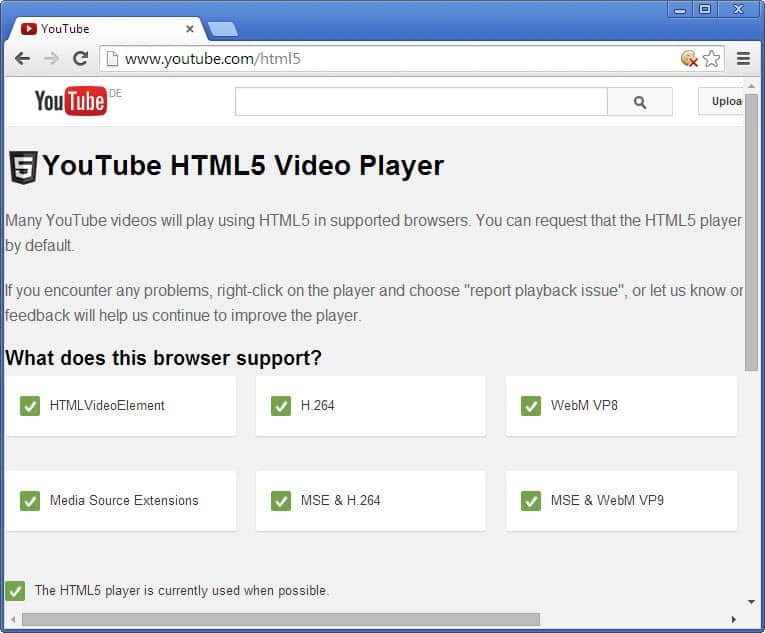





















I have the same problem with Aurora 34 b2 (cannot remember exact version). Also I have problem with black screen instead youtube videos. So I downgraded to v 32 and both problems disappeared.
https://support.mozilla.org/en-US/kb/install-older-version-of-firefox
Adobe stopped updating standalone flash on Linux at version 11.2 (which is still perfectly usable), and the only updated version past that is the one bundled with Chrome as far as I know. Now that Chrome is dropping Flash, does it mean no more Linux support from Adobe at all?
In a way this is good thing, the sooner flash die the better.
I see people are leaving comments that HTML5 is not working well with their graphic card. They should try disabling GPU acceleration , updating drivers etc. Regardless I love HTML5 player because it does not use SPF and it works flawlessly for me but not the new AJAX they are using. It sucks.
On a PC it doesn’t matter, but if someone is using a laptop with AMD+Intel switchable graphics often the only drivers that work are the ones provided by the laptop manufacturer. I have such unfortunate problem with my i5+6770m mix and installing anything else than the stock drivers results in BSODs at random moments or at least the drivers no longer responding.
There’s a blog dedicated to providing updated versions of the drivers to those abandoned by the manufacturers – http://leshcatlabs.net/ – but there are some problems with those too.
HTML5 video is too shitty with my video card :(
Since Google doesn’t allow extension makers to make extensions that directly download videos from Youtube you can use free aTube Catcher. You can download videos in many formats and it has a lot of other functions and features.
I saw this extension mentioned over the weekend:
https://chrome.google.com/webstore/detail/disable-youtube-html5-pla/enmofgaijnbjpblfljopnpdogpldapoc
haven’t tried it.
Here is the post I read about it at http://googlesystem.blogspot.com/2014/05/youtube-switches-to-html5-player-in.html
Got caught in the ‘trap’ as well.
I use the ‘Youtube Center’ extension which replace the player object with the type set in the script settings.
Its not in the Web Store, its here:
https://github.com/YePpHa/YouTubeCenter/wiki
I wish YouTube provided an easy way to toggle between Flash and HTML 5 video. I’m not sure whether HTML 5 doesn’t like my video card or what (as it’s a few years old now), but I get pixilation/blockiness that comes and goes with HTML 5 video, so wish there was a way to just switch to Flash instead (or fix HTML 5).
“The most likely explanation is that it has something to do with the company’s announcement that it will kill all NNAPI-based plugins in Chrome this year. Since Flash is one of those plugins, it is only natural that it won’t be supported anymore on YouTube.”
I am not a Chrome user so maybe I am wrong, but the bundled Flash player of Chrome is a Pepper-based (PPAPI) plugin, isn’t?
It picks up both Sören. You are right though about Chrome’s own implementation of Flash.