Profilist adds a profile manager to Firefox's interface
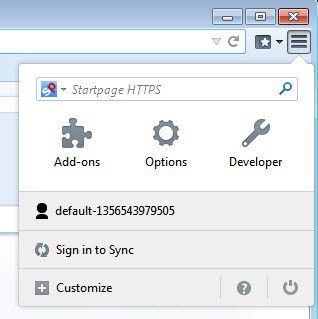
Firefox has been supporting so-called profiles for a very long time. Each profile uses its own distinctive location and set of data, which can be useful in many situations.
You can create an extra work profile for example and install work-related extensions and bookmarks to it, a high-security profile for Internet banking and other financial matters, or a guest profile to let others use Firefox without having access to your main profile.
Whatever the reason, profiles are highly useful, especially since you can use them to run different versions of Firefox at the same time.
The main problem with profiles in Firefox is that they are not visible. Most users probably do not come in contact with them ever, as there is not really an option in the browser's interface.
While some may read about the profile folder or click on a link pointing to it on the about:support page, there is not really a user-friendly explanation or guide that helps Firefox users in regards to profiles.
There are two basic options when it comes to managing profiles:
- You can start the Firefox browser with the -p parameter which will load the profile manager. You can use it to load one of the existing profiles, to delete a profile, and to create a new browser profile.
- There is also a standalone application that is called Mozilla Profile Manager. It has not been updated since 2011 but works just fine.
Enter Profilist
Profilist is a new extension for Firefox that integrates profile management capabilities into the browser. Note that it is optimized for Firefox Australis which means that it is only compatible with Firefox 29 or newer.
It displays the current profile when you click on the hamburger button in the Firefox interface. When you move the mouse cursor over it, it displays all profiles that are currently available so that you can launch any right from the interface.
Note that it will launch the profile with the -no-remote parameter which means that the current profile and windows remain active, and that the new profile is launched in its own Firefox instance. This is excellent if you use profiles for different tasks.
Here you can also create a new profile with a click on the button, and rename existing profiles. To rename a profile, left-click on it and hold down the button for a while. A prompt is displayed that provides you with the means to rename it.
This is also how you delete a profile. All you have to do is erase the name of the selected profile when the prompt comes up to do so. Please note that you cannot delete the currently used profile this way, and that a confirmation prompt is displayed to you which you need to accept.
Deleting a profile will remove all of its data, including installed extensions, passwords, cookies, themes, bookmarks and other data.
Closing Words
If you work with multiple profiles in Firefox or want to start doing so, you may find Profilist an excellent help for that purpose. It improves how you manage profiles in the browser, and makes the launching of different profiles a breeze.
The developer plans to improve the extension further, for instance by enabling in panel editing instead of the prompt editing that is currently in place, or by adding advanced options to it which you can use to change the default profile, configure Firefox to launch a specific profile the next time it is loaded, and to load the classic profile manager.
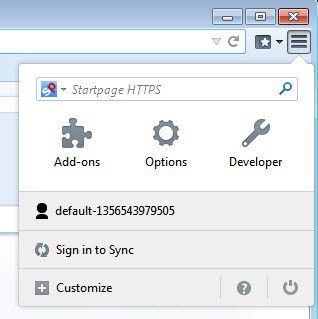






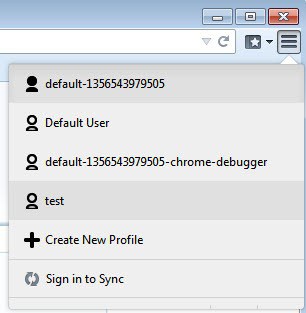


















It looks a quite interesting feature : )
Do you know about Mozilla Localization Service? If you want to help out with GeoClue’s geolocation you can run Mozilla’s MozStumbler:
https://wiki.mozilla.org/CloudServices/Location#Contributing
https://location.services.mozilla.com/
Here yo can see the map with what is left yet:
https://location.services.mozilla.com
Sounds good. I hope I’m mot going to have to edit all future extensions because they’re released as Australis only. It’s not easy and there’s very little help to be had on the aggressive Mozillazine forums.
That looks like a very good feature for Firefox. I would not be surprised that this should become part of the core features in future firefox versions
Working great in Firefox 29.0b9. I haven’t seen any bugs yet.