Persist adds volume profiles to your Android device
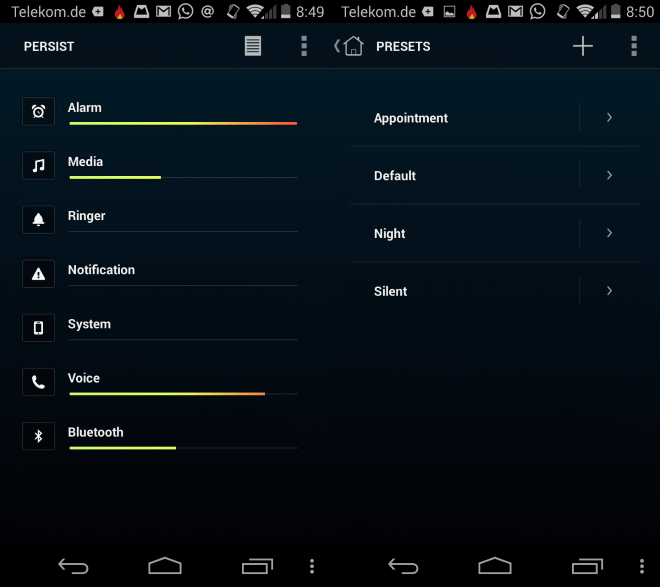
While some mobile phone users do not seem to care if their phone's ringtone is played with an ear deafening volume in public places, it always is a shocking experience if it happens to me.
While I usually take good care of my phone's sound settings to avoid that it makes any noise while I'm in a public location or with other people in closed environments such as meetings, it happens that I forget to turn off the volume or change it to vibrate or even complete silence.
Persist Volume Control is an application for the Android operating system which gives you two core options to manage the sound volume of your device.
Core Features
The first one offers options to change the volume for specific types of sounds. Available here as sliders are alarm, media, ringer, notification, system, voice and Bluetooth.
You can set each volume individually, for instance the alarm to full volume, ringer to silence and media to half the volume.
The second core feature or Persist is its profile feature. It ships with four profiles by default which you can switch between with a tap on it in the application's interface.
Available profiles are default, night, appointment and silent. Each profile features a custom set of volumes for each supported type of sound.
You can customize each profile in the interface and even create new ones in case you would like a fifth or sixth profile for other purposes as well.
Here are some examples where Persist may help you set the perfect volume:
- Set all volumes to mute but the ringer for the night profile so that you can receive emergency calls at night but do not get loud notifications about new social media posts or new chat messages.
- Set everything to silent while you have an appointment so that your phone won't make a sound or vibrate while you are in a meeting (unless you need it to for work purposes).
- Create a sports profile and set media playback to louder than usual.
- Create a custom profile when your headset or Bluetooth speaker is connected.
The free version of Persist offers a number of additional features that you may find useful. You can enable pocket locker in the settings for instance which locks the volume when the screen is off.
Here you can also set the phone to vibrate automatically when the phone is locked, and separate ringer and notification volume.
A pro version is available which adds home screen widgets for easier access to the apps' feature set. It also enables you to schedule profiles based on time or location in the profile preferences. Options include enabling the silent profile at night automatically so that you never have to switch manually to it, or a business specific vibrate only profile while you are at work.
Verdict
Persist Volume Control is a useful application for Android that puts you in control in regards to the volume of sound on your device.
The free version offers great features already but lacks automation. If you happen to forget to change the volume or sound profile manually at times, you may want to consider investing the $4 to purchase the pro version which supports automation among other things.
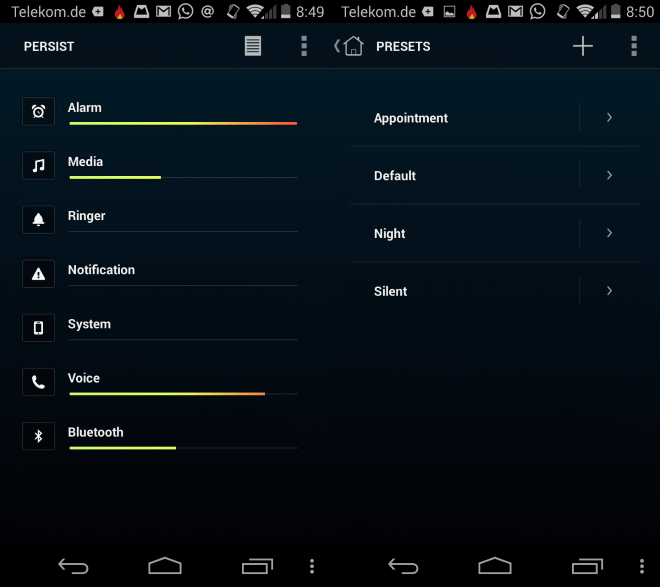



























Llama has this functionality and a lot more.