How to restore closed tabs in Chrome for Android
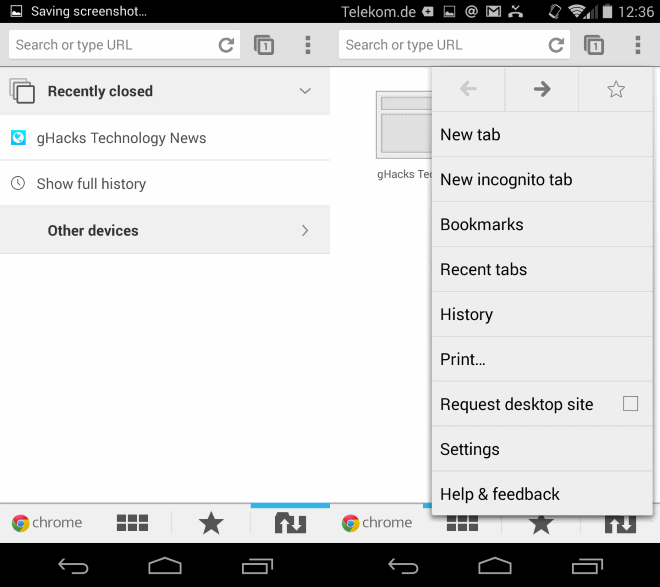
Most web browsers support tabs by default which allows you to open multiple websites and services in a single program window.
It may come as a surprise that the most recent version of the Chrome browser for Android does not support the restoration of closed tabs.
Whenever you close a tab in the browser, you cannot undo the operation afterwards.
You do have two options to work around that limitation. If you can remember the address, you simply open it again. The second option is to use the history feature instead and locate the closed tab here provided that it was recorded to history.
This may not always be the case, for instance if you are using the browser's incognito mode to prevent the logging of activities while it is active.
Google has implemented an undo tab close feature in Chrome Beta for Android. While it is not yet available in stable builds of the web browser for Android, it will eventually become available for use.
How to restore closed tabs in Chrome
It is actually pretty easy to restore tabs in Chrome as it requires just a couple of tabs to do so. Let me walk you through the steps:
- Make sure you are running Chrome Beta and not Chrome Stable. You can skip this step in the future when the feature gets implemented in Chrome Stable.
- Close a tab, or skip this step if you have already closed one before.
- Tap on the settings icon in the top right corner of the browser interface.
- Locate the Recent Tabs link here and tap on it.
- Here you find a list of all tabs that you have closed recently in Chrome.
Please note that you can access the information in the following ways as well:
- You open a new tab page in the browser and tap on the recently closed icon in the lower right corner next to the bookmarking star.
- If you use the drag motion to close a tab, you will get a undo tab notification right away on the screen as a small overlay.
Closing Words
It is about time that Google is implementing an undo close tabs feature in the Chrome browser. Other browsers, Firefox for mobile comes to mind, support the restoration of closed tabs most of the time already.
It is likely that the feature will be implemented in the next stable version of Google Chrome for Android.
Advertisement




















Please , it has deleted like a hundred tabs, how can I restore them , PLEASE, I NEED THEM !
OMG, please help I had tens and tens who the fukk knows, and now I lost everything cause … I dont know maybe he made an update …
Please guys , how can I creators my closed tabs ?? And my internet history is very limited too , I do not have my entire history, it somehow the crap deleted it…I beg you help !!
I just closed 148 :(
I had no idea how stupid is this Google’s creature….
What if 54 tabs got closed somehow?
I can’t get.in my Google account mybe or forget my password what can u do to help me
You should change the title to Chrome Beta. I almost didn’t catch it. lol