Windows 8.1 Update is mandatory for all Windows 8.1 users. Here is why!
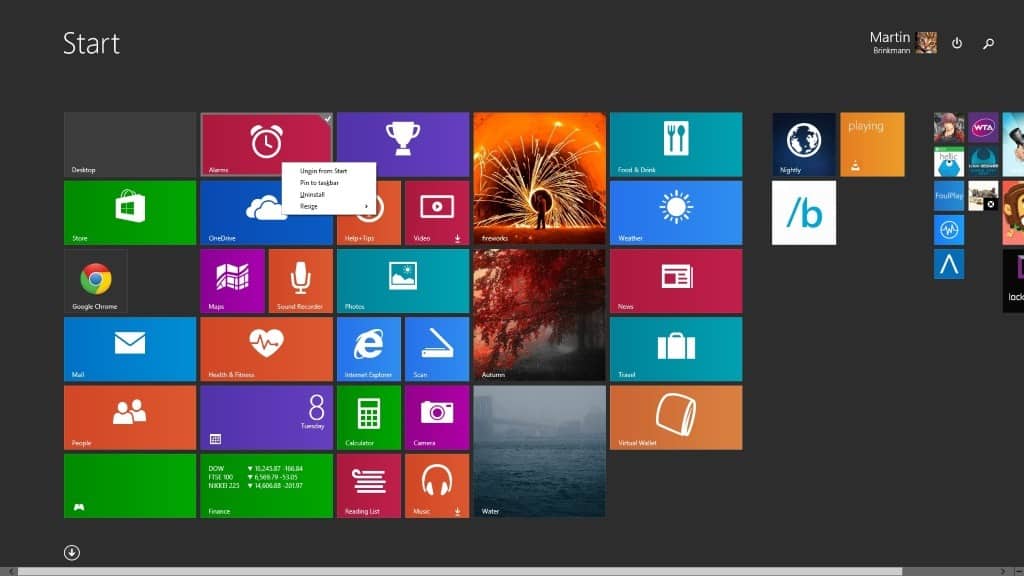
Today's Patch Tuesday is special because of a couple of reasons. First, it is the last patch public patch day for most Windows XP systems. I do not think there is need to panic just yet, but you may want to consider upgrading the operating system eventually.
Second, Windows 8.1 Update will be released today. Microsoft revealed the update officially some time ago, and we have reviewed what is new last month as well.
It improves accessibility of the operating system for mouse and keyboard users, especially on the Start Screen side of things.
While that won't make the Start Screen tolerable to users who dislike it, it improves its usability for users who use it at times or regularly.
To name the most important additions: Apps now display a title bar that you can use to close or minimize them. There is a new right-click menu when you click on app tiles, and a new shutdown button on the start interface. Non-tablet systems will also boot to desktop by default now, and media files open in desktop applications if available.
Today may also be the day the new Windows Store update rolls out, but Microsoft has not confirmed nor denied that yet.
The update is mandatory
So why is that update mandatory? The reason is simply: If you are running Windows 8.1, you need to update to Windows 8.1 Update to receive future system updates.
That's right. If you do not update, you won't receive any patches for the system on the next patch day or any other day until you update to this release first.
This is confirmed by Microsoft employee Michael Hildebrand on this blog post.
It is a required update to keep your Windows 8.1 device current
Failure to install this Update will prevent Windows Update from patching your system with any future updates starting with Updates released in May 2014 (get busy!)
Windows 8 users who have not updated their systems to Windows 8.1 yet on the other hand are not affected by this rule. They continue to receive updates for their version of the operating system even if they do not upgrade to 8.1 or the new update that is released today.
As far as prerequisites go: Windows 8.1 is a prerequisite which you can download from the store or if you have access to Windows 8.1 ISO images using them as well.
Another prerequisite is KB2919442 which you can download directly from the linked page or via Windows Update.
Windows 8.1 Update is a cumulative update that contains all previously released security and non-security updates. The update itself is defined as Important - Security Update which means that it will be downloaded automatically on most systems, unless Windows Update has been customized.
Advertisement















Since Windows 8.0 was released I’ve been saying I wished It would go away. But now that I finally have a computer it can run on without lagging I love it. Now I can’t wait for Windows 9.
http://www.bestbuy.com/site/asus-desktop-intel-core-i7-16gb-memory-1tb-hard-drive/1362252.p?id=1219050991777&skuId=1362252&st=pcmcat143400050013_categoryid$abcat0501000&cp=2&lp=5
http://www.bestbuy.com/site/acer-23-ips-led-hd-touch-screen-monitor/4015004.p?id=1219095389996&skuId=4015004
Updating took ages and failed the first time. The update was completed but nothing changed and the update was still in the update list. Second time everything went OK.
Boot/load to desktop seems slower than before the update.
Clicking the X in the upper right corner does not seem to close an app.
It merely minimises the app and brings you back to the desktop.
To close the app you have to click on the icon in the upper left corner and choose Close in the menu.
Not very consistent and intuitive. But better than dragging the app down, which was a bit hit and miss as to closing the app. Sometimes it worked sometime not.
Hi Martin,
Learning that win update channel takes so much time,I opted for individual download of updates. After installing them, I checked with win updates. Windows 8.1-kb2919355-x86, of 319 mb was installed. Yet the same update, of 71 mb ,still appears in the update channel, with a warning to install it to enable any future update.
Any idea why this occurs?
It is a cumulative set of updates, see here: https://www.microsoft.com/en-us/download/details.aspx?id=42327&WT.mc_id=rss_security_updates
This udpate keeps on failing to install on my system… From some feedback I gathered, this is happening to lots of users. You did it again Microsoft :-( I think this company should disappear…
Using multi monitors ? hold the update
Multi-monitor + mouse bug after update to Windows 8.1 Update 1
Didn’t have any issue with dual monitors :)
Pc is slower to boot and slower to load desktop apps after this update. Darn shame forcing such a disaster on us. Didn’t believe MS could make things worse, but they found a way.
Updating comment. Restored to pre-update image. Hid the 8.1 update and updated the other five updates. Then came back and did the 8.1 update all by itself. Slowness I was complaining about is gone. Whew!
Great stuff – if we can get it. I got the Windows 8.1 update alert earlier today. Even on a 15-20 Mb line (just checked) it’s apparently going to take hours to download it. I’ve switched it off – I’ll try for an overnight update later.
Clearly MS’s servers aren’t up to the demand these days – no excuse given the money they’re making. Problems with a major update like this are, I suppose, predictable – demand must be massive. But I’m also kind of sick of continually having to wait half an hour at a time to download a meg or two (sometimes just a few kb) of minor updates when it should only take seconds.
Some years ago there used to be a website (can’t recall the name – autoupdate or something) that offered very fast ‘bulk’ MS update downloads in one file. Invaluable if you were re-installing windows – you could do in minutes what might have taken hours. But of course it ‘vanished’ and MS didn’t see fit to emulate a very good idea – probably because it was such an obviously good idea.
It doesn’t produce only a /single/ file only as such, but this app does pretty much what you described – http://download.wsusoffline.net/
Thanks Olly – new one on me and looks very promising … off now to investigate.
The new 8.1+ update did download – no idea how long as I just left it overnight. Seems to have installed OK and I’ve had no problems with it so far – touch wood.
I didn’t get this update yet altho I have KB2919442 already installed ,running W8.1. Should I see it in Windows Update by now?
It should be available through Windows Update if you already run Windows 8.1.
The reason why W8 users still receive updates and W8.1 not is that there are several functionalities removed from W8 in the .1 that renders some systems useless.
in short W8.1 doesn’t run on all systems that can run W8.
This is a MSFT decision so they need to continue support for W8(.0)
U1 does run on all machines and is a regular good update, so it is quite normal that W8.1 won’t receive separate updates.
Does anyone have a suggestion as to the easiest way to integrate this update into my Win8.1 OEM disk?
This should set you on the right path. Looks very similar to the Win7 steps but I haven’t checked for minor differences.
http://dfarq.homeip.net/2014/02/how-to-slipstream-updates-into-windows-8-1/