IObit PCtransfer is a one-click backup solution for important documents
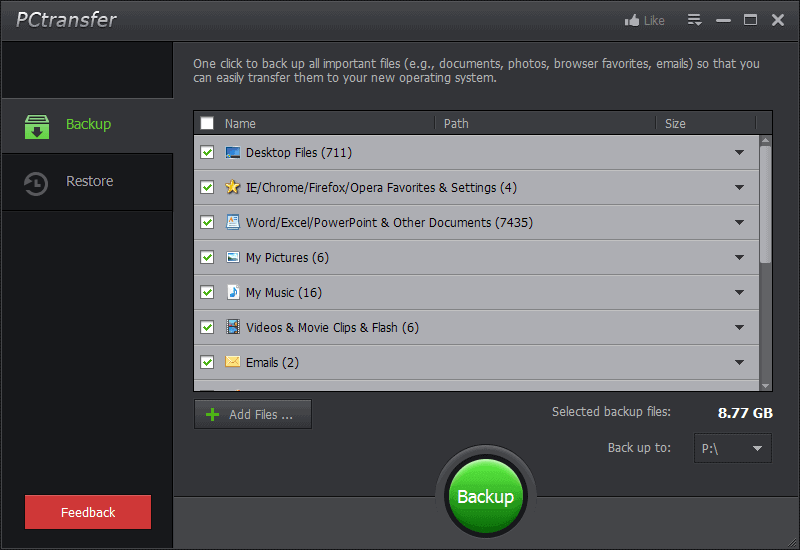
One of the hassles of buying or building a new PC has to do with moving data from the old to the new. This can be programs that you have installed on the old PC and want to use on the new one as well, or files that you require and do not want to lose during the migration.
When it comes to files, we are talking about emails, documents, photos, videos, bookmarks, music and other file types and individual files that you want to have access to on the new PC.
This is especially important if you want to give the old PC away, to a family member, or sell it on eBay, but also if you put it into storage somewhere as it becomes difficult or even impossible to access those files once you have made that decision.
You can use backup software for that, but most programs require that you configure them properly as they are not designed for data migration tasks. You need to locate the browser profile directories, email storage, document folders, or the folders where all your photos are stored in.
IObit PCtransfer review
IOBit PCtransfer is a free simple solution that provides you with the means to back up important files with a single click. The program checks the following locations or programs by default:
- The desktop and all files.
- My Music and My Pictures folder.
- Videos, movie clips and Flash.
- Email storage (Thunderbird and Outlook on the test system, maybe more).
- Browser favorites and settings (Internet Explorer, Chrome, Firefox and Opera).
- Documents (under User and Public folders).
- Chat data (MSN, Skype and AIM).
- Downloads (under User folder).
- AIMP Playlist.
- iTunes downloaded data.
- qBittorrent Settings.
- IObit Product settings
It is likely that other entries are displayed to you depending on which programs you have installed on your system.
The program displays an add files button that you can use to add additional folders or files to the backup job.
Just click on it and use the folder and file browser to select the data that you want included in the backup.
The only other option that you have is to select a different backup location. Here you also see the required space to run the backup.
Once done, hit the backup button to get started. You may receive a notification that programs are still opened which can lead to backup errors if you continue. You can ignore that message, or click on the ok button to force close the program windows.
The data is automatically backed up to the pctransfer directory on the selected drive. If it does not exist by default, it is created during the process.
All that is left to do then is to move the data to the new PC, for instance via network transfer, Flash drives, or optical discs, run the PCtransfer program on the target computer, and select the restore option there.
Verdict
PCtransfer is an easy to use program that is best suited for users who want to backup many important data locations automatically on their system. While it can be used to move the files to another PC, it is not really required to do so.
The program could use a couple of additional options though. It would be great if you would get more choice in regards to the target location of the backup, or an option to burn directly to DVD.
Additionally, it does not compress or encrypt data, or provide options to do so. While you can do so on your own, you should keep that in mind as the data can be read by anyone with access to the folder.
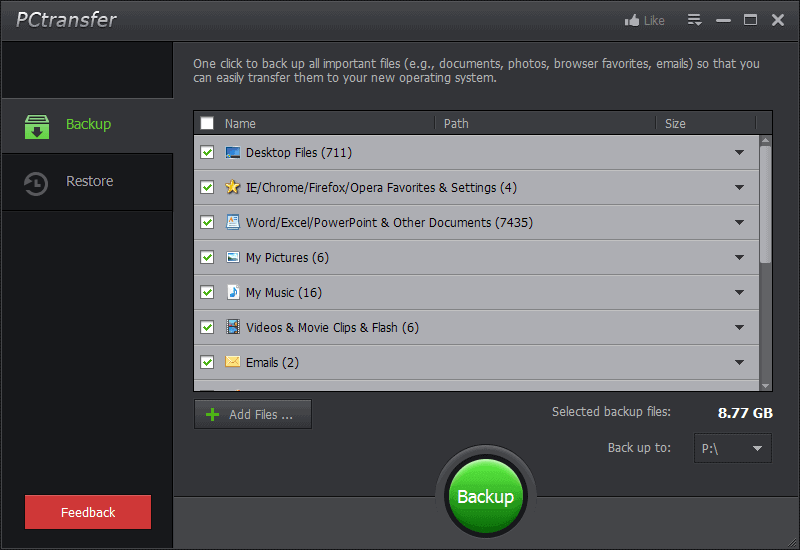



























Which kind of FREE app do you recommend to encrypt data at the end of the backup process?
You can place the backup in a True Crypt volume for instance.
IOBit’s Driver Booster Pro seems to be a good product but I always remain careful while applying the driver updates by creating a restore point, as I had faced problems earlier. But overall, Driver Booster is a good program – I’d like to know if there is any good alternative, preferably free.
i agree with TheRube, plus i’ve only found their software to be low end mediocre at best.
Mr. Brinkmann:
IOBit LEFT a Bad Taste in my mouth ever since they were accused of allegedly stealing “intellectual property” from the Malwarebytes Corporation!
The Chinese-based company said in 2009 that it was all a “mistake”?
(I want nothing from this company!)
TR
Paul B.–Yes, IOBit does have some adware type programs that are easily declined or unchecked during install. The trick is to always choose the Custom Install which will show a number of programs and toolbars. I think Spigot is one of the hard ones to eliminate.
Martin– Went to the main site, but it doesn’t sound like a person can actually move a program to a new drive. Say I have Office 2010 and I want the program on my new computer, does the software allow the program to be copied/pasted (choice of words) on to the new drive with all of the registry settings?
Is there such a program? I remember reading about a program that claimed it could transfer an entire program, but the transfer wasn’t real. Some type of virtual link move.
Puzzled
I don’t use anything IOBit here after seeing how deeply its uninstaller embedded itself into the system, unbidden. Even after uninstalling it left behind a service that popped up ads on the desktop.
I can see that, doing a simple search with WOT shows comments about the website here’s one.
THEY INSTALLED VIRUSES/TOOLBARS INTO MY COMPUTER!
Learn to read. Don’t “express install”; always “custom install”
Never select Express or full installation for any application, select custom. I usually have my data backed up and never have to worry about losing it or using third party programs like this to keep the data backed up.
Thanks for the Tutorial.
No more than 2 stars for rating as the app doesn’t backup applications.