Hardware Identify creates a detailed PC hardware profile
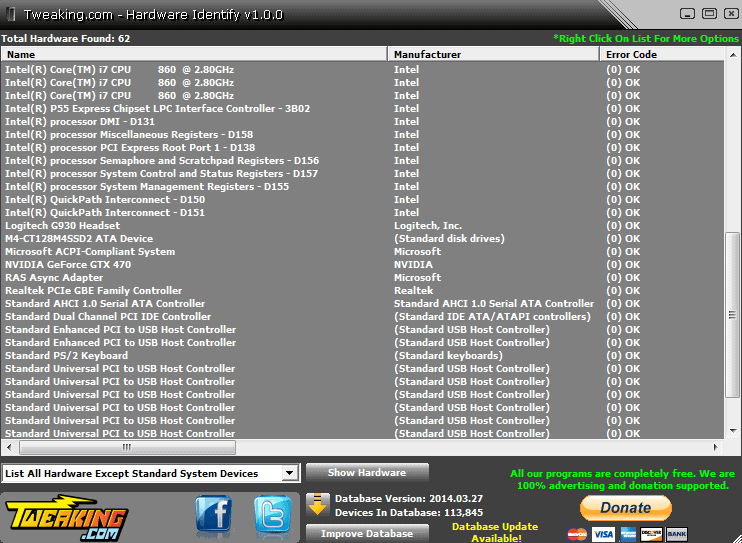
One of the things that I always do when I'm buying a new PC is to verify that the built-in hardware is identical to the one advertised by the company.
I would not say that companies replace hardware with weaker components on purposes, but it can happen and actually happened once to a friend of mine who found out that the processor of the PC he bought was an older model than advertised.
There are other reasons why you may want to identify devices. This can be useful if the operating system does not detect a device properly for example, or if you want to display a list of all devices to share it with other users or tech support.
Hardware Identify
Hardware Identify is a free program for the Windows operating system that scans all connected devices and parts of the PC. It displays every device in a list afterwards that highlights its name, manufacturer and error code.
You can sort the listing with a click on a table header, and use the menu at the bottom to filter the hardware in the following ways:
- List all Hardware displays all devices including system devices.
- List all Hardware except standard system devices filters some items from the list such as the ACPI Power Button or the Direct Memory Access Controller.
- List all Hardware with problems displays only devices with error codes.
- List all Hardware with no drivers displays devices without properly installed drivers.
You can right-click here to get copy options for various information, and to run a search on Google for drivers.
A double-click on a device opens the device lookup window.
Listed here are all hardware IDs and possible matches below that. These possible matches are only relevant if the device has not been detected correctly, or if you need to find drivers for it.
You can click on the search Google for drivers button to search for device drivers using hardware IDs displayed on the screen.
Another option that you have is to right-click which displays a context menu with options to search on Google by name, to copy all information or only select information, or to remove a selected suggested device from the list.
The driver search by manufacturer ID worked extremely well during tests while the name based search resulted in many unrelated results.
Note that this works best for unique devices such as the NVIDIA GeForce GTX 470 and not so well for standard PC components such as the Standard PCI to USB Host Controller or one of the ATA channels.
Verdict
Hardware Identify detected devices on two PCs that I ran the software on correctly. It is powered by a device database of more than 122,000 items.
The program did not update the database it ships with automatically on start. You need to click on the download button in the program interface to do so.
And if you want to help out, you can click on the improve database button to submit hardware that is not yet in the database.
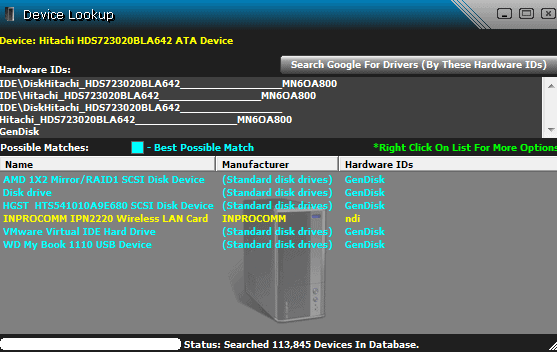


























It’s the same thing as using our computer’s own, Control panel>System>Advance Settings>Hardware Tab>Device Manager and it does not connect to the web maliciously with/without our consent and surf to a third party site – it’s already built in. Any program like, “Hardware Identify”, is an easy one-click option, but nothing really comes free or in a one-click format without a hidden agenda like spyware or other trackers. I too would be wary of using such programs without blocking it in a firewall.
I’m actually more surprised to find out Martin buys pre-built machines. I’ve never bought pre-built ones. I always build my own machines. That way I know what I put in them. Also like many pre-built machines, what they claim is a feature now may be a nuisance or no longer supported down the road *ahem*cough*Sony*cough*.
ie: Sony release a computer 10 years ago that claimed it’s Blu-ray drive could burn at x4 speed. That is 10 years before the media even came out that supports that speed, and since then those computer users who bought those machines can’t get their x4 speed burners to work because 9 years ago, that component was no longer supported by Sony.
Nice and portable. Thanks.
looks like a handy piece of software to inventory a new PC; even comes in a portable version
but the usual cautions apply — you are running an unknown, proprietary piece of software provided by complete strangers. The software takes a very close look at your PC and connects to the internet. You really have no verifiable idea what the software is actually doing on your PC in all regards. You must trust the “tweaking.com” guys, who seem to be fairly obscure and anonymous
a new PC has little on it other than the operating system, but I’d be wary using this software with any personal/private data on my PC >> until the tweaking.com guys de-cloak a bit