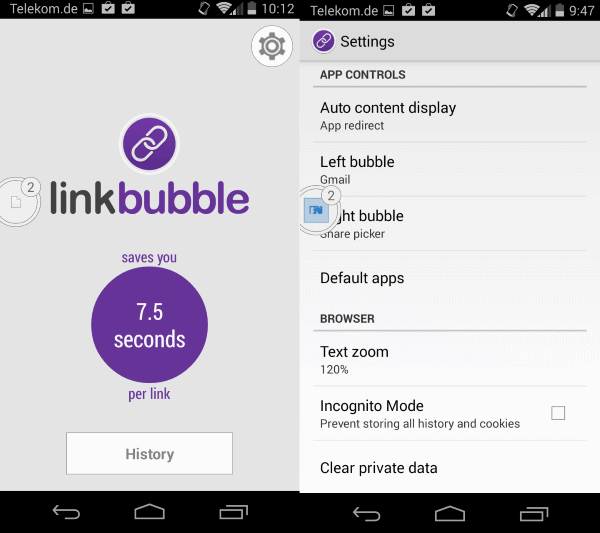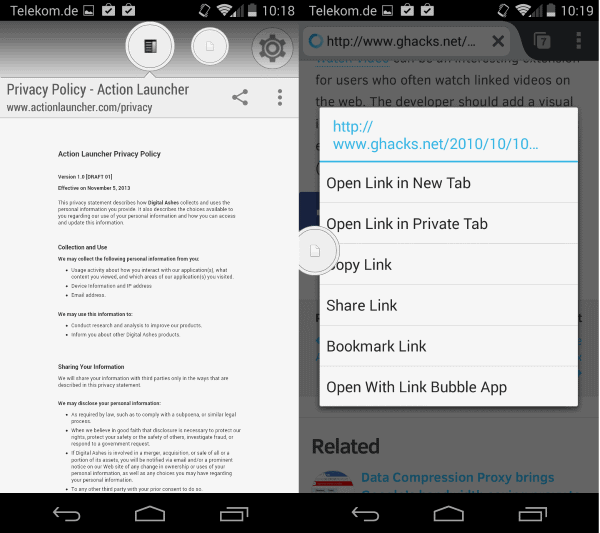Link Bubble improves how you use links on Google Android
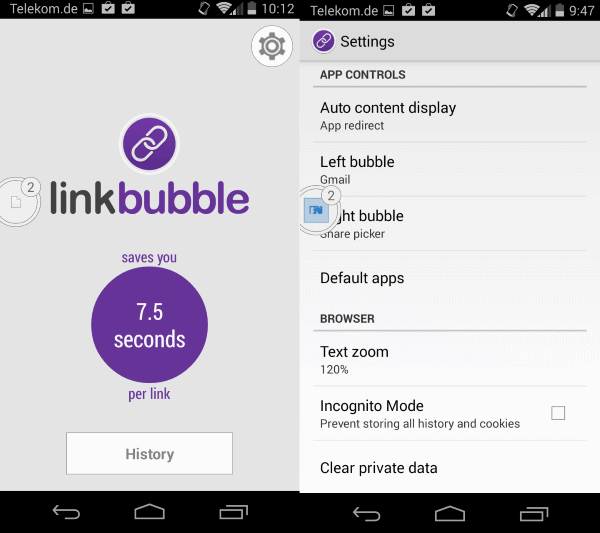
No matter which mobile web browser or application you use, all handle things similar on the device. Say you are browsing a web page and stumble upon an interesting link. You tap on it and it loads directly in the same tab, or you long-tap and get options to open it in a new tab instead.
Depending on the browser in question and your Internet connection, it may take a while before the new page gets loaded fully and you can start to use it.
It is different when it comes to apps. A link in an app may open in the default system browser or another system app.
Link Bubble is a new application for Android that improves how you use links on your device. The main feature of the app loads links that you select in the background, so that you can switch to them whenever the page has been fully loaded by your device.
So, when you click on a link it will be loaded in the background while you can continue to browse the current page you are on. You can also add other links to the queue just as easily and Link Bubble will load them in the background as well.
Another interesting feature of Link Bubble is that it handles link redirects properly. Say you tap on link on Twitter that redirects to Instagram. Instead of redirecting the request to the browser first before Instagram gets loaded, the app will be loaded immediately if Link Bubble is installed on the system.
Link Bubble's deep system integration makes it ideal for these type of links. It can also detect embedded YouTube videos on web pages so that you can load them directly in the YouTube application instead if you want.
Besides all that, it contains options to quickly share links that are being loaded or add it to Pocket.
Update: Link Bubble has gone fully free. Ignore the pro version part below and note that all pro version features are now available to all users.
The free version is limited to intercepting links from a single app only, and can only load one page at a time in the background.
The pro version can be purchased for $4.99. It removes both the application and background loading limitation.
When you tap on a link, it will automatically be displayed as a bubble on the screen and you will be notified when the page has been loaded completely. You can then switch to that new page easily to start browsing its contents.
The app keeps a history of all links that you open this way. You can clear that history at any time, and also prevent it from storing history or cookies in first place.
It will open the new page or app that gets opened by a link by default directly. You can change that behavior in the options so that this does not happen automatically.
Verdict
I tried both the free and pro version of Link Bubble, and it can really improve how you work with links on your device. The only issue that I ran into was that it did not intercept links from web browsers directly. You can long-tap on those links to let the app load them in the background, but that is about it.
Links from other applications, such as Gmail or Google+ worked just fine and were loaded in the background.
Link Bubble is an interesting program if you happen to work with lots of apps on your Android device and open links regularly on it as well.
I suggest you try the free version first. If you do, you need to set an app in the settings that you want links intercepted from.