Here is why Windows 8.1 Update 1 is a step in the right direction, but...

Microsoft has released one major update so far for the Windows 8 operating system that raised the version of it to Windows 8.1.
The update corrected several usability issues that users of Windows 8 experienced, for instance the lack of tile resolutions, no option to set a unified background image, or the option to boot straight to the desktop.
Windows 8.1 Update 1, or the Windows 8.1 Feature Pack, builds on that foundation, but addresses mostly issues that are specific to mouse and keyboard users.
Windows 8 has been designed with touch-control in mind, and while it is possible to use the system with a mouse and keyboard, it is apparent that the solution is not optimal, especially so on the Start Screen, but also partially on the desktop thanks to the Charms menu for instance.
With Windows 8.1 Update 1 come changes that improve the system for mouse and keyboard users, and only slight for touch users.
Several changes have been made to the start screen area for instance. When you right-click a tile now, you get a context menu right at the location of the mouse cursor, and not the toolbar at the bottom anymore which means less mouse moving to select actions from the menu.
Shutdown and search buttons are now displayed on the start screen which improve the usability for mouse and keyboard users further. Here you can select sleep, shutdown or restart when you left-click on the icon.
The account icon next provides you with right-click options to lock the system, sign out, and to change your account picture.
You will also notice that apps that run on the screen have a titlebar now that resembles the bar that desktop programs display. While it hides after a couple of seconds, it can be displayed again by moving the mouse in that area and leaving it there for a short bit.
That toolbar enables you to close the app window, to minimize the app, or to split it. If you minimize it, or use other means of hiding the app, you will notice that the app appears on the taskbar displayed on the desktop part of the system.
A click on it opens it up again, while a right-click and the selection of close window from the context menu shuts it down.
You can disable the display of apps on the taskbar though.
- Right-click on the taskbar while you are on the desktop and select properties from the context menu.
- Select Taskbar, and remove the checkmark next to "Show Windows Store apps on the taskbar".
Internet Explorer Enterprise Mode
As far as other changes are concerned. Internet Explorer 11 ships with a new Enterprise Mode which allows businesses to select which sites should be loaded in Internet Explorer 8 compatibility mode. It is not clear if this feature will only be available in the Enterprise version of Windows 8.
I checked Internet Explorer 11's Emulation menu after installing the update (by hitting F12 and selecting Emulation from the menu or pressing Ctrl-8) and the new compatibility mode did not appear on a Windows 8.1 Pro system.
Another feature that allegedly made it into Windows 8.1 Update 1 is that boot to desktop is on by default for mouse and keyboard users.
Apps View changes
The apps view has been improved on the Start Screen. New items are now highlighted with a different -- lighter -- background color so that you can spot them easily here.
The second option that you have here is to increase the number of apps displayed on the screen. You do that by opening the Charms Bar with Windows-C, selecting Settings > Tiles, and switching "Show more apps in Apps view" to Yes.
Verdict
It is clear that windows 8.1 Update 1 is not a massive update. It makes laser targeted changes to the Windows 8.1 operating system to improve its mouse and keyboard friendliness.
I like the context menu that Microsoft added to the Start Screen, even though it feels quite alien here, as apps do not make use of context menus at all.
Still, it saves quite a bit of mouse movement when you work with apps on the start screen.
The shut down and log off options that are displayed all the time are also useful, as they speed things up if you want to change the power state of your PC when you are on the Start Screen.
Sure, you can just hit Alt-F4 and be even faster, but most users probably use the mouse for that instead.
The real problem however is not the usability issues. It is great that Microsoft is fixing those, don't get me wrong, but the main issue is that Windows 8 has two interfaces that could not be more different in terms of how they work.
The feature pack is just another baby step into consolidating those two interfaces. While I cannot say if Microsoft will do so when Windows 9 comes along in 2015 or before that, I'd estimate that we will see a unified interface by 2015 again that will resolve this major issue.
Anyway, if you are running Windows 8.1 and you are using a mouse and keyboard as your main ways of input, then you will certainly like what the update brings along.
Advertisement


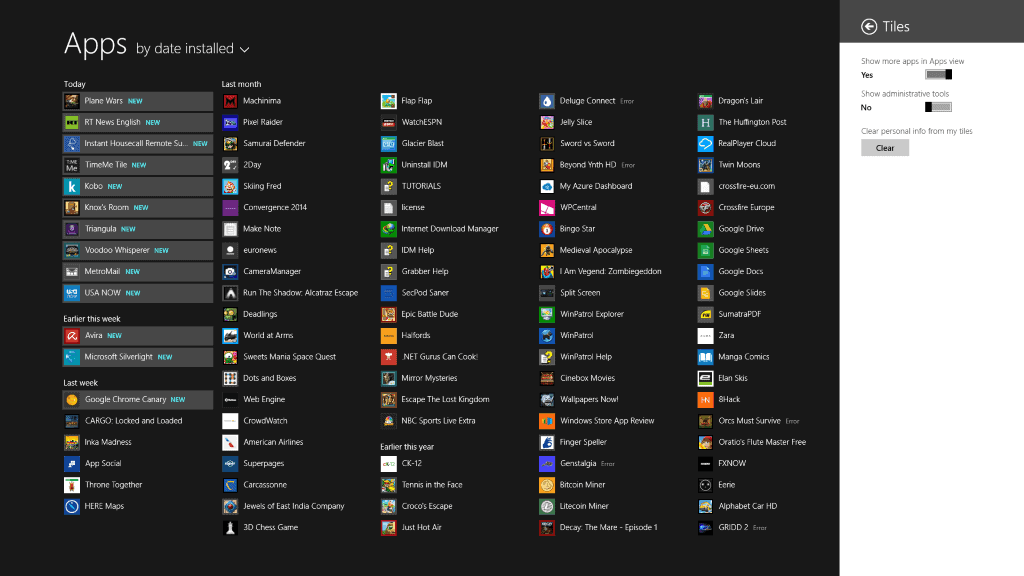


















I may be off-base here (I really am a bystander with regards to Win 8 in most ways), but it seems that the two OS interfaces in Win8 are the top layer of a deeper OS rift. And until Microsoft reconciles the historical *.exe application framework with the new *.xaml / js / html5 framework then Windows will continue to have some underlying schizophrenia. If the difference between “modern” and “legacy” were only cosmetic, it would be a snap to reconfigure the desktops. But the differences are not just cosmetic. I think the “modern” framework is an attempt to steer Windows into a web-based OS, and (probably) go in a direction which Microsoft believes it can control more fully.
Maybe Microsoft is making only incremental changes in 8.1 because it is unable (so far) to resolve the underlying rift between its two software frameworks. Or it could be I’m talking out my rear…
BBB WROTE: “But with Win9x, Win 7 you did not have to…”
MY RESPONSE: Wow. That helped me to notice a problem we’re all going to have with writing “Windows 9” in the same kind of shorthand that we’ve been using for Win7 and Win8. If one’s reading fast, and misses the “x”, one may not realize that “Win9x” refers to “Windows 95” or “Windows 98.” Interesting.
As for the rest of it, BBB: Agreed.
__________________________________
Gregg L. DesElms
Napa, California USA
gregg at greggdeselms dot com
Veritas nihil veretur nisi abscondi.
Veritas nimium altercando amittitur.
Windows 8, Windows 8.1, Windows 9, Windows 10, Windows 11, … Windows 50, …. , Windows 60, …. Windows 90, Windows 91, Windows 92, Windows 93, Windows 94 and then Windows 95 later Windows 98 :lol:
The thing with W8 is :
All positive post about W8 are mostly “after 3 days getting acquainted and performing this and that tweak, I got myself a working OS”
But with Win9x, Win 7 you did not have to tweak that much to get a “working” OS
yes very generalised and exaggerated, to make the point clear.
My greatest criticism
* on the charms is the BS that hovering is not clicking, it is actually slower, but it is presented as quicker.
* I have to manage 600+ different Machines with different OS , hot corner points do not exist in a multiple-VM, throw your mouse in the bottom right corner get you out of the VM-area. Windows key does not work.
Find it stupid in the windows-way-of-work to have to rightclick on start to get what was the default function in all previous versions, yeah that should get used to it eventually, if I hadn’t to use that much old Windows versions all the time.
Yeah with Each new Windows You have to search anew where all options were stocked away now.
But for each change I could find the reason behind it and in most cases they were for the better.
Something I still can not say for W8.
I have to admit i only use W8 in the weekends.
Looks like the so called ‘leak’ is to get the reviews out :P
http://www.neowin.net/news/windows-8-is-the-most-vulnerable-windows-os-you-can-thank-flash-for-that
……
borrowed from bleepingcomputer.com
I have windows 8 and just upgraded to 8.1 windows 8 is a poorly made beta version that has been rated by some companys as slap together macintosh osx to keep up with the app market ,as only bing is microsofts partner in a battle of operating systems.win 8 has huge security risks as I am dealing with right now…I will let everyone in on what to expect…the reason BLEEPING JANITOR doesn’t like flash is because its a script with F12 developing tools attached right to the browser..wow talk about hacker control or what..
if A hacker gets control of the browser . they can access just about everything on your computer,including shuting down antivirus and malware programs. a keylogger can be used to get passwords and email accounts.etc,. I have seen all the little tricks they use..if anyone doesn’t know .. they will use a port scanner to find a way in if not they will use the native connections of your 32 bit exe files and use a redirector for the 64 bit systemwow. the first clue is your windows defender will receive an update that disables it.
volsnap will take a snapshot of your hard drive which is the lsass.exe other services like explorer.EXE . and svchost.exe. is used your system would not even know it.but you would because of how slow its acting. the main target is media player. because it has accesss to your user shared folder. they will make a folder that looks like the C:\ drive or your downloads folder and attach a module to it .they will access your search and index services and can control almost anything from the user folder as well as your internet connections. errrors will pop up in your system registry like handles leaked from registry .these are keys that are being rewritten or deleted .to gain control of the services . they all seem to have the same process to take control…certain services will shut down and turn on .. like the error logs the sync time ,search ,indexing , volsnap..which is your lsass,exe.I cant remember them all but fonts and active x or flash player is the last service they need .now they can write scripts .and take full control throught the browsers as well with a hook.dll that hijacks your browsers, a rootkit malware is placed in the registry to write scripts through the power shell.. services will shut down .dns errors will show on logs as they take over your internet connections. roaming will be imedded for future attacks .this will cause an error that says a user is tried to access the account with a blank password….ive tried the uphcleaner and hijackthis. etc, the runtime errors will fail .because
the whole system is basically run by the dynamic link library , they will change the security to all application packages for everything..this causes an overload on the memmory .and since the handles are left open this will lead to the buffers not flushing
and now you have a locked screen… so they can reboot the new settings .and your screwed.
How about the _very fundamental_ deletion of files, especially many small files that takes some _considerable amount of time_ when deleting, irrespective of filesystem (FAT / NTFS), that is still present in Windows 8.1?
When is Microsoft ever going to get it right? It’s these little things that really matter that Microsoft seemingly fails to put attention into, which could further improve end user experience.
/m
TO: milithruldur
Yeah, but if it’s something that Win8’s doing which all versions before it also did, then it’s not really fair to lament, as a Win8 problem, that it wasn’t fixed.
Microsoft gave us plenty to hate in Win8 with what they added/changed. We don’t have time, atop all that, to worry about what’s the irritatingly same. In fact, most of us would just about *KILL* for more “irritatingly same” in Win8. We’ll take any “same” we can get, in fact! [grin]
__________________________________
Gregg L. DesElms
Napa, California USA
gregg at greggdeselms dot com
Veritas nihil veretur nisi abscondi.
Veritas nimium altercando amittitur.
Bah. I spent HOURS yesterday trying to get 3 network printers installed. I managed to get 1 working. Hateful doesn’t begin to describe using this miserable vomitous mass, this stillbirth of a misbegotten bastard, neither tablet nor desktop. A pox on all who designed it.
And I’m a geek — I LOVE learning new tech.. hell, I got TinyCore working on an eee.. but Win8(.1 or otherwise).. phew. Fie, burn in hell, designers.
Yeah… what “gyffes” said! Especially the “miserable vomitous mass” and “stillbirth of a misbegotten bastard” parts. Yeah, baby! [grin]
After all, anyone who got TinyCore working on an eee…
…well… ’nuff said! [grin]
__________________________________
Gregg L. DesElms
Napa, California USA
gregg at greggdeselms dot com
Veritas nihil veretur nisi abscondi.
Veritas nimium altercando amittitur.
I had so many problems after upgrading from Windows 8 to Windows 8.1.
I am afraid to experience this again for the Windows 8.1 spring update, will skip it for sure.
Maybe I will wait until Windows 9 and buy a new laptop again to start a new life. :(
Those who don’t want to wait until April 8, can install Windows 8.1 Feature Pack right now.
Download all updates (650MB) from here :
x64 :
https://mega.co.nz/#!TQpwWZqL!iNE8vjG4xrqASpDv_wyADTxkbzH2xZG9I5o8lg35Nyw
x86 :
https://mega.co.nz/#!nRAWFIqJ!h_frDQca2_Uds8_Dqt5wZoZN48OqDgO4PJ3K8LnOAkE
ARM :
https://mega.co.nz/#!mF5CkIZS!fXPXoCbK3PhKG6O42nzw1w0bWwahboCWM4YHXvhmIT8
Install in this order :
1. KB2919442
2. KB2939087
3. KB2932046
4. KB2919355
5. KB2938439
6. KB2937592
http://bav0.com/get-windows-8-1-1-through-windows-update-right-now
DANGER, WILL ROBINSON!
I simply could not more strongly recommend against downloading and installing it from anywhere other than Microsoft.
(Mega? Are you KIDDIN’ me?)
Just be patient, everyone. I’ll be here in no time.
__________________________________
Gregg L. DesElms
Napa, California USA
gregg at greggdeselms dot com
Veritas nihil veretur nisi abscondi.
Veritas nimium altercando amittitur.
lol, “danger”. just check signatures, mate.
I swear, Microsoft got wayyy too much hate over windows 8. I will admit I didn’t like it before it wax released, mostly because it was a pain to use as a virtual OS, but after installing it, I find myself loving it more and more. I have a triple monitor setup with keyboard and mouse and no touch screen. I actually function much faster at home on windows 8.1 than I do on windows 7. I love the mail app being in the background always running and notifies me when there’s mail, but stays hidden until I open it. The start screen with charms are pretty awesome too, seeing number of new mail or messages.
I do, though, hate that you can’t use the skydrive/onedrive app unless you use a Microsoft account to log into the system (start screen also sucks when dialing into a computer, but got a little better with 8.1).
While I do understand that a some will hate it for legitimate reasons, but I believe most people hate it because either they never used it but heard the bad press, used it for a few days and got fed up with it without really trying it, or just hates change in general.
I am really excited to see what Windows 9 will be like, I have been very impressed with Microsoft’s changes. It has been much more progressive lately, moreso than Apple or Google imo.
Wow… I just read my first comment… horrible spelling, grammar, and some things are off… I seriously have to learn to make comments AFTER I had my coffee.
Incredible posts Andrew. I think you did a great job of giving reasons that illustrate the many things that have gone into Windows 8/8.1 that make it as good and better than Windows 7. I agree with the idea that most people that avoid it, do so because they didn’t take the time to learn it, or they just didn’t try it at all after being told by others that it is bad.
I was confused at first but after about 3 days I was really comfortable and I love the right click on the start button also. Way faster. Also, after customizing my start screen I’m faster at getting in and out of apps. I enjoy the toast notifications for new mail as well. Very unobtrusive when I’m working on something else, but clickable so that I can switch directly to mail if it is important.
I’m not sure what sades was referring to after you clarified your stance that it is in fact faster to use Windows 8. All I heard was dismissal of every point you made without ever referencing them directly.
The onus is on sades to prove why it is so terrible to use.
Also, sades, if you don’t like the “Modern” (not Metro) interface, don’t use it! There is an option to boot directly to desktop and all of the apps I used in Windows 7 work in desktop mode on Windows 8. It is a faster, more secure version of Windows 7 with an optional tiled interface…what’s the big deal?
@Gregg DesElms
Haha, if I was working for MS I probably would be living much more comfortable financially. Really the only Microsoft product that I use regularly (personal, not work) is windows. I just feel Windows 8 got more negative hype than it should have. From a business perspective I do see what Microsoft is trying to accomplish, and I believe it’s a smart goal of theirs, though badly implemented (too many drastic changes too quickly).
So, then…
…how long have you worked for Microsoft, Andrew? (just kidding… er… well… you know… sort of)
[grin]
__________________________________
Gregg L. DesElms
Napa, California USA
gregg at greggdeselms dot com
Veritas nihil veretur nisi abscondi.
Veritas nimium altercando amittitur.
Don’t worry Andrew, we are a nice crowd here for the most part.
How do you “function faster”? Any concrete example beside “it just is, believe me!”?
Absolutely this is a perception issue. You can say that, since this is just perception, it has no meaning. I would counter with EXACTLY, and yet Exactly wrong at the same time. You saying that Windows 8 is not faster is also completely a perception. Each person has their own feeling of how long it takes to perform an action. This perception is truely more important than the time actually required to perform that action. So your perception that Windows 8 is slower than Windows 7 is just as valid as my and Andrew’s feeling of the opposite. Now how many agree with Andrew and I vs how many agree with you, is to be honest completely subjective. Definitly if we look at the chatter, it points to your side. But also I have seen quite a few people who feel that Windows 8 is faster. Lets be honest, the more you work with something the more profficient you become with it. There are also physical limitations in anything that will influence perceptions. No one would ever feel that something that actually takes 10 seconds to perform would be faster than something that takes 5 seconds to perform. Yet, you should never underestimate the fact that some of us do find Windows 8 faster. It means that we have found ways to efficiently work with the OS. The fact that you have not is either that you have not worked with it enough or have barriers blocking you from doing so. These barriers might physically be your work flows which are different than ours (and therefore beyond anyones control), or that are psychologically and that you deny yourself the ability to explore ways to efficiently interact with the changes. Personally I believe the later to be more likely.
You see, Andrew and My perceptions were made while obviously keeping an open mind. You have not been able to show that you have been able to do so. And therefore, I have to say that our perceptions do indeed have a higher weight of validity than yours.
Now having reduced your perceptions, let me go back and put the real blame where it is due, and that is not on you. Microsoft knows full well that people are adverse to change. This is why Apple always goes slowly on change, implementing it little by little. MS should have followed suit. The quick change has alienated a lot of the community and it is no surprise that there is this level of push back. Lets be honest, MS really mucked this up.
Sades,
The pastebin is just a copy of
http://penguinday.wordpress.com/2013/03/01/windows-8-fucking-sucks-2/ not sure why you didn’t just link the direct source, is that your website/blog post? I am guessing not because you would have just linked directly to your blog post instead of copying and pasting into pastebin.
I asked you what YOUR opinion of windows 8 and why it was lacking compared to Windows 7 (especially since you can do everything in windows 8 as you can in windows 7) and all you do is link posts to what other people posted. These aren’t your experiences, these are other people’s experiences, which leads me to the conclusion that you never actually used Windows 8 and are going by what some people are saying.
I am curious to know your opinions and experiences of using windows 8 (if you have used it), but if you are just going to make comments without adding in any personal and informative experiences, then your opinions are fruitless as you’re just regurgitating other people’s opinions.
I’ll gladly continue this discussion when you start talking about your own opinions and experiences.
Sure, read this : http://pastebin.com/ekuTFLSD
Even MS biggest wanker has given up on 8 http://winsupersite.com/windows-8/what-heck-happening-windows
Also I don’t think that it’s a coincidence that many people who was in charge of 8 has left MS altogether http://www.pcworld.com/article/2103503/last-windows-8-mastermind-former-skype-ceo-leaving-microsoft-reports-say.html
But sure yeah, the OS is “fine” and people just isn’t giving it enough time or hate change. Sure.
@sades:
“Yes, keep using that “hate change!” mantra, it’s working out nicely (lol). Never mind all the well written valid criticism on the net…”
These are my opinions, and I have read a lot of criticisms on Windows 8 both valid and just plain stupid. The “hate change” matra is true in general, it was true when windows 95 came out, when XP came out and was true with the ribbon interface was released, some people in general hate change. Did i say that was the reason for all the hate? no. Maybe you should actually read what I wrote. I stated that I believe, or imo (which means ‘in my opinion’ if you didn’t know), majority of people, as in a lot the general public, got a negative impression because of all of the bad press without trying it or because they didn’t take a chance to really adapt to it. Why not, I mean the “Vista Ready” program Microsoft ran tarnished their reputation some, and Windows 8 is a change that take time getting used to.
“…focus on the crappy one and it will make you look better, yep.”
Right, I work so hard to make myself look better… not sure where you’re getting that idea or if you have trouble that other people have different opinions.
Let me ask you this Sade, why is windows 8.1 or Metro so horrible? Why is Metro the reason to NOT upgrade from windows 7? I am really curious to hear your informative opinion to why it lacks in comparison.
Yep, most of those has been around or can be replicated easily on 7 without having to deal with Metro bullshit.
Yes, keep using that “hate change!” mantra, it’s working out nicely (lol). Never mind all the well written valid criticism on the net, focus on the crappy one and it will make you look better, yep.
oops, i forgot to add one part. If should read “I actually function much faster at home on windows 8.1 than I do on windows 7 at work”. There’s a few reasons for this, and not all just due to windows 8.
The main reasons regarding 8.1 and me is because with windows 8.1 I got into the habit of “windows key + type” to run a program. I never really did that on windows 7, and started to after I started using 8, but 8 seems a lot quicker in using that method of opening programs. Also the ability to pin more icons on the start screen than you could on the start menu makes things easier to run. The notifications on the start screen means I don’t have to open whatever programs to check the number of messages or whatnot, I can just quickly hit the window key and if none, hit it again. The right click on the start button has been a godsend because you can access settings/admin stuff much quicker than using the start menu, like program & features, control panel, command prompt (admin), etc. Finally, logging in is much quicker ever since I started using the pin method, which I guess you could just set your password as a number, but meh.
I know there’s a lot of other factors to include that aren’t directly related to 8.1, like the larger screens, better specs, and just being much more comfortable at home.
I know 8.1 is far from perfect, and everyone has their preferences, but imo it’s still pretty awesome.
Totally waiting for Windows 10, before I try an MSoft OS again, as I feel that Windows 9 may be more of the same.
MSoft has lost their way for me.
Wow it fees like I’ve seen those features before since Windows 95, minimize and contextual right click. Must be my imagination.