How to mute the microphone of your Android device
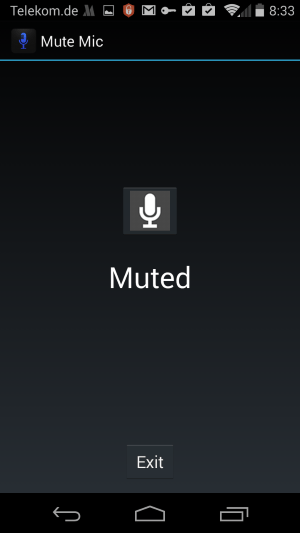
Android devices do not offer an option to mute the device's microphone with a switch. While you can change the volume of sound, that does not seem to affect the microphone at all.
This can be a problem in some situations. Say, you are making a phone call and want to talk to someone near you for a moment, or you prefer that the mic of your phone is muted to block any possibility of someone recording any sound near you.
I created my first Vine video today to test the service, and noticed that it records audio automatically, and does not offer any option to disable that functionality.
While there is a mute feature in the settings, it is only muting sound that is playing, and not the recording sound.
Mute the Android microphone
I started to go through apps on the Google Play store that promised to turn off the microphone of the phone.
Update: The application Mute Mic is no longer available. I suggest you try alternatives such as Mute or Microphone Block. End
After some testing and apps that crashed on my Moto G phone, I found the app Mute Mic and it worked just fine.
Mute Mic is a simple application that offers a toggle button in its interface that you can use to mute or unmute the microphone of your Android device.
To mute the microphone, simply open the app and tap on the button. It should display muted afterwards indicating that you have just muted the microphone of your device.
To unmute, perform the same steps again. It displays unmuted then to indicate that you can use the microphone again, for instance to record audio or to talk to someone on the phone.
The only downside here is that there is no widget for the operation that you can place in a prominent position to perform it faster. But if you place the icon of the Mute Mic app prominently, you will just have to tap once more for the functionality.
Please note that I have only tested the feature using Vine. I muted the microphone and recorded another video on Vine. I then played it back and there was no sound.
If you use it during phone or video calls, you need to make sure that you don't forget to unmute it whenever you want to speak, and exit it when you do not need it anymore. It is important to hit unmute and then exit when you are finished, as the mic will remain muted otherwise.
Closing Words
The application worked exactly as advertised on my Moto G phone. Several users reported that they had issues with the application and rated it rather low. May be a hit and miss depending on which Android device you are using. It is compatible with all Android systems from version 2.1 upwards and has a size of only 33 Kilobytes.
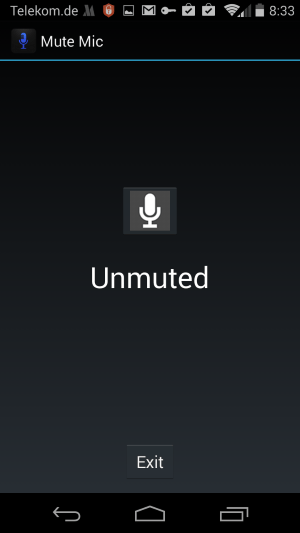



























Hold button on your headset for > 2 seconds to mute/unmute the call.
Really, my issue is that my phone is stuck in microphone mode so I am unable to make or take calls of any kind. Let alone watch a video, listen to music, or hear my msgs. I cleaned the hole, I inserted a pair of headphones, I restarted my phone. Did variations of these things. And it worked a couple times. Then did exactly what it did in the first place and randomly turned itself on. How do I fix it. This is my phone from my ins claim 😩
Try “MuteMyMic” It mutes the mic but lets you talk on the phone. I voice recorded and there was no sound on playback but I could talk on the phone.
I made a hardware switch that mutes the headset mic globally.
Search JackFlip on Kickstarter, or clikc on the link below.
https://www.kickstarter.com/projects/moonlightlabs/jackflip-the-one-click-mute-button-for-your-calls
hardware hack of this is to plug in the chopped off end of a set of headphones that contain a mic. (handsfree type. look for three rings on the plug instead of two.) seems to globally kill all sound entering the device.
looks unusual but is effective.
Thank you, someone. I’ll have to search for a cheap set.
Not there for me either. Tired of spies, listening devices and monitoring software on our phones. Really wanted something.
Mute Mike is gone from the Google Play Store. I suspect it actually stopped Google and Samsung from playing their Big Brother act. Does anyone know of a good alternative that simply turns the microphone on and off for everyone – no exceptions?
What do you mean it is gone? It is still there for me.
What about providing a downloadable link for your app ????!!!!
The original application is no longer available. I have added an update to the article with two alternatives that you can try to mute the microphone.
I’m a technical challenged broadcaster trying to use Android for remote radio broadcast. Using Cirrus Remote App from Securenet Systems to remotely connect to Main studio for on-air control. Once connected the app does it’s job But we need to input 2 mics or more thru a Conex Flipjack. The Andoid device is inputed thru Headset but the Phone mic stays on.. Needs to be off. Help
Did you ever find a solution to this? I am trying to do something similar. I am trying to record audio using an external mic plugged into this 3.5mm splitter
http://www.amazon.com/StarTech-com-headsets-separate-headphone-microphone/dp/B004SP0WAQ/ref=sr_1_2?ie=UTF8&qid=1454013610&sr=8-2&keywords=3.5mm+mic+and+audio+splitter
There is no actual selection for external mic, so when I have my external mic plugged in, it records BOTH the mic and the external mic. This is a problem because I am usually in very noisy environments and I ONLY want to record the external mic audio.
I currently am using RecForge Lite 2 on my Galaxy S4 Mini Duos, which is what I would like to stay with as I like its setup. For audio source there are 2 options, front mic and back mic. The back mic has a TON of noise and the front mic as I said before, picks up both mics and makes the recording bad. I tried a mic disabling app, but it wouldnt even allow the app to record…I was hoping it would just block the phones mic :(
I tried to voice record smth with the mic muted and guess what… the mic wasnt muted at all… useless
Try this one – it is far more comfortable: https://play.google.com/store/apps/details?id=cz.auradesign.microphoneguard
I’m pretty sure all devices have a way to mute the mic during a call. Even your Moto G has one. It’s tiny and during a call it is above the home key. Or for devices without a screen interface MUTE key, they will have a soft-button version. Read the manual to find out how to mute your phone. The app you reviewed has other applications other than mute during a call, which is clumsy to switch apps during a call, to toggle a feature on or off then task manager back to the call to end or continue. (Something I know iPhone’s can’t do. lol….).
The app would be great to mute the mic during video recordings. Some phones when recording sound are so sensitive they even pick up the sound of you fussing with the phone, so all one hears during the video is odd sounds and lots of static.
Nice point. Even a nokia (or other old phone) have a way to muce the microphone, and now is a standard in all os’S.
I think Google should have provided API for adding toggles, in a similar way to the widgets. This way people can create their own toggles easily.
NOTE: None of the links, herein, contain any affiliate or other profit-making-for-me (or anyone else, for that matter) encoding.
MMA173 WROTE: I think Google should have provided API for adding toggles, in a similar way to the widgets. This way people can create their own toggles easily.
MY RESPONSE: Perhaps; but it would have been just as easy to include mic gain on the same screen where all other volume levels are controlled. If Google had done that in the Android OS, then not only could one control the mic right in the OS, but, also, all the various volume control apps out there could easily also control mic gain… and without rooting.
That said, mic gain — at least globally controlling it — is kind of a big deal… that’s why at least “globally” controlling it, variably (as opposed to just turning the mic on or off), requires rooting on some devices or using some apps. Controlling mic gain for any given app, only, though, is no big deal on most Android phones. My voice/music recorder-of-choice…
Tape Machine
http://bit.ly/O6wwi7
…contains a checkbox in advanced settings to disable automatic gain control (AGC) by default in the app; and then in the little rise-up thingy at the bottom of its main screen, there’s both a button to toggle AGC back on/off, as well as a manual-adjust mic gain control slider (for use when it’s off).
That’s the absolutely best way to do things; and that is, in fact, one of the huge reasons I choise that app back when I was on OS 2-point-whatever because the Samsung/AT&T stock voice recorder had no mic gain control in it; and so even though it had the really cool graphical interface that looked like two reel-to-reel-recorder tape reels turning as it either recorded or played (man, I loved that interface), it either didn’t utiliize any kind of AGC, or cranked it all the way in one direction or the other because all recordings on it were either too loud or too soft and always distorted. By installing the “Tape Machine” app, I suddenly got full control; and I’ve never stopped using it, even though I’m three phones later, and up to OS 4.3 now.
By the way, there’s a free version of Tape Machine, too:
Tape Machine Lite
http://bit.ly/O6wqqG
I’m not saying that “Tape Machine” is necessarily the best-of-breed recorder, but if you’ll bother to fiddle with just the free one, you’ll quickly see that it’s right up there among the probably top three to five best ones. It’s really remarkable; and has incredible (for an Android device) editing. Of course, there are apps that mimic a DAW that are inherently better editors in at least some ways; but “Tape Machine” is good at the wave-form and clipping level. One thing I like about it is that even though there’s an app specifically for use with them…
iRig Recorder
SEE | http://bit.ly/1fNmHl0 (free version)
SEE | http://bit.ly/1fNmK0m (paid version)
…the “Tape Machine” app appears to be capable of working with the mics intended for use with the “iRig Recorder” app…
SEE | http://bit.ly/15AcaFp (MIC Cast)
SEE | http://bit.ly/15Ac2Wl (iRig Mic)
…which, as nearly as I can tell, are the two best-of-breed mics out there for use on a smartphone. That said, there’s also this badboy…
Edutige EIM Mic
SEE | http://amzn.to/1fNo9Us (EIM-001, for voice)
SEE | http://amzn.to/1fNobMf (EIM-003, for music)
…and now there’s even one just for super-loud stuff:
SEE | http://bit.ly/1fNoqqo (the EIM-004)
The company makes others | http://www.edutige.net/
You can even get furry windscreens for them…
SEE | http://bit.ly/1cKDEXi
SEE | http://bit.ly/1fNoCpI
…though I, personally, prefer foam; speaking of which…
…crappy-camera-lens-maker OPTEKA makes a half-decent little smartphone mic with foam windscreen…
Opteka VM-1000
http://amzn.to/1fNphHC
…that, it turns-out, actually works better on Android devices than on iOS ones (even though iOS ones were what what it was originally designed for) because of the weird way that the jack is wired on some iOS devices (making it a not-really-stereo mic on some iOS devices).
Of course, if you’re really SERIOUS about using a smartphone as a recording device, then you’ll need an analysis/adjustment mic like this badboy…
Dayton Audio IMM-6
SEE | http://amzn.to/1cKFYxu
…using, most likely, a spectrum analyzer app…
SEE | http://bit.ly/1fNqBdy
…but be careful: many of them are just garbage. The Dayton IMM-6 is also an incredible mic, just used as a mic, but it’s just too sensitive when out in the world (hence its usefulness as a measurement mic). It’s unbelievable in a studio, though. Yikes!
I also like that the Dayton has the headphone (which can also be used for line-out/pass-thru) jack. Anyone who’s serious about using a smartphone for audio is going to want to monitor with earphones/headphones; and when the mic occupies the phone’s usually-only mic/ear jack, that becomes a challenge. Of course, the PRO way to do it is to have a mic/recording surface device of some kind (with multi-mic input, headphone output, mixing sliders, etc.) but that starts to become overkill on a simple smartphone.
Absent going quite that far, a simple mic/headphone splitter adapter like one of these…
The Extrasensory ROCKIT splitter
SEE | http://amzn.to/1ghn42d
The Extrasensory WIRETAP splitter
SEE | http://amzn.to/1ghn6Hs
…and you should watch this video…
SEE | http://youtu.be/hOcTrmgdxe0 (YouTube)
…to figure out which one to use under what circumstances.
HINT: It’s all about pin-out, baby! And using commonly-pinned-out mics and headphones on smartphones, or smarphone mics and headphones on, for example, PCs, can be nightmarish if you don’t pay attention to pin-out. The above-linked-to Extrasensory products, once you understand them, will completely handle pretty much any situation. In fact, I recomment that one just gets this kit…
Extrasensory Splitter Set
SEE | http://bit.ly/1fc2KD6
…and keep it in the same little bag as one keeps one’s external smartphone mic, and one’s earphones/headset. With the right app (I recommend the earlier-herein-linked-to “Tape Machine,” paid version), it can all turn a reasonable-quality smartphone into a seriously-capable field recorder so that you can start leaving your dedicated field recorder…
SEE | http://amzn.to/1fc6ip2 (Zoom field recorder)
SEE | http://amzn.to/1fc6nsZ (Tascam field recorder)
…just to name two (or whatever brand/model you prefer) at home most of the time.
Of course, if you really, REALLY want to get serious, watch this video:
How To Record Pro Audio on iPhone and iPad
Best Mics for iPhone and iPad + Rode Rec Tutorial
SEE | http://youtu.be/v-jYBmouLD0
…which, yes, is for iOS devices; but the same hardware, only using different software, will do the same thing on a decent Android smartphone. Which recording app you should use on an Android phone…
SEE | http://bit.ly/1ghqou7
…would be your choice. Just be careful, ’cause there’s a lot-o’-crap out there! I’ve linked to two excellent ones (the “Tape Machine” and the “iRig” apps), but there are many, MANY (it’s ridiculous how many, in fact) others.
Part of the problem is that Android devices, unlike iOS devices, often have high latency issues; and that sort of thing plays havoc with serious audio recording (and, especially, Android apps that mimic musical instruments).
Multi-track audio recording on an Android device — at least if it’s high-end — is possible, but even only that begins to challenge many Android devices. That’s partly why there’s such a high-end app from RODE for iOS, but no Android version.
RODE competitor SONOMA WIRE WORKS (maker of the “FourTrack” iOS multitrack recording app)…
SEE | http://bit.ly/1ghrwxR
…announced, a year ago, that it was releasing something very low-latency for Android, but it has yet to do so. Everyone was hopeful. I suspect Sonoma got into it and began to realize how tough it was… at least to keep-up with all the different model- and OS-version-specific issues. Most of the makers of existing Android DAW and/or multi-track recorders…
SEE | http://bit.ly/1fcb6uK (DAW search on Google Play)
SEE | http://bit.ly/1fcbc5s (multi-track recorder search on Google Play)
…have all experienced such problems. Even the makers of this high-end app…
FL Studio Mobile
SEE | http://bit.ly/1ghsNFm
…have many Android-related (particularly latency) issues; and the maker of this best-of-breed video editor…
Trakax Video Editor for Android
SEE | http://bit.ly/1n3Kj8Y (free version)
SEE | http://bit.ly/1n3L6Xy (paid version)
…had all-but-given-up… at least until I smacked some sense into the company (see my long comment beneath its initial blog posting, here):
Trakax Blog | The Android Fragmentation Nightmare;
the biggest issue facing Developers and Users
SEE | http://bit.ly/1fcczkI
All that said, if you just want to capture top-quality audio, in a single track, using your Android smartphone, the mics I’ve herein mentioned, plus something higher-end among single stereo track recorders like, for example, my favorite (and earlier herein mentioned ) “Tape Machine”, or the “iRig” recorder (especially iRig when using its own mics) will get the job done handsomely. Again, no dedicated field recorder required…
…that said, specialization has its virtues. While my smartphone can make excellent quality HD video, I would never embark on a video project with one. Of course, not everyone agrees:
Feature Film Shot Entirely on iPhone
Premiering at San Jose Film Fest
SEE | http://cbsloc.al/1fceSUS (KPIX TV, San Francisco)
Hope all that helps!
__________________________________
Gregg L. DesElms
Napa, California USA
gregg at greggdeselms dot com
Veritas nihil veretur nisi abscondi.
Veritas nimium altercando amittitur.
This app bills itself as a mute-during-phone-calls app, not a mute-globally app. That said, it seems you’ve tested it and found that it mutes globally, which is very nice. On most of the new Samsung brand Galaxy family phones, one may mute the mic during phone calls as part of the phone’s built-in dialer/telephony app. So this app’s not necessary on Samsung Galaxy family phones for muting during phone calls, at least.
Additionally, most voice-only and/or voice-and-video chat programs have a mic mute (or put-on-hold-type) button built-in to the app.
Muting the mic for any other purpose should be built right into the Android OS; what a pity it is that this sort of thing has to be done through an app.
That said, there are Android phones that have manually-adjustable mic gain control; and with some of them, if you turn the gain all the way down, it’s basically the same as turning the mic off. Sadly, with many Android phontes, you can’t actually get to the mic’s gain control unless you’re in an app; and when that’s the case, the gain is only controlled for that app, not the entire phone…
…that is, unless the app is of the type that does global phone control. This app to which you’ve referred us is that kind of app, though it’s just mic on/off, not mic gain control. Most phones which have any kind of mic gain control are defaulted to “automatic gain control,” also known as “AGC.” Some phones which have AGC are stuck in it, and can’t have it turned-off so that mic gain may be manually controlled. Many apps that can control global mic gain require that the device be rooted… like this one…
HD2 Mic Control
http://bit.ly/1gZak1R
…for example. So, bottom line, this little app seems pretty okay for many phones.
Personally, I would never record a video without sound, no matter what; just as I would never take a photo with any kind of special effects turned-on at the time of photo taking. Changing how a photo or video looks or sounds is a post-production task. All photos and videos should be taken/recorded with the maximum amount of information in them; and then whatever one wants changed or removed should be done to a COPY of the photo or video (so that the original is never destroyed or altered) using photo or video editing software. Such as that is where something like audio would be muted, or special effects added.
I realize that the whole Vine concept is to shoot it and then upload it in almost a single operation, but I’d never in a million years do that… not even on a bet. But, hey… that’s just me.
Decent video editing software for phones is out there…
SEE | http://bit.ly/1gZak1R
…though most of it, frankly, sucks. It’s astonishing, actually, how bad most of it is; and at least two of the ones with actually decent features are so bogged-down with ads (one of them with malware, too), that it’s just pathetic.
One Android video editor that I can safely recommend is…
VidTrim Pro (sadly, not free)
http://bit.ly/1n3JTzB
…which has this slightly-less-capable, but at least free little brother…
Movie Editor
http://bit.ly/1n3JZah
…but the hands-down best-of-breed of the video editors out there is…
trakax (free version)
http://bit.ly/1n3Kj8Y
…which also has a “plus” paid version…
trakax+ (paid version)
http://bit.ly/1n3L6Xy
…which is actually *SO* much better than its free little brother that the free one is almost pointless by comparison.
Of course, there’s always…
Magisto
http://bit.ly/1n3Lq8w
…and everybody so raves about; but, I dunno… I just think Magisto’s… well… average. But it works, that’s for sure. And some people swear by it!
Truth is, the simple (and free)…
Movie Editor
http://bit.ly/1n3JZah
…to which I earlier linked would be more-than-adequate to do pretty much whatever one needs to do to a Vine video prior to uploading it.
Hope that helps!
__________________________________
Gregg L. DesElms
Napa, California USA
gregg at greggdeselms dot com
Veritas nihil veretur nisi abscondi.
Veritas nimium altercando amittitur.
Really this ought to integrate into the right side pulldown menu where Bluetooth and Rotate toggles are.
“Mute Mic” has been taken out of the Google store. Do you have any other ideas for a Smsung table running Lollipop?
There is a hardware switch that helps you toggle your mic. Search JackFlip on Kickstarter or Amazon.